一、应对的问题
- 将行为请求者与行为实现者解耦,当用户发出命令后,无需关注谁来执行命令。
- 将命令的发出者和命令的执行者完全隔离开。
二、设计类图
![在这里插入图片描述]()
Client:创建具体的命令对象,并且设置命令对象的接收者Invoker:命令传递者,要求命令对象执行请求Command:定义命令的接口ConcreteCommand:命令接口实现对象Receiver:命令接收并执行
三、代码搭建
3.1 设计类图
- 以电视机遥控器作为背景进行,类图如下
![在这里插入图片描述]()
3.2 代码实现
#include <iostream>
class TV
{
private:
int currentChannel = 0;
public:
void changeChannel(int channel)
{
this->currentChannel = channel;
}
void turnOff()
{
std::cout <<
"TV is off." << std::endl;
}
void turnOn()
{
std::cout <<
"TV is on." << std::endl;
}
};
class Command
{
public:
virtual void execute() = 0;
};
class CommandOn
: public Command
{
private:
TV* myTV;
public:
CommandOn(TV* tv)
{
myTV = tv;
}
void execute()
{
myTV->
turnOn();
}
};
class CommandOff
: public Command
{
private:
TV* myTV;
public:
CommandOff(TV* tv)
{
myTV = tv;
}
void execute()
{
myTV->
turnOff();
}
};
class CommandChange
: public Command
{
private:
TV* myTV;
int channel;
public:
CommandChange(TV* tv, int channel)
{
myTV = tv;
this->channel = channel;
}
void execute()
{
std::cout <<
"Switch Channel to " << channel << std::endl;
myTV->
changeChannel(channel);
}
};
class Control
{
private:
Command* changChannel;
Command* offCommand;
Command* onCommand;
public:
Control(Command* changChannel, Command* off, Command* on)
{
this->changChannel = changChannel;
this->offCommand = off;
this->onCommand = on;
}
void changeChannel()
{
changChannel->
execute();
}
void turnOff()
{
offCommand->
execute();
}
void turnOn()
{
onCommand->
execute();
}
};
int main()
{
TV* mytv = new TV();
Command* on = new CommandOn(mytv);
Command* off = new CommandOff(mytv);
Command* channel = new CommandChange(mytv, 3);
Control* control = new Control(channel, off, on);
control->
turnOn();
control->
changeChannel();
control->
turnOff();
return 0;
}
四、扩展
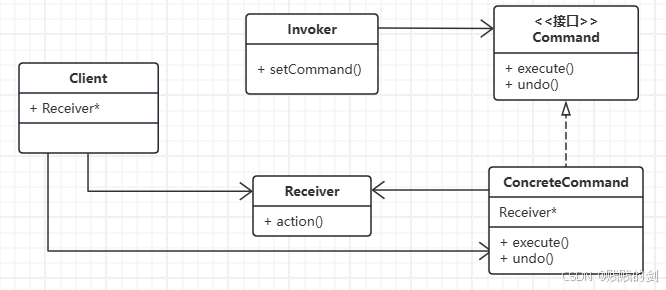
![在这里插入图片描述]()
![请添加图片描述]()
![在这里插入图片描述]()

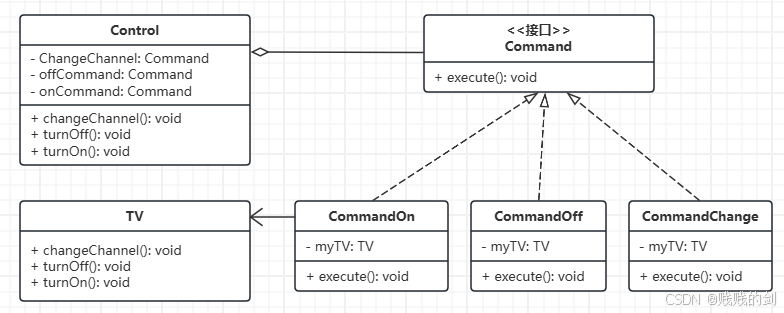
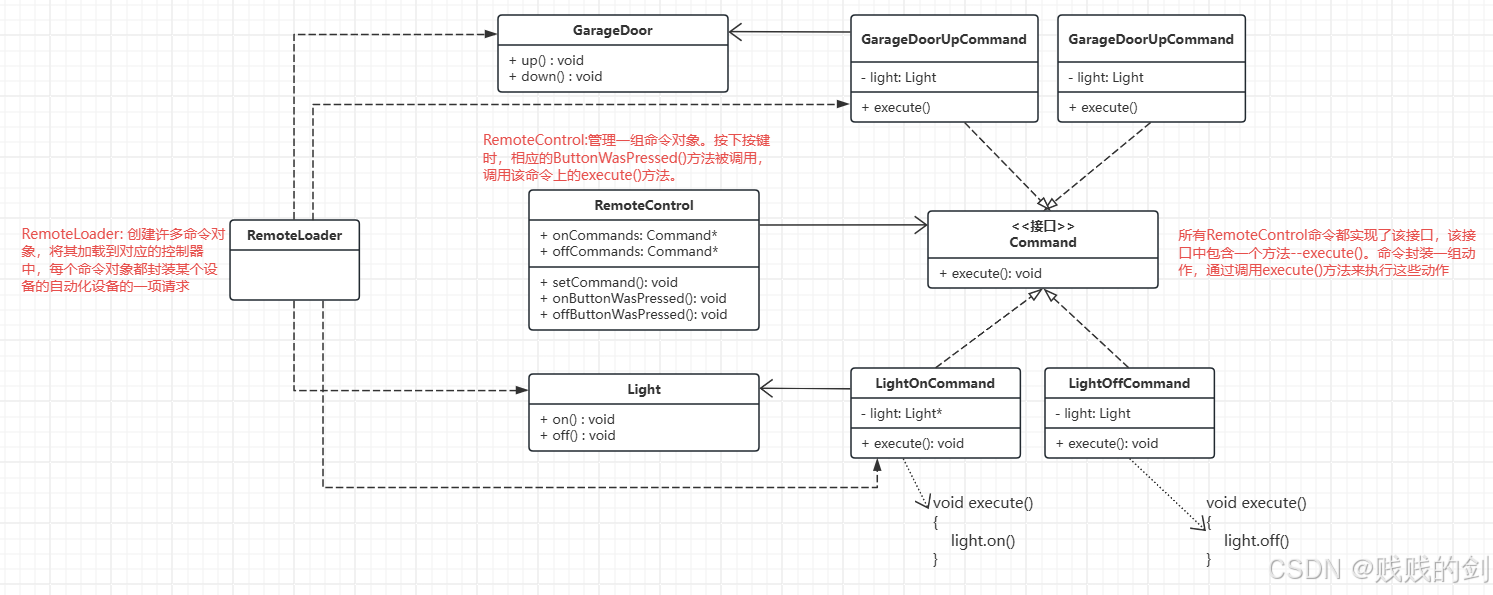
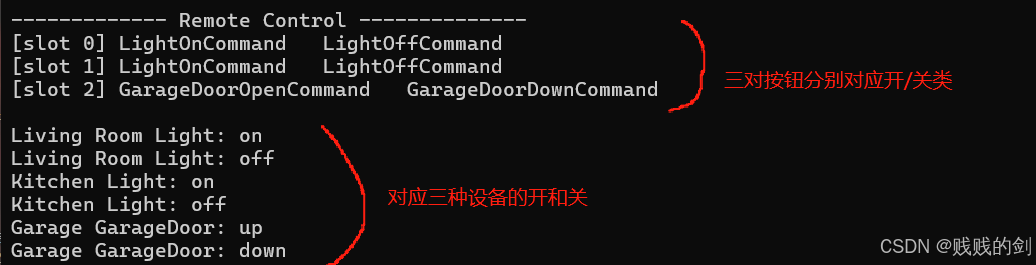

 浙公网安备 33010602011771号
浙公网安备 33010602011771号