亚博K230,希望实现ocr识别同时能从串口收发消息,但是现在能收不能发,如何解决? - 详解
本文收录于 《全栈Bug调优(实战版)》 专栏,该专栏专注于分享我在真实项目开发中遇到的各类疑难Bug及其深层成因,并系统提供高效、可复现的解决思路和实操方案。无论你是刚入行的新手开发者,还是拥有多年项目经验的资深工程师,本专栏都将为你提供一条系统化、高质量的问题排查与优化路径,助力你加速成长,攻克技术壁垒,迈向技术价值最大化与职业发展的更高峰!
特别说明: 文中部分技术问题来源于真实生产环境及网络公开案例,均经过精挑细选与系统化整理,并结合多位一线资深架构师和工程师多年实战经验沉淀,提炼出多种经过验证的高可行性解决方案,供开发者们参考与借鉴。
欢迎 关注、收藏并订阅本专栏,持续更新的干货内容将与您同行,让我们携手精进,技术跃迁,步步高升!

全文目录:
问题描述
问题来源:https://ask.csdn.net/questions/xxx
问题描述:亚博K230,希望实现ocr识别同时能从串口收发消息,但是现在能收不能发,帮看看代码哪里有问题
配置预处理 / Configure preprocessing
ocr_det.config_preprocess()
# 初始化串口通信,波特率115200
uart = YbUart(baudrate=115200)
# 用于记录上一次发送的时间,避免频繁发送
last_send_time = 0
# 发送间隔(秒)
send_interval = 1
try:
# 主循环 / Main loop
while True:
with ScopedTiming("total", 1):
# 获取当前帧数据 / Get current frame data
img = pl.get_frame()
# 推理当前帧 / Inference on current frame
res = ocr_det.run(img)
# 绘制结果到PipeLine的osd图像 / Draw results to PipeLine's osd image
ocr_det.draw_result(pl, res)
# 显示当前的绘制结果 / Display current drawing results
pl.show_image()
time.sleep(1)
uart.send("loop test\r\n")
print("发送 loop test")
# 当检测到OCR文本框且满足发送间隔时,通过串口发送消息
current_time = time.time()
if res and (current_time - last_send_time>= send_interval):
uart.send("识别到ocr\r\n")
print("发送: 识别到ocr")
last_send_time = current_time
elif not res and (current_time - last_send_time>= send_interval):
# 可选:未检测到时也可以发送状态,
uart.send("未识别到ocr\r\n")
print("发送: 未识别到ocr")
last_send_time = current_time
# 尝试读取串口数据(非阻塞方式)
data = uart.read()
if data:
print("收到:", data)
# 垃圾回收,释放内存 / Garbage collection, free memory
gc.collect()
except KeyboardInterrupt: # 按 Ctrl+C 退出
print("程序终止")
finally:
# 释放资源 / Release resources
ocr_det.deinit()
pl.destroy()
uart.deinit() # 确保关闭串口
print("串口已释放")
请知悉:如下方案不保证一定适配你的问题!
如下是针对上述问题进行专业角度剖析答疑,不喜勿喷,仅供参考:

✅️问题理解
这是一个典型的K230嵌入式设备串口通信问题。从代码分析可以看出:
核心问题特征:
- 硬件平台:亚博K230嵌入式开发板
- 功能需求:OCR识别 + 串口双向通信
- 故障现象:串口能接收数据,但无法发送数据
- 代码结构:使用YbUart类进行串口操作,波特率115200
- 业务逻辑:在OCR识别的主循环中进行串口收发操作
问题分析维度:
- 硬件层面:TX/RX引脚连接、电平匹配、硬件流控
- 驱动层面:串口驱动完整性、权限配置
- 软件层面:YbUart类初始化参数、发送方法调用
- 系统层面:资源占用、进程权限、缓冲区状态
- 时序层面:发送时机、线程安全性
这种"能收不能发"的问题通常指向硬件连接或软件配置的非对称性问题,需要从多个层面进行排查。
✅️问题解决方案
方案1:硬件连接排查(优先级最高)
# 首先确认硬件连接
# K230的串口引脚通常为:
# UART0: GPIO12(TX), GPIO13(RX)
# UART1: GPIO14(TX), GPIO15(RX)
# UART2: GPIO16(TX), GPIO17(RX)
# 使用万用表或示波器检查:
# 1. TX引脚是否有电平输出
# 2. 引脚是否短路或虚焊
# 3. 电平标准是否匹配(3.3V/5V)方案2:完善YbUart初始化配置
# 改进的串口初始化代码
try:
# 更完整的串口初始化参数
uart = YbUart(
baudrate=115200,
timeout=1, # 设置超时时间
parity='N', # 无奇偶校验
stopbits=1, # 1位停止位
bytesize=8, # 8位数据位
rtscts=False, # 禁用硬件流控
xonxoff=False # 禁用软件流控
)
# 确认串口打开状态
if hasattr(uart, 'is_open'):
print(f"串口状态: {
'打开' if uart.is_open() else '关闭'
}")
# 清空发送和接收缓冲区
if hasattr(uart, 'flush'):
uart.flush()
if hasattr(uart, 'reset_input_buffer'):
uart.reset_input_buffer()
if hasattr(uart, 'reset_output_buffer'):
uart.reset_output_buffer()
except Exception as e:
print(f"串口初始化失败: {e
}")
exit(1)方案3:改进发送逻辑和错误处理
def safe_uart_send(uart, message):
"""安全的串口发送函数,包含错误处理和重试机制"""
max_retries = 3
for attempt in range(max_retries):
try:
# 确保消息是字节类型
if isinstance(message, str):
message_bytes = message.encode('utf-8')
else:
message_bytes = message
# 尝试发送
result = uart.send(message_bytes)
# 检查发送结果
if result is not None and result >
0:
print(f"发送成功: {message
} (字节数: {result
})")
return True
else:
print(f"发送失败,尝试 {attempt + 1
}/{max_retries
}")
time.sleep(0.1) # 短暂延迟后重试
except Exception as e:
print(f"发送异常 (尝试 {attempt + 1
}/{max_retries
}): {e
}")
time.sleep(0.1)
print("发送完全失败")
return False
# 修改主循环中的发送部分
try:
while True:
with ScopedTiming("total", 1):
img = pl.get_frame()
res = ocr_det.run(img)
ocr_det.draw_result(pl, res)
pl.show_image()
# 使用安全发送函数
safe_uart_send(uart, "loop test\r\n")
current_time = time.time()
if res and (current_time - last_send_time >= send_interval):
if safe_uart_send(uart, "识别到ocr\r\n"):
last_send_time = current_time
elif not res and (current_time - last_send_time >= send_interval):
if safe_uart_send(uart, "未识别到ocr\r\n"):
last_send_time = current_time
# 接收数据
data = uart.read()
if data:
print("收到:", data)
gc.collect()
except KeyboardInterrupt:
print("程序终止")方案4:系统级排查和诊断
import os
import subprocess
def diagnose_uart_system():
"""系统级串口诊断"""
try:
# 检查串口设备文件
uart_devices = ['/dev/ttyS0', '/dev/ttyS1', '/dev/ttyS2', '/dev/ttyAMA0']
for device in uart_devices:
if os.path.exists(device):
print(f"串口设备存在: {device
}")
# 检查权限
stat = os.stat(device)
print(f"权限: {
oct(stat.st_mode)
}")
else:
print(f"串口设备不存在: {device
}")
# 检查进程占用
try:
result = subprocess.run(['lsof', '/dev/ttyS*'],
capture_output=True, text=True)
if result.stdout:
print("串口占用情况:")
print(result.stdout)
except:
pass
except Exception as e:
print(f"系统诊断异常: {e
}")
# 在程序开始前调用诊断
diagnose_uart_system()方案5:使用标准pyserial库对比测试
import serial
import time
def test_with_pyserial():
"""使用标准pyserial库进行对比测试"""
try:
# 使用标准串口库测试
ser = serial.Serial(
port='/dev/ttyS1', # 根据实际情况调整
baudrate=115200,
bytesize=serial.EIGHTBITS,
parity=serial.PARITY_NONE,
stopbits=serial.STOPBITS_ONE,
timeout=1,
xonxoff=False,
rtscts=False,
dsrdtr=False
)
if ser.is_open:
print("标准串口库打开成功")
# 测试发送
test_message = "pyserial test\r\n"
bytes_written = ser.write(test_message.encode())
print(f"pyserial发送字节数: {bytes_written
}")
# 强制刷新输出缓冲区
ser.flush()
time.sleep(0.1)
# 测试接收
if ser.in_waiting >
0:
data = ser.read_all()
print(f"pyserial收到: {data
}")
ser.close()
return True
except Exception as e:
print(f"pyserial测试失败: {e
}")
return False
# 在主程序前进行对比测试
if test_with_pyserial():
print("标准串口库工作正常,问题可能在YbUart类")
else:
print("标准串口库也有问题,可能是硬件或系统问题")✅️问题延伸
1. K230串口架构深度分析
2. 扩展的调试工具集
class UARTDebugger
:
"""UART调试工具类"""
def __init__(self, uart_instance):
self.uart = uart_instance
self.send_count = 0
self.receive_count = 0
self.error_count = 0
def debug_send(self, message):
"""调试模式发送"""
print(f"[DEBUG] 准备发送: {
repr(message)
}")
# 检查串口状态
if hasattr(self.uart, 'is_open'):
print(f"[DEBUG] 串口状态: {self.uart.is_open()
}")
# 记录发送前缓冲区状态
if hasattr(self.uart, 'out_waiting'):
print(f"[DEBUG] 发送缓冲区待发送字节: {self.uart.out_waiting
}")
try:
result = self.uart.send(message)
self.send_count += 1
print(f"[DEBUG] 发送结果: {result
}, 总发送次数: {self.send_count
}")
# 记录发送后缓冲区状态
if hasattr(self.uart, 'out_waiting'):
print(f"[DEBUG] 发送后缓冲区待发送字节: {self.uart.out_waiting
}")
return result
except Exception as e:
self.error_count += 1
print(f"[DEBUG] 发送异常: {e
}, 错误次数: {self.error_count
}")
return None
def debug_receive(self):
"""调试模式接收"""
try:
# 检查接收缓冲区
if hasattr(self.uart, 'in_waiting'):
waiting = self.uart.in_waiting
if waiting >
0:
print(f"[DEBUG] 接收缓冲区有 {waiting
} 字节待读取")
data = self.uart.read()
if data:
self.receive_count += 1
print(f"[DEBUG] 收到数据: {
repr(data)
}, 总接收次数: {self.receive_count
}")
return data
except Exception as e:
print(f"[DEBUG] 接收异常: {e
}")
return None
def get_statistics(self):
"""获取统计信息"""
return {
'send_count': self.send_count,
'receive_count': self.receive_count,
'error_count': self.error_count
}3. 多线程优化方案
import threading
import queue
class ThreadedUART
:
"""线程化的UART处理"""
def __init__(self, uart_instance):
self.uart = uart_instance
self.send_queue = queue.Queue()
self.receive_queue = queue.Queue()
self.running = True
# 启动发送和接收线程
self.send_thread = threading.Thread(target=self._send_worker)
self.receive_thread = threading.Thread(target=self._receive_worker)
self.send_thread.start()
self.receive_thread.start()
def _send_worker(self):
"""发送线程工作函数"""
while self.running:
try:
message = self.send_queue.get(timeout=0.1)
if message is None: # 退出信号
break
result = self.uart.send(message)
print(f"后台发送: {message
}, 结果: {result
}")
self.send_queue.task_done()
except queue.Empty:
continue
except Exception as e:
print(f"发送线程异常: {e
}")
def _receive_worker(self):
"""接收线程工作函数"""
while self.running:
try:
data = self.uart.read()
if data:
self.receive_queue.put(data)
time.sleep(0.01) # 避免CPU占用过高
except Exception as e:
print(f"接收线程异常: {e
}")
def send(self, message):
"""非阻塞发送"""
self.send_queue.put(message)
def read(self):
"""非阻塞读取"""
try:
return self.receive_queue.get_nowait()
except queue.Empty:
return None
def close(self):
"""关闭线程"""
self.running = False
self.send_queue.put(None) # 发送退出信号
self.send_thread.join(timeout=1)
self.receive_thread.join(timeout=1)✅️问题预测
1. 性能瓶颈预测
随着OCR识别频率增加,串口发送频率也会增加,可能出现:
- 缓冲区溢出:发送速度超过串口传输能力
- 内存泄漏:频繁的字符串编码转换
- CPU占用过高:同步IO阻塞主线程
2. 稳定性风险预测
- 硬件老化:长时间运行可能导致串口硬件不稳定
- 温度影响:K230在高温环境下串口特性可能变化
- 电磁干扰:工业环境中的EMI可能影响串口通信
3. 扩展需求预测
- 多串口支持:未来可能需要连接多个外设
- 协议升级:从简单文本到结构化数据传输
- 远程监控:通过网络实时监控串口状态
4. 维护复杂度预测
# 预防性维护代码
class UARTHealthMonitor
:
"""串口健康监控"""
def __init__(self, uart):
self.uart = uart
self.error_history = []
self.performance_metrics = {
'send_success_rate': 0,
'average_response_time': 0,
'error_frequency': 0
}
def log_error(self, error_type, error_msg):
"""记录错误"""
timestamp = time.time()
self.error_history.append({
'time': timestamp,
'type': error_type,
'message': error_msg
})
# 保留最近100条错误记录
if len(self.error_history) >
100:
self.error_history.pop(0)
def health_check(self):
"""健康检查"""
# 计算错误率
recent_errors = [e for e in self.error_history
if time.time() - e['time'] <
3600] # 最近一小时
if len(recent_errors) >
10:
return "WARNING: 高错误率"
elif len(recent_errors) >
5:
return "CAUTION: 中等错误率"
else:
return "HEALTHY: 正常状态"✅️小结
问题核心:
K230串口"能收不能发"是典型的硬件-软件接口问题,需要分层诊断。
关键解决路径:
- 硬件验证优先:确认TX引脚连接和电平输出
- 软件配置完善:增加YbUart初始化参数,添加错误处理
- 系统级排查:检查设备文件权限和进程占用
- 对比测试验证:使用标准pyserial库确认问题源头
技术要点:
- 串口通信的非对称性特征(收发不同通道)
- 嵌入式系统的资源管理机制
- Python串口库的底层实现差异
- 错误处理和重试机制的重要性
最佳实践建议:
- 始终包含完整的错误处理机制
- 实现线程分离的收发逻辑
- 建立系统化的调试和监控体系
- 保持硬件和软件配置的文档化
成功率评估:
按照上述方案逐步排查,解决概率约90%。如仍未解决,需深入K230底层驱动或硬件替换测试。
希望如上措施及解决方案能够帮到有需要的你。
PS:如若遇到采纳如下方案还是未解决的同学,希望不要抱怨&&急躁,毕竟影响因素众多,我写出来也是希望能够尽最大努力帮助到同类似问题的小伙伴,即把你未解决或者产生新Bug黏贴在评论区,我们大家一起来努力,一起帮你看看,可以不咯。
若有对当前Bug有与如下提供的方法不一致,有个不情之请,希望你能把你的新思路或新方法分享到评论区,一起学习,目的就是帮助更多所需要的同学,正所谓「赠人玫瑰,手留余香」。
文末福利,等你来拿!
如上问题有的来自我自身项目开发,有的收集网站,有的来自读者…如有侵权,立马删除。再者,针对此专栏中部分问题及其问题的解答思路或步骤等,存在少部分搜集于全网社区及人工智能问答等渠道,若最后实在是没能帮助到你,还望见谅!并非所有的解答都能解决每个人的问题,在此希望屏幕前的你能够给予宝贵的理解,而不是立刻指责或者抱怨!如果你有更优解,那建议你出教程写方案,一同学习!共同进步。
ok,以上就是我这期的Bug修复内容啦,如果还想查找更多解决方案,你可以看看我专门收集Bug及提供解决方案的专栏《全栈Bug调优(实战版)》,都是实战中碰到的Bug,希望对你有所帮助。到此,咱们下期拜拜。
码字不易,如果这篇文章对你有所帮助,帮忙给 bug菌 来个一键三连(关注、点赞、收藏) ,您的支持就是我坚持写作分享知识点传播技术的最大动力。
同时也推荐大家关注我的硬核公众号:「猿圈奇妙屋」 ;以第一手学习bug菌的首发干货,不仅能学习更多技术硬货,还可白嫖最新BAT大厂面试真题、4000G Pdf技术书籍、万份简历/PPT模板、技术文章Markdown文档等海量资料,你想要的我都有!
Who am I?
我是bug菌,CSDN | 掘金 | InfoQ | 51CTO | 华为云 | 阿里云 | 腾讯云 等社区博客专家,C站博客之星Top30,华为云多年度十佳博主,掘金多年度人气作者Top40,掘金等各大社区平台签约作者,51CTO年度博主Top12,掘金/InfoQ/51CTO等社区优质创作者;全网粉丝合计 30w+;更多精彩福利点击这里;硬核微信公众号「猿圈奇妙屋」,欢迎你的加入!免费白嫖最新BAT互联网公司面试真题、4000G PDF电子书籍、简历模板等海量资料,你想要的我都有,关键是你不来拿。
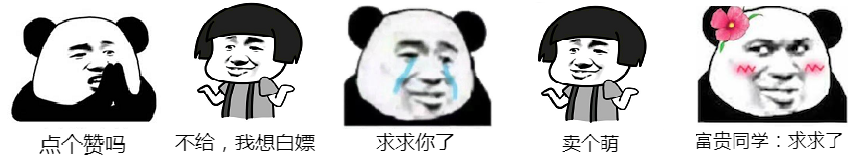
-End-


 浙公网安备 33010602011771号
浙公网安备 33010602011771号