实用指南:OpenCV C++ 心形雨动画
❤️ OpenCV C++ 心形雨动画 ❤️
本文将引导你使用 C++ 和 OpenCV 库创建一个可爱的心形雨动画。在这个动画中,心形会从屏幕顶部的随机位置落下,模拟下雨的效果。使用opencv定制自己的专属背景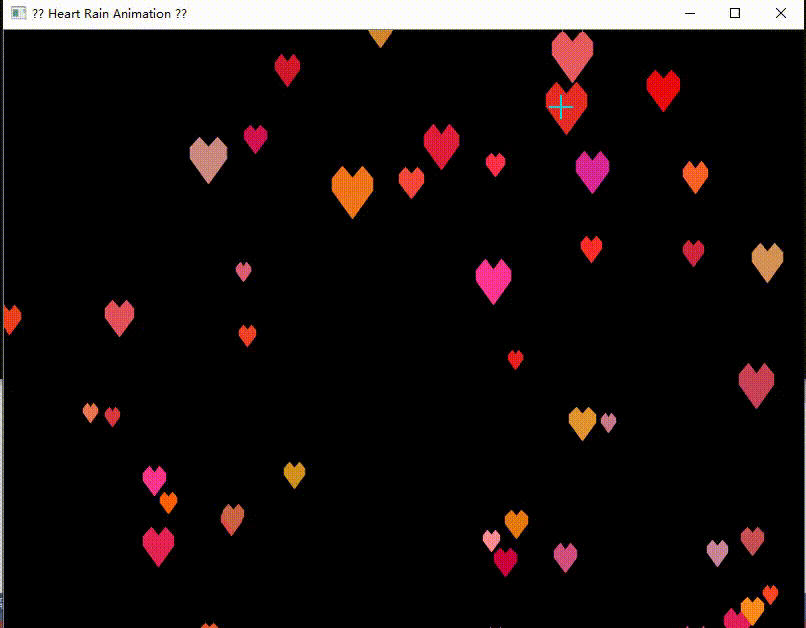
目录
简介
我们将创建一个窗口,在窗口中,不同大小和颜色的心形会从顶部随机出现并向下飘落。这是一个有趣的小项目,可以帮助理解 OpenCV 的基本绘图、事件处理和动画循环。
先决条件
在开始之前,请确保你具备以下条件:
- C++ 编译器:如 GCC (MinGW for Windows), Clang, 或 MSVC。
- OpenCV 库:版本 3.x 或 4.x 已安装并配置好编译环境。
- 基本的 C++ 知识:包括变量、循环、函数、结构体/类以及 STL (如
std::vector)。 - 基本的 OpenCV 知识:了解
cv::Mat,cv::Point,cv::Scalar以及窗口和绘图函数。
核心概念
- 心形表示:我们将通过绘制一个由特定点集定义的多边形来创建一个心形。
- 动画帧:动画是通过连续显示略有不同的图像(帧)来创建运动的错觉。
- 对象状态:每个心形都有自己的位置、大小、颜色和下落速度。
- 随机生成:心形的初始位置、大小、颜色和速度将随机生成,以获得更自然的效果。
- 主循环:
- 清除上一帧的内容(或创建新画布)。
- 随机生成新的心形。
- 更新所有现有心形的位置。
- 绘制所有心形到当前帧。
- 显示当前帧。
- 移除超出屏幕的心形。
- 短暂延迟后重复。
实现步骤
创建项目
首先,创建一个 C++ 项目,并确保你的构建系统(如 CMake 或直接使用 g++)能够链接到 OpenCV 库。
定义心形结构体
我们需要一个结构体来存储每个心形的信息:
#
include <opencv2/opencv.hpp>
// 主要的OpenCV头文件
#
include <vector>
// 用于存储心形
#
include <random>
// 用于生成随机数
#
include <iostream>
// 用于输出
// 定义心形的属性
struct Heart {
cv::Point position;
// 心形中心点当前位置
int size;
// 心形大小
cv::Scalar color;
// 心形颜色 (BGR格式)
double speed;
// 心形下落速度
}
;绘制心形的函数
我们将创建一个函数,根据给定的中心点、大小和颜色来绘制一个心形。心形可以通过 cv::fillPoly 绘制一个填充的多边形来近似。
// 绘制单个心形
void drawHeart(cv::Mat& image, cv::Point center,
int size,
const cv::Scalar& color) {
// 定义心形轮廓点(相对于中心点)
// 这些点可以调整以获得你喜欢的心形形状
std::vector<cv::Point> points;
points.push_back(cv::Point(center.x, center.y + size / 2
)
)
;
// 底部尖端
points.push_back(cv::Point(center.x - size / 2
, center.y - size / 5
)
)
;
// 左侧下方点
points.push_back(cv::Point(center.x - size / 2
, center.y - size / 2
)
)
;
// 左侧中间点
points.push_back(cv::Point(center.x - size / 4
, center.y - (size * 4
) / 5
)
)
;
// 左侧上方点(靠近凹陷处)
points.push_back(cv::Point(center.x, center.y - size / 2
)
)
;
// 顶部凹陷处最低点
points.push_back(cv::Point(center.x + size / 4
, center.y - (size * 4
) / 5
)
)
;
// 右侧上方点
points.push_back(cv::Point(center.x + size / 2
, center.y - size / 2
)
)
;
// 右侧中间点
points.push_back(cv::Point(center.x + size / 2
, center.y - size / 5
)
)
;
// 右侧下方点
// 转换成OpenCV fillPoly需要的格式
const cv::Point* pts = (
const cv::Point*
)cv::Mat(points).data;
int npts = points.size(
)
;
// 绘制填充的心形
cv::fillPoly(image, &pts, &npts, 1
, color, cv::LINE_AA)
;
}主动画循环
这是程序的核心部分,负责生成、更新、绘制和显示心形。
int main(
) {
int windowWidth = 800
;
int windowHeight = 600
;
std::string windowName = "❤️ Heart Rain Animation ❤️"
;
// 初始化随机数生成器
std::random_device rd;
std::mt19937 gen(rd(
)
)
;
std::uniform_int_distribution<
>
distribX(0
, windowWidth)
;
// X坐标
std::uniform_int_distribution<
>
distribSize(15
, 40
)
;
// 心形大小
std::uniform_real_distribution<
>
distribSpeed(1.0
, 5.0
)
;
// 下落速度
std::uniform_int_distribution<
>
distribColorVal(100
, 255
)
;
// 用于粉色/红色系
std::uniform_int_distribution<
>
distribSpawnChance(0
, 100
)
;
// 生成新心形的概率
std::vector<Heart> hearts;
cv::namedWindow(windowName, cv::WINDOW_AUTOSIZE)
;
while (true
) {
// 1. 创建一个黑色的画布作为当前帧
cv::Mat frame = cv::Mat::zeros(windowHeight, windowWidth, CV_8UC3)
;
// 2. 随机生成新的心形
// 每帧有一定概率生成新的心形(例如15%的概率)
if (distribSpawnChance(gen) <
15
) {
// 可以调整这个概率
Heart newHeart;
newHeart.position.x = distribX(gen)
;
newHeart.position.y = 0
;
// 从顶部开始
newHeart.size = distribSize(gen)
;
newHeart.speed = distribSpeed(gen)
;
// 生成粉红色系或红色的心形
// BGR: (Blue, Green, Red)
// 为了粉色/红色,保持蓝色通道较低,绿色适中,红色较高
int blue = distribColorVal(gen) / 3
;
// 较低的蓝色值
int green = distribColorVal(gen) / 2
;
// 适中的绿色值 (可以更低)
int red = distribColorVal(gen)
;
// 较高的红色值
newHeart.color = cv::Scalar(blue, green, red)
;
hearts.push_back(newHeart)
;
}
// 3. 更新并绘制所有心形
for (size_t i = 0
; i < hearts.size(
)
;
++i) {
// 更新位置
hearts[i].position.y += hearts[i].speed;
// 绘制心形
drawHeart(frame, hearts[i].position, hearts[i].size, hearts[i].color)
;
}
// 4. 移除超出屏幕的心形 (从后往前遍历以便安全删除)
for (
int i = hearts.size(
) - 1
; i >= 0
;
--i) {
if (hearts[i].position.y - hearts[i].size > windowHeight) {
// 完全移出底部
hearts.erase(hearts.begin(
) + i)
;
}
}
/* 或者使用 remove_if 和 erase-remove idiom (更C++风格)
hearts.erase(std::remove_if(hearts.begin(), hearts.end(),
[&](const Heart& h){
return h.position.y - h.size > windowHeight;
}), hearts.end());
*/
// 5. 显示帧
cv::imshow(windowName, frame)
;
// 6. 等待按键,30毫秒延迟,如果按下ESC则退出
int key = cv::waitKey(30
)
;
// 约33 FPS
if (key == 27
) {
// ESC 键的ASCII码
break
;
}
}
cv::destroyAllWindows(
)
;
return 0
;
}完整代码示例
将以上片段组合起来,形成一个完整的 .cpp 文件。
#
include <opencv2/opencv.hpp>
#
include <vector>
#
include <random>
#
include <iostream>
// 如果需要调试输出
// 定义心形的属性
struct Heart {
cv::Point position;
int size;
cv::Scalar color;
double speed;
}
;
// 绘制单个心形
void drawHeart(cv::Mat& image, cv::Point center,
int size,
const cv::Scalar& color) {
std::vector<cv::Point> points;
// 为了让心形看起来更正,调整y坐标的偏移
int y_offset = size / 10
;
// 轻微向上调整心形绘制的视觉中心
center.y -= y_offset;
points.push_back(cv::Point(center.x, center.y + size / 2
)
)
;
points.push_back(cv::Point(center.x - size / 2
, center.y - size / 5
)
)
;
points.push_back(cv::Point(center.x - size / 2
, center.y - size / 2
)
)
;
points.push_back(cv::Point(center.x - size / 4
, center.y - (size * 4
) / 5
)
)
;
points.push_back(cv::Point(center.x, center.y - size / 2
)
)
;
points.push_back(cv::Point(center.x + size / 4
, center.y - (size * 4
) / 5
)
)
;
points.push_back(cv::Point(center.x + size / 2
, center.y - size / 2
)
)
;
points.push_back(cv::Point(center.x + size / 2
, center.y - size / 5
)
)
;
const cv::Point* pts = (
const cv::Point*
)cv::Mat(points).data;
int npts = points.size(
)
;
cv::fillPoly(image, &pts, &npts, 1
, color, cv::LINE_AA)
;
}
int main(
) {
int windowWidth = 800
;
int windowHeight = 600
;
std::string windowName = "❤️ Heart Rain Animation ❤️"
;
std::random_device rd;
std::mt19937 gen(rd(
)
)
;
std::uniform_int_distribution<
>
distribX(0
, windowWidth)
;
std::uniform_int_distribution<
>
distribSize(15
, 40
)
;
std::uniform_real_distribution<
>
distribSpeed(1.0
, 5.0
)
;
std::uniform_int_distribution<
>
distribColorComponent(0
, 150
)
;
// 用于B和G通道
std::uniform_int_distribution<
>
distribRedComponent(200
, 255
)
;
// 用于R通道
std::uniform_int_distribution<
>
distribSpawnChance(0
, 100
)
;
std::vector<Heart> hearts;
cv::namedWindow(windowName, cv::WINDOW_AUTOSIZE)
;
while (true
) {
cv::Mat frame = cv::Mat::zeros(windowHeight, windowWidth, CV_8UC3)
;
if (distribSpawnChance(gen) <
15
) {
Heart newHeart;
newHeart.position.x = distribX(gen)
;
newHeart.position.y = 0
;
// 从顶部开始,但视觉上可能需要调整到刚好在屏幕外开始
newHeart.size = distribSize(gen)
;
newHeart.speed = distribSpeed(gen)
;
newHeart.color = cv::Scalar(
distribColorComponent(gen)
, // Blue
distribColorComponent(gen)
, // Green
distribRedComponent(gen) // Red (ensuring it's reddish/pinkish)
)
;
hearts.push_back(newHeart)
;
}
for (size_t i = 0
; i < hearts.size(
)
;
++i) {
hearts[i].position.y += hearts[i].speed;
drawHeart(frame, hearts[i].position, hearts[i].size, hearts[i].color)
;
}
for (
int i = hearts.size(
) - 1
; i >= 0
;
--i) {
if (hearts[i].position.y - (hearts[i].size * 4
) / 5 > windowHeight) {
// 判断心形的"最高点"是否已过屏幕
hearts.erase(hearts.begin(
) + i)
;
}
}
cv::imshow(windowName, frame)
;
int key = cv::waitKey(30
)
;
if (key == 27
) {
break
;
}
}
cv::destroyAllWindows(
)
;
return 0
;
}编译和运行
你需要根据你的 OpenCV 安装方式来编译代码。
使用 GCC/G++ (Linux/macOS):
首先,确保你已经安装了 pkg-config 并且 OpenCV 的 .pc 文件在它的搜索路径中。
g++ your_file_name.cpp -o heart_rain $(pkg-config --cflags --libs opencv4)
# 如果你用的是OpenCV 3,可能是 opencv 而不是 opencv4
# g++ your_file_name.cpp -o heart_rain $(pkg-config --cflags --libs opencv)
./heart_rain使用 CMake (推荐跨平台):
创建一个 CMakeLists.txt 文件:
cmake_minimum_required(VERSION 3.10)
project(HeartRain)
set(CMAKE_CXX_STANDARD 11) # 或更高
set(CMAKE_CXX_STANDARD_REQUIRED True)
find_package(OpenCV REQUIRED)
include_directories(${OpenCV_INCLUDE_DIRS})
add_executable(HeartRain your_file_name.cpp) # 替换 your_file_name.cpp
target_link_libraries(HeartRain ${OpenCV_LIBS})然后编译:
mkdir build
cd build
cmake ..
make
./HeartRain # 或者在Windows上是 .\Debug\HeartRain.exe效果展示
运行程序后,你会看到一个窗口,其中有各种粉红色或红色的心形从顶部随机落下,像下雨一样。
(这里可以放一张最终效果的 GIF 或截图)
(由于是文本格式,此处无法直接展示图片)
进一步的改进
这个基础版本可以有很多扩展:
- 更精致的心形:使用贝塞尔曲线或导入 SVG 路径来绘制更平滑的心形。
- 旋转:让心形在下落时轻微旋转。
- 背景:添加一个漂亮的背景图片而不是纯黑色。
- 风力效果:给心形增加水平方向的随机漂移。
- 性能优化:对于非常大量的对象,考虑更高效的渲染或对象管理。
- 使用Alpha透明度:如果绘制的心形有重叠,可以考虑带透明度的颜色。
- 不同类型的心形:随机生成几种不同风格或图案的心形。
总结
通过这个小项目,我们学习了如何使用 OpenCV 和 C++ 创建一个简单的粒子动画。我们涵盖了对象的定义、绘制、随机生成、状态更新和动画循环。希望你能从中获得乐趣,并尝试进行自己的修改和扩展!


 浙公网安备 33010602011771号
浙公网安备 33010602011771号