《Java从入门到放弃》入门篇:Struts2的基本访问方式
Struts2是个什么玩意呢?
引用百度百科的介绍:Struts2是一个基于MVC设计模式的Web应用框架,它本质上相当于一个servlet,在MVC设计模式中,Struts2作为控制器(Controller)来建立模型与视图的数据交互。
介绍完毕···
其核心原理图网上很多,我这儿做了一个简单的修改,如果有说明得不够恰当的地方,请指正。原理图请Look:
好了,到这儿差不多闲扯完了,来聊点有用的。Struts2到底怎么用呢,看下面的步骤
1.新建Web项目(好像是废话)
2.导入Struts2的Jar包
3.编写web.xml配置
4.编写struts.xml配置
5.编写Action类
6.编写JSP页面
前两步忽略,直接从第三步开始:
3.在web.xml引入Struts2(其实就是个Filter)
|
1
2
3
4
5
6
7
8
|
<filter> <filter-name>struts2</filter-name> <filter-class>org.apache.struts2.dispatcher.ng.filter.StrutsPrepareAndExecuteFilter</filter-class> </filter> <filter-mapping> <filter-name>struts2</filter-name> <url-pattern>/*</url-pattern> </filter-mapping> |
4.编写struts.xml配置(该文件放到src根目录中)
|
1
2
3
4
5
6
|
<package name="default" namespace="/" extends="struts-default"> <!-- 指定Method调用 --> <action name="userLogin" class="com.pxy.action.Hello"> <result>/login.jsp</result> </action></package> |
5.编写Action类(放在com.pxy.action包中)
|
1
2
3
4
5
6
7
8
|
public class Hello extends ActionSupport { @Override public String execute() throws Exception { System.out.println("默认调用的方法!"); return SUCCESS; }} |
6.编写JSP页面
|
1
2
3
4
5
6
7
8
|
<body> 登录界面<br /> <form action="" method="post"> 账号:<input type="text" name="loginid" /><br /> 密码:<input type="password" name="loginpwd" /><br /> <input type="submit" value="登录" /> </form> </body> |
到这儿所有的编码工作完成,接下来我们在地址栏输入http://localhost:8080/strDemo/userLogin.action试试效果。正常访问到了login.jsp页面。
我修改了Tomcat的端口为8888
各位客官还满意吧。
如果出错了,那肯定是你的姿势不对,起来重睡就好了。
如果还是不对,那就多睡一会儿,睡醒后肯定就正常了,请相信我。。。
不努力一把,你怎么知道自己有多么废呢,啊哈哈哈哈!


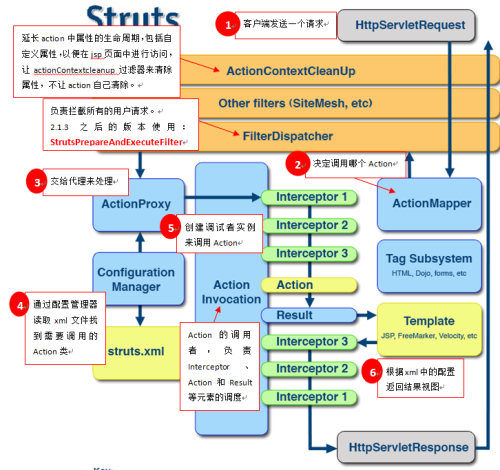
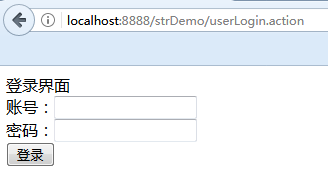

 浙公网安备 33010602011771号
浙公网安备 33010602011771号