NPOI CellStyle 设置
public class ExcelNPOIUnit { public static void SetCell(IWorkbook workbook, ISheet sheet, IRow row, int createCellIndex, object cellContent, CellType cellType, HorizontalAlignment alignment) { IDataFormat celldataformat = workbook.CreateDataFormat(); IFont font = workbook.CreateFont(); font.FontName = "Calibri"; ICell cell = row.FirstOrDefault(n => n.ColumnIndex == createCellIndex); if (cell == null) cell = row.CreateCell(createCellIndex); cell.CellStyle.SetFont(font); cell.CellStyle.BorderLeft = BorderStyle.Thin; cell.CellStyle.BorderRight = BorderStyle.Thin; cell.CellStyle.BorderTop = BorderStyle.Thin; cell.CellStyle.BorderBottom = BorderStyle.Thin; //在这里设置会影响全部单元格 //cell.CellStyle.Alignment = alignment; double tmp = -1; if (cellType == CellType.Numeric && double.TryParse(cellContent.ToString(), out tmp)) { //必须在这里这样设置,才能对当前单元格有效 ICellStyle cellstyle = workbook.CreateCellStyle(); cellstyle.CloneStyleFrom(cell.CellStyle); cellstyle.DataFormat = HSSFDataFormat.GetBuiltinFormat("#,##0"); cellstyle.Alignment = alignment; cell.CellStyle = cellstyle; cell.SetCellValue(tmp); } else { //必须在这里这样设置,才能对当前单元格有效 ICellStyle cellstyle = workbook.CreateCellStyle(); cellstyle.CloneStyleFrom(cell.CellStyle); cellstyle.Alignment = alignment; cell.CellStyle = cellstyle; cell.SetCellValue(cellContent.ToString()); } } public static void SaveSheet(string fullname, ISheet sheet) { using (FileStream writefile = new FileStream(fullname, FileMode.Create, FileAccess.Write)) { sheet.Workbook.Write(writefile); } } public static IWorkbook GetWorkbook(string fullname) { IWorkbook workbook = null; if (fullname.ToLower().EndsWith(".xls")) { using (FileStream fs = new FileStream(fullname, FileMode.Open, FileAccess.Read)) { workbook = new HSSFWorkbook(fs); } } else { using (FileStream fs = new FileStream(fullname, FileMode.Open, FileAccess.Read)) { workbook = new XSSFWorkbook(fs); } } return workbook; } }
var wk = ExcelNPOIUnit.GetWorkbook(logname);
var sheet = wk.GetSheet("Sheet1");
int rowindex = 2;
int cellindex = 0;
foreach (var item in list)
{
IRow row = sheet.CreateRow(rowindex);
ExcelNPOIUnit.SetCell(wk, sheet, row, cellindex++, item.CreateDate, CellType.String, HorizontalAlignment.Center);
ExcelNPOIUnit.SetCell(wk, sheet, row, cellindex++, item.TotalFilesReceived, CellType.Numeric, HorizontalAlignment.Right);
ExcelNPOIUnit.SetCell(wk, sheet, row, cellindex++, item.TotalPagesReceived, CellType.Numeric, HorizontalAlignment.Right);
ExcelNPOIUnit.SetCell(wk, sheet, row, cellindex++, item.ShippedFiles, CellType.Numeric, HorizontalAlignment.Right);
ExcelNPOIUnit.SetCell(wk, sheet, row, cellindex++, item.ShippedPages, CellType.Numeric, HorizontalAlignment.Right);
ExcelNPOIUnit.SetCell(wk, sheet, row, cellindex++, item.PendingFiles, CellType.Numeric, HorizontalAlignment.Right);
ExcelNPOIUnit.SetCell(wk, sheet, row, cellindex++, item.PendingPages, CellType.Numeric, HorizontalAlignment.Right);
ExcelNPOIUnit.SetCell(wk, sheet, row, cellindex++, item.NofFiles_Priority, CellType.Numeric, HorizontalAlignment.Right);
ExcelNPOIUnit.SetCell(wk, sheet, row, cellindex++, item.NoofPgs_Priority, CellType.Numeric, HorizontalAlignment.Right);
ExcelNPOIUnit.SetCell(wk, sheet, row, cellindex++, item.NoofFiles_NoPriority, CellType.Numeric, HorizontalAlignment.Right);
ExcelNPOIUnit.SetCell(wk, sheet, row, cellindex++, item.NoofPgs_NoPriority, CellType.Numeric, HorizontalAlignment.Right);
ExcelNPOIUnit.SetCell(wk, sheet, row, cellindex++, item.NoofFiles_Today, CellType.Numeric, HorizontalAlignment.Right);
ExcelNPOIUnit.SetCell(wk, sheet, row, cellindex++, item.NoofPgs_Today, CellType.Numeric, HorizontalAlignment.Right);
ExcelNPOIUnit.SetCell(wk, sheet, row, cellindex++, item.Remarks, CellType.Numeric, HorizontalAlignment.Left);
rowindex++;
cellindex = 0;
}
ExcelNPOIUnit.SaveSheet(logname, sheet);
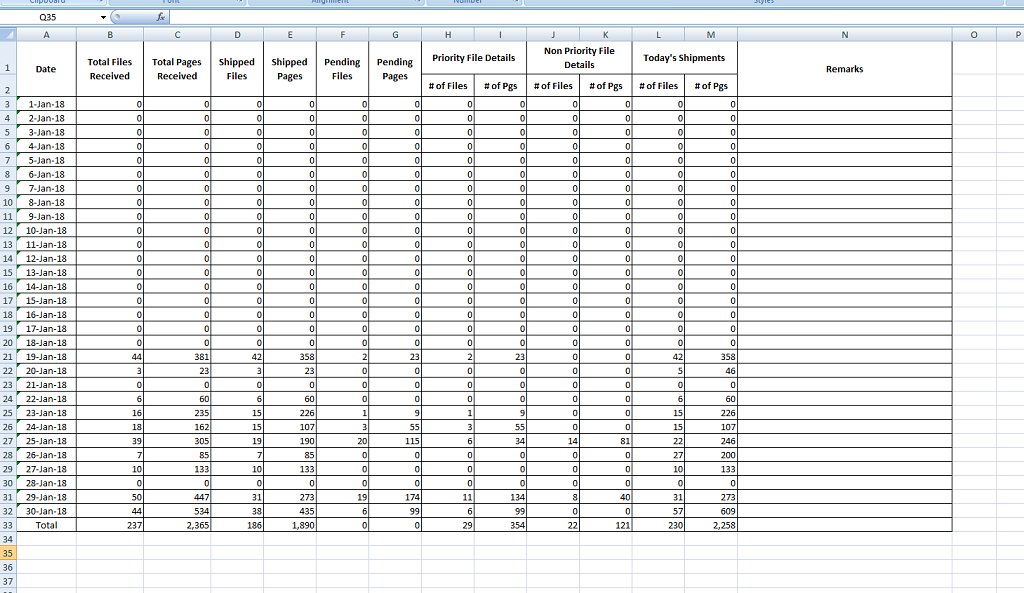




 浙公网安备 33010602011771号
浙公网安备 33010602011771号