Nginx插件之openresty反向代理和日志滚动配置案例
Nginx插件之openresty反向代理和日志滚动配置案例
作者:尹正杰
版权声明:原创作品,谢绝转载!否则将追究法律责任。
一.openresty介绍
1>.Nginx介绍
Nginx是一款高性能web服务器和反向代理服务器,在互联网项目中使用非常频繁,尤其其出色的性能以及轻量级进程占用,已经超过了apache的httpd服务器的使用量。内部可以配置零拷贝(sendfile)实现快速文件传输。Nginx可以做反向代理,负载均衡,HTTP服务器(包含动静分离)以及正向代理。
2>.Openresty介绍
openresty是将nginx现有一些重要插件做了集成,省去安装nginx之后还需要在安装插件的繁琐步骤,内置luajit插件,能解决接受post提交请求、json消息体解析等功能。
二.Windows环境安装openresty
1>.下载openresty安装包
下载地址:http://openresty.org/cn/download.html
2>.安装openresty
安装方式很简单,解压即可。
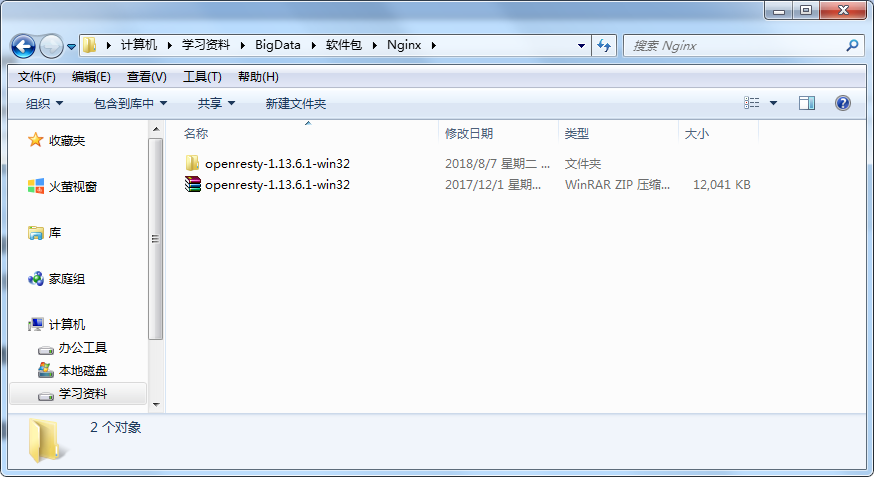
3>.修改Windows版本的nginx.conf的配置文件内容
worker_processes 1; events { worker_connections 1024; } http { include mime.types; default_type application/octet-stream; log_format main escape=json $remote_addr#$http_client_time#$time_local#$status#$request_body; access_log logs/access.log main; sendfile on; keepalive_timeout 65; upstream servers{ server s101:80 weight=1; server s102:80 weight=1; } map $http_x_forwarded_for $clientRealIp { ~^(?P<firstAddr>[0-9\.]+),?.*$ $firstAddr; } server { listen 80; server_name localhost; underscores_in_headers on; location / { error_page 405 =200 $1; lua_need_request_body on; content_by_lua 'local s = ngx.var.request_body'; proxy_pass http://servers; proxy_set_header Host $host; proxy_set_header remove_user_ip $remote_addr; proxy_set_header X-Forwarded-For $proxy_add_x_forwarded_for; } error_page 500 502 503 504 /50x.html; location = /50x.html { root html; } } }
4>.启动openresty
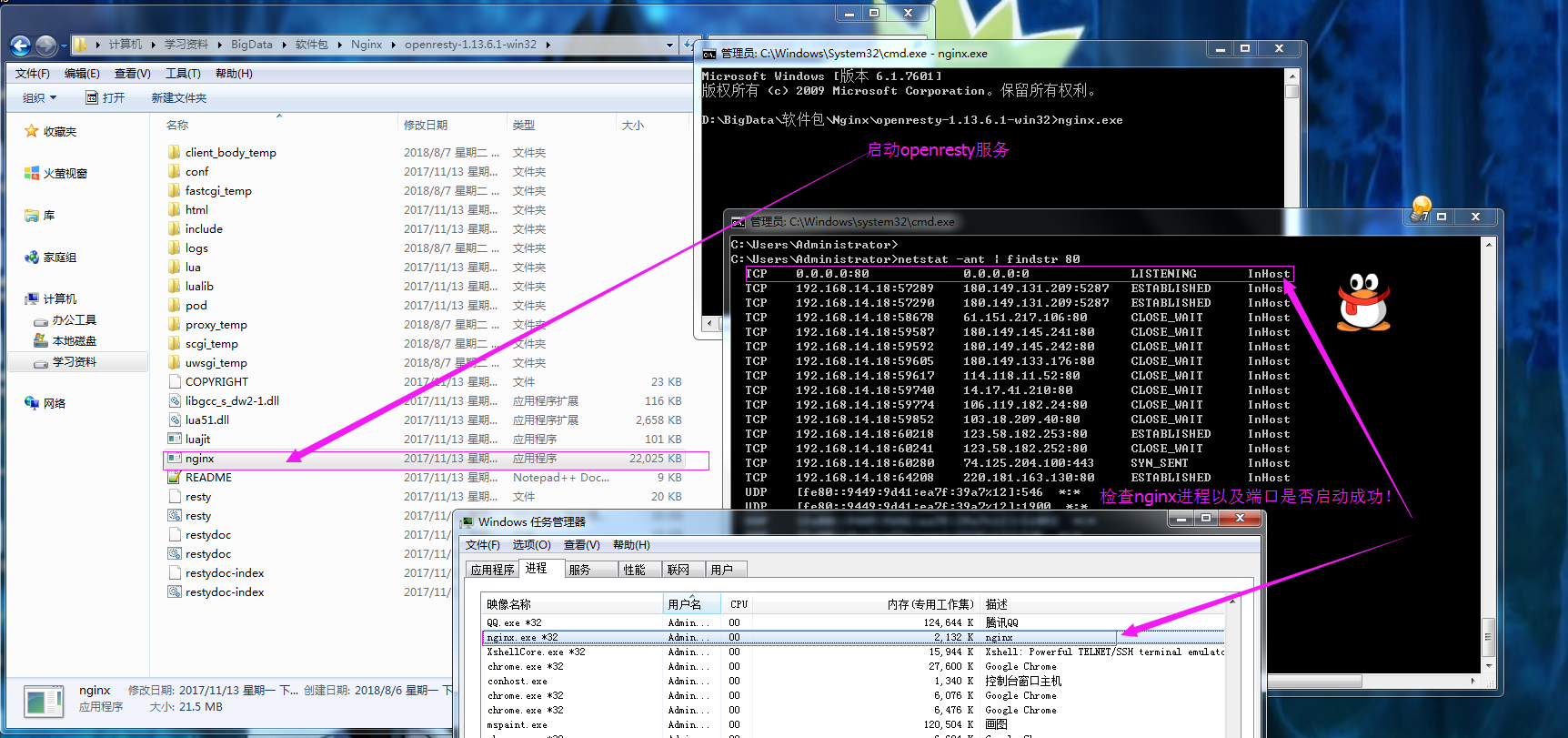
三.Linux环境安装openresty
为了配置起来方便,我推荐大家使用root权限,因为使用普通用户做啥都不方便,各种需要提权操作(sudo)。如果实际生产环境中你没法拿到root权限的话,那就还是乖乖用普通用户执行吧,配置起来也都大同小异。
1>.在s101上使用root用户手动添加yum源并修改yum的配置文件
[yinzhengjie@s101 ~]$ su root Password: [root@s101 yinzhengjie]# [root@s101 yinzhengjie]# vi /etc/yum.repos.d/openresty.repo [root@s101 yinzhengjie]# cat /etc/yum.repos.d/openresty.repo [openresty] name=Official OpenResty Open Source Repository for CentOS baseurl=https://openresty.org/package/centos/$releasever/$basearch skip_if_unavailable=False gpgcheck=1 repo_gpgcheck=1 gpgkey=https://openresty.org/package/pubkey.gpg enabled=1 enabled_metadata=1 [root@s101 yinzhengjie]# [root@s101 yinzhengjie]# grep keepcache /etc/yum.conf keepcache=0 [root@s101 yinzhengjie]# sed -i 's/keepcache=0/keepcache=1/' /etc/yum.conf #会将下载的文件保存 [root@s101 yinzhengjie]# [root@s101 yinzhengjie]# grep keepcache /etc/yum.conf keepcache=1 [root@s101 yinzhengjie]#
2>.在s101上通过yum搜索openresty安装包

[root@s101 yinzhengjie]# yum -y search cache openresty Loaded plugins: fastestmirror base | 3.6 kB 00:00:00 epel/x86_64/metalink | 7.6 kB 00:00:00 epel | 3.2 kB 00:00:00 extras | 3.4 kB 00:00:00 openresty/7/x86_64/signature | 490 B 00:00:00 Retrieving key from https://openresty.org/package/pubkey.gpg Importing GPG key 0xD5EDEB74: Userid : "OpenResty Admin <admin@openresty.com>" Fingerprint: e522 18e7 0878 97dc 6dea 6d6d 97db 7443 d5ed eb74 From : https://openresty.org/package/pubkey.gpg openresty/7/x86_64/signature | 2.9 kB 00:00:00 !!! updates | 3.4 kB 00:00:00 (1/5): extras/7/x86_64/primary_db | 173 kB 00:00:03 (2/5): openresty/7/x86_64/primary_db | 57 kB 00:00:07 (3/5): updates/7/x86_64/primary_db | 4.3 MB 00:00:21 (4/5): epel/x86_64/updateinfo | 932 kB 00:00:22 (5/5): epel/x86_64/primary | 3.6 MB 00:00:33 Determining fastest mirrors * base: mirrors.huaweicloud.com * epel: mirrors.tuna.tsinghua.edu.cn * extras: mirror.bit.edu.cn * updates: mirrors.huaweicloud.com epel 12629/12629 ==================================================================== N/S matched: cache ==================================================================== cachefilesd.x86_64 : CacheFiles user-space management daemon ccache.x86_64 : C/C++ compiler cache collectd-memcachec.x86_64 : Memcachec plugin for collectd collectd-rrdcached.x86_64 : RRDCacheD plugin for collectd dmlite-plugins-memcache.x86_64 : Memcached plugin for dmlite ghc-date-cache.x86_64 : Date cacher ghc-date-cache-devel.x86_64 : Haskell date-cache library development files ghc-lrucache.x86_64 : A simple, pure LRU cache ghc-lrucache-devel.x86_64 : Haskell lrucache library development files globus-gass-cache.x86_64 : Globus Toolkit - Globus Gass Cache globus-gass-cache-devel.x86_64 : Globus Toolkit - Globus Gass Cache Development Files globus-gass-cache-doc.noarch : Globus Toolkit - Globus Gass Cache Documentaton Files globus-gass-cache-program.x86_64 : Globus Toolkit - Tools to manipulate local and remote GASS caches golang-github-patrickmn-go-cache-devel.noarch : An in-memory key:value store/cache library for Go (Golang) golang-github-patrickmn-go-cache-unit-test-devel.x86_64 : Unit tests for golang-github-patrickmn-go-cache package kdesdk-kcachegrind.x86_64 : a browser for data provided by profiling tools (like cachegrind) libmemcached.i686 : Client library and command line tools for memcached server libmemcached.x86_64 : Client library and command line tools for memcached server libmemcached-devel.i686 : Header files and development libraries for libmemcached libmemcached-devel.x86_64 : Header files and development libraries for libmemcached memcached.x86_64 : High Performance, Distributed Memory Object Cache memcached-devel.i686 : Files needed for development using memcached protocol memcached-devel.x86_64 : Files needed for development using memcached protocol menu-cache-devel.x86_64 : Development files for menu-cache nodejs-async-cache.noarch : Cache your async lookups and don't fetch the same thing more than necessary nodejs-lru-cache.noarch : A least recently used cache object for Node.js nodejs-require-uncached.noarch : Require a module bypassing the cache nordugrid-arc-acix-cache.noarch : ARC cache index - cache server nordugrid-arc-cache-service.x86_64 : ARC cache service opensips-memcached.x86_64 : Memcached connector pcp-pmda-memcache.x86_64 : Performance Co-Pilot (PCP) metrics for Memcached perl-Cache-Cache.noarch : Generic cache interface and implementations perl-Cache-FastMmap.x86_64 : Uses an mmap'ed file to act as a shared memory interprocess cache perl-Cache-Memcached.noarch : Perl client for memcached perl-HTTP-Cache-Transparent.noarch : Cache the result of http get-requests persistently perl-IPC-SharedCache.noarch : Perl module to manage a cache in SysV IPC shared memory perl-Tie-Cache.noarch : LRU Cache in Memory php-ZendFramework-Cache-Backend-Apc.noarch : Zend Framework APC cache backend php-ZendFramework-Cache-Backend-Libmemcached.noarch : Zend Framework libmemcache cache backend php-ZendFramework-Cache-Backend-Memcached.noarch : Zend Framework memcache cache backend php-ZendFramework2-Cache.noarch : Zend Framework 2: Cache Component php-doctrine-cache.noarch : Doctrine Cache php-doctrine-doctrine-cache-bundle.noarch : Symfony2 Bundle for Doctrine Cache php-ezc-Cache.noarch : Provides a collection of lightweight classes to cache different kinds of data php-horde-Horde-Memcache.noarch : Horde Memcache API php-pear-Cache-Lite.noarch : Fast and Safe little cache system for PHP php-pecl-memcache.x86_64 : Extension to work with the Memcached caching daemon php-pecl-memcached.x86_64 : Extension to work with the Memcached caching daemon php-pecl-zendopcache.x86_64 : The Zend OPcache php-psr-cache.noarch : PSR Cache: Common interface for caching libraries php-xcache.x86_64 : Fast, stable PHP opcode cacher python-fastcache.x86_64 : C implementation of python3 lru_cache python-flask-cache.noarch : Adds cache support to your Flask application python-flask-cache-doc.noarch : Documentation for the Flask-Cache module python-linecache2.noarch : Backport of the linecache module python-memcached.noarch : A Python memcached client library python2-backports-functools_lru_cache.noarch : A backport of functools.lru_cache from Python 3.3 as published at ActiveState python2-cached_property.noarch : A cached-property for decorating methods in Python classes. python34-cached_property.noarch : A cached-property for decorating methods in Python classes. root-io-dcache.x86_64 : dCache input/output library for ROOT rubygem-memcache-client.noarch : A Ruby library for accessing memcached rubygem-rack-cache-doc.noarch : Documentation for rubygem-rack-cache statscache-common.noarch : Statscache common library statscache-consumer.noarch : Statscache consumer statscache-plugins.noarch : Plugins for statscache daemon statscache-web.noarch : A REST API server on top of statscache uwsgi-plugin-cache.x86_64 : uWSGI - Plugin for cache support uwsgi-router-cache.x86_64 : uWSGI - Plugin for Cache router support uwsgi-router-memcached.x86_64 : uWSGI - Plugin for Memcached router support xcache-admin.noarch : XCache Administration appstream-data.noarch : Cached AppStream metadata apt-cacher-ng.x86_64 : Caching proxy for package files from Debian dcap.x86_64 : Client Tools for dCache dcap-devel.x86_64 : Client Development Files for dCache dcap-libs.x86_64 : Client Libraries for dCache dcap-tunnel-gsi.x86_64 : GSI tunnel for dCache dcap-tunnel-krb.x86_64 : Kerberos tunnel for dCache dcap-tunnel-ssl.x86_64 : SSL tunnel for dCache dcap-tunnel-telnet.x86_64 : Telnet tunnel for dCache gtk-update-icon-cache.x86_64 : Icon theme caching utility libmediaart.i686 : Library for managing media art caches libmediaart.x86_64 : Library for managing media art caches menu-cache.x86_64 : Caching mechanism for freedesktop.org compliant menus nordugrid-arc-acix-core.noarch : ARC cache index - core nordugrid-arc-acix-index.noarch : ARC cache index - index server pcp-pmda-dm.x86_64 : Performance Co-Pilot (PCP) metrics for the Device Mapper Cache and Thin Client perl-CHI.noarch : Unified cache handling interface php-horde-Horde-Cache.noarch : Horde Caching API php-pear-Cache.noarch : Framework for caching of arbitrary data php-pecl-apcu.x86_64 : APC User Cache php-pecl-yac.x86_64 : Lockless user data cache php-psr-simple-cache.noarch : Common interfaces for simple caching (PSR-16) php-react-cache.noarch : Async caching python-cachetools.noarch : Extensible memoizing collections and decorators python-django-compressor.noarch : Compresses linked and inline JavaScript or CSS into single cached files python-dogpile-cache.noarch : A caching front-end based on the Dogpile lock python-pytest-cache.noarch : Pytest plugin with mechanisms for caching across test runs python-repoze-lru.noarch : A tiny LRU cache implementation and decorator python2-cccolutils.x86_64 : Python Kerberos Credential Cache Collection Utilities python2-django-redis.noarch : Full featured redis cache backend for Django rubygem-dalli.noarch : High performance memcached client for Ruby rubygem-rack-cache.noarch : HTTP Caching for Rack yum-NetworkManager-dispatcher.noarch : NetworkManager script which tells yum to check its cache on network change yum-plugin-rpm-warm-cache.noarch : Yum plugin to access the rpmdb files early to warm up access to the db ================================================================== N/S matched: openresty ================================================================== openresty.x86_64 : OpenResty, scalable web platform by extending NGINX with Lua openresty-asan.x86_64 : The clang AddressSanitizer (ASAN) version of OpenResty openresty-asan-debuginfo.x86_64 : Debug information for package openresty-asan openresty-debug.x86_64 : The debug version of OpenResty openresty-debug-debuginfo.x86_64 : Debug information for package openresty-debug openresty-debuginfo.x86_64 : Debug information for package openresty openresty-doc.noarch : OpenResty documentation tool, restydoc openresty-openssl.x86_64 : OpenSSL library for OpenResty openresty-openssl-asan.x86_64 : Clang AddressSanitizer Debug version of the OpenSSL library for OpenResty openresty-openssl-asan-debuginfo.x86_64 : Debug information for package openresty-openssl-asan openresty-openssl-asan-devel.x86_64 : Clang AddressSanitizer version of development files for OpenResty's OpenSSL library openresty-openssl-debug.x86_64 : Debug version of the OpenSSL library for OpenResty openresty-openssl-debug-debuginfo.x86_64 : Debug information for package openresty-openssl-debug openresty-openssl-debug-devel.x86_64 : Debug version of development files for OpenResty's OpenSSL library openresty-openssl-debuginfo.x86_64 : Debug information for package openresty-openssl openresty-openssl-devel.x86_64 : Development files for OpenResty's OpenSSL library openresty-opm.noarch : OpenResty Package Manager openresty-pcre.x86_64 : Perl-compatible regular expression library for OpenResty openresty-pcre-asan.x86_64 : Clang AddressSanitizer version of the Perl-compatible regular expression library for OpenResty openresty-pcre-asan-debuginfo.x86_64 : Debug information for package openresty-pcre-asan openresty-pcre-asan-devel.x86_64 : Development files for openresty-pcre-asan openresty-pcre-debuginfo.x86_64 : Debug information for package openresty-pcre openresty-pcre-devel.x86_64 : Development files for openresty-pcre openresty-resty.noarch : OpenResty command-line utility, resty openresty-valgrind.x86_64 : The Valgrind debug version of OpenResty openresty-valgrind-debuginfo.x86_64 : Debug information for package openresty-valgrind openresty-zlib.x86_64 : The zlib compression library for OpenResty openresty-zlib-asan.x86_64 : Clang AddressSanitizer version for the zlib compression library for OpenResty openresty-zlib-asan-debuginfo.x86_64 : Debug information for package openresty-zlib-asan openresty-zlib-asan-devel.x86_64 : Development files for OpenResty's zlib library openresty-zlib-debuginfo.x86_64 : Debug information for package openresty-zlib openresty-zlib-devel.x86_64 : Development files for OpenResty's zlib library perl-Test-Nginx.noarch : Data-driven test scaffold for Nginx C module and Nginx/OpenResty-based libraries and applications Name and summary matches mostly, use "search all" for everything. [root@s101 yinzhengjie]#

[root@s101 yinzhengjie]# yum -y install openresty Loaded plugins: fastestmirror Loading mirror speeds from cached hostfile * base: mirrors.huaweicloud.com * epel: mirrors.tuna.tsinghua.edu.cn * extras: mirror.bit.edu.cn * updates: mirrors.huaweicloud.com Resolving Dependencies --> Running transaction check ---> Package openresty.x86_64 0:1.13.6.2-1.el7.centos will be installed --> Processing Dependency: openresty-zlib >= 1.2.11-3 for package: openresty-1.13.6.2-1.el7.centos.x86_64 --> Processing Dependency: openresty-pcre >= 8.42-1 for package: openresty-1.13.6.2-1.el7.centos.x86_64 --> Processing Dependency: openresty-openssl >= 1.1.0h-1 for package: openresty-1.13.6.2-1.el7.centos.x86_64 --> Running transaction check ---> Package openresty-openssl.x86_64 0:1.1.0h-3.el7.centos will be installed ---> Package openresty-pcre.x86_64 0:8.42-1.el7.centos will be installed ---> Package openresty-zlib.x86_64 0:1.2.11-3.el7.centos will be installed --> Finished Dependency Resolution Dependencies Resolved ============================================================================================================================================================ Package Arch Version Repository Size ============================================================================================================================================================ Installing: openresty x86_64 1.13.6.2-1.el7.centos openresty 1.1 M Installing for dependencies: openresty-openssl x86_64 1.1.0h-3.el7.centos openresty 1.4 M openresty-pcre x86_64 8.42-1.el7.centos openresty 154 k openresty-zlib x86_64 1.2.11-3.el7.centos openresty 54 k Transaction Summary ============================================================================================================================================================ Install 1 Package (+3 Dependent packages) Total download size: 2.6 M Installed size: 7.4 M Downloading packages: warning: /var/cache/yum/x86_64/7/openresty/packages/openresty-1.13.6.2-1.el7.centos.x86_64.rpm: Header V4 RSA/SHA1 Signature, key ID d5edeb74: NOKEY:03 ETA Public key for openresty-1.13.6.2-1.el7.centos.x86_64.rpm is not installed (1/4): openresty-1.13.6.2-1.el7.centos.x86_64.rpm | 1.1 MB 00:00:11 (2/4): openresty-pcre-8.42-1.el7.centos.x86_64.rpm | 154 kB 00:00:00 (3/4): openresty-zlib-1.2.11-3.el7.centos.x86_64.rpm | 54 kB 00:00:00 (4/4): openresty-openssl-1.1.0h-3.el7.centos.x86_64.rpm | 1.4 MB 00:00:13 ------------------------------------------------------------------------------------------------------------------------------------------------------------ Total 199 kB/s | 2.6 MB 00:00:13 Retrieving key from https://openresty.org/package/pubkey.gpg Importing GPG key 0xD5EDEB74: Userid : "OpenResty Admin <admin@openresty.com>" Fingerprint: e522 18e7 0878 97dc 6dea 6d6d 97db 7443 d5ed eb74 From : https://openresty.org/package/pubkey.gpg Running transaction check Running transaction test Transaction test succeeded Running transaction Installing : openresty-zlib-1.2.11-3.el7.centos.x86_64 1/4 Installing : openresty-openssl-1.1.0h-3.el7.centos.x86_64 2/4 Installing : openresty-pcre-8.42-1.el7.centos.x86_64 3/4 Installing : openresty-1.13.6.2-1.el7.centos.x86_64 4/4 Verifying : openresty-zlib-1.2.11-3.el7.centos.x86_64 1/4 Verifying : openresty-openssl-1.1.0h-3.el7.centos.x86_64 2/4 Verifying : openresty-pcre-8.42-1.el7.centos.x86_64 3/4 Verifying : openresty-1.13.6.2-1.el7.centos.x86_64 4/4 Installed: openresty.x86_64 0:1.13.6.2-1.el7.centos Dependency Installed: openresty-openssl.x86_64 0:1.1.0h-3.el7.centos openresty-pcre.x86_64 0:8.42-1.el7.centos openresty-zlib.x86_64 0:1.2.11-3.el7.centos Complete! [root@s101 yinzhengjie]#

[root@s101 yinzhengjie]# which openresty /usr/bin/openresty [root@s101 yinzhengjie]#
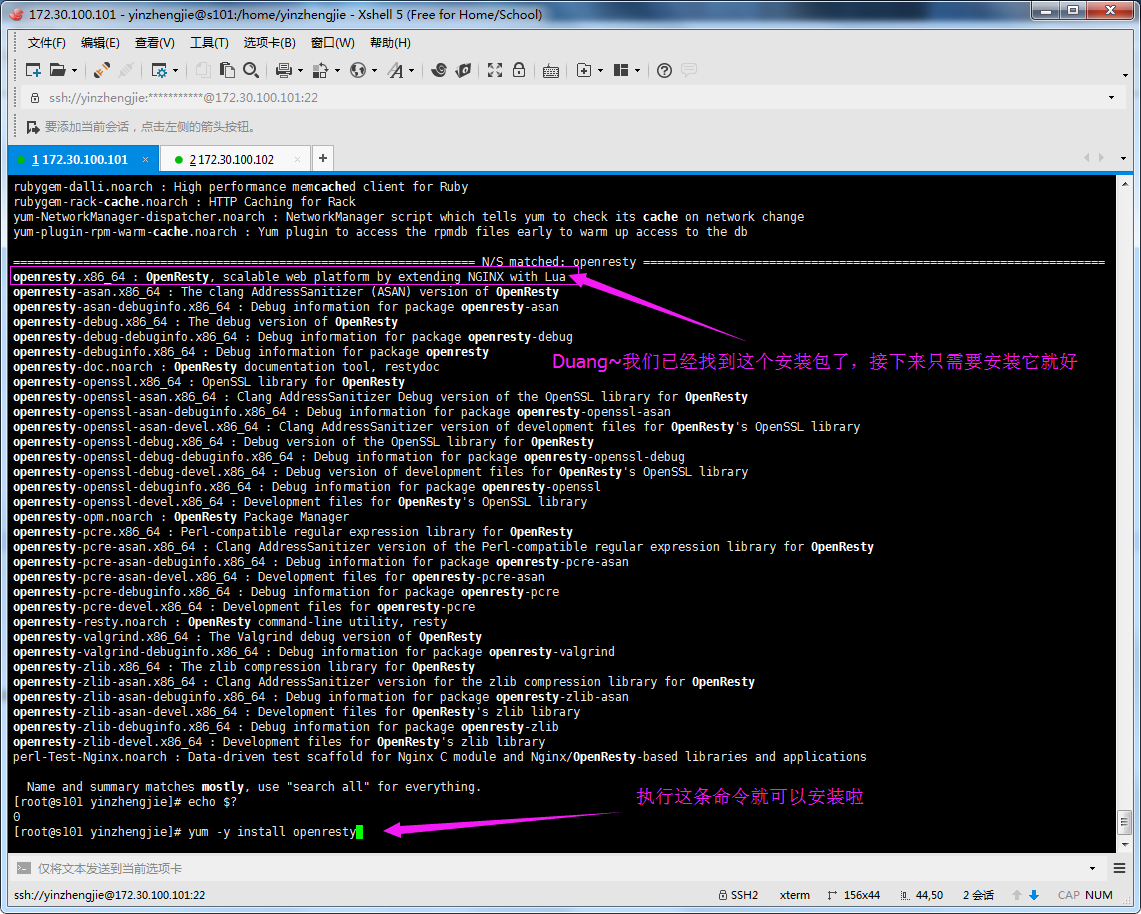
3>.将s101的安装成功的rpm包分发到s102上

[root@s101 yinzhengjie]# grep cachedir /etc/yum.conf cachedir=/var/cache/yum/$basearch/$releasever [root@s101 yinzhengjie]# cd /var/cache/yum/$basearch/$releasever [root@s101 yum]# ll total 0 drwxr-xr-x. 3 root root 14 May 24 00:21 x86_64 [root@s101 yum]# cd x86_64/ [root@s101 x86_64]# ll total 4 drwxr-xr-x. 10 root root 4096 Aug 6 18:21 7 [root@s101 x86_64]# cd 7 [root@s101 7]# ll total 40 drwxr-xr-x. 4 root root 4096 Aug 6 18:16 base drwxr-xr-x. 4 root root 4096 Aug 6 18:16 epel drwxr-xr-x. 4 root root 4096 Aug 6 18:16 extras drwxr-xr-x. 4 root root 4096 Jun 3 19:34 mysql56-community drwxr-xr-x. 4 root root 4096 Jun 3 19:34 mysql-connectors-community drwxr-xr-x. 4 root root 4096 Jun 3 19:34 mysql-tools-community drwxr-xr-x 4 root root 4096 Aug 6 18:15 openresty -rw-r--r-- 1 root root 960 Aug 6 18:21 timedhosts -rw-r--r--. 1 root root 1184 Aug 6 18:16 timedhosts.txt drwxr-xr-x. 4 root root 4096 Aug 6 18:16 updates [root@s101 7]# cd openresty/ [root@s101 openresty]# ll total 76 -rw-r--r-- 1 root root 58801 May 14 23:20 91a55c04e6f818158d041bb9bc0f7f03750a015e4436c6b5649371dc1036aaa4-primary.sqlite.bz2 -rw-r--r-- 1 root root 0 Aug 6 18:15 cachecookie drwxr-xr-x 2 root root 30 Aug 6 18:16 gen drwxr-xr-x 2 root root 4096 Aug 6 18:21 packages -rw-r--r-- 1 root root 2991 May 14 23:20 repomd.xml -rw-r--r-- 1 root root 490 May 14 23:20 repomd.xml.asc [root@s101 openresty]# cd packages/ [root@s101 packages]# ll total 2740 -rw-r--r-- 1 root root 1122948 May 14 23:08 openresty-1.13.6.2-1.el7.centos.x86_64.rpm -rw-r--r-- 1 root root 1441932 May 14 20:03 openresty-openssl-1.1.0h-3.el7.centos.x86_64.rpm -rw-r--r-- 1 root root 157592 May 14 16:46 openresty-pcre-8.42-1.el7.centos.x86_64.rpm -rw-r--r-- 1 root root 55004 Jul 14 2017 openresty-zlib-1.2.11-3.el7.centos.x86_64.rpm [root@s101 packages]# [root@s101 packages]# scp * s102:~ openresty-1.13.6.2-1.el7.centos.x86_64.rpm 100% 1097KB 1.1MB/s 00:00 openresty-openssl-1.1.0h-3.el7.centos.x86_64.rpm 100% 1408KB 1.4MB/s 00:00 openresty-pcre-8.42-1.el7.centos.x86_64.rpm 100% 154KB 153.9KB/s 00:00 openresty-zlib-1.2.11-3.el7.centos.x86_64.rpm 100% 54KB 53.7KB/s 00:00 [root@s101 packages]#

[yinzhengjie@s102 ~]$ su root Password: [root@s102 yinzhengjie]# cd [root@s102 ~]# ll total 289812 -rw-------. 1 root root 2748 May 23 23:15 anaconda-ks.cfg -rw-r--r--. 1 root root 214092195 May 27 01:06 blk_1073741826 -rw-r--r--. 1 root root 79874467 May 27 01:05 blk_1073741827 drwxr-xr-x. 9 root root 4096 Aug 17 2016 hadoop-2.7.3 -rw-r--r--. 1 root root 1122948 Aug 6 18:43 openresty-1.13.6.2-1.el7.centos.x86_64.rpm -rw-r--r--. 1 root root 1441932 Aug 6 18:43 openresty-openssl-1.1.0h-3.el7.centos.x86_64.rpm -rw-r--r--. 1 root root 157592 Aug 6 18:43 openresty-pcre-8.42-1.el7.centos.x86_64.rpm -rw-r--r--. 1 root root 55004 Aug 6 18:43 openresty-zlib-1.2.11-3.el7.centos.x86_64.rpm [root@s102 ~]# [root@s102 ~]# rpm -ivh *.rpm --force warning: openresty-1.13.6.2-1.el7.centos.x86_64.rpm: Header V4 RSA/SHA1 Signature, key ID d5edeb74: NOKEY Preparing... ################################# [100%] Updating / installing... 1:openresty-zlib-1.2.11-3.el7.cento################################# [ 25%] 2:openresty-openssl-1.1.0h-3.el7.ce################################# [ 50%] 3:openresty-pcre-8.42-1.el7.centos ################################# [ 75%] 4:openresty-1.13.6.2-1.el7.centos ################################# [100%] [root@s102 ~]#

[root@s102 ~]# which openresty #验证是否安装成功 /usr/bin/openresty [root@s102 ~]#
4>.修改s101和s102的Nginx配置文件
[root@s101 ~]# more /usr/local/openresty/nginx/conf/nginx.conf worker_processes 1; events { worker_connections 1024; } http { include mime.types; default_type application/octet-stream; log_format main escape=json $msec#$time_local#$clientRealIp#$http_client_time#$status#$request_body; access_log logs/access.log main; sendfile on; keepalive_timeout 65; map $http_x_forwarded_for $clientRealIp { ~^(?P<firstAddr>[0-9\.]+),?.*$ $firstAddr; } server { listen 80; server_name localhost; underscores_in_headers on; location / { root html; index index.html index.htm; error_page 405 =200 $1; lua_need_request_body on; content_by_lua 'local s = ngx.var.request_body'; } error_page 500 502 503 504 /50x.html; location = /50x.html { root html; } } } [root@s101 ~]# openresty -t #检查配置文件是否存在异常 nginx: the configuration file /usr/local/openresty/nginx/conf/nginx.conf syntax is ok nginx: configuration file /usr/local/openresty/nginx/conf/nginx.conf test is successful [root@s101 ~]# [root@s101 ~]# openresty #运行nginx [root@s101 ~]# [root@s101 ~]# netstat -untalp | grep 80 tcp 0 0 0.0.0.0:80 0.0.0.0:* LISTEN 19757/nginx: master tcp 0 0 172.30.100.101:8019 0.0.0.0:* LISTEN 6685/java tcp 0 0 172.30.100.101:8020 0.0.0.0:* LISTEN 6380/java tcp 0 0 172.30.100.101:50070 0.0.0.0:* LISTEN 6380/java tcp 0 0 172.30.100.101:8020 172.30.100.104:45635 ESTABLISHED 6380/java tcp 0 0 172.30.100.101:8020 172.30.100.102:54883 ESTABLISHED 6380/java tcp 0 0 172.30.100.101:8020 172.30.100.101:49054 ESTABLISHED 6380/java tcp 0 0 172.30.100.101:49054 172.30.100.101:8020 ESTABLISHED 6685/java tcp 0 0 172.30.100.101:46284 172.30.100.105:8020 TIME_WAIT - tcp 0 0 172.30.100.101:35841 172.30.100.103:8480 TIME_WAIT - tcp 0 0 172.30.100.101:8020 172.30.100.103:35239 ESTABLISHED 6380/java tcp6 0 0 172.30.100.101:8088 :::* LISTEN 6883/java tcp6 0 0 172.30.100.101:8030 :::* LISTEN 6883/java tcp6 0 0 172.30.100.101:8031 :::* LISTEN 6883/java tcp6 0 0 172.30.100.101:8032 :::* LISTEN 6883/java tcp6 0 0 172.30.100.101:8033 :::* LISTEN 6883/java tcp6 0 0 172.30.100.101:8031 172.30.100.103:38640 ESTABLISHED 6883/java tcp6 0 0 172.30.100.101:8031 172.30.100.104:57601 ESTABLISHED 6883/java tcp6 0 0 172.30.100.101:8031 172.30.100.102:58908 ESTABLISHED 6883/java [root@s101 ~]#

[root@s102 logs]# more /usr/local/openresty/nginx/conf/nginx.conf worker_processes 1; events { worker_connections 1024; } http { include mime.types; default_type application/octet-stream; log_format main escape=json $msec#$time_local#$clientRealIp#$http_client_time#$status#$request_body; access_log logs/access.log main; sendfile on; keepalive_timeout 65; map $http_x_forwarded_for $clientRealIp { ~^(?P<firstAddr>[0-9\.]+),?.*$ $firstAddr; } server { listen 80; server_name localhost; underscores_in_headers on; location / { root html; index index.html index.htm; error_page 405 =200 $1; lua_need_request_body on; content_by_lua 'local s = ngx.var.request_body'; } error_page 500 502 503 504 /50x.html; location = /50x.html { root html; } } } [root@s102 logs]# openresty -t nginx: the configuration file /usr/local/openresty/nginx/conf/nginx.conf syntax is ok nginx: configuration file /usr/local/openresty/nginx/conf/nginx.conf test is successful [root@s102 logs]# openresty [root@s102 logs]# [root@s102 logs]# ps -ef | grep nginx | grep -v grep root 6865 1 0 19:20 ? 00:00:00 nginx: master process openresty nobody 6866 6865 0 19:20 ? 00:00:00 nginx: worker process [root@s102 logs]# [root@s102 logs]# netstat -untalp | grep 80 tcp 0 0 0.0.0.0:80 0.0.0.0:* LISTEN 6865/nginx: master tcp 0 0 0.0.0.0:8480 0.0.0.0:* LISTEN 4240/java tcp 0 0 172.30.100.102:54883 172.30.100.101:8020 ESTABLISHED 4159/java tcp 0 0 172.30.100.102:37051 172.30.100.105:8020 ESTABLISHED 4159/java tcp6 0 0 :::8040 :::* LISTEN 4387/java tcp6 0 0 :::8042 :::* LISTEN 4387/java tcp6 0 0 :::58022 :::* LISTEN 4081/java tcp6 0 0 172.30.100.102:58908 172.30.100.101:8031 ESTABLISHED 4387/java [root@s102 logs]#
5>.在s101编写滚动日志脚本并同步到s102(别忘记给脚本添加执行权限)
[root@s101 logs]# more /usr/local/openresty/nginx/logs/roll_log.sh #!/bin/bash #@author :yinzhengjie #blog:http://www.cnblogs.com/yinzhengjie #EMAIL:y1053419035@qq.com #定义日期格式 dateStr=`date '+%Y-%m-%d-%H-%M'` #将之前的日志文件改名,将之前的access.log添加我们上面定义的日期格式 mv /usr/local/openresty/nginx/logs/access.log /usr/local/openresty/nginx/logs/access.log.${dateStr} #改名之后,我们需要创建出access.log文件,因为新的日志文件会持续往这里发送哟 touch access.log #重新加载配置文件信息 openresty -s reload [root@s101 logs]# [root@s101 logs]# chmod +x roll_log.sh #别忘记加执行权限哟 [root@s101 logs]# ll total 12 -rw-r--r-- 1 root root 0 Aug 6 20:48 access.log -rw-r--r-- 1 root root 684 Aug 6 20:48 error.log -rw-r--r-- 1 root root 6 Aug 6 19:17 nginx.pid -rwxr-xr-x 1 root root 531 Aug 6 20:19 roll_log.sh [root@s101 logs]# [root@s101 logs]# scp /usr/local/openresty/nginx/logs/roll_log.sh s102:/usr/local/openresty/nginx/logs/roll_log.sh roll_log.sh 100% 531 0.5KB/s 00:00 [root@s101 logs]#
6>.通过linux crontab调度脚本执行【注意,s101和s102要执行相同的操作哟】
[root@s101 logs]# echo "* * * * * root source /etc/profile;/usr/local/openresty/nginx/logs/roll_log.sh" >> /etc/crontab [root@s101 logs]# [root@s101 logs]# cat /etc/crontab SHELL=/bin/bash PATH=/sbin:/bin:/usr/sbin:/usr/bin MAILTO=root # For details see man 4 crontabs # Example of job definition: # .---------------- minute (0 - 59) # | .------------- hour (0 - 23) # | | .---------- day of month (1 - 31) # | | | .------- month (1 - 12) OR jan,feb,mar,apr ... # | | | | .---- day of week (0 - 6) (Sunday=0 or 7) OR sun,mon,tue,wed,thu,fri,sat # | | | | | # * * * * * user-name command to be executed * * * * * root source /etc/profile;/usr/local/openresty/nginx/logs/roll_log.sh [root@s101 logs]# systemctl enable crond.service [root@s101 logs]# service crond status Redirecting to /bin/systemctl status crond.service ● crond.service - Command Scheduler Loaded: loaded (/usr/lib/systemd/system/crond.service; enabled; vendor preset: enabled) Active: inactive (dead) since Mon 2018-08-06 20:27:26 PDT; 3min 46s ago Main PID: 767 (code=exited, status=0/SUCCESS) Aug 04 19:26:03 s101 systemd[1]: Started Command Scheduler. Aug 04 19:26:03 s101 systemd[1]: Starting Command Scheduler... Aug 04 19:26:04 s101 crond[767]: (CRON) INFO (RANDOM_DELAY will be scaled with factor 78% if used.) Aug 04 19:26:04 s101 crond[767]: (CRON) INFO (running with inotify support) Aug 06 20:27:26 s101 crond[767]: (CRON) INFO (Shutting down) Aug 06 20:27:26 s101 systemd[1]: Stopping Command Scheduler... Aug 06 20:27:26 s101 systemd[1]: Stopped Command Scheduler. [root@s101 logs]# service crond start Redirecting to /bin/systemctl start crond.service [root@s101 logs]# service crond status Redirecting to /bin/systemctl status crond.service ● crond.service - Command Scheduler Loaded: loaded (/usr/lib/systemd/system/crond.service; enabled; vendor preset: enabled) Active: active (running) since Mon 2018-08-06 20:31:21 PDT; 3s ago Main PID: 20654 (crond) CGroup: /system.slice/crond.service └─20654 /usr/sbin/crond -n Aug 06 20:31:21 s101 crond[20654]: (CRON) INFO (RANDOM_DELAY will be scaled with factor 79% if used.) Aug 06 20:31:21 s101 systemd[1]: Started Command Scheduler. Aug 06 20:31:21 s101 systemd[1]: Starting Command Scheduler... Aug 06 20:31:21 s101 crond[20654]: (CRON) INFO (running with inotify support) Aug 06 20:31:21 s101 crond[20654]: (CRON) INFO (@reboot jobs will be run at computer's startup.) [root@s101 logs]#

[root@s102 ~]# echo "* * * * * root source /etc/profile;/usr/local/openresty/nginx/logs/roll_log.sh" >> /etc/crontab [root@s102 ~]# cat /etc/crontab SHELL=/bin/bash PATH=/sbin:/bin:/usr/sbin:/usr/bin MAILTO=root # For details see man 4 crontabs # Example of job definition: # .---------------- minute (0 - 59) # | .------------- hour (0 - 23) # | | .---------- day of month (1 - 31) # | | | .------- month (1 - 12) OR jan,feb,mar,apr ... # | | | | .---- day of week (0 - 6) (Sunday=0 or 7) OR sun,mon,tue,wed,thu,fri,sat # | | | | | # * * * * * user-name command to be executed * * * * * root source /etc/profile;/usr/local/openresty/nginx/logs/roll_log.sh [root@s102 ~]# service crond status Redirecting to /bin/systemctl status crond.service ● crond.service - Command Scheduler Loaded: loaded (/usr/lib/systemd/system/crond.service; enabled; vendor preset: enabled) Active: active (running) since Sat 2018-08-04 19:26:12 PDT; 2 days ago Main PID: 783 (crond) CGroup: /system.slice/crond.service └─783 /usr/sbin/crond -n Aug 04 19:26:12 s102 systemd[1]: Started Command Scheduler. Aug 04 19:26:12 s102 systemd[1]: Starting Command Scheduler... Aug 04 19:26:12 s102 crond[783]: (CRON) INFO (RANDOM_DELAY will be scaled with factor 18% if used.) Aug 04 19:26:13 s102 crond[783]: (CRON) INFO (running with inotify support) [root@s102 ~]#
四.使用Java代码测试Nginx反向代理是否成功
1>.编写资源工具类

{ "appChannel": "anroid bus", "appId": "sohuvideo", "appPlatform": "ios", "appVersion": "1.1.0", "deviceStyle": "oppo 1", "errorLogs": [ { "appChannel": "umeng", "appId": "gaodemap", "appPlatform": "blackberry", "appVersion": "1.1.0", "deviceStyle": "vivo 3", "errorBrief": "at cn.lift.dfdf.web.AbstractBaseController.validInbound(AbstractBaseController.java:72)", "errorDetail": "at cn.lift.dfdfdf.control.CommandUtil.getInfo(CommandUtil.java:67) at sun.reflect.DelegatingMethodAccessorImpl.invoke(DelegatingMethodAccessorImpl.java:43) at java.lang.reflect.Method.invoke(Method.java:606)", "osType": "android 4.0", "tenantId": "tnt023" } ], "eventLogs": [ { "appChannel": "anroid bus", "appId": "tianya", "appPlatform": "android", "appVersion": "2.0.0", "deviceStyle": "红米", "eventId": "popmenu", "osType": "ios11", "tenantId": "tnt009" }, { "appChannel": "appstore", "appId": "gaodemap", "appPlatform": "android", "appVersion": "1.1.0", "deviceStyle": "iphone 7 plus", "eventId": "popmenu", "osType": "android 4.0", "tenantId": "tnt009" }, { "appChannel": "appstore", "appId": "faobengplay", "appPlatform": "blackberry", "appVersion": "1.0.0", "deviceStyle": "vivo 3", "eventId": "autoImport", "osType": "ios11", "tenantId": "tnt009" }, { "appChannel": "anroid bus", "appId": "tianya", "appPlatform": "blackberry", "appVersion": "1.1.0", "deviceStyle": "iphone 7 plus", "eventId": "popmenu", "osType": "mi 5.5", "tenantId": "tnt009" }, { "appChannel": "anroid bus", "appId": "tianya", "appPlatform": "android", "appVersion": "1.2.0", "deviceStyle": "iphone 7", "eventId": "bookstore", "osType": "ios11", "tenantId": "tnt501" } ], "osType": "ios11", "pageLogs": [ null, null, null, null, null ], "startupLogs": [ { "appChannel": "anroid bus", "appId": "faobengplay", "appPlatform": "ios", "appVersion": "1.2.0", "brand": "魅族", "carrier": "中国铁通", "country": "america", "deviceStyle": "vivo 3", "network": "wifi", "osType": "android 4.0", "province": "guangdong", "screenSize": "480 * 320", "tenantId": "tnt501" }, { "appChannel": "appstore", "appId": "sohuvideo", "appPlatform": "blackberry", "appVersion": "2.0.0", "brand": "Apple", "carrier": "中国铁通", "country": "china", "deviceStyle": "iphone 7", "network": "3g", "osType": "ios11", "province": "guangxi", "screenSize": "1136 * 640", "tenantId": "tnt501" } ], "tenantId": "tnt009", "usageLogs": [ { "appChannel": "umeng", "appId": "gaodemap", "appPlatform": "winphone", "appVersion": "1.1.0", "deviceStyle": "iphone 7", "osType": "ios11", "tenantId": "tnt009" }, { "appChannel": "anroid bus", "appId": "tianya", "appPlatform": "android", "appVersion": "1.2.0", "deviceStyle": "iphone 6", "osType": "android 4.0", "tenantId": "tnt501" }, { "appChannel": "umeng", "appId": "tianya", "appPlatform": "winphone", "appVersion": "1.0.0", "deviceStyle": "vivo 3", "osType": "mi 5.5", "tenantId": "tnt023" }, { "appChannel": "umeng", "appId": "sohuvideo", "appPlatform": "android", "appVersion": "1.0.0", "deviceStyle": "iphone 6 plus", "osType": "mi 5.5", "tenantId": "tnt023" } ] }
1 /* 2 @author :yinzhengjie 3 Blog:http://www.cnblogs.com/yinzhengjie/tag/%E5%89%8D%E7%AB%AF%E9%82%A3%E4%BA%9B%E4%BA%8B/ 4 EMAIL:y1053419035@qq.com 5 */ 6 package cn.org.yinzhengjie.umeng.phone; 7 8 import java.io.ByteArrayOutputStream; 9 import java.io.IOException; 10 import java.io.InputStream; 11 12 /** 13 * 资源工具类 14 */ 15 public class ResourceUtil { 16 17 /** 18 * 获得类路径下的资源文件流 19 */ 20 public static InputStream getResource(String file){ 21 //得到当前线程使用的类加载器 22 ClassLoader loader = Thread.currentThread().getContextClassLoader(); 23 InputStream in = loader.getResourceAsStream(file) ; 24 return in ; 25 } 26 27 /** 28 * 以String方式读取流内容 29 */ 30 public static String getResourceInString(String file) throws IOException { 31 InputStream in = getResource(file) ; 32 ByteArrayOutputStream baos = new ByteArrayOutputStream() ; 33 byte[] buf = new byte[1024] ; 34 int len =0 ; 35 while((len = in.read(buf)) != -1){ 36 baos.write(buf , 0 , len); 37 } 38 in.close(); 39 return new String(baos.toByteArray()) ; 40 } 41 }
2>.编写上传日志代码
1 /* 2 @author :yinzhengjie 3 Blog:http://www.cnblogs.com/yinzhengjie/tag/%E5%89%8D%E7%AB%AF%E9%82%A3%E4%BA%9B%E4%BA%8B/ 4 EMAIL:y1053419035@qq.com 5 */ 6 package cn.org.yinzhengjie.umeng.phone; 7 8 import java.io.OutputStream; 9 import java.net.HttpURLConnection; 10 import java.net.URL; 11 import java.util.Date; 12 13 /** 14 * 上传日志 15 */ 16 public class Uploader { 17 public static void main(String[] args) { 18 try { 19 String str = "http://localhost:80/index.html" ; 20 21 URL url = new URL(str); 22 //获得url连接 23 HttpURLConnection conn = (HttpURLConnection) url.openConnection(); 24 //post方式提交 25 conn.setRequestMethod("POST"); 26 //允许输出 27 conn.setDoOutput(true); 28 //设置上传的数据类型 29 conn.setRequestProperty("content-type" , "application/json"); 30 //设置时间对齐 31 conn.setRequestProperty("client_time", new Date().getTime() + ""); 32 33 //从连接中获取输出流 34 OutputStream out = conn.getOutputStream(); 35 //读取资源样本日志文件 36 String json = ResourceUtil.getResourceInString("demo.json") ; 37 //将json数据通过输出流发送出去 38 out.write(json.getBytes()); 39 out.flush(); 40 out.close(); 41 //通过返回的响应信息判断是否传输成功 42 int code = conn.getResponseCode() ; 43 //如果状态码是200说明发送成功了 44 if(code == 200){ 45 System.out.println("OK"); 46 } 47 } catch (Exception e) { 48 e.printStackTrace(); 49 } 50 } 51 } 52 53 54 55 /* 56 以上代码执行结果如下: 57 OK 58 */
3>.查看s101服务器端日志是否收到
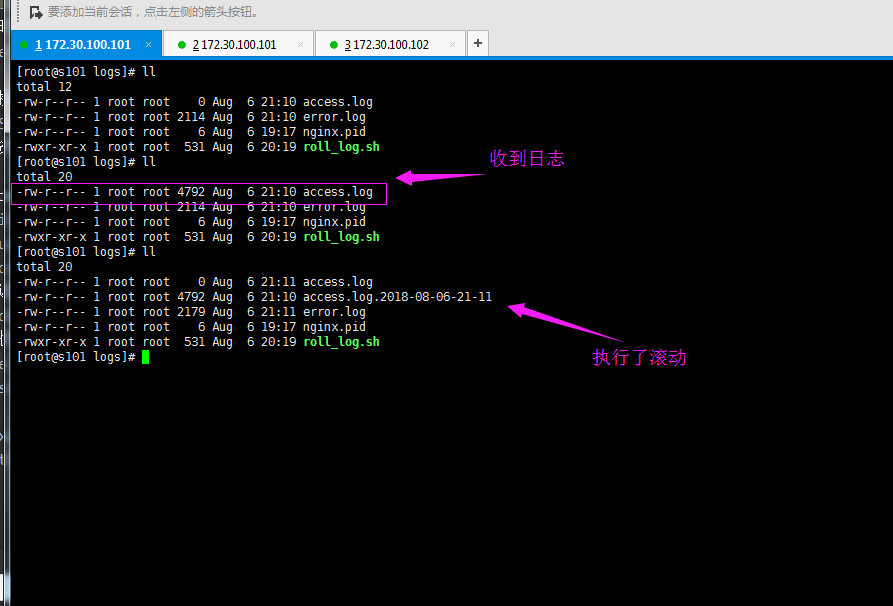
4>.查看s102端日志是否收到
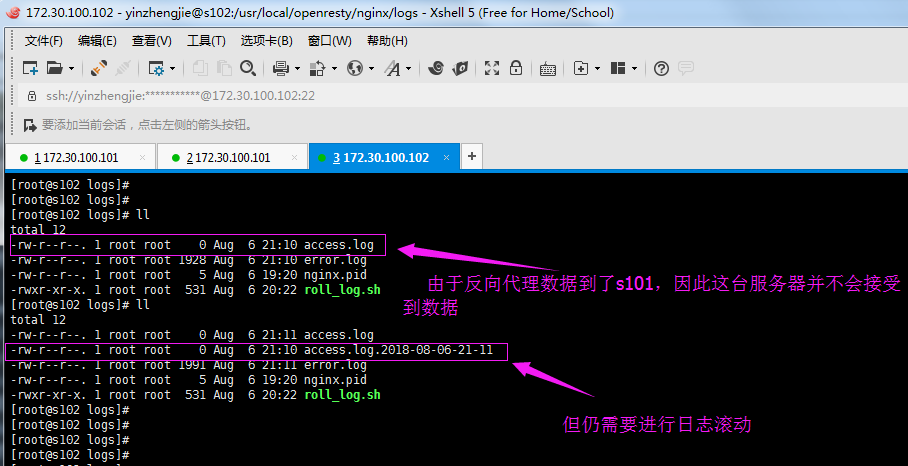
本文来自博客园,作者:尹正杰,转载请注明原文链接:https://www.cnblogs.com/yinzhengjie/p/9428404.html,个人微信: "JasonYin2020"(添加时请备注来源及意图备注,有偿付费)
当你的才华还撑不起你的野心的时候,你就应该静下心来学习。当你的能力还驾驭不了你的目标的时候,你就应该沉下心来历练。问问自己,想要怎样的人生。





 浙公网安备 33010602011771号
浙公网安备 33010602011771号