cephFS高可用分布式文件系统部署指南
目录
一.cephFS概述
1.什么是cephFS
cephFS是一个可用的文件系统,可以简单理解为高可用,高性能,扩展性强的nfs。
cephFS存储数据时将其分为两个部分,元数据和实际数据。
推荐阅读:
https://docs.ceph.com/en/nautilus/cephfs/
2.cephFS架构图解
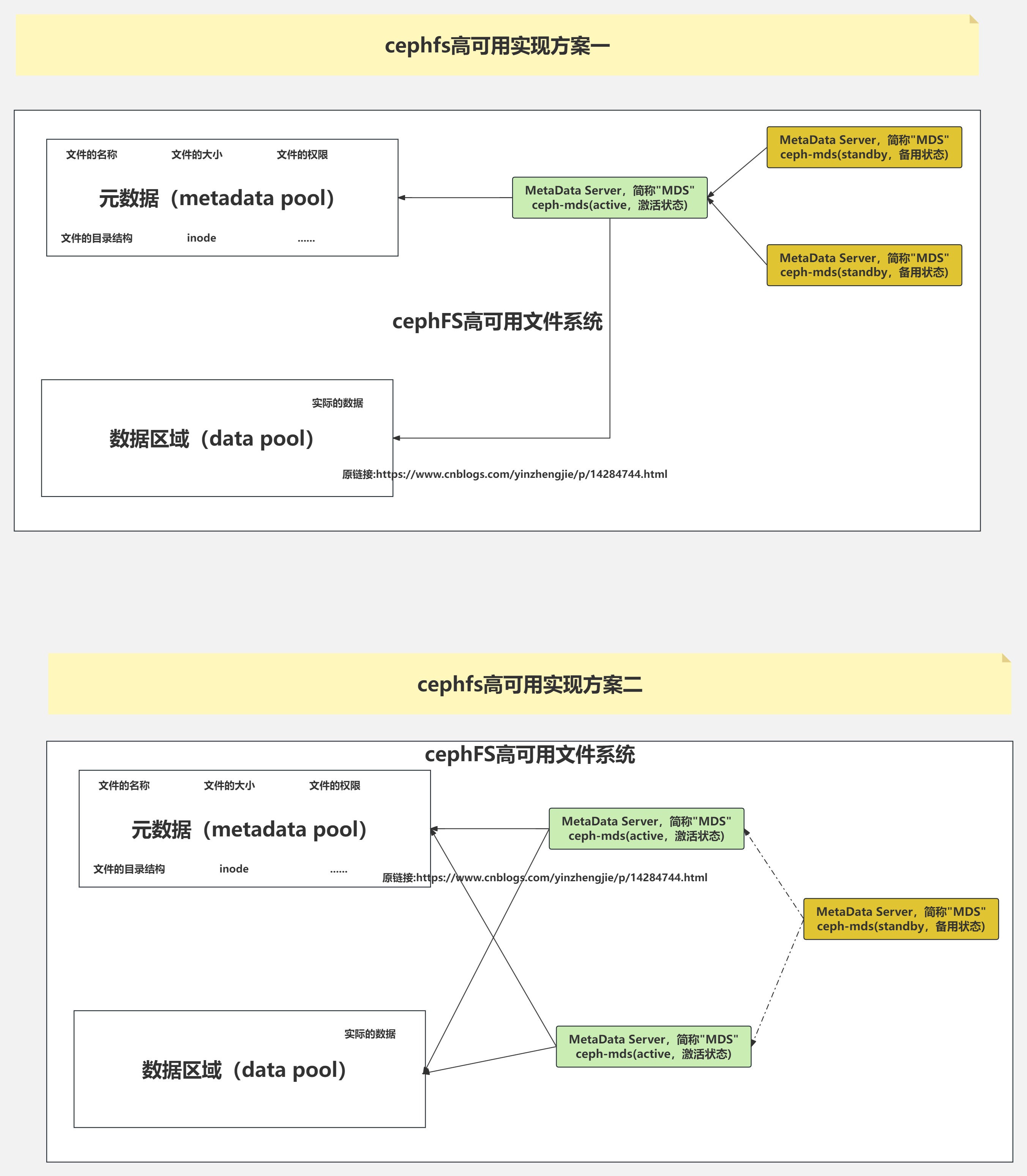
如上图所示,本教程会做出两种cephFS高可用的架构设计
二.部署高可用cephFS集群
1.在ceph-deploy节点安装ceph-mds
1.查看现有环境是没有mds服务器
[root@harbor250 ceph-cluster]# ceph -s
cluster:
id: 5821e29c-326d-434d-a5b6-c492527eeaad
health: HEALTH_OK
services:
mon: 3 daemons, quorum ceph141,ceph142,ceph143 (age 60m)
mgr: ceph142(active, since 61m), standbys: ceph141, ceph143
osd: 7 osds: 7 up (since 59m), 7 in (since 19h)
task status:
data:
pools: 3 pools, 96 pgs
objects: 60 objects, 100 MiB
usage: 7.8 GiB used, 1.9 TiB / 2.0 TiB avail
pgs: 96 active+clean
[root@harbor250 ceph-cluster]#
[root@harbor250 ceph-cluster]# pwd
/yinzhengjie/softwares/ceph-cluster
[root@harbor250 ceph-cluster]#
2.安装mds服务器
[root@harbor250 ceph-cluster]# ceph-deploy --overwrite-conf mds create ceph141 ceph142 ceph143
...
[ceph141][INFO ] Running command: systemctl start ceph-mds@ceph141
[ceph141][INFO ] Running command: systemctl enable ceph.target
...
[ceph142][INFO ] Running command: systemctl start ceph-mds@ceph142
[ceph142][INFO ] Running command: systemctl enable ceph.target
...
[ceph143][INFO ] Running command: systemctl start ceph-mds@ceph143
[ceph143][INFO ] Running command: systemctl enable ceph.target
[root@harbor250 ceph-cluster]#
2.查看集群状态
[root@ceph141 ~]# ceph -s # 注意观察"mds"相关字段。
cluster:
id: 5821e29c-326d-434d-a5b6-c492527eeaad
health: HEALTH_OK
services:
mon: 3 daemons, quorum ceph141,ceph142,ceph143 (age 64m)
mgr: ceph142(active, since 64m), standbys: ceph141, ceph143
mds: 3 up:standby # 注意,有3个mds均处于standby模式,无法对外提供服务
osd: 7 osds: 7 up (since 63m), 7 in (since 19h)
data:
pools: 3 pools, 96 pgs
objects: 60 objects, 100 MiB
usage: 7.8 GiB used, 1.9 TiB / 2.0 TiB avail
pgs: 96 active+clean
[root@ceph141 ~]#
[root@ceph141 ~]# ceph mds stat # 只查看mds相关状态信息
3 up:standby
[root@ceph141 ~]#
3.创建元数据存储池和数据存储池
[root@ceph141 ~]# ceph osd pool create yinzhengjie-cephfs-metadata 32 32
pool 'yinzhengjie-cephfs-metadata' created
[root@ceph141 ~]#
[root@ceph141 ~]# ceph osd pool create yinzhengjie-cephfs-data 128 128
pool 'yinzhengjie-cephfs-data' created
[root@ceph141 ~]#
[root@ceph141 ~]# ceph osd pool ls detail | grep cephfs
pool 5 'yinzhengjie-cephfs-metadata' replicated size 3 min_size 2 crush_rule 0 object_hash rjenkins pg_num 32 pgp_num 32 autoscale_mode warn last_change 634 flags hashpspool stripe_width 0
pool 6 'yinzhengjie-cephfs-data' replicated size 3 min_size 2 crush_rule 0 object_hash rjenkins pg_num 128 pgp_num 128 autoscale_mode warn last_change 637 flags hashpspool stripe_width 0
[root@ceph141 ~]#
4.初始化cephFS文件系统
1 查看ceph集群现有的文件系统
[root@ceph141 ~]# ceph fs ls
No filesystems enabled
[root@ceph141 ~]#
2 创建cephFS实例
[root@ceph141 ~]# ceph fs new yinzhengjie-linux-cephfs yinzhengjie-cephfs-metadata yinzhengjie-cephfs-data
new fs with metadata pool 5 and data pool 6
[root@ceph141 ~]#
3 再次查看ceph集群现有的文件系统
[root@ceph141 ~]# ceph fs ls
name: yinzhengjie-linux-cephfs, metadata pool: yinzhengjie-cephfs-metadata, data pools: [yinzhengjie-cephfs-data ]
[root@ceph141 ~]#
4 查看cephFS的状态信息
[root@ceph141 ~]# ceph fs status yinzhengjie-linux-cephfs
yinzhengjie-linux-cephfs - 0 clients
======================
+------+--------+---------+---------------+-------+-------+
| Rank | State | MDS | Activity | dns | inos |
+------+--------+---------+---------------+-------+-------+
| 0 | active | ceph143 | Reqs: 0 /s | 10 | 13 |
+------+--------+---------+---------------+-------+-------+
+---------------------------+----------+-------+-------+
| Pool | type | used | avail |
+---------------------------+----------+-------+-------+
| yinzhengjie-cephfs-metadata | metadata | 1536k | 629G |
| yinzhengjie-cephfs-data | data | 0 | 629G |
+---------------------------+----------+-------+-------+
+-------------+
| Standby MDS |
+-------------+
| ceph142 |
| ceph141 |
+-------------+
MDS version: ceph version 14.2.22 (ca74598065096e6fcbd8433c8779a2be0c889351) nautilus (stable)
[root@ceph141 ~]#
5 再次查看集群信息
[root@ceph141 ~]# ceph mds stat
yinzhengjie-linux-cephfs:1 {0=ceph143=up:active} 2 up:standby
[root@ceph141 ~]#
[root@ceph141 ~]# ceph -s
cluster:
id: 5821e29c-326d-434d-a5b6-c492527eeaad
health: HEALTH_OK
services:
mon: 3 daemons, quorum ceph141,ceph142,ceph143 (age 70m)
mgr: ceph142(active, since 70m), standbys: ceph141, ceph143
mds: yinzhengjie-linux-cephfs:1 {0=ceph143=up:active} 2 up:standby
osd: 7 osds: 7 up (since 69m), 7 in (since 19h)
data:
pools: 5 pools, 256 pgs
objects: 82 objects, 100 MiB
usage: 7.8 GiB used, 1.9 TiB / 2.0 TiB avail
pgs: 256 active+clean
[root@ceph141 ~]#
5.验证mds的高可用
[root@ceph143 ~]# ceph mds stat
yinzhengjie-linux-cephfs:1 {0=ceph143=up:active} 2 up:standby
[root@ceph143 ~]#
[root@ceph143 ~]# systemctl stop ceph-mds@ceph143.service # 停止mds服务后,会自动触发切换mds角色
[root@ceph143 ~]#
[root@ceph143 ~]# ceph mds stat
yinzhengjie-linux-cephfs:1 {0=ceph142=up:active} 1 up:standby
[root@ceph143 ~]#
[root@ceph143 ~]#
[root@ceph143 ~]# systemctl start ceph-mds@ceph143.service
[root@ceph143 ~]#
[root@ceph143 ~]# ceph mds stat # 服务启动后,发现并不会抢占mds角色。
yinzhengjie-linux-cephfs:1 {0=ceph142=up:active} 2 up:standby
[root@ceph143 ~]#
三.cephFS两主一从架构
1.部署ephFS两主一从环境
1.修改之前查看ceph集群的mds状态
[root@ceph141 ~]# ceph mds stat
yinzhengjie-linux-cephfs:1 {0=ceph142=up:active} 2 up:standby
[root@ceph141 ~]#
2.修改max_mds的数量,默认值为1
[root@ceph141 ~]# ceph fs get yinzhengjie-linux-cephfs | grep max_mds
max_mds 1
[root@ceph141 ~]#
[root@ceph141 ~]# ceph fs set yinzhengjie-linux-cephfs max_mds 2
[root@ceph141 ~]#
[root@ceph141 ~]# ceph fs get yinzhengjie-linux-cephfs | grep max_mds
max_mds 2
[root@ceph141 ~]#
2.查看集群的状态
[root@ceph141 ~]# ceph mds stat
yinzhengjie-linux-cephfs:2 {0=ceph142=up:active,1=ceph141=up:active} 1 up:standby
[root@ceph141 ~]#
[root@ceph141 ~]#
[root@ceph141 ~]# ceph fs status yinzhengjie-linux-cephfs
yinzhengjie-linux-cephfs - 0 clients
======================
+------+--------+---------+---------------+-------+-------+
| Rank | State | MDS | Activity | dns | inos |
+------+--------+---------+---------------+-------+-------+
| 0 | active | ceph142 | Reqs: 0 /s | 10 | 13 |
| 1 | active | ceph141 | Reqs: 0 /s | 10 | 13 |
+------+--------+---------+---------------+-------+-------+
+---------------------------+----------+-------+-------+
| Pool | type | used | avail |
+---------------------------+----------+-------+-------+
| yinzhengjie-cephfs-metadata | metadata | 2688k | 629G |
| yinzhengjie-cephfs-data | data | 0 | 629G |
+---------------------------+----------+-------+-------+
+-------------+
| Standby MDS |
+-------------+
| ceph143 |
+-------------+
MDS version: ceph version 14.2.22 (ca74598065096e6fcbd8433c8779a2be0c889351) nautilus (stable)
[root@ceph141 ~]#
2.验证两主一从架构
1 停止服务
[root@ceph142 ~]# ceph mds stat
yinzhengjie-linux-cephfs:2 {0=ceph142=up:active,1=ceph141=up:active} 1 up:standby
[root@ceph142 ~]#
[root@ceph142 ~]# systemctl stop ceph-mds@ceph142.service
[root@ceph142 ~]#
[root@ceph142 ~]# ceph mds stat
yinzhengjie-linux-cephfs:2 {0=ceph143=up:active,1=ceph141=up:active}
[root@ceph142 ~]#
2 启动服务
[root@ceph142 ~]# systemctl start ceph-mds@ceph142.service
[root@ceph142 ~]#
[root@ceph142 ~]# ceph mds stat
yinzhengjie-linux-cephfs:2 {0=ceph143=up:active,1=ceph141=up:active} 1 up:standby
[root@ceph142 ~]#
[root@ceph142 ~]#
3 再次查看集群状态信息
[root@ceph141 ~]# ceph fs status yinzhengjie-linux-cephfs
yinzhengjie-linux-cephfs - 0 clients
======================
+------+--------+---------+---------------+-------+-------+
| Rank | State | MDS | Activity | dns | inos |
+------+--------+---------+---------------+-------+-------+
| 0 | active | ceph143 | Reqs: 0 /s | 10 | 13 |
| 1 | active | ceph141 | Reqs: 0 /s | 10 | 13 |
+------+--------+---------+---------------+-------+-------+
+---------------------------+----------+-------+-------+
| Pool | type | used | avail |
+---------------------------+----------+-------+-------+
| yinzhengjie-cephfs-metadata | metadata | 2688k | 629G |
| yinzhengjie-cephfs-data | data | 0 | 629G |
+---------------------------+----------+-------+-------+
+-------------+
| Standby MDS |
+-------------+
| ceph142 |
+-------------+
MDS version: ceph version 14.2.22 (ca74598065096e6fcbd8433c8779a2be0c889351) nautilus (stable)
[root@ceph141 ~]#
综上所述,建议最少保留一个备用节点,如果都指定为主节点,是可以正常工作,但是挂掉任意个主节点,此时cephFS集群不工作!
本文来自博客园,作者:尹正杰,转载请注明原文链接:https://www.cnblogs.com/yinzhengjie/p/14284744.html,个人微信: "JasonYin2020"(添加时请备注来源及意图备注,有偿付费)
当你的才华还撑不起你的野心的时候,你就应该静下心来学习。当你的能力还驾驭不了你的目标的时候,你就应该沉下心来历练。问问自己,想要怎样的人生。





 浙公网安备 33010602011771号
浙公网安备 33010602011771号