cephx认证及启用和禁用实战
目录
一.cephx概述
1.cephx简介
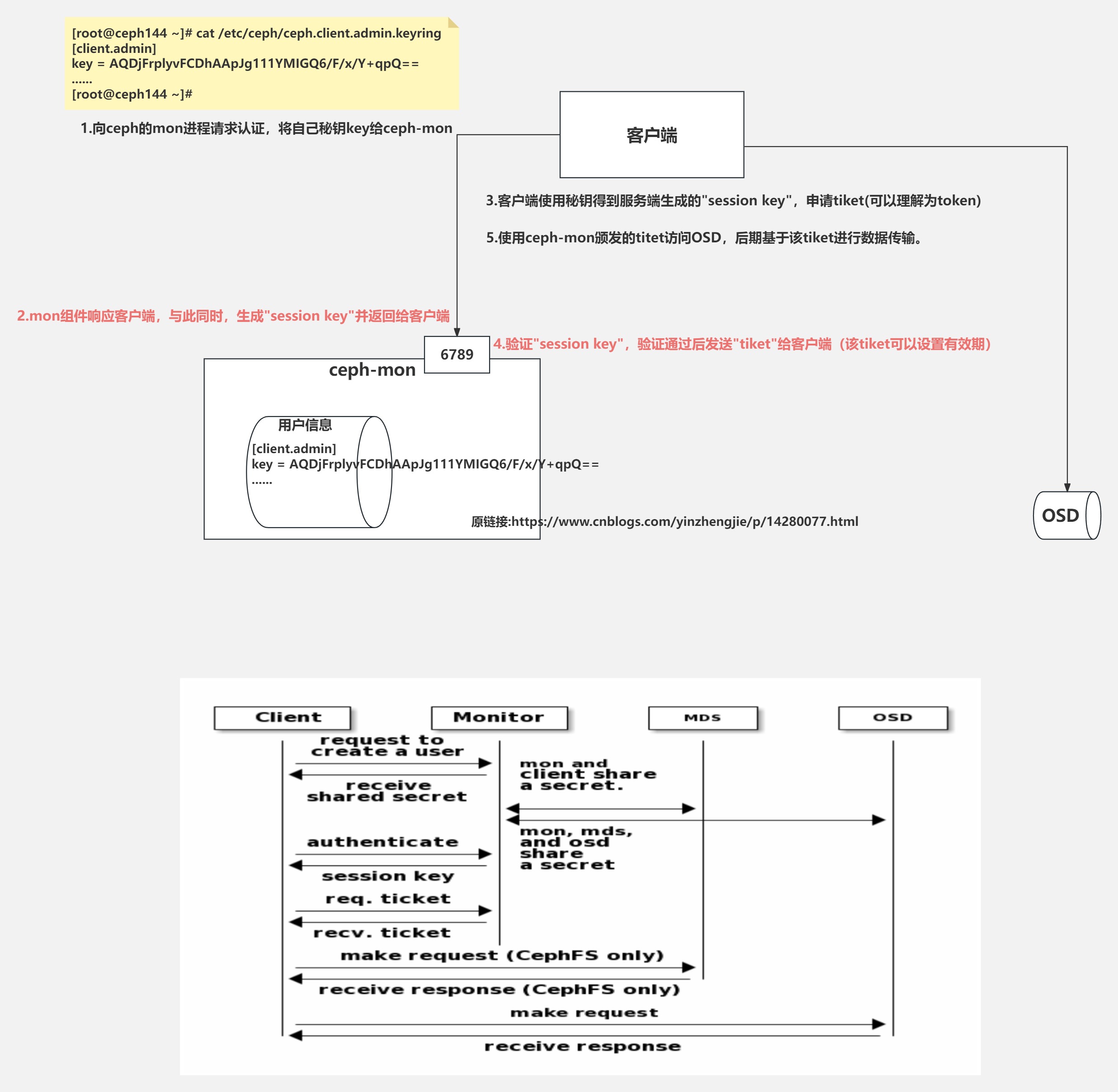
为了识别用户并防止中间人攻击,Ceph提供了cephx身份验证系统来验证用户和守护进程。
注意cephx协议不解决传输中的数据加密(例如SSL/TLS)或静止时的加密问题。
参考链接:
https://docs.ceph.com/en/nautilus/rados/configuration/auth-config-ref/
https://docs.ceph.com/en/nautilus/rados/operations/operating/
https://docs.ceph.com/en/nautilus/architecture/#high-availability-authentication
温馨提示:
生产环境中,不建议关闭cephx认证,因为没有认证则集群任意节点都可以直接操作,除非内环环境相对安全。
2.cephx相关参数说明
- auth_cluster_required
如果启用,Ceph存储群集守护进程(即Ceph-mon、Ceph-osd、Ceph-mds和Ceph-mgr)必须相互进行身份验证。
有效设置为cephx或none,默认值为"cephx"。
- auth_service_required
如果启用,则Ceph存储群集守护进程要求Ceph客户端向Ceph存储集群进行身份验证,以便访问Ceph服务。
有效设置为cephx或none,默认值为"cephx"。
- auth_client_required
如果启用,Ceph客户端需要Ceph存储群集向Ceph客户端进行身份验证。
有效设置为cephx或none,默认值为"cephx"。
温馨提示:
如下所示,Cephx使用共享密钥进行身份验证,这意味着客户端和监控集群都有客户端密钥的副本。
[root@ceph141 ~]# cat /etc/ceph/ceph.client.admin.keyring
[client.admin]
key = AQDjFrplyvFCDhAApJg111YMIGQ6/F/x/Y+qpQ== # 注意,这就是admin用户的秘钥。
caps mds = "allow *"
caps mgr = "allow *"
caps mon = "allow *"
caps osd = "allow *"
[root@ceph141 ~]#
二.ceph集群禁用cephx协议实战
1.ceph141节点操作
[root@ceph141 ~]# cat /etc/ceph/ceph.conf
[global]
fsid = 5821e29c-326d-434d-a5b6-c492527eeaad
public_network = 10.0.0.0/24
mon_initial_members = ceph141, ceph142, ceph143
mon_host = 10.0.0.141,10.0.0.142,10.0.0.143
# auth_cluster_required = cephx
# auth_service_required = cephx
# auth_client_required = cephx
auth_cluster_required = none
auth_service_required = none
auth_client_required = none
[root@ceph141 ~]#
2.ceph142节点操作
[root@ceph142 ~]# cat /etc/ceph/ceph.conf
[global]
fsid = 5821e29c-326d-434d-a5b6-c492527eeaad
public_network = 10.0.0.0/24
mon_initial_members = ceph141, ceph142, ceph143
mon_host = 10.0.0.141,10.0.0.142,10.0.0.143
# auth_cluster_required = cephx
# auth_service_required = cephx
# auth_client_required = cephx
auth_cluster_required = none
auth_service_required = none
auth_client_required = none
[root@ceph142 ~]#
3.ceph143节点操作
[root@ceph143 ~]# cat /etc/ceph/ceph.conf
[global]
fsid = 5821e29c-326d-434d-a5b6-c492527eeaad
public_network = 10.0.0.0/24
mon_initial_members = ceph141, ceph142, ceph143
mon_host = 10.0.0.141,10.0.0.142,10.0.0.143
# auth_cluster_required = cephx
# auth_service_required = cephx
# auth_client_required = cephx
auth_cluster_required = none
auth_service_required = none
auth_client_required = none
[root@ceph143 ~]#
4.重启所有的服务器即可。
reboot
5.客户端验证,没有秘钥文件依旧可以访问集群,说明关闭cephx成功啦
[root@ceph144 ~]# ll /etc/ceph/ # 注意,此处我没有认证的相关文件哟!
total 8
-rw-r--r-- 1 root root 260 Feb 2 10:44 ceph.conf
-rw-r--r-- 1 root root 92 Jun 30 2021 rbdmap
-rw------- 1 root root 0 Feb 1 16:50 tmpEYwKWU
[root@ceph144 ~]#
[root@ceph144 ~]# ceph -s # 尽管没有认证文件,我们发现依旧是可以查看集群状态的
cluster:
id: 5821e29c-326d-434d-a5b6-c492527eeaad
health: HEALTH_OK
services:
mon: 3 daemons, quorum ceph141,ceph142,ceph143 (age 25m)
mgr: ceph142(active, since 25m), standbys: ceph141, ceph143
osd: 7 osds: 7 up (since 25m), 7 in (since 18h)
data:
pools: 3 pools, 96 pgs
objects: 60 objects, 100 MiB
usage: 7.8 GiB used, 1.9 TiB / 2.0 TiB avail
pgs: 96 active+clean
[root@ceph144 ~]#
三.ceph集群启用cephx协议实战
1.ceph141节点操作
[root@ceph141 ~]# cat /etc/ceph/ceph.conf
[global]
fsid = 5821e29c-326d-434d-a5b6-c492527eeaad
public_network = 10.0.0.0/24
mon_initial_members = ceph141, ceph142, ceph143
mon_host = 10.0.0.141,10.0.0.142,10.0.0.143
auth_cluster_required = cephx
auth_service_required = cephx
auth_client_required = cephx
[root@ceph141 ~]#
2.ceph142节点操作
[root@ceph142 ~]# cat /etc/ceph/ceph.conf
[global]
fsid = 5821e29c-326d-434d-a5b6-c492527eeaad
public_network = 10.0.0.0/24
mon_initial_members = ceph141, ceph142, ceph143
mon_host = 10.0.0.141,10.0.0.142,10.0.0.143
auth_cluster_required = cephx
auth_service_required = cephx
auth_client_required = cephx
[root@ceph142 ~]#
3.ceph143节点操作
[root@ceph143 ~]# cat /etc/ceph/ceph.conf
[global]
fsid = 5821e29c-326d-434d-a5b6-c492527eeaad
public_network = 10.0.0.0/24
mon_initial_members = ceph141, ceph142, ceph143
mon_host = 10.0.0.141,10.0.0.142,10.0.0.143
auth_cluster_required = cephx
auth_service_required = cephx
auth_client_required = cephx
[root@ceph143 ~]#
4.除了重启服务器外,也可以直接重启服务(注意各节点的osd编号)
[root@ceph143 ~]# ceph osd tree
ID CLASS WEIGHT TYPE NAME STATUS REWEIGHT PRI-AFF
-1 1.95319 root default
-3 0.48830 host ceph141
0 hdd 0.19530 osd.0 up 1.00000 1.00000
1 hdd 0.29300 osd.1 up 1.00000 1.00000
-5 0.97659 host ceph142
2 hdd 0.19530 osd.2 up 1.00000 1.00000
3 hdd 0.29300 osd.3 up 1.00000 1.00000
4 hdd 0.48830 osd.4 up 1.00000 1.00000
-7 0.48830 host ceph143
5 hdd 0.19530 osd.5 up 1.00000 1.00000
6 hdd 0.29300 osd.6 up 1.00000 1.00000
[root@ceph143 ~]#
ceph141节点重启服务:
systemctl restart ceph.target
systemctl restart ceph-mon.target
systemctl restart ceph-mon.target
systemctl restart ceph-osd@0
systemctl restart ceph-osd@1
ceph142节点重启服务:
systemctl restart ceph.target
systemctl restart ceph-mon.target
systemctl restart ceph-mon.target
systemctl restart ceph-osd@2
systemctl restart ceph-osd@3
systemctl restart ceph-osd@4
ceph143节点重启服务:
systemctl restart ceph.target
systemctl restart ceph-mon.target
systemctl restart ceph-mon.target
systemctl restart ceph-osd@5
systemctl restart ceph-osd@6
5.再次验证
[root@ceph144 ~]# ll /etc/ceph/ # 注意,此处我没有认证的相关文件哟!
total 8
-rw-r--r-- 1 root root 260 Feb 2 10:44 ceph.conf
-rw-r--r-- 1 root root 92 Jun 30 2021 rbdmap
-rw------- 1 root root 0 Feb 1 16:50 tmpEYwKWU
[root@ceph144 ~]#
[root@ceph144 ~]# ceph -s # 很明显,没有认证文件就会报错哟~
2024-02-02 09:44:38.983 7f82e96cc700 -1 auth: unable to find a keyring on /etc/ceph/ceph.client.admin.keyring,/etc/ceph/ceph.keyring,/etc/ceph/keyring,/etc/ceph/keyring.bin,: (2) No such file or directory
2024-02-02 09:44:38.983 7f82e96cc700 -1 AuthRegistry(0x7f82e40662b8) no keyring found at /etc/ceph/ceph.client.admin.keyring,/etc/ceph/ceph.keyring,/etc/ceph/keyring,/etc/ceph/keyring.bin,, disabling cephx
2024-02-02 09:44:39.010 7f82e96cc700 -1 auth: unable to find a keyring on /etc/ceph/ceph.client.admin.keyring,/etc/ceph/ceph.keyring,/etc/ceph/keyring,/etc/ceph/keyring.bin,: (2) No such file or directory
2024-02-02 09:44:39.010 7f82e96cc700 -1 AuthRegistry(0x7f82e40c7dc8) no keyring found at /etc/ceph/ceph.client.admin.keyring,/etc/ceph/ceph.keyring,/etc/ceph/keyring,/etc/ceph/keyring.bin,, disabling cephx
2024-02-02 09:44:39.011 7f82e96cc700 -1 auth: unable to find a keyring on /etc/ceph/ceph.client.admin.keyring,/etc/ceph/ceph.keyring,/etc/ceph/keyring,/etc/ceph/keyring.bin,: (2) No such file or directory
2024-02-02 09:44:39.011 7f82e96cc700 -1 AuthRegistry(0x7f82e96cae78) no keyring found at /etc/ceph/ceph.client.admin.keyring,/etc/ceph/ceph.keyring,/etc/ceph/keyring,/etc/ceph/keyring.bin,, disabling cephx
[errno 2] error connecting to the cluster
[root@ceph144 ~]#
本文来自博客园,作者:尹正杰,转载请注明原文链接:https://www.cnblogs.com/yinzhengjie/p/14280077.html,个人微信: "JasonYin2020"(添加时请备注来源及意图备注,有偿付费)
当你的才华还撑不起你的野心的时候,你就应该静下心来学习。当你的能力还驾驭不了你的目标的时候,你就应该沉下心来历练。问问自己,想要怎样的人生。





 浙公网安备 33010602011771号
浙公网安备 33010602011771号