Linux基础入门
Linux基础入门
作者:尹正杰
版权声明:原创作品,谢绝转载!否则将追究法律责任。
一.用户登录
root 用户
一个特殊的管理帐户
也被称为超级用户
root已接近完整的系统控制
对系统损害几乎有无限的能力
除非必要,不要登录为root
普通( 非特权 )用户
权限有限
造成损害的能力比较有限
二.终端terminal
设备终端
主要指物理设备,可以看得见摸得着的,如:键盘、鼠标、显示器。
物理终端( /dev/console )
控制台console,比如去机房接入的KVM中,我们在显示器上看到的窗口就是物理终端。
串行终端( /dev/ttyS# )
ttyS,主要指用线缆连接的终端,比如我们使用思科,H3C交换机需要使用Console线进行连接,通过Console接口插入,在通过转换器转换成USB接口,插入电脑后,使用相应的软件进行连接输入相应的设备命令来本地管理设备的方式,现在基本上都为设备配置了IP地址,工作中我们基本上远程操作接口,除非你第一次去机房上线这台设备会用到。
虚拟终端(tty:teletypewriters, /dev/tty#
tty 可有n个,Ctrl+Alt+F#
图形终端( /dev/tty7 ) startx, xwindows
CentOS 6: Ctrl + Alt + F7
CentOS 7: 在哪个终端启动,即位于哪个虚拟终端
伪终端( pty:pseudo-tty , /dev/pts/# )
pty, SSH远程连接
查看当前的终端设备:
tty
三.交互式接口
交互式接口:
启动终端后,在终端设备附加一个交互式应用程序
GUI:Graphic User Interface(图形化运行环境,一般适合初学者学习)
X protocol, window manager, desktop
Desktop:
GNOME (C, 图形库gtk),
KDE (C++,图形库qt)
XFCE (轻量级桌面)
CLI:Command Line Interface(字符运行环境,生产环境一般用这种)
shell程序
四.Shell解释器
1>.什么是shell
Shell是Linux系统的用户界面,提供了用户与内核进行交互操作的一种接口。 它接收用户输入的命令并把它送入内核去执行
shell也被称为LINUX的命令解释器(command interpreter)
shell是一种高级程序设计语言
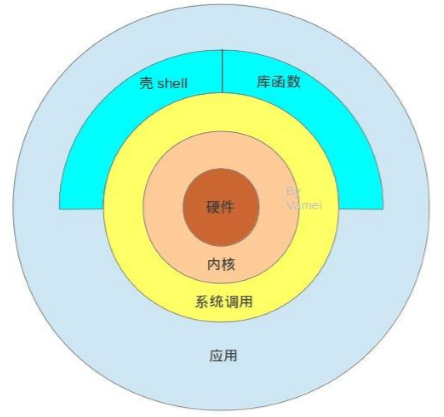
2>.各种shell
一.Linux有很多shell种类,常见的有: sh (Steve Bourne ) csh tcsh ksh (korn) bash (bourn again shell)GPL zsh ...... 二.Base Shell相关
1>.GNU Bourne-Again Shell(bash)是GNU计划中重要的工具软件之一,目前也是 Linux标准的shell,与sh兼容,CentOS默认使用Bash。
2>.显示当前使用的shell [root@node101.yinzhengjie.org.cn ~]# echo ${SHELL} /bin/bash [root@node101.yinzhengjie.org.cn ~]# 3>.显示当前系统使用的所有shell [root@node101.yinzhengjie.org.cn ~]# cat /etc/shells /bin/sh /bin/bash /usr/bin/sh /usr/bin/bash /bin/tcsh /bin/csh [root@node101.yinzhengjie.org.cn ~]# 4>.主机名示例: [root@node101.yinzhengjie.org.cn ~]# cat /etc/hostname bj-jiuxianqiao-k8s-node101.yinzhengjie.org.cn [root@node101.yinzhengjie.org.cn ~]#
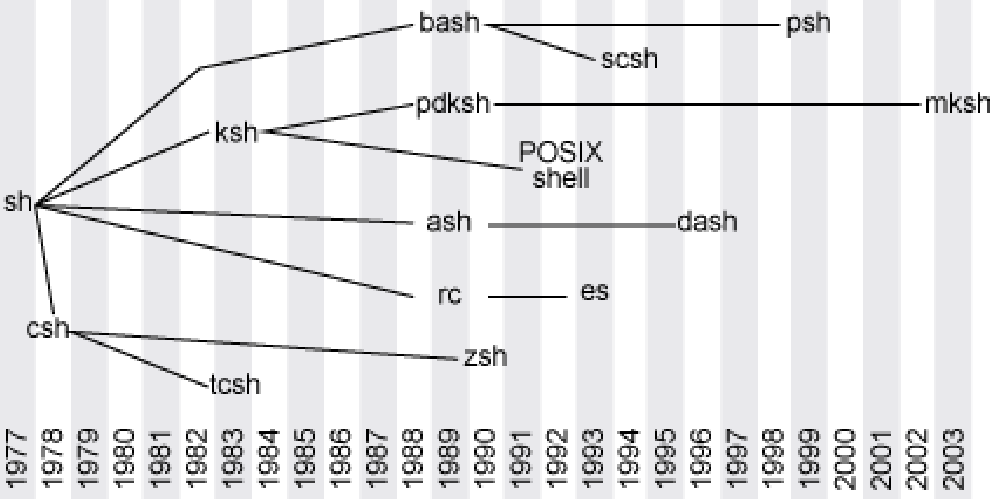
3>.命令提示符

1.设置ps1变量的显示 PS1(是数字1而不是字母l),每个版本bash的PS1变量内的特殊符号可能有些小的差异,你可以先man bash 一下。下面是FC4环境下默认的特殊符号所代表的意义: \d :代表日期,格式为weekday month date,例如:"Mon Aug 1" \H :完整的主机名称。例如:我的机器名称为:fc4.linux,则这个名称就是fc4.linux \h :仅取主机的第一个名字,如上例,则为fc4,.linux则被省略 \t :显示时间为24小时格式,如:HH:MM:SS \T :显示时间为12小时格式 \A :显示时间为24小时格式:HH:MM \u :当前用户的账号名称 \v :BASH的版本信息 \w :完整的工作目录名称。家目录会以 ~代替 \W :利用basename取得工作目录名称,所以只会列出最后一个目录 \# :下达的第几个命令 \$ :提示字符,如果是root时,提示符为:# ,普通用户则为:$ 默认的PS1内容为: PS1='[\u@\h \W]\$ ' ,所以默认的提示符就是: [root@linux ~]#。

设置ps1变量的颜色 我们能够通过配置PS1变量使提示符成为彩色。在PS1中配置字符序列颜色的格式为: \[\e[F;Bm\] 基本上是夹在 "\e["(转义开方括号)和 "m" 之间数字值。假如指定一个以上的数字代码,则用分号将他们分开。 其中 F 为字体颜色,编号30~37; B 为背景色,编号40~47。 可通过 \e[0m 关闭颜色输出;特别的,当B为1时,将显示加亮加粗的文字,请看下面的颜色表和代码表。 颜色表 前景 背景 颜色 --------------------------------------- 黑色 红色 绿色 黄色 蓝色 紫色 青色 白色
命令提示符:prompt [root@node101.yinzhengjie.org.cn ~]# # 管理员 $ 普通用户 显示提示符格式 [root@node101.yinzhengjie.org.cn ~]# echo $PS1 [\[\e[34;1m\]\u@\[\e[0m\]\[\e[32;1m\]\H\[\e[0m\] \[\e[31;1m\]\w\[\e[0m\]]\$ #我推荐使用这种方式 [root@node101.yinzhengjie.org.cn ~]# 修改提示符格式 PS1="\[\e[1;5;41;33m\][\u@\h \W]\\$\[\e[0m\]" #带有闪烁效果的命令行提示 PS1="\[\e[1;32m\][\[\e[0m\]\t \[\e[1;33m\]\u\[\e[36m\]@\h\[\e[1;31m\] \W\[\e[1;32m\]]\[\e[0m\]\\$" #带有时间的命令行提示 修改提示符格式并永久写入配置文件
我们可用通过修改"/etc/bashrc"文件中的PS1变量,也可以在"/etc/profile.d/"目录下创建一个"*.sh"的文件名称,将PS1的变量写入即可。 [23:57:28 root@node101.yinzhengjie.org.cn ~]#cat /etc/profile.d/env.sh #文件名称我们自定义,但要以为".sh"结尾即可!编写后重新连接shell时立即生效! PS1="\[\e[1;32m\][\[\e[0m\]\t \[\e[1;33m\]\u\[\e[36m\]@\H\[\e[1;31m\] \W\[\e[1;32m\]]\[\e[0m\]\\$" [23:57:39 root@node101.yinzhengjie.org.cn ~]#
五.执行命令
输入命令后回车 提请shell程序找到键入命令所对应的可执行程序或代码,并由其分析后提交 给内核分配资源将其运行起来 在shell中可执行的命令有两类 内部命令: 由shell自带的,而且通过某命令形式提供 help 内部命令列表 enable cmd 启用内部命令 enable –n cmd 禁用内部命令 enable –n 查看所有禁用的内部命令 外部命令: 在文件系统路径下有对应的可执行程序文件 查看路径:which -a |--skip-alias ; whereis 区别指定的命令是内部或外部命令 type COMMAND Hash缓存表 系统初始hash表为空,当外部命令执行时,默认会从PATH路径下寻找该命令,找到后会将这条命令的路径记录到hash表中,当再次使用该命令时,shell解 释器首先会查看hash表,存在将执行之,如果不存在,将会去PATH路径下寻找, 利用hash缓存表可大大提高命令的调用速率 hash常见用法 hash 显示hash缓存 hash -l 显示hash缓存,可作为输入使用 hash -p path name 将命令全路径path起别名为name hash -t name 打印缓存中name的路径 hash -d name 清除name缓存 hash -r 清除缓存

[00:12:56 root@node101.yinzhengjie.org.cn ~]#enable #查看内部命令 enable . enable : enable [ enable alias enable bg enable bind enable break enable builtin enable caller enable cd enable command enable compgen enable complete enable compopt enable continue enable declare enable dirs enable disown enable echo enable enable enable eval enable exec enable exit enable export enable false enable fc enable fg enable getopts enable hash enable help enable history enable jobs enable kill enable let enable local enable logout enable mapfile enable popd enable printf enable pushd enable pwd enable read enable readarray enable readonly enable return enable set enable shift enable shopt enable source enable suspend enable test enable times enable trap enable true enable type enable typeset enable ulimit enable umask enable unalias enable unset enable wait [00:12:58 root@node101.yinzhengjie.org.cn ~]# [00:12:58 root@node101.yinzhengjie.org.cn ~]# [00:13:22 root@node101.yinzhengjie.org.cn ~]#ls -l /bin/bash #内置命令都在bash中提供的。 -rwxr-xr-x. 1 root root 964608 Oct 31 2018 /bin/bash [00:13:41 root@node101.yinzhengjie.org.cn ~]#

[00:15:29 root@node101.yinzhengjie.org.cn ~]#type hostname #hostname是一个外部命令,如果是外部命令type会告诉我们其存放路径,内部命令运行速度要比外部命令运行快得多。只不过我们这个时间我们对其感知太差了 hostname is hashed (/usr/bin/hostname) [00:15:39 root@node101.yinzhengjie.org.cn ~]# [00:15:40 root@node101.yinzhengjie.org.cn ~]#type echo #echo是内部命令 echo is a shell builtin [00:15:47 root@node101.yinzhengjie.org.cn ~]# [00:17:48 root@node101.yinzhengjie.org.cn ~]#type uname uname is /usr/bin/uname [00:17:57 root@node101.yinzhengjie.org.cn ~]# [00:17:57 root@node101.yinzhengjie.org.cn ~]#type type type is a shell builtin [00:18:04 root@node101.yinzhengjie.org.cn ~]#

[00:20:04 root@node101.yinzhengjie.org.cn ~]#echo $PATH /usr/lib64/qt-3.3/bin:/usr/local/sbin:/usr/local/bin:/usr/sbin:/usr/bin:/root/bin [00:20:07 root@node101.yinzhengjie.org.cn ~]# [00:21:11 root@node101.yinzhengjie.org.cn ~]#hash #显示hash缓存 hits command 2 /usr/bin/hostname 1 /usr/bin/cat 1 /usr/bin/ls [00:21:14 root@node101.yinzhengjie.org.cn ~]#

[00:22:28 root@node101.yinzhengjie.org.cn ~]#hash -l #显示hash缓存,可作为输入使用 builtin hash -p /usr/bin/hostname hostname builtin hash -p /usr/bin/cat cat builtin hash -p /usr/bin/ls ls [00:22:30 root@node101.yinzhengjie.org.cn ~]#

[00:23:50 root@node101.yinzhengjie.org.cn ~]#hash hits command 2 /usr/bin/hostname 1 /usr/bin/cat 1 /usr/bin/ls [00:23:51 root@node101.yinzhengjie.org.cn ~]# [00:23:52 root@node101.yinzhengjie.org.cn ~]#hash -r #清空缓存 [00:23:53 root@node101.yinzhengjie.org.cn ~]# [00:23:54 root@node101.yinzhengjie.org.cn ~]#hash hash: hash table empty [00:23:54 root@node101.yinzhengjie.org.cn ~]#

[00:26:27 root@node101.yinzhengjie.org.cn ~]#hash hash: hash table empty [00:26:29 root@node101.yinzhengjie.org.cn ~]# [00:26:30 root@node101.yinzhengjie.org.cn ~]#uname -r #查看内核版本 3.10.0-957.el7.x86_64 [00:26:34 root@node101.yinzhengjie.org.cn ~]# [00:26:35 root@node101.yinzhengjie.org.cn ~]#hash #查看当前缓存 hits command 1 /usr/bin/uname [00:26:36 root@node101.yinzhengjie.org.cn ~]# [00:26:37 root@node101.yinzhengjie.org.cn ~]#echo $PATH #查看系统默认的环境变量 /usr/lib64/qt-3.3/bin:/usr/local/sbin:/usr/local/bin:/usr/sbin:/usr/bin:/root/bin [00:26:47 root@node101.yinzhengjie.org.cn ~]# [00:26:48 root@node101.yinzhengjie.org.cn ~]#mv /usr/bin/uname /usr/local/bin/ #我们将uname命令的路径移动到另一个目录中,均在PATH环境变量中 [00:27:01 root@node101.yinzhengjie.org.cn ~]# [00:27:02 root@node101.yinzhengjie.org.cn ~]#uname -r #再次去执行的时候,我们发现报错啦,因为它会直接去hash中查找了文件路径啦,而没有去PATH中去找! -bash: /usr/bin/uname: No such file or directory [00:27:33 root@node101.yinzhengjie.org.cn ~]# [00:27:37 root@node101.yinzhengjie.org.cn ~]#hash -d uname #由于hash中存在uname的缓存信息,因此我们要将这个缓存删除掉,如果缓存没有,默认就回去PATH中查找 [00:27:45 root@node101.yinzhengjie.org.cn ~]# [00:27:46 root@node101.yinzhengjie.org.cn ~]#hash hits command 1 /usr/bin/mv [00:27:48 root@node101.yinzhengjie.org.cn ~]# [00:27:49 root@node101.yinzhengjie.org.cn ~]#uname -r #此时我们再次使用uname查看内核版本,发现好使了 3.10.0-957.el7.x86_64 [00:27:56 root@node101.yinzhengjie.org.cn ~]# [00:27:56 root@node101.yinzhengjie.org.cn ~]#hash #缓存也更新啦~ hits command 1 /usr/bin/mv 1 /usr/local/bin/uname [00:28:00 root@node101.yinzhengjie.org.cn ~]#

[00:34:56 root@node101.yinzhengjie.org.cn ~]#help #内部命令列表 GNU bash, version 4.2.46(2)-release (x86_64-redhat-linux-gnu) These shell commands are defined internally. Type `help' to see this list. Type `help name' to find out more about the function `name'. Use `info bash' to find out more about the shell in general. Use `man -k' or `info' to find out more about commands not in this list. A star (*) next to a name means that the command is disabled. job_spec [&] history [-c] [-d offset] [n] or history -anrw [filen> (( expression )) if COMMANDS; then COMMANDS; [ elif COMMANDS; then CO> . filename [arguments] jobs [-lnprs] [jobspec ...] or jobs -x command [args> : kill [-s sigspec | -n signum | -sigspec] pid | jobsp> [ arg... ] let arg [arg ...] [[ expression ]] local [option] name[=value] ... alias [-p] [name[=value] ... ] logout [n] bg [job_spec ...] mapfile [-n count] [-O origin] [-s count] [-t] [-u f> bind [-lpvsPVS] [-m keymap] [-f filename] [-q name] [> popd [-n] [+N | -N] break [n] printf [-v var] format [arguments] builtin [shell-builtin [arg ...]] pushd [-n] [+N | -N | dir] caller [expr] pwd [-LP] case WORD in [PATTERN [| PATTERN]...) COMMANDS ;;]...> read [-ers] [-a array] [-d delim] [-i text] [-n ncha> cd [-L|[-P [-e]]] [dir] readarray [-n count] [-O origin] [-s count] [-t] [-u> command [-pVv] command [arg ...] readonly [-aAf] [name[=value] ...] or readonly -p compgen [-abcdefgjksuv] [-o option] [-A action] [-G > return [n] complete [-abcdefgjksuv] [-pr] [-DE] [-o option] [-A > select NAME [in WORDS ... ;] do COMMANDS; done compopt [-o|+o option] [-DE] [name ...] set [-abefhkmnptuvxBCHP] [-o option-name] [--] [arg > continue [n] shift [n] coproc [NAME] command [redirections] shopt [-pqsu] [-o] [optname ...] declare [-aAfFgilrtux] [-p] [name[=value] ...] source filename [arguments] dirs [-clpv] [+N] [-N] suspend [-f] disown [-h] [-ar] [jobspec ...] test [expr] echo [-neE] [arg ...] time [-p] pipeline enable [-a] [-dnps] [-f filename] [name ...] times eval [arg ...] trap [-lp] [[arg] signal_spec ...] exec [-cl] [-a name] [command [arguments ...]] [redir> true exit [n] type [-afptP] name [name ...] export [-fn] [name[=value] ...] or export -p typeset [-aAfFgilrtux] [-p] name[=value] ... false ulimit [-SHacdefilmnpqrstuvx] [limit] fc [-e ename] [-lnr] [first] [last] or fc -s [pat=rep> umask [-p] [-S] [mode] fg [job_spec] unalias [-a] name [name ...] for NAME [in WORDS ... ] ; do COMMANDS; done unset [-f] [-v] [name ...] for (( exp1; exp2; exp3 )); do COMMANDS; done until COMMANDS; do COMMANDS; done function name { COMMANDS ; } or name () { COMMANDS ; > variables - Names and meanings of some shell variabl> getopts optstring name [arg] wait [id] hash [-lr] [-p pathname] [-dt] [name ...] while COMMANDS; do COMMANDS; done help [-dms] [pattern ...] { COMMANDS ; } [00:34:57 root@node101.yinzhengjie.org.cn ~]#
[00:39:03 root@node101.yinzhengjie.org.cn ~]#which echo #查看程序的运行路径 /usr/bin/echo [00:39:09 root@node101.yinzhengjie.org.cn ~]# [00:39:09 root@node101.yinzhengjie.org.cn ~]#whereis echo #除了查看程序的运行路径,还会列出该程序的帮助文档存放路径 echo: /usr/bin/echo /usr/share/man/man1/echo.1.gz /usr/share/man/man1p/echo.1p.gz [00:39:14 root@node101.yinzhengjie.org.cn ~]#
六.命名别名
1>.显示当前shell进程所有可用的命令别名

[16:39:10 root@node101.yinzhengjie.org.cn ~]#alias alias cp='cp -i' alias egrep='egrep --color=auto' alias fgrep='fgrep --color=auto' alias grep='grep --color=auto' alias l.='ls -d .* --color=auto' alias ll='ls -l --color=auto' alias ls='ls --color=auto' alias mv='mv -i' alias rm='rm -i' alias which='alias | /usr/bin/which --tty-only --read-alias --show-dot --show-tilde' [16:39:12 root@node101.yinzhengjie.org.cn ~]#
2>.定义别名cdnet,其相当于执行命令VALUE(在命令行中定义的别名,仅对当前shell进程有效 )

[16:42:56 root@node101.yinzhengjie.org.cn ~]#alias cdnet='cd /etc/sysconfig/network-scripts/' #定义一个别名为cdnet,当用户执行"cdnet"指令时,就会去执行"cd /etc/sysconfig/network-script" [16:43:12 root@node101.yinzhengjie.org.cn ~]# [16:43:14 root@node101.yinzhengjie.org.cn ~]#alias alias cdnet='cd /etc/sysconfig/network-scripts/' #我们发现一旦在命令行中定义了别名会立即生效 alias cp='cp -i' alias egrep='egrep --color=auto' alias fgrep='fgrep --color=auto' alias grep='grep --color=auto' alias l.='ls -d .* --color=auto' alias ll='ls -l --color=auto' alias ls='ls --color=auto' alias mv='mv -i' alias rm='rm -i' alias which='alias | /usr/bin/which --tty-only --read-alias --show-dot --show-tilde' [16:43:18 root@node101.yinzhengjie.org.cn ~]# [16:43:20 root@node101.yinzhengjie.org.cn ~]#cdnet #我们这里试着执行了一下我们定义的别名"cdnet",发现的确是执行成功啦! [16:43:25 root@node101.yinzhengjie.org.cn network-scripts]# [16:43:26 root@node101.yinzhengjie.org.cn network-scripts]#pwd #很显然,的确是按照我们的指令去执行的,而且与以前要敲击很多字符的命令现在只需要五个字母就搞定啦! /etc/sysconfig/network-scripts [16:43:31 root@node101.yinzhengjie.org.cn network-scripts]#

[root@node101.yinzhengjie.org.cn ~]# alias cdnet #查看我们定义的指定别名 alias cdnet='cd /etc/sysconfig/network-scripts/' [root@node101.yinzhengjie.org.cn ~]#

[root@node101.yinzhengjie.org.cn ~]# type cdnet #不难发现我们定义的cdnet不属于内置命令也不是外部命令,而是一个别名 cdnet is aliased to `cd /etc/sysconfig/network-scripts/' [root@node101.yinzhengjie.org.cn ~]#

[root@node101.yinzhengjie.org.cn ~]# enable #查看内部命令 enable . enable : enable [ enable alias enable bg enable bind enable break enable builtin enable caller enable cd enable command enable compgen enable complete enable compopt enable continue enable declare enable dirs enable disown enable echo enable enable enable eval enable exec enable exit enable export enable false enable fc enable fg enable getopts enable hash enable help enable history enable jobs enable kill enable let enable local enable logout enable mapfile enable popd enable printf enable pushd enable pwd enable read enable readarray enable readonly enable return enable set enable shift enable shopt enable source enable suspend enable test enable times enable trap enable true enable type enable typeset enable ulimit enable umask enable unalias enable unset enable wait [root@node101.yinzhengjie.org.cn ~]# [root@node101.yinzhengjie.org.cn ~]# hostname #查看主机名称,它是一个外部命令 node101.yinzhengjie.org.cn [root@node101.yinzhengjie.org.cn ~]# [root@node101.yinzhengjie.org.cn ~]# alias enable=hostname #我们把一个内置命令enable的变量名赋值给hostname命令,观察结果 [root@node101.yinzhengjie.org.cn ~]# [root@node101.yinzhengjie.org.cn ~]# enable #不难发现,我们执行命令时,他竟然显示的时hostname的结果,因此我们可用总结一下Linux命令执行的顺序啦~ node101.yinzhengjie.org.cn [root@node101.yinzhengjie.org.cn ~]#
经过之前的学习,以及刚刚学习的alias,我们不难发现命令执行的顺序为: 1>.检查是否是别名,如果是就执行别名定义的命名; 2>.如果别名中找不到就查看是否是内部命令,如果是就执行内部命令; 3>.查看在HASH表中是否存在,如果存在就执行HASH表中的缓存命令; 4>.如果在上面三种都没有匹配上就去$PATH中查找对应的路径; 5>.如果以上都找不到命令的话,那就只能抛出"command not found..."这样的提示啦!
3>.如果想让定义别名永久有效,要定义在配置文件中

[root@node101.yinzhengjie.org.cn ~]# alias alias cp='cp -i' alias egrep='egrep --color=auto' alias fgrep='fgrep --color=auto' alias grep='grep --color=auto' alias l.='ls -d .* --color=auto' alias ll='ls -l --color=auto' alias ls='ls --color=auto' alias mv='mv -i' alias rm='rm -i' alias which='alias | /usr/bin/which --tty-only --read-alias --show-dot --show-tilde' [root@node101.yinzhengjie.org.cn ~]# [root@node101.yinzhengjie.org.cn ~]# cat .bashrc #当前用户为root,我们发现root用户有自己默认的alias别名。 # .bashrc # User specific aliases and functions alias rm='rm -i' alias cp='cp -i' alias mv='mv -i' # Source global definitions if [ -f /etc/bashrc ]; then . /etc/bashrc fi [root@node101.yinzhengjie.org.cn ~]# [root@node101.yinzhengjie.org.cn ~]# vi .bashrc [root@node101.yinzhengjie.org.cn ~]# [root@node101.yinzhengjie.org.cn ~]# cat .bashrc # .bashrc # User specific aliases and functions alias rm='rm -i' alias cp='cp -i' alias mv='mv -i' alias cdnet='cd /etc/sysconfig/network-scripts/' #我们编辑"~/.bashrc"文件,然后添加我们对应的alias。 # Source global definitions if [ -f /etc/bashrc ]; then #很显然,在文件的末尾会加载"/etc/bashrc"文件,因此我们可用在该配置文件中定义alias,如果在该文件中定义会对所有用户生效! . /etc/bashrc fi [root@node101.yinzhengjie.org.cn ~]# [root@node101.yinzhengjie.org.cn ~]# source .bashrc #修改配置文件后,想要立即生效的话,得使用source命令或者"."命令进行加载配置文件 [root@node101.yinzhengjie.org.cn ~]# [root@node101.yinzhengjie.org.cn ~]# alias alias cdnet='cd /etc/sysconfig/network-scripts/' #很显然加载成功啦~ alias cp='cp -i' alias egrep='egrep --color=auto' alias fgrep='fgrep --color=auto' alias grep='grep --color=auto' alias l.='ls -d .* --color=auto' alias ll='ls -l --color=auto' alias ls='ls --color=auto' alias mv='mv -i' alias rm='rm -i' alias which='alias | /usr/bin/which --tty-only --read-alias --show-dot --show-tilde' [root@node101.yinzhengjie.org.cn ~]#

[root@node101.yinzhengjie.org.cn ~]# tail -2 /etc/bashrc #我们可用在"/etc/bashrc"配置文件中修改该值,定义相应的别名。但是针对的是操作系统的所有用户 #ADD BY YINZHENGJIE alias cdnet='cd /etc/sysconfig/network-scripts/' [root@node101.yinzhengjie.org.cn ~]# [root@node101.yinzhengjie.org.cn ~]# . /etc/bashrc [root@node101.yinzhengjie.org.cn ~]# [root@node101.yinzhengjie.org.cn ~]# alias alias cdnet='cd /etc/sysconfig/network-scripts/' alias cp='cp -i' alias egrep='egrep --color=auto' alias fgrep='fgrep --color=auto' alias grep='grep --color=auto' alias l.='ls -d .* --color=auto' alias ll='ls -l --color=auto' alias ls='ls --color=auto' alias mv='mv -i' alias rm='rm -i' alias which='alias | /usr/bin/which --tty-only --read-alias --show-dot --show-tilde' [root@node101.yinzhengjie.org.cn ~]#
4>.撤消别名:unalias

[root@node101.yinzhengjie.org.cn ~]# alias alias cdnet='cd /etc/sysconfig/network-scripts/' #我们发现这里是咱们自定义的别名 alias cp='cp -i' alias egrep='egrep --color=auto' alias fgrep='fgrep --color=auto' alias grep='grep --color=auto' alias l.='ls -d .* --color=auto' alias ll='ls -l --color=auto' alias ls='ls --color=auto' alias mv='mv -i' alias rm='rm -i' alias which='alias | /usr/bin/which --tty-only --read-alias --show-dot --show-tilde' [root@node101.yinzhengjie.org.cn ~]# [root@node101.yinzhengjie.org.cn ~]# [root@node101.yinzhengjie.org.cn ~]# unalias cdnet #我们使用该命令就可用删除别名 [root@node101.yinzhengjie.org.cn ~]# [root@node101.yinzhengjie.org.cn ~]# alias #查看别名是否删除成功啦~ alias cp='cp -i' alias egrep='egrep --color=auto' alias fgrep='fgrep --color=auto' alias grep='grep --color=auto' alias l.='ls -d .* --color=auto' alias ll='ls -l --color=auto' alias ls='ls --color=auto' alias mv='mv -i' alias rm='rm -i' alias which='alias | /usr/bin/which --tty-only --read-alias --show-dot --show-tilde' [root@node101.yinzhengjie.org.cn ~]# [root@node101.yinzhengjie.org.cn ~]#

[root@node101.yinzhengjie.org.cn ~]# alias alias cdnet='cd /etc/sysconfig/network-scripts/' alias cp='cp -i' alias egrep='egrep --color=auto' alias fgrep='fgrep --color=auto' alias grep='grep --color=auto' alias l.='ls -d .* --color=auto' alias ll='ls -l --color=auto' alias ls='ls --color=auto' alias mv='mv -i' alias rm='rm -i' alias which='alias | /usr/bin/which --tty-only --read-alias --show-dot --show-tilde' [root@node101.yinzhengjie.org.cn ~]# [root@node101.yinzhengjie.org.cn ~]# unalias -a #取消所有别名,包括默认的别名也会被取消。再命令行执行的话仅对当前终端生效! [root@node101.yinzhengjie.org.cn ~]# [root@node101.yinzhengjie.org.cn ~]# alias #取消所有的别名后,我们发现再查看定义的别名时,一个都没有啦! [root@node101.yinzhengjie.org.cn ~]#
5>.如果别名同原命令同名,如果要执行原命令案例
[root@node101.yinzhengjie.org.cn ~]# hostname node101.yinzhengjie.org.cn [root@node101.yinzhengjie.org.cn ~]# [root@node101.yinzhengjie.org.cn ~]# alias cd=hostname #我们知道"cd"命令是切换路径,但是我们却强行把"hostname"命令强行赋值给它 [root@node101.yinzhengjie.org.cn ~]# [root@node101.yinzhengjie.org.cn ~]# cd #不难发现,此时我们执行"cd"命令它不能执行它之前的切换路径的作用啦 node101.yinzhengjie.org.cn [root@node101.yinzhengjie.org.cn ~]# [root@node101.yinzhengjie.org.cn ~]# 'cd' /etc/sysconfig/network-scripts/ #如果我们非要强行执行"cd"原来的命令的话,可用使用单引号将其括起来,然后就可用完成切换的作用啦 [root@node101.yinzhengjie.org.cn /etc/sysconfig/network-scripts]# [root@node101.yinzhengjie.org.cn /etc/sysconfig/network-scripts]# [root@node101.yinzhengjie.org.cn /etc/sysconfig/network-scripts]# \cd /etc/ #除了上面使用单引号,还可以使用反斜线的方式,执行"cd"原来的意思,即不适用别名的定义的命令 [root@node101.yinzhengjie.org.cn /etc]# [root@node101.yinzhengjie.org.cn /etc]# unalias cd #处理上面两种方法可用执行"cd"原来的意思,其实我们还可用更干脆的将别名删除即可呀~ [root@node101.yinzhengjie.org.cn /etc]# [root@node101.yinzhengjie.org.cn /etc]# cd /root/ #删除别名后,发现cd命令可用正常执行啦~ [root@node101.yinzhengjie.org.cn ~]# [root@node101.yinzhengjie.org.cn ~]#

[root@node101.yinzhengjie.org.cn ~]# alias alias cdnet='cd /etc/sysconfig/network-scripts/' alias cp='cp -i' alias egrep='egrep --color=auto' alias fgrep='fgrep --color=auto' alias grep='grep --color=auto' alias l.='ls -d .* --color=auto' alias ll='ls -l --color=auto' alias ls='ls --color=auto' alias mv='mv -i' alias rm='rm -i' alias which='alias | /usr/bin/which --tty-only --read-alias --show-dot --show-tilde' #我们不难发现,这里有which相应的别名定义。 [root@node101.yinzhengjie.org.cn ~]# [root@node101.yinzhengjie.org.cn ~]# which ls alias ls='ls --color=auto' /usr/bin/ls [root@node101.yinzhengjie.org.cn ~]# [root@node101.yinzhengjie.org.cn ~]# which --skip-alias ls #我们可用跳过所有的别名设置,直接执行which的初始定义 /usr/bin/ls [root@node101.yinzhengjie.org.cn ~]# [root@node101.yinzhengjie.org.cn ~]# \which ls #当然我们可用用反斜线也是可用的,我们在上面已经介绍过啦 /usr/bin/ls [root@node101.yinzhengjie.org.cn ~]# [root@node101.yinzhengjie.org.cn ~]# 'which' ls #除此之外,我们还可用使用反引号来执行which的原意命令 /usr/bin/ls [root@node101.yinzhengjie.org.cn ~]# [root@node101.yinzhengjie.org.cn ~]#
七.命令格式
1>.标准格式
COMMAND [OPTIONS...] [ARGUMENTS...] 需要注意的是,"[]"表示可选项,也就是说OPTIONS和ARGUMENTS都可用不存在。
2>.选项[OPTIONS]
用于启用或关闭命令的某个或某些功能.
短选项:UNIX 风格选项,-c 例如:-l, -h
长选项:GNU风格选项,--word 例如:--all, --human
BSD风格选项: 一个字母,例如:a

[root@node101.yinzhengjie.org.cn ~]# uname -r 3.10.0-957.el7.x86_64 [root@node101.yinzhengjie.org.cn ~]# [root@node101.yinzhengjie.org.cn ~]# id -u 0 [root@node101.yinzhengjie.org.cn ~]# [root@node101.yinzhengjie.org.cn ~]# free -h total used free shared buff/cache available Mem: 3.7G 756M 1.3G 24M 1.6G 2.6G Swap: 3.9G 0B 3.9G [root@node101.yinzhengjie.org.cn ~]# [root@node101.yinzhengjie.org.cn ~]# fdisk -l Disk /dev/sda: 536.9 GB, 536870912000 bytes, 1048576000 sectors Units = sectors of 1 * 512 = 512 bytes Sector size (logical/physical): 512 bytes / 512 bytes I/O size (minimum/optimal): 512 bytes / 512 bytes Disk label type: dos Disk identifier: 0x000b26be Device Boot Start End Blocks Id System /dev/sda1 * 2048 2099199 1048576 83 Linux /dev/sda2 2099200 1048575999 523238400 8e Linux LVM Disk /dev/mapper/centos-root: 53.7 GB, 53687091200 bytes, 104857600 sectors Units = sectors of 1 * 512 = 512 bytes Sector size (logical/physical): 512 bytes / 512 bytes I/O size (minimum/optimal): 512 bytes / 512 bytes Disk /dev/mapper/centos-swap: 4160 MB, 4160749568 bytes, 8126464 sectors Units = sectors of 1 * 512 = 512 bytes Sector size (logical/physical): 512 bytes / 512 bytes I/O size (minimum/optimal): 512 bytes / 512 bytes Disk /dev/mapper/centos-home: 477.9 GB, 477940940800 bytes, 933478400 sectors Units = sectors of 1 * 512 = 512 bytes Sector size (logical/physical): 512 bytes / 512 bytes I/O size (minimum/optimal): 512 bytes / 512 bytes [root@node101.yinzhengjie.org.cn ~]#

[root@node101.yinzhengjie.org.cn ~]# free --si total used free shared buff/cache available Mem: 3861512 775308 1377132 25004 1709072 2747452 Swap: 4063228 0 4063228 [root@node101.yinzhengjie.org.cn ~]# [root@node101.yinzhengjie.org.cn ~]# ls --all . .bash_history .bashrc .cshrc Documents .ICEauthority Music .tcshrc .. .bash_logout .cache .dbus Downloads initial-setup-ks.cfg Pictures Templates anaconda-ks.cfg .bash_profile .config Desktop .esd_auth .local Public Videos [root@node101.yinzhengjie.org.cn ~]# [root@node101.yinzhengjie.org.cn ~]# which --skip-alias pwd /usr/bin/pwd [root@node101.yinzhengjie.org.cn ~]#

[root@node101.yinzhengjie.org.cn ~]# ip a 1: lo: <LOOPBACK,UP,LOWER_UP> mtu 65536 qdisc noqueue state UNKNOWN group default qlen 1000 link/loopback 00:00:00:00:00:00 brd 00:00:00:00:00:00 inet 127.0.0.1/8 scope host lo valid_lft forever preferred_lft forever inet6 ::1/128 scope host valid_lft forever preferred_lft forever 2: ens33: <BROADCAST,MULTICAST,UP,LOWER_UP> mtu 1500 qdisc pfifo_fast state UP group default qlen 1000 link/ether 00:0c:29:be:11:4d brd ff:ff:ff:ff:ff:ff inet 172.30.1.101/24 brd 172.30.1.255 scope global noprefixroute ens33 valid_lft forever preferred_lft forever inet6 fe80::20c:29ff:febe:114d/64 scope link valid_lft forever preferred_lft forever 3: virbr0: <NO-CARRIER,BROADCAST,MULTICAST,UP> mtu 1500 qdisc noqueue state DOWN group default qlen 1000 link/ether 52:54:00:a9:de:9b brd ff:ff:ff:ff:ff:ff inet 192.168.122.1/24 brd 192.168.122.255 scope global virbr0 valid_lft forever preferred_lft forever 4: virbr0-nic: <BROADCAST,MULTICAST> mtu 1500 qdisc pfifo_fast master virbr0 state DOWN group default qlen 1000 link/ether 52:54:00:a9:de:9b brd ff:ff:ff:ff:ff:ff [root@node101.yinzhengjie.org.cn ~]# [root@node101.yinzhengjie.org.cn ~]# [root@node101.yinzhengjie.org.cn ~]# ps aux USER PID %CPU %MEM VSZ RSS TTY STAT START TIME COMMAND root 1 0.0 0.1 193832 6904 ? Ss Aug02 0:03 /usr/lib/systemd/systemd --switched-root --sys root 2 0.0 0.0 0 0 ? S Aug02 0:00 [kthreadd] root 3 0.0 0.0 0 0 ? S Aug02 0:00 [ksoftirqd/0] root 5 0.0 0.0 0 0 ? S< Aug02 0:00 [kworker/0:0H] root 7 0.0 0.0 0 0 ? S Aug02 0:00 [migration/0] root 8 0.0 0.0 0 0 ? S Aug02 0:00 [rcu_bh] root 9 0.0 0.0 0 0 ? S Aug02 0:02 [rcu_sched] root 10 0.0 0.0 0 0 ? S< Aug02 0:00 [lru-add-drain] root 11 0.0 0.0 0 0 ? S Aug02 0:00 [watchdog/0] root 12 0.0 0.0 0 0 ? S Aug02 0:00 [watchdog/1] root 13 0.0 0.0 0 0 ? S Aug02 0:00 [migration/1] root 14 0.0 0.0 0 0 ? S Aug02 0:00 [ksoftirqd/1] root 15 0.0 0.0 0 0 ? S Aug02 0:01 [kworker/1:0] root 16 0.0 0.0 0 0 ? S< Aug02 0:00 [kworker/1:0H] root 17 0.0 0.0 0 0 ? S Aug02 0:00 [watchdog/2] root 18 0.0 0.0 0 0 ? S Aug02 0:00 [migration/2] root 19 0.0 0.0 0 0 ? S Aug02 0:00 [ksoftirqd/2] root 21 0.0 0.0 0 0 ? S< Aug02 0:00 [kworker/2:0H] root 22 0.0 0.0 0 0 ? S Aug02 0:00 [watchdog/3] root 23 0.0 0.0 0 0 ? S Aug02 0:00 [migration/3] root 24 0.0 0.0 0 0 ? S Aug02 0:00 [ksoftirqd/3] root 26 0.0 0.0 0 0 ? S< Aug02 0:00 [kworker/3:0H] root 28 0.0 0.0 0 0 ? S Aug02 0:00 [kdevtmpfs] root 29 0.0 0.0 0 0 ? S< Aug02 0:00 [netns] root 30 0.0 0.0 0 0 ? S Aug02 0:00 [khungtaskd] root 31 0.0 0.0 0 0 ? S< Aug02 0:00 [writeback] root 32 0.0 0.0 0 0 ? S< Aug02 0:00 [kintegrityd] root 33 0.0 0.0 0 0 ? S< Aug02 0:00 [bioset] root 34 0.0 0.0 0 0 ? S< Aug02 0:00 [bioset] root 35 0.0 0.0 0 0 ? S< Aug02 0:00 [bioset] root 36 0.0 0.0 0 0 ? S< Aug02 0:00 [kblockd] root 37 0.0 0.0 0 0 ? S< Aug02 0:00 [md] root 38 0.0 0.0 0 0 ? S< Aug02 0:00 [edac-poller] root 39 0.0 0.0 0 0 ? S< Aug02 0:00 [watchdogd] root 40 0.0 0.0 0 0 ? S Aug02 0:01 [kworker/2:1] root 41 0.0 0.0 0 0 ? S Aug02 0:00 [kworker/3:1] root 47 0.0 0.0 0 0 ? S Aug02 0:00 [kswapd0] root 48 0.0 0.0 0 0 ? SN Aug02 0:00 [ksmd] root 49 0.0 0.0 0 0 ? SN Aug02 0:00 [khugepaged] root 50 0.0 0.0 0 0 ? S< Aug02 0:00 [crypto] root 58 0.0 0.0 0 0 ? S< Aug02 0:00 [kthrotld] root 59 0.0 0.0 0 0 ? S Aug02 0:00 [kworker/u256:1] root 60 0.0 0.0 0 0 ? S< Aug02 0:00 [kmpath_rdacd] root 61 0.0 0.0 0 0 ? S< Aug02 0:00 [kaluad] root 62 0.0 0.0 0 0 ? S< Aug02 0:00 [kpsmoused] root 64 0.0 0.0 0 0 ? S< Aug02 0:00 [ipv6_addrconf] root 77 0.0 0.0 0 0 ? S< Aug02 0:00 [deferwq] root 110 0.0 0.0 0 0 ? S Aug02 0:00 [kauditd] root 258 0.0 0.0 0 0 ? S Aug02 0:00 [kworker/2:2] root 601 0.0 0.0 0 0 ? S Aug02 0:00 [kworker/3:2] root 2752 0.0 0.0 0 0 ? S< Aug02 0:00 [nfit] root 2793 0.0 0.0 0 0 ? S< Aug02 0:00 [ata_sff] root 2805 0.0 0.0 0 0 ? S< Aug02 0:00 [mpt_poll_0] root 2821 0.0 0.0 0 0 ? S< Aug02 0:00 [mpt/0] root 3031 0.0 0.0 0 0 ? S Aug02 0:00 [scsi_eh_0] root 3036 0.0 0.0 0 0 ? S< Aug02 0:00 [scsi_tmf_0] root 3163 0.0 0.0 0 0 ? S Aug02 0:00 [scsi_eh_1] root 3196 0.0 0.0 0 0 ? S< Aug02 0:00 [scsi_tmf_1] root 3203 0.0 0.0 0 0 ? S Aug02 0:00 [scsi_eh_2] root 3209 0.0 0.0 0 0 ? S< Aug02 0:00 [scsi_tmf_2] root 3222 0.0 0.0 0 0 ? S< Aug02 0:00 [ttm_swap] root 3227 0.0 0.0 0 0 ? S Aug02 0:00 [irq/16-vmwgfx] root 4254 0.0 0.0 0 0 ? S< Aug02 0:00 [kdmflush] root 4257 0.0 0.0 0 0 ? S< Aug02 0:00 [bioset] root 4270 0.0 0.0 0 0 ? S< Aug02 0:00 [kdmflush] root 4273 0.0 0.0 0 0 ? S< Aug02 0:00 [bioset] root 4290 0.0 0.0 0 0 ? S< Aug02 0:00 [bioset] root 4298 0.0 0.0 0 0 ? S< Aug02 0:00 [xfsalloc] root 4299 0.0 0.0 0 0 ? S< Aug02 0:00 [xfs_mru_cache] root 4307 0.0 0.0 0 0 ? S< Aug02 0:00 [xfs-buf/dm-0] root 4308 0.0 0.0 0 0 ? S< Aug02 0:00 [xfs-data/dm-0] root 4309 0.0 0.0 0 0 ? S< Aug02 0:00 [xfs-conv/dm-0] root 4311 0.0 0.0 0 0 ? S< Aug02 0:00 [xfs-cil/dm-0] root 4312 0.0 0.0 0 0 ? S< Aug02 0:00 [xfs-reclaim/dm-] root 4314 0.0 0.0 0 0 ? S< Aug02 0:00 [xfs-log/dm-0] root 4315 0.0 0.0 0 0 ? S< Aug02 0:00 [xfs-eofblocks/d] root 4316 0.0 0.0 0 0 ? S Aug02 0:03 [xfsaild/dm-0] root 4317 0.0 0.0 0 0 ? S< Aug02 0:00 [kworker/0:1H] root 4390 0.0 0.1 39824 6136 ? Ss Aug02 0:00 /usr/lib/systemd/systemd-journald root 4411 0.0 0.1 192884 5416 ? Ss Aug02 0:00 /usr/sbin/lvmetad -f root 4426 0.0 0.1 49520 6856 ? Ss Aug02 0:01 /usr/lib/systemd/systemd-udevd root 7347 0.0 0.0 0 0 ? S< Aug02 0:00 [kworker/u257:0] root 7350 0.0 0.0 0 0 ? S< Aug02 0:00 [hci0] root 7351 0.0 0.0 0 0 ? S< Aug02 0:00 [hci0] root 7355 0.0 0.0 0 0 ? S< Aug02 0:00 [kworker/u257:2] root 7612 0.0 0.0 0 0 ? S< Aug02 0:00 [xfs-buf/sda1] root 7618 0.0 0.0 0 0 ? S< Aug02 0:00 [xfs-data/sda1] root 7634 0.0 0.0 0 0 ? S< Aug02 0:00 [xfs-conv/sda1] root 7642 0.0 0.0 0 0 ? S< Aug02 0:00 [xfs-cil/sda1] root 7659 0.0 0.0 0 0 ? S< Aug02 0:00 [xfs-reclaim/sda] root 7664 0.0 0.0 0 0 ? S< Aug02 0:00 [xfs-log/sda1] root 7673 0.0 0.0 0 0 ? S< Aug02 0:00 [xfs-eofblocks/s] root 7682 0.0 0.0 0 0 ? S Aug02 0:00 [xfsaild/sda1] root 8644 0.0 0.0 0 0 ? S< Aug02 0:00 [kdmflush] root 8647 0.0 0.0 0 0 ? S< Aug02 0:00 [bioset] root 8654 0.0 0.0 0 0 ? S< Aug02 0:00 [xfs-buf/dm-2] root 8655 0.0 0.0 0 0 ? S< Aug02 0:00 [xfs-data/dm-2] root 8656 0.0 0.0 0 0 ? S< Aug02 0:00 [xfs-conv/dm-2] root 8657 0.0 0.0 0 0 ? S< Aug02 0:00 [xfs-cil/dm-2] root 8658 0.0 0.0 0 0 ? S< Aug02 0:00 [xfs-reclaim/dm-] root 8659 0.0 0.0 0 0 ? S< Aug02 0:00 [xfs-log/dm-2] root 8662 0.0 0.0 0 0 ? S< Aug02 0:00 [xfs-eofblocks/d] root 8663 0.0 0.0 0 0 ? S Aug02 0:00 [xfsaild/dm-2] root 8698 0.0 0.0 62044 1084 ? S<sl Aug02 0:00 /sbin/auditd root 8700 0.0 0.0 84552 2968 ? S<sl Aug02 0:00 /sbin/audispd root 8702 0.0 0.0 55632 1664 ? S< Aug02 0:00 /usr/sbin/sedispatch root 8703 0.0 0.0 0 0 ? S< Aug02 0:00 [rpciod] root 8704 0.0 0.0 0 0 ? S< Aug02 0:00 [xprtiod] avahi 8731 0.0 0.0 62268 2272 ? Ss Aug02 0:00 avahi-daemon: running [node101.local] root 8732 0.0 0.0 21676 1300 ? Ss Aug02 0:05 /usr/sbin/irqbalance --foreground rpc 8733 0.0 0.0 73648 1376 ? Ss Aug02 0:00 /sbin/rpcbind -w dbus 8734 0.0 0.1 70996 4492 ? Ssl Aug02 0:02 /usr/bin/dbus-daemon --system --address=system avahi 8735 0.0 0.0 62144 396 ? S Aug02 0:00 avahi-daemon: chroot helper rtkit 8737 0.0 0.0 198792 1652 ? SNsl Aug02 0:01 /usr/libexec/rtkit-daemon root 8738 0.0 0.0 90392 3204 ? Ss Aug02 0:02 /sbin/rngd -f root 8739 0.0 0.0 24492 2284 ? Ss Aug02 0:00 /usr/sbin/smartd -n -q never root 8740 0.0 0.2 453456 8756 ? Ssl Aug02 0:00 /usr/libexec/udisks2/udisksd root 8741 0.0 0.1 430600 5536 ? Ssl Aug02 0:00 /usr/sbin/ModemManager root 8743 0.0 0.0 26376 1816 ? Ss Aug02 0:00 /usr/lib/systemd/systemd-logind root 8744 0.0 0.1 228048 5620 ? Ss Aug02 0:00 /usr/sbin/abrtd -d -s root 8747 0.0 0.1 225720 4828 ? Ss Aug02 0:00 /usr/bin/abrt-watch-log -F Backtrace /var/log/ root 8748 0.0 0.1 225720 4824 ? Ss Aug02 0:00 /usr/bin/abrt-watch-log -F BUG: WARNING: at WA root 8749 0.0 0.0 57512 2816 ? Ss Aug02 0:00 /usr/libexec/bluetooth/bluetoothd polkitd 8750 0.0 0.3 616508 14584 ? Ssl Aug02 0:00 /usr/lib/polkit-1/polkitd --no-debug libstor+ 8751 0.0 0.0 8576 828 ? Ss Aug02 0:00 /usr/bin/lsmd -d root 8755 0.0 0.0 16892 1392 ? SNs Aug02 0:00 /usr/sbin/alsactl -s -n 19 -c -E ALSA_CONFIG_P root 8757 0.0 0.1 396352 4104 ? Ssl Aug02 0:00 /usr/libexec/accounts-daemon root 8760 0.0 0.1 99568 6116 ? Ss Aug02 0:00 /usr/bin/VGAuthService -s root 8761 0.1 0.1 320028 6744 ? Ssl Aug02 0:47 /usr/bin/vmtoolsd root 8781 0.0 0.0 207828 1476 ? Ssl Aug02 0:00 /usr/sbin/gssproxy -D root 8840 0.0 0.0 115304 956 ? S Aug02 0:01 /bin/bash /usr/sbin/ksmtuned root 8847 0.0 0.7 358192 29180 ? Ssl Aug02 0:00 /usr/bin/python -Es /usr/sbin/firewalld --nofo root 8897 0.0 0.0 0 0 ? S< Aug02 0:00 [kworker/2:1H] root 8907 0.0 0.2 563132 9292 ? Ssl Aug02 0:00 /usr/sbin/NetworkManager --no-daemon root 8937 0.0 0.0 0 0 ? S< Aug02 0:00 [kworker/3:1H] root 9386 0.0 0.1 112756 4324 ? Ss Aug02 0:00 /usr/sbin/sshd -D root 9387 0.0 0.4 573824 19300 ? Ssl Aug02 0:06 /usr/bin/python2 -Es /usr/sbin/tuned -l -P root 9388 0.0 0.1 197880 4208 ? Ss Aug02 0:00 /usr/sbin/cupsd -f root 9391 0.0 0.1 216408 6044 ? Ssl Aug02 0:03 /usr/sbin/rsyslogd -n root 9395 0.0 0.4 1005992 18324 ? Ssl Aug02 0:00 /usr/sbin/libvirtd root 9404 0.0 0.0 126284 1708 ? Ss Aug02 0:00 /usr/sbin/crond -n root 9405 0.0 0.1 481324 4732 ? Ssl Aug02 0:00 /usr/sbin/gdm root 9406 0.0 0.0 25904 948 ? Ss Aug02 0:00 /usr/sbin/atd -f root 9752 0.0 0.0 91628 2244 ? Ss Aug02 0:00 /usr/libexec/postfix/master -w postfix 9761 0.0 0.1 91800 4116 ? S Aug02 0:00 qmgr -l -t unix -u nobody 9777 0.0 0.0 53884 1108 ? S Aug02 0:00 /usr/sbin/dnsmasq --conf-file=/var/lib/libvirt root 9778 0.0 0.0 53856 380 ? S Aug02 0:00 /usr/sbin/dnsmasq --conf-file=/var/lib/libvirt root 10066 0.0 1.2 353632 46528 tty1 Ssl+ Aug02 0:03 /usr/bin/X :0 -background none -noreset -audit root 10080 0.0 0.1 529260 5456 ? Sl Aug02 0:00 gdm-session-worker [pam/gdm-autologin] root 10086 0.0 0.2 745084 9396 ? Ssl Aug02 0:00 /usr/libexec/gnome-session-binary --session gn root 10095 0.0 0.0 59024 968 ? S Aug02 0:00 dbus-launch --sh-syntax --exit-with-session root 10096 0.0 0.0 69316 2724 ? Ssl Aug02 0:00 /usr/bin/dbus-daemon --fork --print-pid 5 --pr root 10173 0.0 0.1 388644 6004 ? Sl Aug02 0:00 /usr/libexec/gvfsd root 10178 0.0 0.0 417808 3292 ? Sl Aug02 0:00 /usr/libexec/gvfsd-fuse /run/user/0/gvfs -f -o root 10275 0.0 0.0 72312 780 ? Ss Aug02 0:00 /usr/bin/ssh-agent /bin/sh -c exec -l /bin/bas root 10300 0.0 0.0 346752 3696 ? Sl Aug02 0:00 /usr/libexec/at-spi-bus-launcher root 10305 0.0 0.0 68400 2484 ? Sl Aug02 0:00 /usr/bin/dbus-daemon --config-file=/usr/share/ root 10308 0.0 0.1 233104 3944 ? Sl Aug02 0:00 /usr/libexec/at-spi2-registryd --use-gnome-ses root 10345 0.0 0.1 317308 4064 ? SLl Aug02 0:00 /usr/bin/gnome-keyring-daemon --start --compon root 10356 0.0 5.3 3690828 205788 ? Sl Aug02 0:20 /usr/bin/gnome-shell root 10363 0.0 0.1 430252 5212 ? Ssl Aug02 0:00 /usr/libexec/upowerd root 10380 0.0 0.0 0 0 ? S< Aug02 0:00 [kworker/1:1H] root 10407 0.0 0.1 452984 5448 ? Sl Aug02 0:00 ibus-daemon --xim --panel disable root 10411 0.0 0.1 375852 5616 ? Sl Aug02 0:00 /usr/libexec/ibus-dconf root 10413 0.0 0.3 464784 13576 ? Sl Aug02 0:00 /usr/libexec/ibus-x11 --kill-daemon root 10418 0.0 0.0 375848 3328 ? Sl Aug02 0:00 /usr/libexec/ibus-portal root 10427 0.0 0.1 364592 4692 ? Sl Aug02 0:00 /usr/libexec/xdg-permission-store root 10430 0.0 0.3 649684 13624 ? Sl Aug02 0:00 /usr/libexec/gnome-shell-calendar-server root 10437 0.0 0.4 1378552 18212 ? Sl Aug02 0:00 /usr/libexec/evolution-source-registry root 10443 0.0 0.7 101566764 27744 ? Sl Aug02 0:00 /usr/libexec/goa-daemon root 10447 0.0 0.0 398376 3796 ? Ssl Aug02 0:00 /usr/libexec/boltd root 10451 0.0 0.0 78560 3348 ? Ss Aug02 0:00 /usr/sbin/wpa_supplicant -u -f /var/log/wpa_su root 10456 0.0 0.2 485256 9724 ? Sl Aug02 0:00 /usr/libexec/mission-control-5 root 10462 0.0 0.1 563260 7376 ? Sl Aug02 0:00 /usr/libexec/gvfs-udisks2-volume-monitor root 10471 0.0 0.1 478400 6444 ? Sl Aug02 0:00 /usr/libexec/gvfs-afc-volume-monitor root 10475 0.0 0.2 532056 10548 ? Sl Aug02 0:03 /usr/libexec/goa-identity-service root 10485 0.0 0.0 400568 3636 ? Sl Aug02 0:00 /usr/libexec/gvfs-gphoto2-volume-monitor root 10492 0.0 0.0 391480 3400 ? Sl Aug02 0:00 /usr/libexec/gvfs-mtp-volume-monitor root 10497 0.0 0.0 371444 3140 ? Sl Aug02 0:00 /usr/libexec/gvfs-goa-volume-monitor root 10501 0.0 0.1 412580 7716 ? Ssl Aug02 0:00 /usr/libexec/packagekitd root 10502 0.0 0.4 631612 16664 ? Sl Aug02 0:00 /usr/libexec/gsd-power root 10504 0.0 0.1 438964 5556 ? Sl Aug02 0:00 /usr/libexec/gsd-print-notifications root 10506 0.0 0.0 521548 2944 ? Sl Aug02 0:00 /usr/libexec/gsd-rfkill root 10510 0.0 0.0 374072 2972 ? Sl Aug02 0:00 /usr/libexec/gsd-screensaver-proxy root 10513 0.0 0.1 558852 5176 ? Sl Aug02 0:00 /usr/libexec/gsd-sharing root 10521 0.0 0.1 454840 4740 ? Sl Aug02 0:00 /usr/libexec/gsd-sound root 10525 0.0 0.3 615060 14736 ? Sl Aug02 0:00 /usr/libexec/gsd-xsettings root 10527 0.0 0.3 557420 14096 ? Sl Aug02 0:00 /usr/libexec/gsd-wacom root 10529 0.0 0.1 472036 5036 ? Sl Aug02 0:00 /usr/libexec/gsd-smartcard root 10531 0.0 0.0 456656 3400 ? Sl Aug02 0:00 /usr/libexec/gsd-account root 10542 0.0 0.0 376328 3240 ? Sl Aug02 0:00 /usr/libexec/gsd-a11y-settings root 10545 0.0 0.3 464404 13360 ? Sl Aug02 0:00 /usr/libexec/gsd-clipboard root 10547 0.0 0.4 705780 16588 ? Sl Aug02 0:05 /usr/libexec/gsd-color root 10548 0.0 0.2 545848 8816 ? Sl Aug02 0:00 /usr/libexec/gsd-datetime root 10551 0.0 0.1 463216 3956 ? Sl Aug02 0:02 /usr/libexec/gsd-housekeeping root 10555 0.0 0.1 1285292 7188 ? S<l Aug02 0:00 /usr/bin/pulseaudio --start root 10557 0.0 0.3 614152 13600 ? Sl Aug02 0:00 /usr/libexec/gsd-keyboard root 10560 0.0 0.4 1142844 17444 ? Sl Aug02 0:00 /usr/libexec/gsd-media-keys root 10564 0.0 0.0 376332 3236 ? Sl Aug02 0:00 /usr/libexec/gsd-mouse root 10595 0.0 0.2 608476 9820 ? Sl Aug02 0:00 /usr/libexec/gsd-printer colord 10614 0.0 0.1 419468 6168 ? Ssl Aug02 0:00 /usr/libexec/colord root 10615 0.0 0.0 0 0 ? S< Aug02 0:00 [krfcommd] root 10622 0.0 0.7 1004644 29216 ? Sl Aug02 0:00 nautilus-desktop --force root 10631 0.0 0.1 464652 4520 ? Sl Aug02 0:00 /usr/libexec/gvfsd-trash --spawner :1.3 /org/g root 10643 0.0 0.5 916396 20040 ? Sl Aug02 0:00 /usr/libexec/evolution-calendar-factory root 10646 0.1 0.6 566640 25984 ? Sl Aug02 0:47 /usr/bin/vmtoolsd -n vmusr root 10648 0.0 0.0 273044 3260 ? Sl Aug02 0:00 /usr/libexec/gsd-disk-utility-notify root 10651 0.0 0.2 309884 9704 ? S Aug02 0:00 /usr/bin/seapplet root 10654 0.0 0.4 530008 16580 ? Sl Aug02 0:00 abrt-applet root 10655 0.0 2.4 118651768 96448 ? Sl Aug02 0:05 /usr/libexec/gnome-initial-setup --existing-us root 10658 0.0 1.5 1277332 59040 ? Sl Aug02 0:03 /usr/bin/gnome-software --gapplication-service root 10668 0.0 0.3 668716 15068 ? SNl Aug02 0:00 /usr/libexec/tracker-extract root 10670 0.0 0.4 1143004 17856 ? Sl Aug02 0:00 /usr/libexec/evolution-calendar-factory-subpro root 10672 0.0 0.2 705980 10276 ? SNl Aug02 0:00 /usr/libexec/tracker-miner-apps root 10679 0.0 0.3 649028 13676 ? SNl Aug02 0:00 /usr/libexec/tracker-miner-fs root 10688 0.0 0.3 561752 11832 ? SNl Aug02 0:00 /usr/libexec/tracker-miner-user-guides root 10715 0.0 0.3 525296 12540 ? Sl Aug02 0:00 /usr/libexec/tracker-store root 10726 0.0 0.4 903120 17436 ? Sl Aug02 0:00 /usr/libexec/evolution-addressbook-factory root 10733 0.0 0.0 187384 2876 ? Sl Aug02 0:00 /usr/libexec/dconf-service root 10795 0.0 0.0 302184 3460 ? Sl Aug02 0:00 /usr/libexec/ibus-engine-simple root 10818 0.0 0.5 1119820 21160 ? Sl Aug02 0:00 /usr/libexec/evolution-addressbook-factory-sub root 10859 0.0 0.2 586136 8488 ? Ssl Aug02 0:01 /usr/libexec/fwupd/fwupd root 11710 0.0 0.0 317740 3300 ? Sl Aug02 0:00 /usr/libexec/gvfsd-metadata root 11718 0.0 0.7 735608 28952 ? Sl Aug02 0:00 /usr/libexec/gnome-terminal-server root 11724 0.0 0.0 8532 732 ? S Aug02 0:00 gnome-pty-helper root 11725 0.0 0.0 116328 3008 pts/0 Ss+ Aug02 0:00 bash root 16291 0.0 0.0 0 0 ? S 00:20 0:00 [kworker/1:2] postfix 16570 0.0 0.1 91732 4096 ? S 00:50 0:00 pickup -l -t unix -u root 16953 0.0 0.0 0 0 ? S 01:30 0:00 [kworker/u256:0] root 17169 0.0 0.1 160848 5608 ? Ds 01:44 0:00 sshd: root@pts/1 root 17173 0.0 0.0 116360 3128 pts/1 Ss 01:44 0:00 -bash root 17321 0.0 0.0 0 0 ? S 01:53 0:00 [kworker/0:0] root 17381 0.0 0.0 0 0 ? S 01:59 0:00 [kworker/0:1] root 17550 0.0 0.0 0 0 ? S 02:15 0:00 [kworker/0:2] root 17552 0.0 0.0 0 0 ? S 02:16 0:00 [kworker/2:0] root 17553 0.0 0.0 0 0 ? S 02:16 0:00 [kworker/2:3] root 17646 0.0 0.0 107952 612 ? S 02:19 0:00 sleep 60 root 17659 0.0 0.0 155360 1892 pts/1 R+ 02:20 0:00 ps aux [root@node101.yinzhengjie.org.cn ~]#
3>.参数[ARGUMENTS]
命令的作用对象,比如文件名,用户名等. [root@node101.yinzhengjie.org.cn ~]# file anaconda-ks.cfg anaconda-ks.cfg: ASCII text [root@node101.yinzhengjie.org.cn ~]# [root@node101.yinzhengjie.org.cn ~]# id -u yinzhengjie 1000 [root@node101.yinzhengjie.org.cn ~]#
4>.注意事项
多个选项以及多参数和命令之间使用空白字符分隔
取消和结束命令执行:Ctrl+c,Ctrl+d
多个命令可以用;符号分开
一个命令可以用\分成多行

[root@node101.yinzhengjie.org.cn ~]# bc #进入计算器工具 bc 1.06.95 Copyright 1991-1994, 1997, 1998, 2000, 2004, 2006 Free Software Foundation, Inc. This is free software with ABSOLUTELY NO WARRANTY. For details type `warranty'. ibase #查看输入的进制,发现默认的进制也是10. 10 obase #查看输出的进制,发现默认的进制也是10. 10 ibase=2 11111111 255 ^C #我们输入"Ctrl + c"强行退出Linux当前进程 (interrupt) Exiting bc. [root@node101.yinzhengjie.org.cn ~]#

[root@node101.yinzhengjie.org.cn ~]# bc bc 1.06.95 Copyright 1991-1994, 1997, 1998, 2000, 2004, 2006 Free Software Foundation, Inc. This is free software with ABSOLUTELY NO WARRANTY. For details type `warranty'. obase=2 123 1111011 #我们发现如果输入的是"Ctrl +d"的话并不会强制退出,而是正常退出Linux程序 [root@node101.yinzhengjie.org.cn ~]# [root@node101.yinzhengjie.org.cn ~]# logout #不仅如此,我们输入"Ctrl + d"还可用退出当前终端哟~ Connection closed by foreign host. Disconnected from remote host(node101.yinzhengjie.org.cn) at 18:34:43. Type `help' to learn how to use Xshell prompt. [c:\~]$

[root@node101.yinzhengjie.org.cn ~]# free ;hostname;ifconfig #使用分号可以同时执行多个命令 total used free shared buff/cache available Mem: 3861512 778336 1371012 25012 1712164 2744272 Swap: 4063228 0 4063228 node101.yinzhengjie.org.cn ens33: flags=4163<UP,BROADCAST,RUNNING,MULTICAST> mtu 1500 inet 172.30.1.101 netmask 255.255.255.0 broadcast 172.30.1.255 inet6 fe80::20c:29ff:febe:114d prefixlen 64 scopeid 0x20<link> ether 00:0c:29:be:11:4d txqueuelen 1000 (Ethernet) RX packets 195215 bytes 277828290 (264.9 MiB) RX errors 0 dropped 0 overruns 0 frame 0 TX packets 20084 bytes 1539884 (1.4 MiB) TX errors 0 dropped 0 overruns 0 carrier 0 collisions 0 lo: flags=73<UP,LOOPBACK,RUNNING> mtu 65536 inet 127.0.0.1 netmask 255.0.0.0 inet6 ::1 prefixlen 128 scopeid 0x10<host> loop txqueuelen 1000 (Local Loopback) RX packets 84 bytes 9156 (8.9 KiB) RX errors 0 dropped 0 overruns 0 frame 0 TX packets 84 bytes 9156 (8.9 KiB) TX errors 0 dropped 0 overruns 0 carrier 0 collisions 0 virbr0: flags=4099<UP,BROADCAST,MULTICAST> mtu 1500 inet 192.168.122.1 netmask 255.255.255.0 broadcast 192.168.122.255 ether 52:54:00:a9:de:9b txqueuelen 1000 (Ethernet) RX packets 0 bytes 0 (0.0 B) RX errors 0 dropped 0 overruns 0 frame 0 TX packets 0 bytes 0 (0.0 B) TX errors 0 dropped 0 overruns 0 carrier 0 collisions 0 [root@node101.yinzhengjie.org.cn ~]#

[root@node101.yinzhengjie.org.cn ~]# host\ #我们可以"\"进行换行,尤其是在编译按照http,nginx等之类的服务,配置参数太多了,一行往往写不下。我这里为了方便演示,就把hostname命令分成2行写啦! > name node101.yinzhengjie.org.cn [root@node101.yinzhengjie.org.cn ~]#
八.获得帮助
获取帮助的能力决定了技术的能力! 多层次的帮助 whatis help command #内部命令查看帮助
command --help #外部命令查看帮助 man and info /usr/share/doc/ Red Hat documentation 其它网站和搜索
1>.whatis
显示命令的简短描述,可以对命令进行简单说明的。 whatis是需要使用数据库的,我们查看命令的简短帮助信息其实是使用的Linux操作系统内置的数据库。 刚安装后不可立即使用,因为数据库还没有生成(这个数据库是系统自动生成的,时间是不确定的,它在操作系统不繁忙的时候会自动生成该数据库),我们可以通过makewhatis(CentOS 6 可用)或者mandb(Centos 7 可用)来手动制作数据库 使用示例: [root@node101.yinzhengjie.org.cn ~]# whatis rm rm (1) - remove files or directories rm (1p) - remove directory entries [root@node101.yinzhengjie.org.cn ~]#

[root@node101.yinzhengjie.org.cn ~]# mandb Purging old database entries in /usr/share/man... mandb: warning: /usr/share/man/man8/fsck.fat.8.manpage-fix.gz: ignoring bogus filename Processing manual pages under /usr/share/man... Purging old database entries in /usr/share/man/uk... Processing manual pages under /usr/share/man/uk... Purging old database entries in /usr/share/man/hu... Processing manual pages under /usr/share/man/hu... Purging old database entries in /usr/share/man/de... Processing manual pages under /usr/share/man/de... Purging old database entries in /usr/share/man/ja... Processing manual pages under /usr/share/man/ja... Purging old database entries in /usr/share/man/fr... Processing manual pages under /usr/share/man/fr... Purging old database entries in /usr/share/man/ko... Processing manual pages under /usr/share/man/ko... Purging old database entries in /usr/share/man/pl... Processing manual pages under /usr/share/man/pl... Purging old database entries in /usr/share/man/ru... Processing manual pages under /usr/share/man/ru... Purging old database entries in /usr/share/man/sk... Processing manual pages under /usr/share/man/sk... Purging old database entries in /usr/share/man/cs... Processing manual pages under /usr/share/man/cs... Purging old database entries in /usr/share/man/da... Processing manual pages under /usr/share/man/da... Purging old database entries in /usr/share/man/id... Processing manual pages under /usr/share/man/id... Purging old database entries in /usr/share/man/it... Processing manual pages under /usr/share/man/it... Purging old database entries in /usr/share/man/pt_BR... Processing manual pages under /usr/share/man/pt_BR... Purging old database entries in /usr/share/man/sv... Processing manual pages under /usr/share/man/sv... Purging old database entries in /usr/share/man/tr... Processing manual pages under /usr/share/man/tr... Purging old database entries in /usr/share/man/zh_CN... Processing manual pages under /usr/share/man/zh_CN... Purging old database entries in /usr/share/man/zh_TW... Processing manual pages under /usr/share/man/zh_TW... Purging old database entries in /usr/share/man/ca... Processing manual pages under /usr/share/man/ca... Purging old database entries in /usr/share/man/es... Processing manual pages under /usr/share/man/es... Purging old database entries in /usr/share/man/nl... Processing manual pages under /usr/share/man/nl... Purging old database entries in /usr/share/man/pt... Processing manual pages under /usr/share/man/pt... Purging old database entries in /usr/share/man/overrides... Processing manual pages under /usr/share/man/overrides... Purging old database entries in /usr/share/man/en... Processing manual pages under /usr/share/man/en... Purging old database entries in /usr/local/share/man... Processing manual pages under /usr/local/share/man... 0 man subdirectories contained newer manual pages. 0 manual pages were added. 0 stray cats were added. 0 old database entries were purged. [root@node101.yinzhengjie.org.cn ~]#

[root@node101.yinzhengjie.org.cn ~]# whatis date date (1) - print or set the system date and time date (1p) - write the date and time [root@node101.yinzhengjie.org.cn ~]#
2>.内部命令的帮助信息
[root@node101.yinzhengjie.org.cn ~]# type help #不难发现,help命令本身就是内部命令 help is a shell builtin [root@node101.yinzhengjie.org.cn ~]# [root@node101.yinzhengjie.org.cn ~]# type echo #不难发现,使用type命令可以查看到echo命令是内部命令 echo is a shell builtin [root@node101.yinzhengjie.org.cn ~]# [root@node101.yinzhengjie.org.cn ~]# type date #而date命令不是内部命令,而是外部命令 date is hashed (/usr/bin/date) [root@node101.yinzhengjie.org.cn ~]# [root@node101.yinzhengjie.org.cn ~]# help date #我们使用help命令是没有办法去查看外部命令的帮助信息的 -bash: help: no help topics match `date'. Try `help help' or `man -k date' or `info date'. [root@node101.yinzhengjie.org.cn ~]# [root@node101.yinzhengjie.org.cn ~]# [root@node101.yinzhengjie.org.cn ~]# help echo #不难总结出help命令只能用来查看内部命令哟~ echo: echo [-neE] [arg ...] #这里是echo命令的格式 Write arguments to the standard output. #写参数到标准输出,说白了就是把参数输出到当前屏幕中。 Display the ARGs on the standard output followed by a newline. #它会显示参数到标准输出并换行。 Options: #选项 -n do not append a newline #不添加换行,默认是在参数结尾换行。 -e enable interpretation of the following backslash escapes #启用"\"字符的解释功能 -E explicitly suppress interpretation of backslash escapes #(默认)不支持"\"解释功能 `echo' interprets the following backslash-escaped characters: \a alert (bell) #操作系统会发出警告声 \b backspace #退格键,如果后面有数据的话会删除前面一个字符 \c suppress further output #最后不加上换行符,可以取消换行,和-n效果类似 \e escape character #escape,相当于\033 \f form feed #和纵向制表符类似 \n new line #添加换行,换行且将光标移至行首 \r carriage return #回车,即将光标移至行首,但不换行 \t horizontal tab #制表符,一般为4个连续的空格 \v vertical tab #纵向的制表符 \\ backslash #我们知道"\"时转义符,想要打印反斜线的话,就得使用转义符。 \0nnn the character whose ASCII code is NNN (octal). NNN can be to 3 octal digits #插入nnn(八进制)所代表的ASCII字符 \xHH the eight-bit character whose value is HH (hexadecimal). HH can be one or two hex digits #插入HH(十六进制)所代表的ASCII数字 Exit Status: Returns success unless a write error occurs. [root@node101.yinzhengjie.org.cn ~]#

[root@node101.yinzhengjie.org.cn ~]# echo -e "\a" #执行该命令时,你会发现你的服务器如果有声卡的话会发出一个提示音!!! [root@node101.yinzhengjie.org.cn ~]#

[root@node101.yinzhengjie.org.cn ~]# echo -e "abc\bxyz" #我们发现字符c被删除啦 abxyz [root@node101.yinzhengjie.org.cn ~]#

[root@node101.yinzhengjie.org.cn ~]# echo -e "abc\c" #我们不难发现,默认的换行符被取消啦! abc[root@node101.yinzhengjie.org.cn ~]# [root@node101.yinzhengjie.org.cn ~]# [root@node101.yinzhengjie.org.cn ~]#

[root@node101.yinzhengjie.org.cn ~]# echo -e "abc\n123\nxyz" #注意,这里有2个换行符 abc 123 xyz [root@node101.yinzhengjie.org.cn ~]#

[root@node101.yinzhengjie.org.cn ~]# echo -e "yinzhengjie\t2019\tjason" #让字符之间距离间隔一个制表符 yinzhengjie 2019 jason [root@node101.yinzhengjie.org.cn ~]#

[root@node101.yinzhengjie.org.cn ~]# echo -e "yinzhengjie\v2019\vjason" #我们可以使用纵向的制表符,我们发现数据本来应该连续写的,但是使用纵向制表符后,数据竟然换换行且未到行的首部! yinzhengjie 2019 jason [root@node101.yinzhengjie.org.cn ~]# [root@node101.yinzhengjie.org.cn ~]# [root@node101.yinzhengjie.org.cn ~]# echo -e "yinzhengjie\v2019\vjason" | wc -l #我们使用换行的命令统计改行的大小,返现其仅为1行内容。 1 [root@node101.yinzhengjie.org.cn ~]#

[root@node101.yinzhengjie.org.cn ~]# echo -e "yinzhengjie\f2019\ejason" yinzhengjie 2019ason [root@node101.yinzhengjie.org.cn ~]#

[root@node101.yinzhengjie.org.cn ~]# echo -e "yinzhengjie\f2019\fjason" yinzhengjie 2019 jason [root@node101.yinzhengjie.org.cn ~]#

[root@node101.yinzhengjie.org.cn ~]# echo -e "yinzhengjie\r2019" #不难发现,我们进行回车后,之前的数据被覆盖掉啦,因为我没有换行,直接将光标移至行首了,新数据会把之前的数据覆盖! 2019hengjie [root@node101.yinzhengjie.org.cn ~]#

[root@node101.yinzhengjie.org.cn ~]# echo -e "\\" #打印反斜线 \ [root@node101.yinzhengjie.org.cn ~]#

[root@node101.yinzhengjie.org.cn ~]# echo -e "\0101" #使用8进制的方式查看101数字对应的字符 A [root@node101.yinzhengjie.org.cn ~]# [root@node101.yinzhengjie.org.cn ~]# echo -e "\0102" B [root@node101.yinzhengjie.org.cn ~]# [root@node101.yinzhengjie.org.cn ~]# echo -e "\0103" C [root@node101.yinzhengjie.org.cn ~]#

[root@node101.yinzhengjie.org.cn ~]# echo -e "\x41" #使用16进制查看数字41对应的字符 A [root@node101.yinzhengjie.org.cn ~]# [root@node101.yinzhengjie.org.cn ~]# echo -e "\x42" B [root@node101.yinzhengjie.org.cn ~]# echo -e "\x43" C [root@node101.yinzhengjie.org.cn ~]#
ASCII码: 计算机内部,所有信息最终都是一个二进制值。上个世纪60年代,美国制定了一套字符编码,对英语字符与二进制位之间的关系,做了统一规定。 ASCII码一共规定了128个字符的编码,占用了一个字节的后面7位,最前面的一位统一规定为0 Unicode: 用于表示世界上所有语言中的所有字符。每一个符号都给予一个独一无二的编码数字,Unicode是一个很大的集合,现在的规模可以容纳100多万个符号。Unicode仅仅只是一个字符集,规定了每个字符对应的二进制代码,至于这个二进制代码如何存储则没有规定 Unicode编码方案:(我们可以形象的比喻,Unicode编码只是告诉全世界这个字该怎么写,但是以哪种方式编码它推出了以下几种解决方案,尽管你使用的时GBK或者UTF-8编码,但是在内存中的数据均是万国码Unicode。) UTF-8:变长,1到4个字节 UTF-16:变长,2或4个字节 UTF-32:固定长度,4个字节 UTF-8编码 是目前互联网上使用最广泛的一种Unicode编码方式,可变长存储。使用 1 - 4 个字节表示一个字符,根据字符的不同变换长度。编码规则如下: 对于单个字节的字符,第一位设为0,后面的7位对应这个字符的Unicode码。因此,对于英文中的0 - 127号字符,与ASCII码完全相同。这意味着ASCII码的文档可用UTF-8编码打开 对于需要使用N个字节来表示的字符(N>1),第一个字节的前N位都设为1,第“N+1”位设为0,剩余的“N-1”个字节的前两位都设位10,剩下的二进制位则使用这个字符的Unicode码来填充 编码转换和查询: http://www.chi2ko.com/tool/CJK.htm https://javawind.net/tools/native2ascii.jsp?action=transform http://tool.oschina.net/encode Linux系统查看当前操作系统正在使用的编码方法如下: [root@node101.yinzhengjie.org.cn ~]# echo $LANG en_US.UTF-8 [root@node101.yinzhengjie.org.cn ~]#

[root@node101.yinzhengjie.org.cn ~]# man ascii ASCII(7) Linux Programmer's Manual ASCII(7) NAME ascii - ASCII character set encoded in octal, decimal, and hexadecimal DESCRIPTION ASCII is the American Standard Code for Information Interchange. It is a 7-bit code. Many 8-bit codes (such as ISO 8859-1, the Linux default character set) contain ASCII as their lower half. The international counterpart of ASCII is known as ISO 646. The following table contains the 128 ASCII characters. C program '\X' escapes are noted. Oct Dec Hex Char Oct Dec Hex Char ──────────────────────────────────────────────────────────────────────── 000 0 00 NUL '\0' 100 64 40 @ 001 1 01 SOH (start of heading) 101 65 41 A 002 2 02 STX (start of text) 102 66 42 B 003 3 03 ETX (end of text) 103 67 43 C 004 4 04 EOT (end of transmission) 104 68 44 D 005 5 05 ENQ (enquiry) 105 69 45 E 006 6 06 ACK (acknowledge) 106 70 46 F 007 7 07 BEL '\a' (bell) 107 71 47 G 010 8 08 BS '\b' (backspace) 110 72 48 H 011 9 09 HT '\t' (horizontal tab) 111 73 49 I 012 10 0A LF '\n' (new line) 112 74 4A J 013 11 0B VT '\v' (vertical tab) 113 75 4B K 014 12 0C FF '\f' (form feed) 114 76 4C L 015 13 0D CR '\r' (carriage ret) 115 77 4D M 016 14 0E SO (shift out) 116 78 4E N 017 15 0F SI (shift in) 117 79 4F O 020 16 10 DLE (data link escape) 120 80 50 P 021 17 11 DC1 (device control 1) 121 81 51 Q 022 18 12 DC2 (device control 2) 122 82 52 R 023 19 13 DC3 (device control 3) 123 83 53 S 024 20 14 DC4 (device control 4) 124 84 54 T 025 21 15 NAK (negative ack.) 125 85 55 U 026 22 16 SYN (synchronous idle) 126 86 56 V 027 23 17 ETB (end of trans. blk) 127 87 57 W 030 24 18 CAN (cancel) 130 88 58 X 031 25 19 EM (end of medium) 131 89 59 Y 032 26 1A SUB (substitute) 132 90 5A Z 033 27 1B ESC (escape) 133 91 5B [ 034 28 1C FS (file separator) 134 92 5C \ '\\' 035 29 1D GS (group separator) 135 93 5D ] 036 30 1E RS (record separator) 136 94 5E ^ 037 31 1F US (unit separator) 137 95 5F _ 040 32 20 SPACE 140 96 60 ` 041 33 21 ! 141 97 61 a 042 34 22 " 142 98 62 b 043 35 23 # 143 99 63 c 044 36 24 $ 144 100 64 d 045 37 25 % 145 101 65 e 046 38 26 & 146 102 66 f 047 39 27 ´ 147 103 67 g 050 40 28 ( 150 104 68 h 051 41 29 ) 151 105 69 i 052 42 2A * 152 106 6A j 053 43 2B + 153 107 6B k 054 44 2C , 154 108 6C l 055 45 2D - 155 109 6D m 056 46 2E . 156 110 6E n 057 47 2F / 157 111 6F o 060 48 30 0 160 112 70 p 061 49 31 1 161 113 71 q 062 50 32 2 162 114 72 r 063 51 33 3 163 115 73 s 064 52 34 4 164 116 74 t 065 53 35 5 165 117 75 u 066 54 36 6 166 118 76 v 067 55 37 7 167 119 77 w 070 56 38 8 170 120 78 x 071 57 39 9 171 121 79 y 072 58 3A : 172 122 7A z 073 59 3B ; 173 123 7B { 074 60 3C < 174 124 7C | 075 61 3D = 175 125 7D } 076 62 3E > 176 126 7E ~ 077 63 3F ? 177 127 7F DEL Tables For convenience, let us give more compact tables in hex and decimal. 2 3 4 5 6 7 30 40 50 60 70 80 90 100 110 120 ------------- --------------------------------- 0: 0 @ P ` p 0: ( 2 < F P Z d n x 1: ! 1 A Q a q 1: ) 3 = G Q [ e o y 2: " 2 B R b r 2: * 4 > H R \ f p z 3: # 3 C S c s 3: ! + 5 ? I S ] g q { 4: $ 4 D T d t 4: " , 6 @ J T ^ h r | 5: % 5 E U e u 5: # - 7 A K U _ i s } 6: & 6 F V f v 6: $ . 8 B L V ` j t ~ 7: ´ 7 G W g w 7: % / 9 C M W a k u DEL 8: ( 8 H X h x 8: & 0 : D N X b l v 9: ) 9 I Y i y 9: ´ 1 ; E O Y c m w A: * : J Z j z B: + ; K [ k { C: , < L \ l | D: - = M ] m } E: . > N ^ n ~ F: / ? O _ o DEL NOTES History An ascii manual page appeared in Version 7 of AT&T UNIX. On older terminals, the underscore code is displayed as a left arrow, called backarrow, the caret is displayed as an up- arrow and the vertical bar has a hole in the middle. Uppercase and lowercase characters differ by just one bit and the ASCII character 2 differs from the double quote by just one bit, too. That made it much easier to encode characters mechanically or with a non-microcontroller-based electronic keyboard and that pairing was found on old teletypes. The ASCII standard was published by the United States of America Standards Institute (USASI) in 1968. SEE ALSO iso_8859-1(7), iso_8859-10(7), iso_8859-13(7), iso_8859-14(7), iso_8859-15(7), iso_8859-16(7), iso_8859-2(7), iso_8859-3(7), iso_8859-4(7), iso_8859-5(7), iso_8859-6(7), iso_8859-7(7), iso_8859-8(7), iso_8859-9(7) COLOPHON This page is part of release 3.53 of the Linux man-pages project. A description of the project, and information about reporting bugs, can be found at http://www.kernel.org/doc/man-pages/. Linux 2009-02-12 ASCII(7)

[root@node101.yinzhengjie.org.cn ~]# file a.txt #不难发现我们的文件内容为ASCII编码 a.txt: ASCII text [root@node101.yinzhengjie.org.cn ~]# [root@node101.yinzhengjie.org.cn ~]# cat a.txt abc123 [root@node101.yinzhengjie.org.cn ~]# [root@node101.yinzhengjie.org.cn ~]# hexdump a.txt 0000000 6261 3163 3332 000a 0000007 [root@node101.yinzhengjie.org.cn ~]# [root@node101.yinzhengjie.org.cn ~]# hexdump -C a.txt 00000000 61 62 63 31 32 33 0a |abc123.| 00000007 [root@node101.yinzhengjie.org.cn ~]#

[root@node101.yinzhengjie.org.cn ~]# file b.txt #由于我写的文件包含中文,因此Linux的文件编码格式默认为UTF-8。 b.txt: UTF-8 Unicode text [root@node101.yinzhengjie.org.cn ~]# [root@node101.yinzhengjie.org.cn ~]# cat b.txt 尹正杰 [root@node101.yinzhengjie.org.cn ~]# [root@node101.yinzhengjie.org.cn ~]# hexdump -C b.txt #不难发现一般情况下,一个汉字对应着3个字节。 00000000 e5 b0 b9 e6 ad a3 e6 9d b0 0a |..........| 0000000a [root@node101.yinzhengjie.org.cn ~]# [root@node101.yinzhengjie.org.cn ~]# hexdump b.txt 0000000 b0e5 e6b9 a3ad 9de6 0ab0 000000a [root@node101.yinzhengjie.org.cn ~]#

#!/usr/bin/env python #_*_conding:utf-8_*_ #@author :yinzhengjie #blog:http://www.cnblogs.com/yinzhengjie print("尹正杰".encode()) print("尹正杰".encode().hex()) """ 以上代码输出结果如下: b'\xe5\xb0\xb9\xe6\xad\xa3\xe6\x9d\xb0' e5b0b9e6ada3e69db0 根据结果进行分析: "尹"的Unicode码为:"\xe5\xb0\xb9",需要3个字节存储,转换成16进制为:"e5b0b9",转换成2进制(得出Unicode编码)为:"11100101 10110000 10111001" "正"的Unicode码为:"\xe6\xad\xa3",也需要3个字节存储,转换16进制为:"e6ada3",转换成2进制(得出Unicode编码)为:"11100110 10101101 10100011" "杰"的Unicode码为:"\xe6\x9d\xb0",还是需要3个字节存储,转换成16进制为:"e69db0",转换成2进制(得出Unicode编码)为:"11100110 10011101 10110000" """

[root@node101.yinzhengjie.org.cn ~]# iconv -l #Linux查看支持的字符集 The following list contain all the coded character sets known. This does not necessarily mean that all combinations of these names can be used for the FROM and TO command line parameters. One coded character set can be listed with several different names (aliases). 437, 500, 500V1, 850, 851, 852, 855, 856, 857, 860, 861, 862, 863, 864, 865, 866, 866NAV, 869, 874, 904, 1026, 1046, 1047, 8859_1, 8859_2, 8859_3, 8859_4, 8859_5, 8859_6, 8859_7, 8859_8, 8859_9, 10646-1:1993, 10646-1:1993/UCS4, ANSI_X3.4-1968, ANSI_X3.4-1986, ANSI_X3.4, ANSI_X3.110-1983, ANSI_X3.110, ARABIC, ARABIC7, ARMSCII-8, ASCII, ASMO-708, ASMO_449, BALTIC, BIG-5, BIG-FIVE, BIG5-HKSCS, BIG5, BIG5HKSCS, BIGFIVE, BRF, BS_4730, CA, CN-BIG5, CN-GB, CN, CP-AR, CP-GR, CP-HU, CP037, CP038, CP273, CP274, CP275, CP278, CP280, CP281, CP282, CP284, CP285, CP290, CP297, CP367, CP420, CP423, CP424, CP437, CP500, CP737, CP770, CP771, CP772, CP773, CP774, CP775, CP803, CP813, CP819, CP850, CP851, CP852, CP855, CP856, CP857, CP860, CP861, CP862, CP863, CP864, CP865, CP866, CP866NAV, CP868, CP869, CP870, CP871, CP874, CP875, CP880, CP891, CP901, CP902, CP903, CP904, CP905, CP912, CP915, CP916, CP918, CP920, CP921, CP922, CP930, CP932, CP933, CP935, CP936, CP937, CP939, CP949, CP950, CP1004, CP1008, CP1025, CP1026, CP1046, CP1047, CP1070, CP1079, CP1081, CP1084, CP1089, CP1097, CP1112, CP1122, CP1123, CP1124, CP1125, CP1129, CP1130, CP1132, CP1133, CP1137, CP1140, CP1141, CP1142, CP1143, CP1144, CP1145, CP1146, CP1147, CP1148, CP1149, CP1153, CP1154, CP1155, CP1156, CP1157, CP1158, CP1160, CP1161, CP1162, CP1163, CP1164, CP1166, CP1167, CP1250, CP1251, CP1252, CP1253, CP1254, CP1255, CP1256, CP1257, CP1258, CP1282, CP1361, CP1364, CP1371, CP1388, CP1390, CP1399, CP4517, CP4899, CP4909, CP4971, CP5347, CP9030, CP9066, CP9448, CP10007, CP12712, CP16804, CPIBM861, CSA7-1, CSA7-2, CSASCII, CSA_T500-1983, CSA_T500, CSA_Z243.4-1985-1, CSA_Z243.4-1985-2, CSA_Z243.419851, CSA_Z243.419852, CSDECMCS, CSEBCDICATDE, CSEBCDICATDEA, CSEBCDICCAFR, CSEBCDICDKNO, CSEBCDICDKNOA, CSEBCDICES, CSEBCDICESA, CSEBCDICESS, CSEBCDICFISE, CSEBCDICFISEA, CSEBCDICFR, CSEBCDICIT, CSEBCDICPT, CSEBCDICUK, CSEBCDICUS, CSEUCKR, CSEUCPKDFMTJAPANESE, CSGB2312, CSHPROMAN8, CSIBM037, CSIBM038, CSIBM273, CSIBM274, CSIBM275, CSIBM277, CSIBM278, CSIBM280, CSIBM281, CSIBM284, CSIBM285, CSIBM290, CSIBM297, CSIBM420, CSIBM423, CSIBM424, CSIBM500, CSIBM803, CSIBM851, CSIBM855, CSIBM856, CSIBM857, CSIBM860, CSIBM863, CSIBM864, CSIBM865, CSIBM866, CSIBM868, CSIBM869, CSIBM870, CSIBM871, CSIBM880, CSIBM891, CSIBM901, CSIBM902, CSIBM903, CSIBM904, CSIBM905, CSIBM918, CSIBM921, CSIBM922, CSIBM930, CSIBM932, CSIBM933, CSIBM935, CSIBM937, CSIBM939, CSIBM943, CSIBM1008, CSIBM1025, CSIBM1026, CSIBM1097, CSIBM1112, CSIBM1122, CSIBM1123, CSIBM1124, CSIBM1129, CSIBM1130, CSIBM1132, CSIBM1133, CSIBM1137, CSIBM1140, CSIBM1141, CSIBM1142, CSIBM1143, CSIBM1144, CSIBM1145, CSIBM1146, CSIBM1147, CSIBM1148, CSIBM1149, CSIBM1153, CSIBM1154, CSIBM1155, CSIBM1156, CSIBM1157, CSIBM1158, CSIBM1160, CSIBM1161, CSIBM1163, CSIBM1164, CSIBM1166, CSIBM1167, CSIBM1364, CSIBM1371, CSIBM1388, CSIBM1390, CSIBM1399, CSIBM4517, CSIBM4899, CSIBM4909, CSIBM4971, CSIBM5347, CSIBM9030, CSIBM9066, CSIBM9448, CSIBM12712, CSIBM16804, CSIBM11621162, CSISO4UNITEDKINGDOM, CSISO10SWEDISH, CSISO11SWEDISHFORNAMES, CSISO14JISC6220RO, CSISO15ITALIAN, CSISO16PORTUGESE, CSISO17SPANISH, CSISO18GREEK7OLD, CSISO19LATINGREEK, CSISO21GERMAN, CSISO25FRENCH, CSISO27LATINGREEK1, CSISO49INIS, CSISO50INIS8, CSISO51INISCYRILLIC, CSISO58GB1988, CSISO60DANISHNORWEGIAN, CSISO60NORWEGIAN1, CSISO61NORWEGIAN2, CSISO69FRENCH, CSISO84PORTUGUESE2, CSISO85SPANISH2, CSISO86HUNGARIAN, CSISO88GREEK7, CSISO89ASMO449, CSISO90, CSISO92JISC62991984B, CSISO99NAPLPS, CSISO103T618BIT, CSISO111ECMACYRILLIC, CSISO121CANADIAN1, CSISO122CANADIAN2, CSISO139CSN369103, CSISO141JUSIB1002, CSISO143IECP271, CSISO150, CSISO150GREEKCCITT, CSISO151CUBA, CSISO153GOST1976874, CSISO646DANISH, CSISO2022CN, CSISO2022JP, CSISO2022JP2, CSISO2022KR, CSISO2033, CSISO5427CYRILLIC, CSISO5427CYRILLIC1981, CSISO5428GREEK, CSISO10367BOX, CSISOLATIN1, CSISOLATIN2, CSISOLATIN3, CSISOLATIN4, CSISOLATIN5, CSISOLATIN6, CSISOLATINARABIC, CSISOLATINCYRILLIC, CSISOLATINGREEK, CSISOLATINHEBREW, CSKOI8R, CSKSC5636, CSMACINTOSH, CSNATSDANO, CSNATSSEFI, CSN_369103, CSPC8CODEPAGE437, CSPC775BALTIC, CSPC850MULTILINGUAL, CSPC862LATINHEBREW, CSPCP852, CSSHIFTJIS, CSUCS4, CSUNICODE, CSWINDOWS31J, CUBA, CWI-2, CWI, CYRILLIC, DE, DEC-MCS, DEC, DECMCS, DIN_66003, DK, DS2089, DS_2089, E13B, EBCDIC-AT-DE-A, EBCDIC-AT-DE, EBCDIC-BE, EBCDIC-BR, EBCDIC-CA-FR, EBCDIC-CP-AR1, EBCDIC-CP-AR2, EBCDIC-CP-BE, EBCDIC-CP-CA, EBCDIC-CP-CH, EBCDIC-CP-DK, EBCDIC-CP-ES, EBCDIC-CP-FI, EBCDIC-CP-FR, EBCDIC-CP-GB, EBCDIC-CP-GR, EBCDIC-CP-HE, EBCDIC-CP-IS, EBCDIC-CP-IT, EBCDIC-CP-NL, EBCDIC-CP-NO, EBCDIC-CP-ROECE, EBCDIC-CP-SE, EBCDIC-CP-TR, EBCDIC-CP-US, EBCDIC-CP-WT, EBCDIC-CP-YU, EBCDIC-CYRILLIC, EBCDIC-DK-NO-A, EBCDIC-DK-NO, EBCDIC-ES-A, EBCDIC-ES-S, EBCDIC-ES, EBCDIC-FI-SE-A, EBCDIC-FI-SE, EBCDIC-FR, EBCDIC-GREEK, EBCDIC-INT, EBCDIC-INT1, EBCDIC-IS-FRISS, EBCDIC-IT, EBCDIC-JP-E, EBCDIC-JP-KANA, EBCDIC-PT, EBCDIC-UK, EBCDIC-US, EBCDICATDE, EBCDICATDEA, EBCDICCAFR, EBCDICDKNO, EBCDICDKNOA, EBCDICES, EBCDICESA, EBCDICESS, EBCDICFISE, EBCDICFISEA, EBCDICFR, EBCDICISFRISS, EBCDICIT, EBCDICPT, EBCDICUK, EBCDICUS, ECMA-114, ECMA-118, ECMA-128, ECMA-CYRILLIC, ECMACYRILLIC, ELOT_928, ES, ES2, EUC-CN, EUC-JISX0213, EUC-JP-MS, EUC-JP, EUC-KR, EUC-TW, EUCCN, EUCJP-MS, EUCJP-OPEN, EUCJP-WIN, EUCJP, EUCKR, EUCTW, FI, FR, GB, GB2312, GB13000, GB18030, GBK, GB_1988-80, GB_198880, GEORGIAN-ACADEMY, GEORGIAN-PS, GOST_19768-74, GOST_19768, GOST_1976874, GREEK-CCITT, GREEK, GREEK7-OLD, GREEK7, GREEK7OLD, GREEK8, GREEKCCITT, HEBREW, HP-GREEK8, HP-ROMAN8, HP-ROMAN9, HP-THAI8, HP-TURKISH8, HPGREEK8, HPROMAN8, HPROMAN9, HPTHAI8, HPTURKISH8, HU, IBM-803, IBM-856, IBM-901, IBM-902, IBM-921, IBM-922, IBM-930, IBM-932, IBM-933, IBM-935, IBM-937, IBM-939, IBM-943, IBM-1008, IBM-1025, IBM-1046, IBM-1047, IBM-1097, IBM-1112, IBM-1122, IBM-1123, IBM-1124, IBM-1129, IBM-1130, IBM-1132, IBM-1133, IBM-1137, IBM-1140, IBM-1141, IBM-1142, IBM-1143, IBM-1144, IBM-1145, IBM-1146, IBM-1147, IBM-1148, IBM-1149, IBM-1153, IBM-1154, IBM-1155, IBM-1156, IBM-1157, IBM-1158, IBM-1160, IBM-1161, IBM-1162, IBM-1163, IBM-1164, IBM-1166, IBM-1167, IBM-1364, IBM-1371, IBM-1388, IBM-1390, IBM-1399, IBM-4517, IBM-4899, IBM-4909, IBM-4971, IBM-5347, IBM-9030, IBM-9066, IBM-9448, IBM-12712, IBM-16804, IBM037, IBM038, IBM256, IBM273, IBM274, IBM275, IBM277, IBM278, IBM280, IBM281, IBM284, IBM285, IBM290, IBM297, IBM367, IBM420, IBM423, IBM424, IBM437, IBM500, IBM775, IBM803, IBM813, IBM819, IBM848, IBM850, IBM851, IBM852, IBM855, IBM856, IBM857, IBM860, IBM861, IBM862, IBM863, IBM864, IBM865, IBM866, IBM866NAV, IBM868, IBM869, IBM870, IBM871, IBM874, IBM875, IBM880, IBM891, IBM901, IBM902, IBM903, IBM904, IBM905, IBM912, IBM915, IBM916, IBM918, IBM920, IBM921, IBM922, IBM930, IBM932, IBM933, IBM935, IBM937, IBM939, IBM943, IBM1004, IBM1008, IBM1025, IBM1026, IBM1046, IBM1047, IBM1089, IBM1097, IBM1112, IBM1122, IBM1123, IBM1124, IBM1129, IBM1130, IBM1132, IBM1133, IBM1137, IBM1140, IBM1141, IBM1142, IBM1143, IBM1144, IBM1145, IBM1146, IBM1147, IBM1148, IBM1149, IBM1153, IBM1154, IBM1155, IBM1156, IBM1157, IBM1158, IBM1160, IBM1161, IBM1162, IBM1163, IBM1164, IBM1166, IBM1167, IBM1364, IBM1371, IBM1388, IBM1390, IBM1399, IBM4517, IBM4899, IBM4909, IBM4971, IBM5347, IBM9030, IBM9066, IBM9448, IBM12712, IBM16804, IEC_P27-1, IEC_P271, INIS-8, INIS-CYRILLIC, INIS, INIS8, INISCYRILLIC, ISIRI-3342, ISIRI3342, ISO-2022-CN-EXT, ISO-2022-CN, ISO-2022-JP-2, ISO-2022-JP-3, ISO-2022-JP, ISO-2022-KR, ISO-8859-1, ISO-8859-2, ISO-8859-3, ISO-8859-4, ISO-8859-5, ISO-8859-6, ISO-8859-7, ISO-8859-8, ISO-8859-9, ISO-8859-9E, ISO-8859-10, ISO-8859-11, ISO-8859-13, ISO-8859-14, ISO-8859-15, ISO-8859-16, ISO-10646-UCS-2, ISO-10646, ISO-10646/UCS2, ISO-10646/UCS4, ISO-10646/UTF-8, ISO-10646/UTF8, ISO-CELTIC, ISO-IR-4, ISO-IR-6, ISO-IR-8-1, ISO-IR-9-1, ISO-IR-10, ISO-IR-11, ISO-IR-14, ISO-IR-15, ISO-IR-16, ISO-IR-17, ISO-IR-18, ISO-IR-19, ISO-IR-21, ISO-IR-25, ISO-IR-27, ISO-IR-37, ISO-IR-49, ISO-IR-50, ISO-IR-51, ISO-IR-54, ISO-IR-55, ISO-IR-57, ISO-IR-60, ISO-IR-61, ISO-IR-69, ISO-IR-84, ISO-IR-85, ISO-IR-86, ISO-IR-88, ISO-IR-89, ISO-IR-90, ISO-IR-92, ISO-IR-98, ISO-IR-99, ISO-IR-100, ISO-IR-101, ISO-IR-103, ISO-IR-109, ISO-IR-110, ISO-IR-111, ISO-IR-121, ISO-IR-122, ISO-IR-126, ISO-IR-127, ISO-IR-138, ISO-IR-139, ISO-IR-141, ISO-IR-143, ISO-IR-144, ISO-IR-148, ISO-IR-150, ISO-IR-151, ISO-IR-153, ISO-IR-155, ISO-IR-156, ISO-IR-157, ISO-IR-166, ISO-IR-179, ISO-IR-193, ISO-IR-197, ISO-IR-199, ISO-IR-203, ISO-IR-209, ISO-IR-226, ISO/TR_11548-1, ISO646-CA, ISO646-CA2, ISO646-CN, ISO646-CU, ISO646-DE, ISO646-DK, ISO646-ES, ISO646-ES2, ISO646-FI, ISO646-FR, ISO646-FR1, ISO646-GB, ISO646-HU, ISO646-IT, ISO646-JP-OCR-B, ISO646-JP, ISO646-KR, ISO646-NO, ISO646-NO2, ISO646-PT, ISO646-PT2, ISO646-SE, ISO646-SE2, ISO646-US, ISO646-YU, ISO2022CN, ISO2022CNEXT, ISO2022JP, ISO2022JP2, ISO2022KR, ISO6937, ISO8859-1, ISO8859-2, ISO8859-3, ISO8859-4, ISO8859-5, ISO8859-6, ISO8859-7, ISO8859-8, ISO8859-9, ISO8859-9E, ISO8859-10, ISO8859-11, ISO8859-13, ISO8859-14, ISO8859-15, ISO8859-16, ISO11548-1, ISO88591, ISO88592, ISO88593, ISO88594, ISO88595, ISO88596, ISO88597, ISO88598, ISO88599, ISO88599E, ISO885910, ISO885911, ISO885913, ISO885914, ISO885915, ISO885916, ISO_646.IRV:1991, ISO_2033-1983, ISO_2033, ISO_5427-EXT, ISO_5427, ISO_5427:1981, ISO_5427EXT, ISO_5428, ISO_5428:1980, ISO_6937-2, ISO_6937-2:1983, ISO_6937, ISO_6937:1992, ISO_8859-1, ISO_8859-1:1987, ISO_8859-2, ISO_8859-2:1987, ISO_8859-3, ISO_8859-3:1988, ISO_8859-4, ISO_8859-4:1988, ISO_8859-5, ISO_8859-5:1988, ISO_8859-6, ISO_8859-6:1987, ISO_8859-7, ISO_8859-7:1987, ISO_8859-7:2003, ISO_8859-8, ISO_8859-8:1988, ISO_8859-9, ISO_8859-9:1989, ISO_8859-9E, ISO_8859-10, ISO_8859-10:1992, ISO_8859-14, ISO_8859-14:1998, ISO_8859-15, ISO_8859-15:1998, ISO_8859-16, ISO_8859-16:2001, ISO_9036, ISO_10367-BOX, ISO_10367BOX, ISO_11548-1, ISO_69372, IT, JIS_C6220-1969-RO, JIS_C6229-1984-B, JIS_C62201969RO, JIS_C62291984B, JOHAB, JP-OCR-B, JP, JS, JUS_I.B1.002, KOI-7, KOI-8, KOI8-R, KOI8-RU, KOI8-T, KOI8-U, KOI8, KOI8R, KOI8U, KSC5636, L1, L2, L3, L4, L5, L6, L7, L8, L10, LATIN-9, LATIN-GREEK-1, LATIN-GREEK, LATIN1, LATIN2, LATIN3, LATIN4, LATIN5, LATIN6, LATIN7, LATIN8, LATIN9, LATIN10, LATINGREEK, LATINGREEK1, MAC-CENTRALEUROPE, MAC-CYRILLIC, MAC-IS, MAC-SAMI, MAC-UK, MAC, MACCYRILLIC, MACINTOSH, MACIS, MACUK, MACUKRAINIAN, MIK, MS-ANSI, MS-ARAB, MS-CYRL, MS-EE, MS-GREEK, MS-HEBR, MS-MAC-CYRILLIC, MS-TURK, MS932, MS936, MSCP949, MSCP1361, MSMACCYRILLIC, MSZ_7795.3, MS_KANJI, NAPLPS, NATS-DANO, NATS-SEFI, NATSDANO, NATSSEFI, NC_NC0010, NC_NC00-10, NC_NC00-10:81, NF_Z_62-010, NF_Z_62-010_(1973), NF_Z_62-010_1973, NF_Z_62010, NF_Z_62010_1973, NO, NO2, NS_4551-1, NS_4551-2, NS_45511, NS_45512, OS2LATIN1, OSF00010001, OSF00010002, OSF00010003, OSF00010004, OSF00010005, OSF00010006, OSF00010007, OSF00010008, OSF00010009, OSF0001000A, OSF00010020, OSF00010100, OSF00010101, OSF00010102, OSF00010104, OSF00010105, OSF00010106, OSF00030010, OSF0004000A, OSF0005000A, OSF05010001, OSF100201A4, OSF100201A8, OSF100201B5, OSF100201F4, OSF100203B5, OSF1002011C, OSF1002011D, OSF1002035D, OSF1002035E, OSF1002035F, OSF1002036B, OSF1002037B, OSF10010001, OSF10010004, OSF10010006, OSF10020025, OSF10020111, OSF10020115, OSF10020116, OSF10020118, OSF10020122, OSF10020129, OSF10020352, OSF10020354, OSF10020357, OSF10020359, OSF10020360, OSF10020364, OSF10020365, OSF10020366, OSF10020367, OSF10020370, OSF10020387, OSF10020388, OSF10020396, OSF10020402, OSF10020417, PT, PT2, PT154, R8, R9, RK1048, ROMAN8, ROMAN9, RUSCII, SE, SE2, SEN_850200_B, SEN_850200_C, SHIFT-JIS, SHIFT_JIS, SHIFT_JISX0213, SJIS-OPEN, SJIS-WIN, SJIS, SS636127, STRK1048-2002, ST_SEV_358-88, T.61-8BIT, T.61, T.618BIT, TCVN-5712, TCVN, TCVN5712-1, TCVN5712-1:1993, THAI8, TIS-620, TIS620-0, TIS620.2529-1, TIS620.2533-0, TIS620, TS-5881, TSCII, TURKISH8, UCS-2, UCS-2BE, UCS-2LE, UCS-4, UCS-4BE, UCS-4LE, UCS2, UCS4, UHC, UJIS, UK, UNICODE, UNICODEBIG, UNICODELITTLE, US-ASCII, US, UTF-7, UTF-8, UTF-16, UTF-16BE, UTF-16LE, UTF-32, UTF-32BE, UTF-32LE, UTF7, UTF8, UTF16, UTF16BE, UTF16LE, UTF32, UTF32BE, UTF32LE, VISCII, WCHAR_T, WIN-SAMI-2, WINBALTRIM, WINDOWS-31J, WINDOWS-874, WINDOWS-936, WINDOWS-1250, WINDOWS-1251, WINDOWS-1252, WINDOWS-1253, WINDOWS-1254, WINDOWS-1255, WINDOWS-1256, WINDOWS-1257, WINDOWS-1258, WINSAMI2, WS2, YU [root@node101.yinzhengjie.org.cn ~]# [root@node101.yinzhengjie.org.cn ~]#

[root@node101.yinzhengjie.org.cn ~]# man 7 charsets CHARSETS(7) Linux Programmer's Manual CHARSETS(7) NAME charsets - character set standards and internationalization DESCRIPTION This manual page gives an overview on different character set standards and how they were used on Linux before Unicode became ubiquitous. Some of this information is still helpful for people working with legacy systems and documents. Standards discussed include such as ASCII, GB 2312, ISO 8859, JIS, KOI8-R, KS, and Unicode. The primary emphasis is on character sets that were actually used by locale character sets, not the myriad others that could be found in data from other systems. The recommended encoding in all settings and locales is UTF-8. ASCII ASCII (American Standard Code For Information Interchange) is the original 7-bit character set, originally designed for American English. Also known as US-ASCII. It is currently described by the ISO 646:1991 IRV (International Reference Ver‐ sion) standard. Various ASCII variants replacing the dollar sign with other currency symbols and replacing punctuation with non-English alphabetic characters to cover German, French, Spanish, and others in 7 bits emerged. All are deprecated; glibc does not support locales whose character sets are not true supersets of ASCII. As Unicode, when using UTF-8, is ASCII-compatible, plain ASCII text still renders properly on modern UTF-8 using systems. ISO 8859 ISO 8859 is a series of 15 8-bit character sets, all of which have ASCII in their low (7-bit) half, invisible control char‐ acters in positions 128 to 159, and 96 fixed-width graphics in positions 160-255. Of these, the most important is ISO 8859-1 ("Latin Alphabet No .1" / Latin-1). It was widely adopted and supported by dif‐ ferent systems, and is gradually being replaced with Unicode. The ISO 8859-1 characters are also the first 256 characters of Unicode. Console support for the other 8859 character sets is available under Linux through user-mode utilities (such as setfont(8)) that modify keyboard bindings and the EGA graphics table and employ the "user mapping" font table in the console driver. Here are brief descriptions of each set: 8859-1 (Latin-1) Latin-1 covers many West European languages such as Albanian, Basque, Danish, English, Faroese, Galician, Icelandic, Irish, Italian, Norwegian, Portuguese, Spanish, and Swedish. The lack of the ligatures Dutch IJ/ij, French œ, and old- style „German“ quotation marks was considered tolerable. 8859-2 (Latin-2) Latin-2 supports many Latin-written Central and East European languages such as Bosnian, Croatian, Czech, German, Hungarian, Polish, Slovak, and Slovene. Replacing Romanian ș/ț with ş/ţ was considered tolerable. 8859-3 (Latin-3) Latin-3 was designed to cover of Esperanto, Maltese, and Turkish, but 8859-9 later superseded it for Turkish. 8859-4 (Latin-4) Latin-4 introduced letters for North European languages such as Estonian, Latvian, and Lithuanian, but was superseded by 8859-10 and 8859-13. 8859-5 Cyrillic letters supporting Bulgarian, Byelorussian, Macedonian, Russian, Serbian, and (almost completely) Ukrainian. It was never widely used, see the discussion of KOI8-R/KOI8-U below. 8859-6 Was created for Arabic. The 8859-6 glyph table is a fixed font of separate letter forms, but a proper display engine should combine these using the proper initial, medial, and final forms. 8859-7 Was created for Modern Greek in 1987, updated in 2003. 8859-8 Supports Modern Hebrew without niqud (punctuation signs). Niqud and full-fledged Biblical Hebrew were outside the scope of this character set. 8859-9 (Latin-5) This is a variant of Latin-1 that replaces Icelandic letters with Turkish ones. 8859-10 (Latin-6) Latin-6 added the Inuit (Greenlandic) and Sami (Lappish) letters that were missing in Latin-4 to cover the entire Nordic area. 8859-11 Supports the Thai alphabet and is nearly identical to the TIS-620 standard. 8859-12 This set does not exist. 8859-13 (Latin-7) Supports the Baltic Rim languages; in particular, it includes Latvian characters not found in Latin-4. 8859-14 (Latin-8) This is the Celtic character set, covering Old Irish, Manx, Gaelic, Welsh, Cornish, and Breton. 8859-15 (Latin-9) Latin-9 is similar to the widely used Latin-1 but replaces some less common symbols with the Euro sign and French and Finnish letters that were missing in Latin-1. 8859-16 (Latin-10) This set covers many Southeast European languages, and most importantly supports Romanian more completely than Latin-2. KOI8-R / KOI8-U KOI8-R is a non-ISO character set popular in Russia before Unicode. The lower half is ASCII; the upper is a Cyrillic char‐ acter set somewhat better designed than ISO 8859-5. KOI8-U, based on KOI8-R, has better support for Ukrainian. Neither of these sets are ISO-2022 compatible, unlike the ISO 8859 series. Console support for KOI8-R is available under Linux through user-mode utilities that modify keyboard bindings and the EGA graphics table, and employ the "user mapping" font table in the console driver. GB 2312 GB 2312 is a mainland Chinese national standard character set used to express simplified Chinese. Just like JIS X 0208, characters are mapped into a 94x94 two-byte matrix used to construct EUC-CN. EUC-CN is the most important encoding for Linux and includes ASCII and GB 2312. Note that EUC-CN is often called as GB, GB 2312, or CN-GB. Big5 Big5 was a popular character set in Taiwan to express traditional Chinese. (Big5 is both a character set and an encoding.) It is a superset of ASCII. Non-ASCII characters are expressed in two bytes. Bytes 0xa1-0xfe are used as leading bytes for two-byte characters. Big5 and its extension were widely used in Taiwan and Hong Kong. It is not ISO 2022 compliant. JIS X 0208 JIS X 0208 is a Japanese national standard character set. Though there are some more Japanese national standard character sets (like JIS X 0201, JIS X 0212, and JIS X 0213), this is the most important one. Characters are mapped into a 94x94 two- byte matrix, whose each byte is in the range 0x21-0x7e. Note that JIS X 0208 is a character set, not an encoding. This means that JIS X 0208 itself is not used for expressing text data. JIS X 0208 is used as a component to construct encodings such as EUC-JP, Shift_JIS, and ISO-2022-JP. EUC-JP is the most important encoding for Linux and includes ASCII and JIS X 0208. In EUC-JP, JIS X 0208 characters are expressed in two bytes, each of which is the JIS X 0208 code plus 0x80. KS X 1001 KS X 1001 is a Korean national standard character set. Just as JIS X 0208, characters are mapped into a 94x94 two-byte matrix. KS X 1001 is used like JIS X 0208, as a component to construct encodings such as EUC-KR, Johab, and ISO-2022-KR. EUC-KR is the most important encoding for Linux and includes ASCII and KS X 1001. KS C 5601 is an older name for KS X 1001. ISO 2022 and ISO 4873 The ISO 2022 and 4873 standards describe a font-control model based on VT100 practice. This model is (partially) supported by the Linux kernel and by xterm(1). Several ISO 2022-based character encodings have been defined, especially for Japanese. There are 4 graphic character sets, called G0, G1, G2, and G3, and one of them is the current character set for codes with xx=B, and ESC ) xx, ESC * xx, ESC + xx are equivalent to ESC - xx, ESC . xx, ESC / xx, respectively. TIS-620 TIS-620 is a Thai national standard character set and a superset of ASCII. In the same fashion as the ISO 8859 series, Thai characters are mapped into 0xa1-0xfe. Unicode Unicode (ISO 10646) is a standard which aims to unambiguously represent every character in every human language. Unicode's structure permits 20.1 bits to encode every character. Since most computers don't include 20.1-bit integers, Unicode is usually encoded as 32-bit integers internally and either a series of 16-bit integers (UTF-16) (needing two 16-bit integers only when encoding certain rare characters) or a series of 8-bit bytes (UTF-8). Linux represents Unicode using the 8-bit Unicode Transformation Format (UTF-8). UTF-8 is a variable length encoding of Uni‐ code. It uses 1 byte to code 7 bits, 2 bytes for 11 bits, 3 bytes for 16 bits, 4 bytes for 21 bits, 5 bytes for 26 bits, 6 bytes for 31 bits. Let 0,1,x stand for a zero, one, or arbitrary bit. A byte 0xxxxxxx stands for the Unicode 00000000 0xxxxxxx which codes the same symbol as the ASCII 0xxxxxxx. Thus, ASCII goes unchanged into UTF-8, and people using only ASCII do not notice any change: not in code, and not in file size. A byte 110xxxxx is the start of a 2-byte code, and 110xxxxx 10yyyyyy is assembled into 00000xxx xxyyyyyy. A byte 1110xxxx is the start of a 3-byte code, and 1110xxxx 10yyyyyy 10zzzzzz is assembled into xxxxyyyy yyzzzzzz. (When UTF-8 is used to code the 31-bit ISO 10646 then this progression continues up to 6-byte codes.) For most texts in ISO 8859 character sets, this means that the characters outside of ASCII are now coded with two bytes. This tends to expand ordinary text files by only one or two percent. For Russian or Greek texts, this expands ordinary text files by 100%, since text in those languages is mostly outside of ASCII. For Japanese users this means that the 16-bit codes. Note that UTF-8 is self-synchronizing: 10xxxxxx is a tail, any other byte is the head of a code. Note that the only way ASCII bytes occur in a UTF-8 stream, is as themselves. In particular, there are no embedded NULs ('\0') or '/'s that form part of some larger code. Since ASCII, and, in particular, NUL and '/', are unchanged, the kernel does not notice that UTF-8 is being used. It does not care at all what the bytes it is handling stand for. Rendering of Unicode data streams is typically handled through "subfont" tables which map a subset of Unicode to glyphs. Internally the kernel uses Unicode to describe the subfont loaded in video RAM. This means that in the Linux console in UTF-8 mode, one can use a character set with 512 different symbols. This is not enough for Japanese, Chinese, and Korean, but it is enough for most other purposes. SEE ALSO iconv(1), ascii(7), iso_8859-1(7), unicode(7), utf-8(7) Linux 2014-08-19 CHARSETS(7)

[root@node101.yinzhengjie.org.cn ~]# localectl list-locales #查看当前操作系统支持的语言 aa_DJ aa_DJ.iso88591 aa_DJ.utf8 aa_ER aa_ER.utf8 aa_ER.utf8@saaho aa_ER@saaho aa_ET aa_ET.utf8 af_ZA af_ZA.iso88591 af_ZA.utf8 am_ET am_ET.utf8 an_ES an_ES.iso885915 an_ES.utf8 ar_AE ar_AE.iso88596 ar_AE.utf8 ar_BH ar_BH.iso88596 ar_BH.utf8 ar_DZ ar_DZ.iso88596 ar_DZ.utf8 ar_EG ar_EG.iso88596 ar_EG.utf8 ar_IN ar_IN.utf8 ar_IQ ar_IQ.iso88596 ar_IQ.utf8 ar_JO ar_JO.iso88596 ar_JO.utf8 ar_KW ar_KW.iso88596 ar_KW.utf8 ar_LB ar_LB.iso88596 ar_LB.utf8 ar_LY ar_LY.iso88596 ar_LY.utf8 ar_MA ar_MA.iso88596 ar_MA.utf8 ar_OM ar_OM.iso88596 ar_OM.utf8 ar_QA ar_QA.iso88596 ar_QA.utf8 ar_SA ar_SA.iso88596 ar_SA.utf8 ar_SD ar_SD.iso88596 ar_SD.utf8 ar_SY ar_SY.iso88596 ar_SY.utf8 ar_TN ar_TN.iso88596 ar_TN.utf8 ar_YE ar_YE.iso88596 ar_YE.utf8 as_IN as_IN.utf8 ast_ES ast_ES.iso885915 ast_ES.utf8 ayc_PE ayc_PE.utf8 az_AZ az_AZ.utf8 be_BY be_BY.cp1251 be_BY.utf8 be_BY.utf8@latin be_BY@latin bem_ZM bem_ZM.utf8 ber_DZ ber_DZ.utf8 ber_MA ber_MA.utf8 bg_BG bg_BG.cp1251 bg_BG.utf8 bho_IN bho_IN.utf8 bn_BD bn_BD.utf8 bn_IN bn_IN.utf8 bo_CN bo_CN.utf8 bo_IN bo_IN.utf8 bokmal br_FR br_FR.iso88591 br_FR.iso885915@euro br_FR.utf8 br_FR@euro brx_IN brx_IN.utf8 bs_BA bs_BA.iso88592 bs_BA.utf8 byn_ER byn_ER.utf8 ca_AD ca_AD.iso885915 ca_AD.utf8 ca_ES ca_ES.iso88591 ca_ES.iso885915@euro ca_ES.utf8 ca_ES@euro ca_FR ca_FR.iso885915 ca_FR.utf8 ca_IT ca_IT.iso885915 ca_IT.utf8 catalan crh_UA crh_UA.utf8 croatian cs_CZ cs_CZ.iso88592 cs_CZ.utf8 csb_PL csb_PL.utf8 cv_RU cv_RU.utf8 cy_GB cy_GB.iso885914 cy_GB.utf8 czech da_DK da_DK.iso88591 da_DK.iso885915 da_DK.utf8 danish dansk de_AT de_AT.iso88591 de_AT.iso885915@euro de_AT.utf8 de_AT@euro de_BE de_BE.iso88591 de_BE.iso885915@euro de_BE.utf8 de_BE@euro de_CH de_CH.iso88591 de_CH.utf8 de_DE de_DE.iso88591 de_DE.iso885915@euro de_DE.utf8 de_DE@euro de_LU de_LU.iso88591 de_LU.iso885915@euro de_LU.utf8 de_LU@euro deutsch doi_IN doi_IN.utf8 dutch dv_MV dv_MV.utf8 dz_BT dz_BT.utf8 eesti el_CY el_CY.iso88597 el_CY.utf8 el_GR el_GR.iso88597 el_GR.iso88597@euro el_GR.utf8 el_GR@euro en_AG en_AG.utf8 en_AU en_AU.iso88591 en_AU.utf8 en_BW en_BW.iso88591 en_BW.utf8 en_CA en_CA.iso88591 en_CA.utf8 en_DK en_DK.iso88591 en_DK.utf8 en_GB en_GB.iso88591 en_GB.iso885915 en_GB.utf8 en_HK en_HK.iso88591 en_HK.utf8 en_IE en_IE.iso88591 en_IE.iso885915@euro en_IE.utf8 en_IE@euro en_IN en_IN.utf8 en_NG en_NG.utf8 en_NZ en_NZ.iso88591 en_NZ.utf8 en_PH en_PH.iso88591 en_PH.utf8 en_SG en_SG.iso88591 en_SG.utf8 en_US en_US.iso88591 en_US.iso885915 en_US.utf8 en_ZA en_ZA.iso88591 en_ZA.utf8 en_ZM en_ZM.utf8 en_ZW en_ZW.iso88591 en_ZW.utf8 es_AR es_AR.iso88591 es_AR.utf8 es_BO es_BO.iso88591 es_BO.utf8 es_CL es_CL.iso88591 es_CL.utf8 es_CO es_CO.iso88591 es_CO.utf8 es_CR es_CR.iso88591 es_CR.utf8 es_CU es_CU.utf8 es_DO es_DO.iso88591 es_DO.utf8 es_EC es_EC.iso88591 es_EC.utf8 es_ES es_ES.iso88591 es_ES.iso885915@euro es_ES.utf8 es_ES@euro es_GT es_GT.iso88591 es_GT.utf8 es_HN es_HN.iso88591 es_HN.utf8 es_MX es_MX.iso88591 es_MX.utf8 es_NI es_NI.iso88591 es_NI.utf8 es_PA es_PA.iso88591 es_PA.utf8 es_PE es_PE.iso88591 es_PE.utf8 es_PR es_PR.iso88591 es_PR.utf8 es_PY es_PY.iso88591 es_PY.utf8 es_SV es_SV.iso88591 es_SV.utf8 es_US es_US.iso88591 es_US.utf8 es_UY es_UY.iso88591 es_UY.utf8 es_VE es_VE.iso88591 es_VE.utf8 estonian et_EE et_EE.iso88591 et_EE.iso885915 et_EE.utf8 eu_ES eu_ES.iso88591 eu_ES.iso885915@euro eu_ES.utf8 eu_ES@euro fa_IR fa_IR.utf8 ff_SN ff_SN.utf8 fi_FI fi_FI.iso88591 fi_FI.iso885915@euro fi_FI.utf8 fi_FI@euro fil_PH fil_PH.utf8 finnish fo_FO fo_FO.iso88591 fo_FO.utf8 fr_BE fr_BE.iso88591 fr_BE.iso885915@euro fr_BE.utf8 fr_BE@euro fr_CA fr_CA.iso88591 fr_CA.utf8 fr_CH fr_CH.iso88591 fr_CH.utf8 fr_FR fr_FR.iso88591 fr_FR.iso885915@euro fr_FR.utf8 fr_FR@euro fr_LU fr_LU.iso88591 fr_LU.iso885915@euro fr_LU.utf8 fr_LU@euro french fur_IT fur_IT.utf8 fy_DE fy_DE.utf8 fy_NL fy_NL.utf8 ga_IE ga_IE.iso88591 ga_IE.iso885915@euro ga_IE.utf8 ga_IE@euro galego galician gd_GB gd_GB.iso885915 gd_GB.utf8 german gez_ER gez_ER.utf8 gez_ER.utf8@abegede gez_ER@abegede gez_ET gez_ET.utf8 gez_ET.utf8@abegede gez_ET@abegede gl_ES gl_ES.iso88591 gl_ES.iso885915@euro gl_ES.utf8 gl_ES@euro greek gu_IN gu_IN.utf8 gv_GB gv_GB.iso88591 gv_GB.utf8 ha_NG ha_NG.utf8 he_IL he_IL.iso88598 he_IL.utf8 hebrew hi_IN hi_IN.utf8 hne_IN hne_IN.utf8 hr_HR hr_HR.iso88592 hr_HR.utf8 hrvatski hsb_DE hsb_DE.iso88592 hsb_DE.utf8 ht_HT ht_HT.utf8 hu_HU hu_HU.iso88592 hu_HU.utf8 hungarian hy_AM hy_AM.armscii8 hy_AM.utf8 ia_FR ia_FR.utf8 icelandic id_ID id_ID.iso88591 id_ID.utf8 ig_NG ig_NG.utf8 ik_CA ik_CA.utf8 is_IS is_IS.iso88591 is_IS.utf8 it_CH it_CH.iso88591 it_CH.utf8 it_IT it_IT.iso88591 it_IT.iso885915@euro it_IT.utf8 it_IT@euro italian iu_CA iu_CA.utf8 iw_IL iw_IL.iso88598 iw_IL.utf8 ja_JP ja_JP.eucjp ja_JP.ujis ja_JP.utf8 japanese japanese.euc ka_GE ka_GE.georgianps ka_GE.utf8 kk_KZ kk_KZ.pt154 kk_KZ.utf8 kl_GL kl_GL.iso88591 kl_GL.utf8 km_KH km_KH.utf8 kn_IN kn_IN.utf8 ko_KR ko_KR.euckr ko_KR.utf8 kok_IN kok_IN.utf8 korean korean.euc ks_IN ks_IN.utf8 ks_IN.utf8@devanagari ks_IN@devanagari ku_TR ku_TR.iso88599 ku_TR.utf8 kw_GB kw_GB.iso88591 kw_GB.utf8 ky_KG ky_KG.utf8 lb_LU lb_LU.utf8 lg_UG lg_UG.iso885910 lg_UG.utf8 li_BE li_BE.utf8 li_NL li_NL.utf8 lij_IT lij_IT.utf8 lithuanian lo_LA lo_LA.utf8 lt_LT lt_LT.iso885913 lt_LT.utf8 lv_LV lv_LV.iso885913 lv_LV.utf8 mag_IN mag_IN.utf8 mai_IN mai_IN.utf8 mg_MG mg_MG.iso885915 mg_MG.utf8 mhr_RU mhr_RU.utf8 mi_NZ mi_NZ.iso885913 mi_NZ.utf8 mk_MK mk_MK.iso88595 mk_MK.utf8 ml_IN ml_IN.utf8 mn_MN mn_MN.utf8 mni_IN mni_IN.utf8 mr_IN mr_IN.utf8 ms_MY ms_MY.iso88591 ms_MY.utf8 mt_MT mt_MT.iso88593 mt_MT.utf8 my_MM my_MM.utf8 nan_TW.utf8@latin nan_TW@latin nb_NO nb_NO.iso88591 nb_NO.utf8 nds_DE nds_DE.utf8 nds_NL nds_NL.utf8 ne_NP ne_NP.utf8 nhn_MX nhn_MX.utf8 niu_NU niu_NU.utf8 niu_NZ niu_NZ.utf8 nl_AW nl_AW.utf8 nl_BE nl_BE.iso88591 nl_BE.iso885915@euro nl_BE.utf8 nl_BE@euro nl_NL nl_NL.iso88591 nl_NL.iso885915@euro nl_NL.utf8 nl_NL@euro nn_NO nn_NO.iso88591 nn_NO.utf8 no_NO no_NO.ISO-8859-1 norwegian nr_ZA nr_ZA.utf8 nso_ZA nso_ZA.utf8 nynorsk oc_FR oc_FR.iso88591 oc_FR.utf8 om_ET om_ET.utf8 om_KE om_KE.iso88591 om_KE.utf8 or_IN or_IN.utf8 os_RU os_RU.utf8 pa_IN pa_IN.utf8 pa_PK pa_PK.utf8 pap_AN pap_AN.utf8 pl_PL pl_PL.iso88592 pl_PL.utf8 polish portuguese ps_AF ps_AF.utf8 pt_BR pt_BR.iso88591 pt_BR.utf8 pt_PT pt_PT.iso88591 pt_PT.iso885915@euro pt_PT.utf8 pt_PT@euro ro_RO ro_RO.iso88592 ro_RO.utf8 romanian ru_RU ru_RU.iso88595 ru_RU.koi8r ru_RU.utf8 ru_UA ru_UA.koi8u ru_UA.utf8 russian rw_RW rw_RW.utf8 sa_IN sa_IN.utf8 sat_IN sat_IN.utf8 sc_IT sc_IT.utf8 sd_IN sd_IN.utf8 sd_IN.utf8@devanagari sd_IN@devanagari se_NO se_NO.utf8 shs_CA shs_CA.utf8 si_LK si_LK.utf8 sid_ET sid_ET.utf8 sk_SK sk_SK.iso88592 sk_SK.utf8 sl_SI sl_SI.iso88592 sl_SI.utf8 slovak slovene slovenian so_DJ so_DJ.iso88591 so_DJ.utf8 so_ET so_ET.utf8 so_KE so_KE.iso88591 so_KE.utf8 so_SO so_SO.iso88591 so_SO.utf8 spanish sq_AL sq_AL.iso88591 sq_AL.utf8 sq_MK sq_MK.utf8 sr_ME sr_ME.utf8 sr_RS sr_RS.utf8 sr_RS.utf8@latin sr_RS@latin ss_ZA ss_ZA.utf8 st_ZA st_ZA.iso88591 st_ZA.utf8 sv_FI sv_FI.iso88591 sv_FI.iso885915@euro sv_FI.utf8 sv_FI@euro sv_SE sv_SE.iso88591 sv_SE.iso885915 sv_SE.utf8 sw_KE sw_KE.utf8 sw_TZ sw_TZ.utf8 swedish szl_PL szl_PL.utf8 ta_IN ta_IN.utf8 ta_LK ta_LK.utf8 te_IN te_IN.utf8 tg_TJ tg_TJ.koi8t tg_TJ.utf8 th_TH th_TH.tis620 th_TH.utf8 thai ti_ER ti_ER.utf8 ti_ET ti_ET.utf8 tig_ER tig_ER.utf8 tk_TM tk_TM.utf8 tl_PH tl_PH.iso88591 tl_PH.utf8 tn_ZA tn_ZA.utf8 tr_CY tr_CY.iso88599 tr_CY.utf8 tr_TR tr_TR.iso88599 tr_TR.utf8 ts_ZA ts_ZA.utf8 tt_RU tt_RU.utf8 tt_RU.utf8@iqtelif tt_RU@iqtelif turkish ug_CN ug_CN.utf8 uk_UA uk_UA.koi8u uk_UA.utf8 unm_US unm_US.utf8 ur_IN ur_IN.utf8 ur_PK ur_PK.utf8 uz_UZ uz_UZ.iso88591 uz_UZ.utf8@cyrillic uz_UZ@cyrillic ve_ZA ve_ZA.utf8 vi_VN vi_VN.utf8 wa_BE wa_BE.iso88591 wa_BE.iso885915@euro wa_BE.utf8 wa_BE@euro wae_CH wae_CH.utf8 wal_ET wal_ET.utf8 wo_SN wo_SN.utf8 xh_ZA xh_ZA.iso88591 xh_ZA.utf8 yi_US yi_US.cp1255 yi_US.utf8 yo_NG yo_NG.utf8 yue_HK yue_HK.utf8 zh_CN zh_CN.gb18030 zh_CN.gb2312 zh_CN.gbk zh_CN.utf8 zh_HK zh_HK.big5hkscs zh_HK.utf8 zh_SG zh_SG.gb2312 zh_SG.gbk zh_SG.utf8 zh_TW zh_TW.big5 zh_TW.euctw zh_TW.utf8 zu_ZA zu_ZA.iso88591 zu_ZA.utf8 [root@node101.yinzhengjie.org.cn ~]#

[root@node101.yinzhengjie.org.cn ~]# echo $LANG #很显然,我们安装操作系统时默认选的就是英文 en_US.UTF-8 [root@node101.yinzhengjie.org.cn ~]# [root@node101.yinzhengjie.org.cn ~]# localectl set-locale LANG=zh_CN.utf8 #我们将操作系统的语言换成中文的UTF-8,一般情况下不建议修改!修改后一些提示信息都会边长中文!包括提示信息以后都为中文啦,我们要习惯用英语,最好别改! [root@node101.yinzhengjie.org.cn ~]# [root@node101.yinzhengjie.org.cn ~]# echo $LANG #修改后我们发现并没有立即生效 en_US.UTF-8 [root@node101.yinzhengjie.org.cn ~]# [root@node101.yinzhengjie.org.cn ~]# logout #推出当前的操作系统,推出当前终端方能生效 Connection closed by foreign host. Disconnected from remote host(node101.yinzhengjie.org.cn) at 12:13:43. Type `help' to learn how to use Xshell prompt. [c:\~]$ Reconnecting in 1 seconds. Press any key to exit local shell. . Host 'node101.yinzhengjie.org.cn' resolved to 172.30.1.101. Connecting to 172.30.1.101:22... Connection established. To escape to local shell, press 'Ctrl+Alt+]'. Last login: Sat Aug 3 20:13:25 2019 from 172.30.1.1 [root@node101.yinzhengjie.org.cn ~]# [root@node101.yinzhengjie.org.cn ~]# echo $LANG #再次查看当前操作系统的界面支持的语言为发现生效啦~ zh_CN.utf8 [root@node101.yinzhengjie.org.cn ~]#
3>.外部命令查看帮助信息
内部命令: help COMMAND man bash 外部命令: (1) COMMAND --help 或 COMMAND -h (2) 使用手册(manual) man COMMAND (3) 信息页 info COMMAND (4) 程序自身的帮助文档 README INSTALL ChangeLog (5) 程序官方文档 官方站点:Documentation (6) 发行版的官方文档 (7) Google

[root@node101.yinzhengjie.org.cn ~]# date --help #查看外部命令date的帮助信息 Usage: date [OPTION]... [+FORMAT] or: date [-u|--utc|--universal] [MMDDhhmm[[CC]YY][.ss]] Display the current time in the given FORMAT, or set the system date. Mandatory arguments to long options are mandatory for short options too. -d, --date=STRING display time described by STRING, not 'now' -f, --file=DATEFILE like --date once for each line of DATEFILE -I[TIMESPEC], --iso-8601[=TIMESPEC] output date/time in ISO 8601 format. TIMESPEC='date' for date only (the default), 'hours', 'minutes', 'seconds', or 'ns' for date and time to the indicated precision. -r, --reference=FILE display the last modification time of FILE -R, --rfc-2822 output date and time in RFC 2822 format. Example: Mon, 07 Aug 2006 12:34:56 -0600 --rfc-3339=TIMESPEC output date and time in RFC 3339 format. TIMESPEC='date', 'seconds', or 'ns' for date and time to the indicated precision. Date and time components are separated by a single space: 2006-08-07 12:34:56-06:00 -s, --set=STRING set time described by STRING -u, --utc, --universal print or set Coordinated Universal Time (UTC) --help display this help and exit --version output version information and exit FORMAT controls the output. Interpreted sequences are: %% a literal % %a locale's abbreviated weekday name (e.g., Sun) %A locale's full weekday name (e.g., Sunday) %b locale's abbreviated month name (e.g., Jan) %B locale's full month name (e.g., January) %c locale's date and time (e.g., Thu Mar 3 23:05:25 2005) %C century; like %Y, except omit last two digits (e.g., 20) %d day of month (e.g., 01) %D date; same as %m/%d/%y %e day of month, space padded; same as %_d %F full date; same as %Y-%m-%d %g last two digits of year of ISO week number (see %G) %G year of ISO week number (see %V); normally useful only with %V %h same as %b %H hour (00..23) %I hour (01..12) %j day of year (001..366) %k hour, space padded ( 0..23); same as %_H %l hour, space padded ( 1..12); same as %_I %m month (01..12) %M minute (00..59) %n a newline %N nanoseconds (000000000..999999999) %p locale's equivalent of either AM or PM; blank if not known %P like %p, but lower case %r locale's 12-hour clock time (e.g., 11:11:04 PM) %R 24-hour hour and minute; same as %H:%M %s seconds since 1970-01-01 00:00:00 UTC %S second (00..60) %t a tab %T time; same as %H:%M:%S %u day of week (1..7); 1 is Monday %U week number of year, with Sunday as first day of week (00..53) %V ISO week number, with Monday as first day of week (01..53) %w day of week (0..6); 0 is Sunday %W week number of year, with Monday as first day of week (00..53) %x locale's date representation (e.g., 12/31/99) %X locale's time representation (e.g., 23:13:48) %y last two digits of year (00..99) %Y year %z +hhmm numeric time zone (e.g., -0400) %:z +hh:mm numeric time zone (e.g., -04:00) %::z +hh:mm:ss numeric time zone (e.g., -04:00:00) %:::z numeric time zone with : to necessary precision (e.g., -04, +05:30) %Z alphabetic time zone abbreviation (e.g., EDT) By default, date pads numeric fields with zeroes. The following optional flags may follow '%': - (hyphen) do not pad the field _ (underscore) pad with spaces 0 (zero) pad with zeros ^ use upper case if possible # use opposite case if possible After any flags comes an optional field width, as a decimal number; then an optional modifier, which is either E to use the locale's alternate representations if available, or O to use the locale's alternate numeric symbols if available. Examples: Convert seconds since the epoch (1970-01-01 UTC) to a date $ date --date='@2147483647' Show the time on the west coast of the US (use tzselect(1) to find TZ) $ TZ='America/Los_Angeles' date Show the local time for 9AM next Friday on the west coast of the US $ date --date='TZ="America/Los_Angeles" 09:00 next Fri' GNU coreutils online help: <http://www.gnu.org/software/coreutils/> For complete documentation, run: info coreutils 'date invocation' [root@node101.yinzhengjie.org.cn ~]#

[root@node101.yinzhengjie.org.cn ~]# date #查看当前时间,现在为CST,即东八区 Sat Aug 3 19:53:22 CST 2019 [root@node101.yinzhengjie.org.cn ~]# [root@node101.yinzhengjie.org.cn ~]# date -u #查看UTC时间,我们发现相差了8个小时呢~ Sat Aug 3 11:53:24 UTC 2019 [root@node101.yinzhengjie.org.cn ~]# [root@node101.yinzhengjie.org.cn ~]# date -R #如果如果时东八区,我们可以看到"-0800"的字样 Sat, 03 Aug 2019 19:57:47 +0800 [root@node101.yinzhengjie.org.cn ~]#

[root@node101.yinzhengjie.org.cn ~]# timedatectl list-timezones #查看世界上所有的时区 Africa/Abidjan Africa/Accra Africa/Addis_Ababa Africa/Algiers Africa/Asmara Africa/Bamako Africa/Bangui Africa/Banjul Africa/Bissau Africa/Blantyre Africa/Brazzaville Africa/Bujumbura Africa/Cairo Africa/Casablanca Africa/Ceuta Africa/Conakry Africa/Dakar Africa/Dar_es_Salaam Africa/Djibouti Africa/Douala Africa/El_Aaiun Africa/Freetown Africa/Gaborone Africa/Harare Africa/Johannesburg Africa/Juba Africa/Kampala Africa/Khartoum Africa/Kigali Africa/Kinshasa Africa/Lagos Africa/Libreville Africa/Lome Africa/Luanda Africa/Lubumbashi Africa/Lusaka Africa/Malabo Africa/Maputo Africa/Maseru Africa/Mbabane Africa/Mogadishu Africa/Monrovia Africa/Nairobi Africa/Ndjamena Africa/Niamey Africa/Nouakchott Africa/Ouagadougou Africa/Porto-Novo Africa/Sao_Tome Africa/Tripoli Africa/Tunis Africa/Windhoek America/Adak America/Anchorage America/Anguilla America/Antigua America/Araguaina America/Argentina/Buenos_Aires America/Argentina/Catamarca America/Argentina/Cordoba America/Argentina/Jujuy America/Argentina/La_Rioja America/Argentina/Mendoza America/Argentina/Rio_Gallegos America/Argentina/Salta America/Argentina/San_Juan America/Argentina/San_Luis America/Argentina/Tucuman America/Argentina/Ushuaia America/Aruba America/Asuncion America/Atikokan America/Bahia America/Bahia_Banderas America/Barbados America/Belem America/Belize America/Blanc-Sablon America/Boa_Vista America/Bogota America/Boise America/Cambridge_Bay America/Campo_Grande America/Cancun America/Caracas America/Cayenne America/Cayman America/Chicago America/Chihuahua America/Costa_Rica America/Creston America/Cuiaba America/Curacao America/Danmarkshavn America/Dawson America/Dawson_Creek America/Denver America/Detroit America/Dominica America/Edmonton America/Eirunepe America/El_Salvador America/Fort_Nelson America/Fortaleza America/Glace_Bay America/Godthab America/Goose_Bay America/Grand_Turk America/Grenada America/Guadeloupe America/Guatemala America/Guayaquil America/Guyana America/Halifax America/Havana America/Hermosillo America/Indiana/Indianapolis America/Indiana/Knox America/Indiana/Marengo America/Indiana/Petersburg America/Indiana/Tell_City America/Indiana/Vevay America/Indiana/Vincennes America/Indiana/Winamac America/Inuvik America/Iqaluit America/Jamaica America/Juneau America/Kentucky/Louisville America/Kentucky/Monticello America/Kralendijk America/La_Paz America/Lima America/Los_Angeles America/Lower_Princes America/Maceio America/Managua America/Manaus America/Marigot America/Martinique America/Matamoros America/Mazatlan America/Menominee America/Merida America/Metlakatla America/Mexico_City America/Miquelon America/Moncton America/Monterrey America/Montevideo America/Montserrat America/Nassau America/New_York America/Nipigon America/Nome America/Noronha America/North_Dakota/Beulah America/North_Dakota/Center America/North_Dakota/New_Salem America/Ojinaga America/Panama America/Pangnirtung America/Paramaribo America/Phoenix America/Port-au-Prince America/Port_of_Spain America/Porto_Velho America/Puerto_Rico America/Punta_Arenas America/Rainy_River America/Rankin_Inlet America/Recife America/Regina America/Resolute America/Rio_Branco America/Santarem America/Santiago America/Santo_Domingo America/Sao_Paulo America/Scoresbysund America/Sitka America/St_Barthelemy America/St_Johns America/St_Kitts America/St_Lucia America/St_Thomas America/St_Vincent America/Swift_Current America/Tegucigalpa America/Thule America/Thunder_Bay America/Tijuana America/Toronto America/Tortola America/Vancouver America/Whitehorse America/Winnipeg America/Yakutat America/Yellowknife Antarctica/Casey Antarctica/Davis Antarctica/DumontDUrville Antarctica/Macquarie Antarctica/Mawson Antarctica/McMurdo Antarctica/Palmer Antarctica/Rothera Antarctica/Syowa Antarctica/Troll Antarctica/Vostok Arctic/Longyearbyen Asia/Aden Asia/Almaty Asia/Amman Asia/Anadyr Asia/Aqtau Asia/Aqtobe Asia/Ashgabat Asia/Atyrau Asia/Baghdad Asia/Bahrain Asia/Baku Asia/Bangkok Asia/Barnaul Asia/Beirut Asia/Bishkek Asia/Brunei Asia/Chita Asia/Choibalsan Asia/Colombo Asia/Damascus Asia/Dhaka Asia/Dili Asia/Dubai Asia/Dushanbe Asia/Famagusta Asia/Gaza Asia/Hebron Asia/Ho_Chi_Minh Asia/Hong_Kong Asia/Hovd Asia/Irkutsk Asia/Jakarta Asia/Jayapura Asia/Jerusalem Asia/Kabul Asia/Kamchatka Asia/Karachi Asia/Kathmandu Asia/Khandyga Asia/Kolkata Asia/Krasnoyarsk Asia/Kuala_Lumpur Asia/Kuching Asia/Kuwait Asia/Macau Asia/Magadan Asia/Makassar Asia/Manila Asia/Muscat Asia/Nicosia Asia/Novokuznetsk Asia/Novosibirsk Asia/Omsk Asia/Oral Asia/Phnom_Penh Asia/Pontianak Asia/Pyongyang Asia/Qatar Asia/Qyzylorda Asia/Riyadh Asia/Sakhalin Asia/Samarkand Asia/Seoul Asia/Shanghai Asia/Singapore Asia/Srednekolymsk Asia/Taipei Asia/Tashkent Asia/Tbilisi Asia/Tehran Asia/Thimphu Asia/Tokyo Asia/Tomsk Asia/Ulaanbaatar Asia/Urumqi Asia/Ust-Nera Asia/Vientiane Asia/Vladivostok Asia/Yakutsk Asia/Yangon Asia/Yekaterinburg Asia/Yerevan Atlantic/Azores Atlantic/Bermuda Atlantic/Canary Atlantic/Cape_Verde Atlantic/Faroe Atlantic/Madeira Atlantic/Reykjavik Atlantic/South_Georgia Atlantic/St_Helena Atlantic/Stanley Australia/Adelaide Australia/Brisbane Australia/Broken_Hill Australia/Currie Australia/Darwin Australia/Eucla Australia/Hobart Australia/Lindeman Australia/Lord_Howe Australia/Melbourne Australia/Perth Australia/Sydney Europe/Amsterdam Europe/Andorra Europe/Astrakhan Europe/Athens Europe/Belgrade Europe/Berlin Europe/Bratislava Europe/Brussels Europe/Bucharest Europe/Budapest Europe/Busingen Europe/Chisinau Europe/Copenhagen Europe/Dublin Europe/Gibraltar Europe/Guernsey Europe/Helsinki Europe/Isle_of_Man Europe/Istanbul Europe/Jersey Europe/Kaliningrad Europe/Kiev Europe/Kirov Europe/Lisbon Europe/Ljubljana Europe/London Europe/Luxembourg Europe/Madrid Europe/Malta Europe/Mariehamn Europe/Minsk Europe/Monaco Europe/Moscow Europe/Oslo Europe/Paris Europe/Podgorica Europe/Prague Europe/Riga Europe/Rome Europe/Samara Europe/San_Marino Europe/Sarajevo Europe/Saratov Europe/Simferopol Europe/Skopje Europe/Sofia Europe/Stockholm Europe/Tallinn Europe/Tirane Europe/Ulyanovsk Europe/Uzhgorod Europe/Vaduz Europe/Vatican Europe/Vienna Europe/Vilnius Europe/Volgograd Europe/Warsaw Europe/Zagreb Europe/Zaporozhye Europe/Zurich Indian/Antananarivo Indian/Chagos Indian/Christmas Indian/Cocos Indian/Comoro Indian/Kerguelen Indian/Mahe Indian/Maldives Indian/Mauritius Indian/Mayotte Indian/Reunion Pacific/Apia Pacific/Auckland Pacific/Bougainville Pacific/Chatham Pacific/Chuuk Pacific/Easter Pacific/Efate Pacific/Enderbury Pacific/Fakaofo Pacific/Fiji Pacific/Funafuti Pacific/Galapagos Pacific/Gambier Pacific/Guadalcanal Pacific/Guam Pacific/Honolulu Pacific/Kiritimati Pacific/Kosrae Pacific/Kwajalein Pacific/Majuro Pacific/Marquesas Pacific/Midway Pacific/Nauru Pacific/Niue Pacific/Norfolk Pacific/Noumea Pacific/Pago_Pago Pacific/Palau Pacific/Pitcairn Pacific/Pohnpei Pacific/Port_Moresby Pacific/Rarotonga Pacific/Saipan Pacific/Tahiti Pacific/Tarawa Pacific/Tongatapu Pacific/Wake Pacific/Wallis UTC [root@node101.yinzhengjie.org.cn ~]#

[root@node101.yinzhengjie.org.cn ~]# date Sat Aug 3 19:59:31 CST 2019 [root@node101.yinzhengjie.org.cn ~]# [root@node101.yinzhengjie.org.cn ~]# date -R Sat, 03 Aug 2019 19:59:33 +0800 [root@node101.yinzhengjie.org.cn ~]# [root@node101.yinzhengjie.org.cn ~]# timedatectl set-timezone America/New_York #修改时区为美国的纽约 [root@node101.yinzhengjie.org.cn ~]# [root@node101.yinzhengjie.org.cn ~]# date -R Sat, 03 Aug 2019 07:59:44 -0400 [root@node101.yinzhengjie.org.cn ~]# [root@node101.yinzhengjie.org.cn ~]# date Sat Aug 3 07:59:47 EDT 2019 [root@node101.yinzhengjie.org.cn ~]# [root@node101.yinzhengjie.org.cn ~]# date -u #查看UTC时间 Sat Aug 3 12:00:21 UTC 2019 [root@node101.yinzhengjie.org.cn ~]#

[root@node101.yinzhengjie.org.cn ~]# ll /etc/localtime #我们可以查看当前时间指定的时区文件为美国纽约时间文件 lrwxrwxrwx. 1 root root 38 Aug 3 07:59 /etc/localtime -> ../usr/share/zoneinfo/America/New_York [root@node101.yinzhengjie.org.cn ~]# [root@node101.yinzhengjie.org.cn ~]# date -R Sat, 03 Aug 2019 08:02:19 -0400 [root@node101.yinzhengjie.org.cn ~]# [root@node101.yinzhengjie.org.cn ~]# date Sat Aug 3 08:02:23 EDT 2019 [root@node101.yinzhengjie.org.cn ~]# [root@node101.yinzhengjie.org.cn ~]# timedatectl set-timezone Asia/Shanghai #我们把时区修改为亚洲的上海 [root@node101.yinzhengjie.org.cn ~]# [root@node101.yinzhengjie.org.cn ~]# date Sat Aug 3 20:02:32 CST 2019 [root@node101.yinzhengjie.org.cn ~]# [root@node101.yinzhengjie.org.cn ~]# date -R Sat, 03 Aug 2019 20:02:36 +0800 [root@node101.yinzhengjie.org.cn ~]# [root@node101.yinzhengjie.org.cn ~]# ll /etc/localtime #修改时区成功后,我们发现该文件指定的时区文件也发生了变化哟~ lrwxrwxrwx. 1 root root 35 Aug 3 20:02 /etc/localtime -> ../usr/share/zoneinfo/Asia/Shanghai [root@node101.yinzhengjie.org.cn ~]#
[root@node101.yinzhengjie.org.cn ~]# date #查看操作系统当前时间 Sat Aug 3 20:18:28 CST 2019 [root@node101.yinzhengjie.org.cn ~]# [root@node101.yinzhengjie.org.cn ~]# date +%Y-%m-%d #自定义时间的打印格式 2019-08-03 [root@node101.yinzhengjie.org.cn ~]# [root@node101.yinzhengjie.org.cn ~]# date +%F #打印年月日,其实我们上面自定义的打印格式,我们直接输入默认就已经定义了这种格式 2019-08-03 [root@node101.yinzhengjie.org.cn ~]# [root@node101.yinzhengjie.org.cn ~]# date +%T #打印时分秒, 20:19:23 [root@node101.yinzhengjie.org.cn ~]# [root@node101.yinzhengjie.org.cn ~]# date "+%F %T" #如果使用多个参数的话,需要使用双引号将其括起来。 2019-08-03 20:19:42 [root@node101.yinzhengjie.org.cn ~]# [root@node101.yinzhengjie.org.cn ~]# date +%F_%T #当然,除了上面使用双引号将其括起来,还可以使用下划线来连接两个参数,达到了自定义时间的输出格式的目的 2019-08-03_20:20:02 [root@node101.yinzhengjie.org.cn ~]# [root@node101.yinzhengjie.org.cn ~]# [root@node101.yinzhengjie.org.cn ~]# date 080312242019.30 #修改操作系统的时间 Sat Aug 3 12:24:30 CST 2019 [root@node101.yinzhengjie.org.cn ~]# [root@node101.yinzhengjie.org.cn ~]# date #不难发现时间被修改啦~ Sat Aug 3 12:24:32 CST 2019 [root@node101.yinzhengjie.org.cn ~]# [root@node101.yinzhengjie.org.cn ~]# date +%s #查看是时间戳,从1970-1-1 00:00:00到目前位置经过的秒数。 1567485345 [root@node101.yinzhengjie.org.cn ~]#

[root@node101.yinzhengjie.org.cn ~]# date #查当前时间 Sun Aug 4 12:28:04 CST 2019 [root@node101.yinzhengjie.org.cn ~]# [root@node101.yinzhengjie.org.cn ~]# date -d "yesterday" #查看昨天的时间 Sat Aug 3 12:28:16 CST 2019 [root@node101.yinzhengjie.org.cn ~]# [root@node101.yinzhengjie.org.cn ~]# date -d "yesterday" +%F #查看昨天的时间并按照格式化输出 2019-08-03 [root@node101.yinzhengjie.org.cn ~]# [root@node101.yinzhengjie.org.cn ~]# date -d "tomorrow" +%F #查看明天的时间 2019-08-05 [root@node101.yinzhengjie.org.cn ~]# [root@node101.yinzhengjie.org.cn ~]# date -d "-20 days" +%F #查看20天前的时间 2019-07-15 [root@node101.yinzhengjie.org.cn ~]# [root@node101.yinzhengjie.org.cn ~]# date -d "30 days" +%F #查看30天后的时间,这个只是查看时间而已,并没有修改哟~ 2019-09-03 [root@node101.yinzhengjie.org.cn ~]# [root@node101.yinzhengjie.org.cn ~]# date #查看当前时间,很显然时间并没有发生变化 Sun Aug 4 12:31:09 CST 2019 [root@node101.yinzhengjie.org.cn ~]#

[root@node101.yinzhengjie.org.cn ~]# date Sun Aug 4 12:32:25 CST 2019 [root@node101.yinzhengjie.org.cn ~]# [root@node101.yinzhengjie.org.cn ~]# date -s "30 days" +%F #我们发现它不仅仅能查看时间,而且还把时间给改啦! 2019-09-03 [root@node101.yinzhengjie.org.cn ~]# [root@node101.yinzhengjie.org.cn ~]# date #很显然,时间被该了一个月(30天)啦! Tue Sep 3 12:32:32 CST 2019 [root@node101.yinzhengjie.org.cn ~]#

[root@node101.yinzhengjie.org.cn ~]# clock #主板时间,我们也可以称之为硬件时间,这个时间一般和操作系统时间相同,但是当主板的电池被扣了或者没电的话,可能每次开机时间都不会准确啦! Sat 03 Aug 2019 08:29:43 PM CST -0.131667 seconds [root@node101.yinzhengjie.org.cn ~]# [root@node101.yinzhengjie.org.cn ~]# date #查看操作系统的时间,发现主板上的时间和操作系统的时间不一致! Sat Aug 3 12:30:44 CST 2019 [root@node101.yinzhengjie.org.cn ~]# [root@node101.yinzhengjie.org.cn ~]# clock -s #将硬件时间同步到操作系统时间,这样就保证了操作系统的时间与硬件时间一致! [root@node101.yinzhengjie.org.cn ~]# [root@node101.yinzhengjie.org.cn ~]# date #很显然,操作系统时间和主板时间相同啦! Sat Aug 3 20:33:38 CST 2019 [root@node101.yinzhengjie.org.cn ~]# [root@node101.yinzhengjie.org.cn ~]# clock #2个时间时时一致性的,只不过操作系统用的是24小时计时法,而硬件使用的是12小时计时法 Sat 03 Aug 2019 08:33:55 PM CST -0.942629 seconds [root@node101.yinzhengjie.org.cn ~]#

[root@node101.yinzhengjie.org.cn ~]# date #查看系统的时间 Sun Aug 4 12:25:07 CST 2019 [root@node101.yinzhengjie.org.cn ~]# [root@node101.yinzhengjie.org.cn ~]# clock #查看主板的时间 Sat 03 Aug 2019 08:38:39 PM CST -0.708404 seconds [root@node101.yinzhengjie.org.cn ~]# [root@node101.yinzhengjie.org.cn ~]# clock -w #我们将操作系统的时间同步到主板上来,这样就保证了硬件的时间和操作系统时间一致! [root@node101.yinzhengjie.org.cn ~]# [root@node101.yinzhengjie.org.cn ~]# clock #再次查看硬件时间,发现硬件时间被修改啦,和操作系统时间一致啦~ Sun 04 Aug 2019 12:25:28 PM CST -0.958213 seconds [root@node101.yinzhengjie.org.cn ~]#

[root@node101.yinzhengjie.org.cn ~]# cal --help Usage: cal [options] [[[day] month] year] Options: -1, --one show only current month (default) -3, --three show previous, current and next month -s, --sunday Sunday as first day of week -m, --monday Monday as first day of week -j, --julian output Julian dates -y, --year show whole current year -V, --version display version information and exit -h, --help display this help text and exit [root@node101.yinzhengjie.org.cn ~]#

[root@node101.yinzhengjie.org.cn ~]# cal 2020 #查看某一年的帮助信息 2020 January February March Su Mo Tu We Th Fr Sa Su Mo Tu We Th Fr Sa Su Mo Tu We Th Fr Sa 1 2 3 4 1 1 2 3 4 5 6 7 5 6 7 8 9 10 11 2 3 4 5 6 7 8 8 9 10 11 12 13 14 12 13 14 15 16 17 18 9 10 11 12 13 14 15 15 16 17 18 19 20 21 19 20 21 22 23 24 25 16 17 18 19 20 21 22 22 23 24 25 26 27 28 26 27 28 29 30 31 23 24 25 26 27 28 29 29 30 31 April May June Su Mo Tu We Th Fr Sa Su Mo Tu We Th Fr Sa Su Mo Tu We Th Fr Sa 1 2 3 4 1 2 1 2 3 4 5 6 5 6 7 8 9 10 11 3 4 5 6 7 8 9 7 8 9 10 11 12 13 12 13 14 15 16 17 18 10 11 12 13 14 15 16 14 15 16 17 18 19 20 19 20 21 22 23 24 25 17 18 19 20 21 22 23 21 22 23 24 25 26 27 26 27 28 29 30 24 25 26 27 28 29 30 28 29 30 31 July August September Su Mo Tu We Th Fr Sa Su Mo Tu We Th Fr Sa Su Mo Tu We Th Fr Sa 1 2 3 4 1 1 2 3 4 5 5 6 7 8 9 10 11 2 3 4 5 6 7 8 6 7 8 9 10 11 12 12 13 14 15 16 17 18 9 10 11 12 13 14 15 13 14 15 16 17 18 19 19 20 21 22 23 24 25 16 17 18 19 20 21 22 20 21 22 23 24 25 26 26 27 28 29 30 31 23 24 25 26 27 28 29 27 28 29 30 30 31 October November December Su Mo Tu We Th Fr Sa Su Mo Tu We Th Fr Sa Su Mo Tu We Th Fr Sa 1 2 3 1 2 3 4 5 6 7 1 2 3 4 5 4 5 6 7 8 9 10 8 9 10 11 12 13 14 6 7 8 9 10 11 12 11 12 13 14 15 16 17 15 16 17 18 19 20 21 13 14 15 16 17 18 19 18 19 20 21 22 23 24 22 23 24 25 26 27 28 20 21 22 23 24 25 26 25 26 27 28 29 30 31 29 30 27 28 29 30 31 [root@node101.yinzhengjie.org.cn ~]#

[root@node101.yinzhengjie.org.cn ~]# cal 8 2020 #查看某年某月的日历 August 2020 Su Mo Tu We Th Fr Sa 1 2 3 4 5 6 7 8 9 10 11 12 13 14 15 16 17 18 19 20 21 22 23 24 25 26 27 28 29 30 31 [root@node101.yinzhengjie.org.cn ~]#

[root@node101.yinzhengjie.org.cn ~]# cal -y #显示日历 2019 January February March Su Mo Tu We Th Fr Sa Su Mo Tu We Th Fr Sa Su Mo Tu We Th Fr Sa 1 2 3 4 5 1 2 1 2 6 7 8 9 10 11 12 3 4 5 6 7 8 9 3 4 5 6 7 8 9 13 14 15 16 17 18 19 10 11 12 13 14 15 16 10 11 12 13 14 15 16 20 21 22 23 24 25 26 17 18 19 20 21 22 23 17 18 19 20 21 22 23 27 28 29 30 31 24 25 26 27 28 24 25 26 27 28 29 30 31 April May June Su Mo Tu We Th Fr Sa Su Mo Tu We Th Fr Sa Su Mo Tu We Th Fr Sa 1 2 3 4 5 6 1 2 3 4 1 7 8 9 10 11 12 13 5 6 7 8 9 10 11 2 3 4 5 6 7 8 14 15 16 17 18 19 20 12 13 14 15 16 17 18 9 10 11 12 13 14 15 21 22 23 24 25 26 27 19 20 21 22 23 24 25 16 17 18 19 20 21 22 28 29 30 26 27 28 29 30 31 23 24 25 26 27 28 29 30 July August September Su Mo Tu We Th Fr Sa Su Mo Tu We Th Fr Sa Su Mo Tu We Th Fr Sa 1 2 3 4 5 6 1 2 3 1 2 3 4 5 6 7 7 8 9 10 11 12 13 4 5 6 7 8 9 10 8 9 10 11 12 13 14 14 15 16 17 18 19 20 11 12 13 14 15 16 17 15 16 17 18 19 20 21 21 22 23 24 25 26 27 18 19 20 21 22 23 24 22 23 24 25 26 27 28 28 29 30 31 25 26 27 28 29 30 31 29 30 October November December Su Mo Tu We Th Fr Sa Su Mo Tu We Th Fr Sa Su Mo Tu We Th Fr Sa 1 2 3 4 5 1 2 1 2 3 4 5 6 7 6 7 8 9 10 11 12 3 4 5 6 7 8 9 8 9 10 11 12 13 14 13 14 15 16 17 18 19 10 11 12 13 14 15 16 15 16 17 18 19 20 21 20 21 22 23 24 25 26 17 18 19 20 21 22 23 22 23 24 25 26 27 28 27 28 29 30 31 24 25 26 27 28 29 30 29 30 31 [root@node101.yinzhengjie.org.cn ~]#
4>.man帮助信息
一.man命令概述 (1)提供命令帮助的文件 (2)手册页存放在/usr/share/man (3)几乎每个命令都有man的“页面” (4)man页面分组为不同的“章节” (5)统称为Linux手册 (6)man命令的配置文件: /etc/man.config | man_db.conf MANPATH /PATH/TO/SOMEWHERE: 指明man文件搜索位置 (7)man -M /PATH/TO/SOMEWHERE COMMAND: 到指定位置下搜索 COMMAND命令的手册页并显示 (8)中文man需安装包man-pages-zh-CN 二.man 章节(对于用户来讲,我们只需要关系1-9这几个章节即可,其他章节可忽略,基本上咱们运维也用不上呀~) (1)用户命令 (2)系统调用 (3)C库调用 (4)设备文件及特殊文件 (5)配置文件格式 (6)游戏 (7)杂项 (8)管理类的命令 (9)Linux 内核API 三.man 帮助段落说明 (1)NAME 名称及简要说明 (2)SYNOPSIS 用法格式说明 [] : 可选内容 <> : 必选内容 a|b : 二选一 { } : 分组 ...: : 同一内容可出现多次 (3)DESCRIPTION 详细说明 (4)OPTIONS 选项说明 (5)EXAMPLES 示例 (6)FILES 相关文件 (7)AUTHOR 作者 (8)COPYRIGHT 版本信息 (9)REPORTING BUGS bug信息 (10)SEE ALSO 其它帮助参考 四.man 帮助 (1)查看man手册页 man [章节] keyword (2)列出所有帮助 man –a keyword (3)搜索man手册 man -k keyword 列出所有匹配的页面 使用 whatis 数据库 (4)相当于whatis man –f keyword (5)打印man帮助文件的路径 man –w [章节] keyword 五.man命令的操作方法:使用less命令实现 space, ^v, ^f, ^F: 向文件尾翻屏 b, ^b: 向文件首部翻屏 d, ^d: 向文件尾部翻半屏 u, ^u: 向文件首部翻半屏 RETURN, ^N, e, ^E or j or ^J: 向文件尾部翻一行 y or ^Y or ^P or k or ^K:向文件首部翻一行 q: 退出 #:跳转至第#行 1G: 回到文件首部 G:翻至文件尾部 六.man搜索 /KEYWORD: 以KEYWORD指定的字符串为关键字,从当前位置向文件尾部搜索;不区分字符大小写; n: 下一个 N:上一个 ?KEYWORD: 以KEYWORD指定的字符串为关键字,从当前位置向文件首部搜索;不区 分字符大小写; n: 跟搜索命令同方向,下一个 N:跟搜索命令反方向,上一个

[root@node101.yinzhengjie.org.cn ~]# man date #查看date命令的man帮助信息 DATE(1) User Commands DATE(1) NAME date - print or set the system date and time SYNOPSIS date [OPTION]... [+FORMAT] date [-u|--utc|--universal] [MMDDhhmm[[CC]YY][.ss]] DESCRIPTION Display the current time in the given FORMAT, or set the system date. Mandatory arguments to long options are mandatory for short options too. -d, --date=STRING display time described by STRING, not 'now' -f, --file=DATEFILE like --date once for each line of DATEFILE -I[TIMESPEC], --iso-8601[=TIMESPEC] output date/time in ISO 8601 format. TIMESPEC='date' for date only (the default), 'hours', 'minutes', 'seconds', or 'ns' for date and time to the indicated precision. -r, --reference=FILE display the last modification time of FILE -R, --rfc-2822 output date and time in RFC 2822 format. Example: Mon, 07 Aug 2006 12:34:56 -0600 --rfc-3339=TIMESPEC output date and time in RFC 3339 format. TIMESPEC='date', 'seconds', or 'ns' for date and time to the indicated pre‐ cision. Date and time components are separated by a single space: 2006-08-07 12:34:56-06:00 -s, --set=STRING set time described by STRING -u, --utc, --universal print or set Coordinated Universal Time (UTC) --help display this help and exit --version output version information and exit FORMAT controls the output. Interpreted sequences are: %% a literal % %a locale's abbreviated weekday name (e.g., Sun) %A locale's full weekday name (e.g., Sunday) %b locale's abbreviated month name (e.g., Jan) %B locale's full month name (e.g., January) %c locale's date and time (e.g., Thu Mar 3 23:05:25 2005) %C century; like %Y, except omit last two digits (e.g., 20) %d day of month (e.g., 01) %D date; same as %m/%d/%y %e day of month, space padded; same as %_d %F full date; same as %Y-%m-%d %g last two digits of year of ISO week number (see %G) %G year of ISO week number (see %V); normally useful only with %V %h same as %b %H hour (00..23) %I hour (01..12) %j day of year (001..366) %k hour, space padded ( 0..23); same as %_H %l hour, space padded ( 1..12); same as %_I %m month (01..12) %M minute (00..59) %n a newline %N nanoseconds (000000000..999999999) %p locale's equivalent of either AM or PM; blank if not known %P like %p, but lower case %r locale's 12-hour clock time (e.g., 11:11:04 PM) %R 24-hour hour and minute; same as %H:%M %s seconds since 1970-01-01 00:00:00 UTC %S second (00..60) %t a tab %T time; same as %H:%M:%S %u day of week (1..7); 1 is Monday %U week number of year, with Sunday as first day of week (00..53) %V ISO week number, with Monday as first day of week (01..53) %w day of week (0..6); 0 is Sunday %W week number of year, with Monday as first day of week (00..53) %x locale's date representation (e.g., 12/31/99) %X locale's time representation (e.g., 23:13:48) %y last two digits of year (00..99) %Y year %z +hhmm numeric time zone (e.g., -0400) %:z +hh:mm numeric time zone (e.g., -04:00) %::z +hh:mm:ss numeric time zone (e.g., -04:00:00) %:::z numeric time zone with : to necessary precision (e.g., -04, +05:30) %Z alphabetic time zone abbreviation (e.g., EDT) By default, date pads numeric fields with zeroes. The following optional flags may follow '%': - (hyphen) do not pad the field _ (underscore) pad with spaces 0 (zero) pad with zeros ^ use upper case if possible # use opposite case if possible After any flags comes an optional field width, as a decimal number; then an optional modifier, which is either E to use the locale's alternate representations if available, or O to use the locale's alternate numeric symbols if available. ENVIRONMENT TZ Specifies the timezone, unless overridden by command line parameters. If neither is specified, the setting from /etc/localtime is used. EXAMPLES Convert seconds since the epoch (1970-01-01 UTC) to a date $ date --date='@2147483647' Show the time on the west coast of the US (use tzselect(1) to find TZ) $ TZ='America/Los_Angeles' date Show the local time for 9AM next Friday on the west coast of the US $ date --date='TZ="America/Los_Angeles" 09:00 next Fri' GNU coreutils online help: <http://www.gnu.org/software/coreutils/> Report date translation bugs to <http://translationpro‐ ject.org/team/> DATE STRING The --date=STRING is a mostly free format human readable date string such as "Sun, 29 Feb 2004 16:21:42 -0800" or "2004-02-29 16:21:42" or even "next Thursday". A date string may contain items indicating calendar date, time of day, time zone, day of week, relative time, relative date, and numbers. An empty string indicates the beginning of the day. The date string format is more complex than is easily documented here but is fully described in the info documentation. AUTHOR Written by David MacKenzie. COPYRIGHT GNU coreutils online help: <http://www.gnu.org/software/coreutils/> Report date translation bugs to <http://translationpro‐ ject.org/team/> DATE STRING The --date=STRING is a mostly free format human readable date string such as "Sun, 29 Feb 2004 16:21:42 -0800" or "2004-02-29 16:21:42" or even "next Thursday". A date string may contain items indicating calendar date, time of day, time zone, day of week, relative time, relative date, and numbers. An empty string indicates the beginning of the day. The date string format is more complex than is easily documented here but is fully described in the info documentation. AUTHOR Written by David MacKenzie. COPYRIGHT Copyright © 2013 Free Software Foundation, Inc. License GPLv3+: GNU GPL version 3 or later <http://gnu.org/licenses/gpl.html>. This is free software: you are free to change and redistribute it. There is NO WARRANTY, to the extent permitted by law. SEE ALSO The full documentation for date is maintained as a Texinfo manual. If the info and date programs are properly installed at your site, the command info coreutils 'date invocation' should give you access to the complete manual. GNU coreutils 8.22 October 2018 DATE(1)
[root@node101.yinzhengjie.org.cn ~]# whatis passwd #查询passwd相关的帮助信息 passwd (5) - password file #我们看到了括号里面有一个数字5,说明要查看它的man帮助章节信息应该为配置文件格式的,而whatis也说他是一个密码文件。 passwd (1) - update user's authentication tokens #我们可以看到括号里面有一个数字1,说明查看它的man帮助章节信息应该为用户命令,而whatis也说他是用来更新用户认证的令牌的。 sslpasswd (1ssl) - compute password hashes #这个1ssl适合加密相关的章节,这里的帮助信息基本上是和开发相关的,咱们运维一般不用关心它。 [root@node101.yinzhengjie.org.cn ~]# [root@node101.yinzhengjie.org.cn ~]# man 5 passwd #我们查看配置文件 [root@node101.yinzhengjie.org.cn ~]# [root@node101.yinzhengjie.org.cn ~]# man 1 passwd [root@node101.yinzhengjie.org.cn ~]#

[root@node101.yinzhengjie.org.cn ~]# whereis passwd passwd: /usr/bin/passwd /etc/passwd /usr/share/man/man5/passwd.5.gz /usr/share/man/man1/passwd.1.gz [root@node101.yinzhengjie.org.cn ~]# [root@node101.yinzhengjie.org.cn ~]# man -w passwd /usr/share/man/man1/passwd.1.gz [root@node101.yinzhengjie.org.cn ~]# [root@node101.yinzhengjie.org.cn ~]# man -w 5 passwd #查看命令的帮助文件所作路径 /usr/share/man/man5/passwd.5.gz [root@node101.yinzhengjie.org.cn ~]#
5>.info(不常用)
一.info概述 (1)man常用于命令参考 ,GNU工具info适合通用文档参考 (2)没有参数,列出所有的页面 (3)info 页面的结构就像一个网站 (4)每一页分为“节点” (5)链接节点之前 * (6)info [ 命令 ] 二.导航info页 (1)方向键,PgUp,PgDn 导航 (2)Tab键 移动到下一个链接 (3)d 显示主题目录 (4)Home 显示主题首部 (5)Enter进入 选定链接 (6)n/p/u/l 进入下/前/上一层/最后一个链接 (7)s 文字 文本搜索 (8)q 退出 info

[root@node101.yinzhengjie.org.cn ~]# info File: dir Node: Top This is the top of the INFO tree This (the Directory node) gives a menu of major topics. Typing "q" exits, "?" lists all Info commands, "d" returns here, "h" gives a primer for first-timers, "mEmacs<Return>" visits the Emacs topic, etc. In Emacs, you can click mouse button 2 on a menu item or cross reference to select it. * Menu: Archiving * Cpio: (cpio). Copy-in-copy-out archiver to tape or disk. * Tar: (tar). Making tape (or disk) archives. Basics * Common options: (coreutils)Common options. * Coreutils: (coreutils). Core GNU (file, text, shell) utilities. * Date input formats: (coreutils)Date input formats. * File permissions: (coreutils)File permissions. Access modes. * File permissions: (coreutils)File permissions. Access modes. * Finding files: (find). Operating on files matching certain criteria. * ed: (ed). The GNU Line Editor. Compression * Gzip: (gzip). General (de)compression of files (lzw). Editors * nano: (nano). Small and friendly text editor. Emacs * IDN Library: (libidn)Emacs API. Emacs API for IDN functions. Encryption * Nettle: (nettle). A low-level cryptographic library. GNU C library functions and macros * __fbufsize: (libc)Controlling Buffering. * __flbf: (libc)Controlling Buffering. * __fpending: (libc)Controlling Buffering. .......
6>.通过本地文档获取帮助
System->help(centos6 图像界面)
Applications -> documentation->help(centos7 图像界面) 提供的官方使用指南和发行注记
/usr/share/doc目录
多数安装了的软件包的子目录,包括了这些软件的相关原理说明
常见文档:README INSTALL CHANGES
不适合其它地方的文档的位置
配置文件范例
HTML/PDF/PS 格式的文档
授权书详情

[root@node101.yinzhengjie.org.cn ~]# ll /usr/share/doc/ |wc -l #安装软件成功后,在这个目录下有对应的文档 1023 [root@node101.yinzhengjie.org.cn ~]# [root@node101.yinzhengjie.org.cn ~]# ll /usr/share/doc/ | grep bc-1.06.95 #举个栗子,我们在操作系统默认安装了bc工具,因此我们可以进入bc的帮助文档目录 drwxr-xr-x. 3 root root 108 Aug 1 21:59 bc-1.06.95 [root@node101.yinzhengjie.org.cn ~]# [root@node101.yinzhengjie.org.cn ~]# [root@node101.yinzhengjie.org.cn ~]# ll /usr/share/doc/bc-1.06.95/ #这里就是bc文档的相关信息 total 64 -rw-r--r--. 1 root root 241 Jun 15 2006 AUTHORS -rw-r--r--. 1 root root 17997 May 27 2005 COPYING -rw-r--r--. 1 root root 26545 May 27 2005 COPYING.LIB drwxr-xr-x. 2 root root 65 Aug 1 21:59 Examples -rw-r--r--. 1 root root 1335 Apr 21 2006 FAQ -rw-r--r--. 1 root root 2627 Apr 21 2006 NEWS -rw-r--r--. 1 root root 3522 Jul 14 2000 README [root@node101.yinzhengjie.org.cn ~]#
7>.通过在线文档获取帮助
第三方应用官方文档 http://httpd.apache.org http://www.nginx.org https://mariadb.com/kb/en https://dev.mysql.com/doc/ http://tomcat.apache.org http://www.python.org 通过发行版官方的文档光盘或网站可以获得 安装指南、部署指南、虚拟化指南等 红帽知识库和官方在线文档 http://kbase.redhat.com http://www.redhat.com/docs http://access.redhat.com https://help.ubuntu.com/lts/serverguide/index.html 网站和搜索 http://tldp.org #Linux的学习网站 http://www.slideshare.net #存放各种幻灯片的网站,可以直接把别人写好的文档下载下来来然后自己用 http://www.google.com 搜索技巧: Openstack filetype:pdf #只搜索PDF文件且包含openstack字样的链接 rhca site:redhat.com/docs #只在红帽官方网站的docs目录下搜索rhca字样的链接
8>.小试牛刀
通过帮助信息,在本机字符终端登录时,除显示原有信息外,再显示当前登录终端号,主机名和当前时间 1>.第一步查看"issue"的用法 whatis issue man issue 2>.找到符合题意的变量并写入到issue的配置文件中即可 [root@node101.yinzhengjie.org.cn ~]# cat /etc/issue terminal is \l hostname is \n time is \t welcome to https://www.cnblogs.com/yinzhengjie/ !!! \S Kernel \r on an \m [root@node101.yinzhengjie.org.cn ~]#

[root@node101.yinzhengjie.org.cn ~]# whatis issue issue (5) - prelogin message and identification file [root@node101.yinzhengjie.org.cn ~]# [root@node101.yinzhengjie.org.cn ~]# man issue #查看issue的相关帮助信息 ISSUE(5) Linux Programmer's Manual ISSUE(5) NAME issue - prelogin message and identification file DESCRIPTION The file /etc/issue is a text file which contains a message or system identification to be printed before the login prompt. It may contain various @char and \char sequences, if supported by the getty-type program employed on the system. FILES /etc/issue SEE ALSO motd(5), agetty(8), mingetty(8) #这里让我们参考这3个文件,我们可以参考一下agetty命令的帮助信息 COLOPHON This page is part of release 3.53 of the Linux man-pages project. A description of the project, and information about reporting bugs, can be found at http://www.kernel.org/doc/man-pages/. Linux 1993-07-24 ISSUE(5)

[root@node101.yinzhengjie.org.cn ~]# whatis agetty agetty (8) - alternative Linux getty [root@node101.yinzhengjie.org.cn ~]# [root@node101.yinzhengjie.org.cn ~]# [root@node101.yinzhengjie.org.cn ~]# man 8 agetty AGETTY(8) System Administration AGETTY(8) NAME agetty - alternative Linux getty SYNOPSIS agetty [options] port [baud_rate...] [term] DESCRIPTION agetty opens a tty port, prompts for a login name and invokes the /bin/login command. It is normally invoked by init(8). agetty has several non-standard features that are useful for hard-wired and for dial-in lines: · Adapts the tty settings to parity bits and to erase, kill, end-of-line and uppercase characters when it reads a login name. The program can handle 7-bit characters with even, odd, none or space parity, and 8-bit characters with no parity. The following special characters are recognized: Control-U (kill); DEL and back space (erase); carriage return and line feed (end of line). See also --erase-chars and --kill-chars options. · Optionally deduces the baud rate from the CONNECT messages produced by Hayes(tm)-compatible modems. · Optionally does not hang up when it is given an already opened line (useful for call-back applications). · Optionally does not display the contents of the /etc/issue file. · Optionally displays an alternative issue file instead of /etc/issue. · Optionally does not ask for a login name. · Optionally invokes a non-standard login program instead of /bin/login. · Optionally turns on hard-ware flow control · Optionally forces the line to be local with no need for carrier detect. This program does not use the /etc/gettydefs (System V) or /etc/gettytab (SunOS 4) files. ARGUMENTS port A path name relative to the /dev directory. If a "-" is specified, agetty assumes that its standard input is already connected to a tty port and that a connection to a remote user has already been established. Under System V, a "-" port argument should be preceded by a "--". baud_rate,... A comma-separated list of one or more baud rates. Each time agetty receives a BREAK character it advances through the list, which is treated as if it were circular. Baud rates should be specified in descending order, so that the null character (Ctrl-@) can also be used for baud rate switching. This argument is optional and unnecessary for virtual terminals. The default for serial terminals is '9600'. term The value to be used for the TERM environment variable. This overrides whatever init(8) may have set, and is inher‐ ited by login and the shell. The default is 'vt100', or 'linux' for Linux on virtual terminal, or 'hurd' for GNU Hurd on virtual terminal. OPTIONS -8, --8bits Assume that the tty is 8-bit clean, hence disable parity detection. -a, --autologin username Log the specified user automatically in without asking for a login name and password. The -f username option is added to the /bin/login command line by default. The --login-options option changes this default behaviour and then only \u is replaced by the username and no other option is added to the login command line. Note that --autologin may affect the way how agetty initializes the serial line, because on auto-login agetty does not read from the line and it has no opportunity optimize the line setting. -c, --noreset Don't reset terminal cflags (control modes). See termios(3) for more details. -E, --remote If -H fakehost option is given then -r fakehost options is added to the /bin/login command line. -f, --issue-file issue_file Display the contents of issue_file instead of /etc/issue. This allows custom messages to be displayed on different terminals. The -i option will override this option. -h, --flow-control Enable hardware (RTS/CTS) flow control. It is left up to the application to disable software (XON/XOFF) flow protocol where appropriate. -H, --host login_host Write the specified login_host into the utmp file. (Normally, no login host is given, since agetty is used for local hardwired connections and consoles. However, this option can be useful for identifying terminal concentrators and the like. -i, --noissue Do not display the contents of /etc/issue (or other) before writing the login prompt. Terminals or communications hardware may become confused when receiving lots of text at the wrong baud rate; dial-up scripts may fail if the login prompt is preceded by too much text. -I, --init-string initstring Set an initial string to be sent to the tty or modem before sending anything else. This may be used to initialize a modem. Non printable characters may be sent by writing their octal code preceded by a backslash (\). For example to send a linefeed character (ASCII 10, octal 012) write \012. -l, --login-program login_program Invoke the specified login_program instead of /bin/login. This allows the use of a non-standard login program (for example, one that asks for a dial-up password or that uses a different password file). -L, --local-line Force the line to be a local line with no need for carrier detect. This can be useful when you have a locally attached terminal where the serial line does not set the carrier detect signal. -m, --extract-baud Try to extract the baud rate the CONNECT status message produced by Hayes(tm)-compatible modems. These status mes‐ sages are of the form: "<junk><speed><junk>". agetty assumes that the modem emits its status message at the same speed as specified with (the first) baud_rate value on the command line. Since the -m feature may fail on heavily-loaded systems, you still should enable BREAK processing by enumerating all expected baud rates on the command line. -n, --skip-login Do not prompt the user for a login name. This can be used in connection with -l option to invoke a non-standard login process such as a BBS system. Note that with the -n option, agetty gets no input from user who logs in and therefore won't be able to figure out parity, character size, and newline processing of the connection. It defaults to space parity, 7 bit characters, and ASCII CR (13) end-of-line character. Beware that the program that agetty starts (usu‐ ally /bin/login) is run as root. -o, --login-options "login_options" Options that are passed to the login program. \u is replaced by the login name. The default /bin/login command line is "/bin/login -- <username>". Please read the SECURITY NOTICE below if you want to use this. -p, --login-pause Wait for any key before dropping to the login prompt. Can be combined with --autologin to save memory by lazily spawning shells. -r, --chroot "directory" Change root to the specified directory. -R, --hangup Do call vhangup() for a virtually hangup of the specified terminal. -s, --keep-baud Try to keep the existing baud rate. The baud rates from the command line are used when agetty receives a BREAK char‐ acter. -t, --timeout timeout Terminate if no user name could be read within timeout seconds. This option should probably not be used with hard- wired lines. -U, --detect-case Turn on support for detecting an uppercase only terminal. This setting will detect a login name containing only cap‐ itals as indicating an uppercase only terminal and turn on some upper to lower case conversions. Note that this has no support for any unicode characters. -w, --wait-cr Wait for the user or the modem to send a carriage-return or a linefeed character before sending the /etc/issue (or other) file and the login prompt. Very useful in connection with the -I option. --noclear Do not clear the screen before prompting for the login name (the screen is normally cleared). Do not print hints about Num, Caps and Scroll Locks. --nonewline Do not print a newline before writing out /etc/issue. --nohostname By default the hostname will be printed. With this option enabled, no hostname at all will be shown. --long-hostname By default the hostname is only printed until the first dot. With this option enabled, the fully qualified hostname by gethostname() or (if not found) by getaddrinfo() is shown. --erase-chars string This option specifies additional characters that should be interpreted as a backspace ("ignore the previous charac‐ ter") when the user types the login name. The default additional ´erase´ has been ´#´, but since util-linux 2.23 no additional erase characters are enabled by default. --kill-chars string This option specifies additional characters that should be interpreted as a kill ("ignore all previous characters") when the user types the login name. The default additional ´kill´ has been ´@´, but since util-linux 2.23 no addi ‐ tional kill characters are enabled by default. --version Display version information and exit. --help Display help text and exit. EXAMPLES This section shows examples for the process field of an entry in the /etc/inittab file. You'll have to prepend appropriate values for the other fields. See inittab(5) for more details. For a hard-wired line or a console tty: /sbin/agetty 9600 ttyS1 For a directly connected terminal without proper carriage detect wiring: (try this if your terminal just sleeps instead of giving you a password: prompt.) /sbin/agetty -L 9600 ttyS1 vt100 For a old style dial-in line with a 9600/2400/1200 baud modem: /sbin/agetty -mt60 ttyS1 9600,2400,1200 For a Hayes modem with a fixed 115200 bps interface to the machine: (the example init string turns off modem echo and result codes, makes modem/computer DCD track modem/modem DCD, makes a DTR drop cause a dis-connection and turn on auto-answer after 1 ring.) /sbin/agetty -w -I 'ATE0Q1&D2&C1S0=1\015' 115200 ttyS1 SECURITY NOTICE If you use the --login-program and --login-options options, be aware that a malicious user may try to enter lognames with embedded options, which then get passed to the used login program. Agetty does check for a leading "-" and makes sure the logname gets passed as one parameter (so embedded spaces will not create yet another parameter), but depending on how the login binary parses the command line that might not be sufficient. Check that the used login program can not be abused this way. Some programs use "--" to indicate that the rest of the commandline should not be interpreted as options. Use this feature if available by passing "--" before the username gets passed by \u. ISSUE ESCAPES The issue-file (/etc/issue or the file set with the -f option) may contain certain escape codes to display the system name, date and time etc. All escape codes consist of a backslash (\) immediately followed by one of the letters explained below. 4 or 4{interface} Insert the IPv4 address of the machine hostname or IPv4 address the configured network interface if the interface argument is specified (e.g. \4{eth0}). 6 or 6{interface} Insert the IPv6 address of the machine hostname or IPv6 address the configured network interface if the interface argument is specified (e.g. \6{eth0}} b Insert the baudrate of the current line. d Insert the current date. s Insert the system name, the name of the operating system. Same as `uname -s'. See also \S escape code. S or S{VARIABLE} Insert the VARIABLE data from /etc/os-release. If the VARIABLE argument is not specified then use PRETTY_NAME from the file or the system name (see \s). This escape code allows to keep /etc/issue distribution and release indepen‐ dent. Note that \S{ANSI_COLOR} is converted to the real terminal escape sequence. l Insert the name of the current tty line. m Insert the architecture identifier of the machine. Same as `uname -m'. n Insert the nodename of the machine, also known as the hostname. Same as `uname -n'. o Insert the NIS domainname of the machine. Same as `hostname -d'. O Insert the DNS domainname of the machine. r Insert the release number of the OS. Same as `uname -r'. t Insert the current time. u Insert the number of current users logged in. U Insert the string "1 user" or "<n> users" where <n> is the number of current users logged in. v Insert the version of the OS, eg. the build-date etc. Example: On my system, the following /etc/issue file: This is \n.\o (\s \m \r) \t displays as This is thingol.orcan.dk (Linux i386 1.1.9) 18:29:30 FILES /var/run/utmp the system status file. /etc/issue printed before the login prompt. /etc/os-release operating system identification data. /dev/console problem reports (if syslog(3) is not used). /etc/inittab init(8) configuration file for SysV-style init daemon. BUGS The baud-rate detection feature (the -m option) requires that agetty be scheduled soon enough after completion of a dial-in BUGS The baud-rate detection feature (the -m option) requires that agetty be scheduled soon enough after completion of a dial-in call (within 30 ms with modems that talk at 2400 baud). For robustness, always use the -m option in combination with a mul‐ tiple baud rate command-line argument, so that BREAK processing is enabled. The text in the /etc/issue file (or other) and the login prompt are always output with 7-bit characters and space parity. The baud-rate detection feature (the -m option) requires that the modem emits its status message after raising the DCD line. DIAGNOSTICS Depending on how the program was configured, all diagnostics are written to the console device or reported via the syslog(3) facility. Error messages are produced if the port argument does not specify a terminal device; if there is no utmp entry for the current process (System V only); and so on. AUTHORS Werner Fink ⟨werner@suse.de⟩ Karel Zak ⟨kzak@redhat.com⟩ The original agetty for serial terminals was written by W.Z. Venema <wietse@wzv.win.tue.nl> and ported to Linux by Peter Orbaek <poe@daimi.aau.dk>. AVAILABILITY The agetty command is part of the util-linux package and is available from ftp://ftp.kernel.org/pub/linux/utils/util-linux/. util-linux May 2011 AGETTY(8)

通过查看帮助信息,在今天18:30自动关机,并提示用户 1>.查看关机相关命令 [root@node101.yinzhengjie.org.cn ~]# whatis shutdown shutdown (8) - Halt, power-off or reboot the machine #我们看到章节8比较符合题意,因此我们需要通过man帮助查看关于shutdown的帮助信息 shutdown (2) - shut down part of a full-duplex connection shutdown (3p) - shut down socket send and receive operations [root@node101.yinzhengjie.org.cn ~]# 2>.查找到相关用法后,我们可以直接执行命令: [root@node101.yinzhengjie.org.cn ~]# shutdown 18:00 "System will poweroff" #设置成功后会有相关的提示信息哟~ Shutdown scheduled for Tue 2019-09-03 18:00:00 CST, use 'shutdown -c' to cancel. [root@node101.yinzhengjie.org.cn ~]#

[root@node101.yinzhengjie.org.cn ~]# man -k shutdown #搜索man帮助关于shutdown相关词汇 dracut-shutdown.service (8) - unpack the initramfs to /run/initramfs posix_trace_create (3p) - trace stream initialization, flush, and shutdown from a process (TRACING) posix_trace_create_withlog (3p) - trace stream initialization, flush, and shutdown from a process (TRACING) posix_trace_flush (3p) - trace stream initialization, flush, and shutdown from a process (TRACING) posix_trace_shutdown (3p) - trace stream initialization, flush, and shutdown from a process (TRACING) shutdown (2) - shut down part of a full-duplex connection shutdown (3p) - shut down socket send and receive operations shutdown (8) - Halt, power-off or reboot the machine systemd-backlight (8) - Load and save the display backlight brightness at boot and shutdown systemd-backlight@.service (8) - Load and save the display backlight brightness at boot and shutdown systemd-halt.service (8) - System shutdown logic systemd-kexec.service (8) - System shutdown logic systemd-poweroff.service (8) - System shutdown logic systemd-random-seed (8) - Load and save the system random seed at boot and shutdown systemd-random-seed.service (8) - Load and save the system random seed at boot and shutdown systemd-reboot.service (8) - System shutdown logic systemd-rfkill (8) - Load and save the RF kill switch state at boot and shutdown systemd-rfkill@.service (8) - Load and save the RF kill switch state at boot and shutdown systemd-shutdown (8) - System shutdown logic systemd-shutdownd (8) - Scheduled shutdown service systemd-shutdownd.service (8) - Scheduled shutdown service systemd-shutdownd.socket (8) - Scheduled shutdown service systemd-update-utmp (8) - Write audit and utmp updates at bootup, runlevel changes and shutdown systemd-update-utmp-runlevel.service (8) - Write audit and utmp updates at bootup, runlevel changes and shutdown systemd-update-utmp.service (8) - Write audit and utmp updates at bootup, runlevel changes and shutdown systemd-user-sessions (8) - Permit user logins after boot, prohibit user logins at shutdown systemd-user-sessions.service (8) - Permit user logins after boot, prohibit user logins at shutdown [root@node101.yinzhengjie.org.cn ~]#

[root@node101.yinzhengjie.org.cn ~]# man 8 shutdown #查看shutdown关机命令相关的帮助信息 SHUTDOWN(8) shutdown SHUTDOWN(8) NAME shutdown - Halt, power-off or reboot the machine SYNOPSIS shutdown [OPTIONS...] [TIME] [WALL...] DESCRIPTION shutdown may be used to halt, power-off or reboot the machine. The first argument may be a time string (which is usually "now"). Optionally, this may be followed by a wall message to be sent to all logged-in users before going down. The time string may either be in the format "hh:mm" for hour/minutes specifying the time to execute the shutdown at, specified in 24h clock format. Alternatively it may be in the syntax "+m" referring to the specified number of minutes m from now. "now" is an alias for "+0", i.e. for triggering an immediate shutdown. If no time argument is specified, "+1" is implied. Note that to specify a wall message you must specify a time argument, too. If the time argument is used, 5 minutes before the system goes down the /run/nologin file is created to ensure that further logins shall not be allowed. OPTIONS The following options are understood: --help Print a short help text and exit. -H, --halt Halt the machine. -P, --poweroff Power-off the machine (the default). -r, --reboot Reboot the machine. -h Equivalent to --poweroff, unless --halt is specified. -k Do not halt, power-off, reboot, just write wall message. --no-wall Do not send wall message before halt, power-off, reboot. -c #取消关机 Cancel a pending shutdown. This may be used cancel the effect of an invocation of shutdown with a time argument that is not "+0" or "now". EXIT STATUS On success, 0 is returned, a non-zero failure code otherwise. SEE ALSO systemd(1), systemctl(1), halt(8), wall(1) systemd 219 SHUTDOWN(8)

[root@node101.yinzhengjie.org.cn ~]# date Tue Sep 3 14:37:39 CST 2019 [root@node101.yinzhengjie.org.cn ~]# [root@node101.yinzhengjie.org.cn ~]# shutdown 18:00 "System will poweroff" #我们在今天18:00关闭服务器,我们在引号里面可以设置关闭服务的提示信息 Shutdown scheduled for Tue 2019-09-03 18:00:00 CST, use 'shutdown -c' to cancel. #这里告诉我们可以使用"shutdown -c"指令去终止服务器关机 [root@node101.yinzhengjie.org.cn ~]# [root@node101.yinzhengjie.org.cn ~]# date 090317552019 #我这里手动修改了服务器时间,为了就是让他早点触发关机的提示 Tue Sep 3 17:55:00 CST 2019 Broadcast message from root@node101.yinzhengjie.org.cn (Tue 2019-09-03 17:55:00 CST): System will poweroff #看到这一行了没有?这的提示就是我们刚刚在引号里面写的提示信息呢~ The system is going down for power-off at Tue 2019-09-03 18:00:00 CST! [root@node101.yinzhengjie.org.cn ~]# [root@node101.yinzhengjie.org.cn ~]# date Tue Sep 3 17:55:02 CST 2019 [root@node101.yinzhengjie.org.cn ~]# [root@node101.yinzhengjie.org.cn ~]# [root@node101.yinzhengjie.org.cn ~]# shutdown -c #这里就是终止服务器关机 Broadcast message from root@node101.yinzhengjie.org.cn (Tue 2019-09-03 17:55:12 CST): The system shutdown has been cancelled at Tue 2019-09-03 17:56:12 CST! #这里有相应的提示,说服务器关机指令被终止了,还打印出来了终止关机的时间 [root@node101.yinzhengjie.org.cn ~]# [root@node101.yinzhengjie.org.cn ~]#
九.命令行扩展、被括起来的集合
1>.单引号和双引号
[root@node101.yinzhengjie.org.cn ~]# echo '$PATH' #很显然,单引号的话会原样输出字符,不会对单引号里面的变量进行解释 $PATH [root@node101.yinzhengjie.org.cn ~]# [root@node101.yinzhengjie.org.cn ~]# echo "$PATH" #双引号的话,就可以解释变量 /usr/lib64/qt-3.3/bin:/usr/local/sbin:/usr/local/bin:/usr/sbin:/usr/bin:/root/bin [root@node101.yinzhengjie.org.cn ~]#
2>.命令行扩展:$( ) 或 ``
[root@node101.yinzhengjie.org.cn ~]# echo "This system's name is $(hostname) " #很显然,"$()"也可以解释变量 This system's name is node101.yinzhengjie.org.cn [root@node101.yinzhengjie.org.cn ~]# [root@node101.yinzhengjie.org.cn ~]# echo "i am `whoami` " #除了上面的“$()"可以解释变量,我们还可以使用反引号来解释变量 i am root [root@node101.yinzhengjie.org.cn ~]#
3>.括号扩展:{ }
[root@node101.yinzhengjie.org.cn ~]# echo file{1,3,5} #可以使用枚举的方法 file1 file3 file5 [root@node101.yinzhengjie.org.cn ~]# [root@node101.yinzhengjie.org.cn ~]# echo file{1..5} #取变量1到变量5之间的整数 file1 file2 file3 file4 file5 [root@node101.yinzhengjie.org.cn ~]# [root@node101.yinzhengjie.org.cn ~]# echo file{1..10..2} #取变量1到变量10之间的整数并指定步长为2 file1 file3 file5 file7 file9 [root@node101.yinzhengjie.org.cn ~]#
十.历史命令
1>.命令行历史
一.命令行历史概述 (1)保存你输入的命令历史。可以用它来重复执行命令 (2)登录shell时,会读取命令历史文件中记录下的命令~/.bash_history (3)登录进shell后新执行的命令只会记录在缓存中;这些命令会用户退出时“追加”至命令历史文件中 二.命令行历史的使用方法 (1)重复前一个命令,有4种方法 重复前一个命令使用上方向键,并回车执行 按 !! 并回车执行 输入 !-1 并回车执行 按 Ctrl+p 并回车执行 (2)!:0 执行前一条命令(去除参数) (3)Ctrl + n 显示当前历史中的下一条命令,但不执行 (4)Ctrl + j 执行当前命令 (5)!n 执行history命令输出对应序号n的命令 (6)!-n 执行history历史中倒数第n个命令 (7)!string 重复前一个以“string”开头的命令 (8)!?string 重复前一个包含string的命令 (9)!string:p 仅打印命令历史,而不执行 (10)!$:p 打印输出 !$ (上一条命令的最后一个参数)的内容 (11)!*:p 打印输出 !*(上一条命令的所有参数)的内容 (12)^string 删除上一条命令中的第一个string (13)^string1^string2 将上一条命令中的第一个string1替换为string2 (14)!:gs/string1/string2 将上一条命令中所有的string1都替换为 string2 (15)使用up(向上)和down(向下)键来上下浏览从前输入的命令 (16)ctrl-r来在命令历史中搜索命令 (reverse-i-search)`’: (17)Ctrl+g:从历史搜索模式退出 (18)要重新调用前一个命令中最后一个参数 !$ 表示 Esc, .(点击Esc键后松开,然后点击 . 键) Alt+ .(按住Alt键的同时点击 . 键)
2>.调用历史参数
(1)command !^ 利用上一个命令的第一个参数做cmd的参数 (2)command !$ 利用上一个命令的最后一个参数做cmd的参数 (3)command !* 利用上一个命令的全部参数做cmd的参数 (4)command !:n 利用上一个命令的第n个参数做cmd的参数 (5)command !n:^ 调用第n条命令的第一个参数 (6)command !n:$ 调用第n条命令的最后一个参数 (7)command !n:m 调用第n条命令的第m个参数 (8)command !n:* 调用第n条命令的所有参数 (9)command !string:^ 从命令历史中搜索以 string 开头的命令,并获取它的第一 个参数 (10)command !string:$ 从命令历史中搜索以 string 开头的命令,并获取它的最后一 个参数 (11)(command !string:n 从命令历史中搜索以 string 开头的命令,并获取它的第n 个参数 (12)command !string:* 从命令历史中搜索以 string 开头的命令,并获取它的所有 参数
3>.命令history
history [-c] [-d offset] [n]
history -anrw [filename]
history -ps arg [arg...]
-c: 清空命令历史
-d offset: 删除历史中指定的第offset个命令
n: 显示最近的n条历史
-a: 追加本次会话新执行的命令历史列表至历史文件
-r: 读历史文件附加到历史列表
-w: 保存历史列表到指定的历史文件
-n: 读历史文件中未读过的行到历史列表
-p: 展开历史参数成多行,但不存在历史列表中
-s: 展开历史参数成一行,附加在历史列表后

[root@node101.yinzhengjie.org.cn ~]# history #查看当前命令行中执行的历史命令。 1 vi /etc/bashrc #第一个参数为保存历史命令的编号,第二个参数为执行的历史命令 2 cat /etc/bashrc 3 cat /etc/hostname 4 reboot 5 vi /etc/hostname 6 vi /etc/sysconfig/network-scripts/ifcfg-ens33 7 /etc/init.d/network restart 8 ifconfig 9 ping www.baidu.com 10 ifconfig n 11 ifconfig 12 lscpu 13 free 14 free -h 15 lsblk 16 ifconfig 17 cat /etc/redhat-release 18 yum -y install lsb_release 19 yum search ifconfig 20 yum search lsb_release 21 lsblk 22 yum search lsb_release 23 lsb_release 24 yum install -y redhat-lsb 25 lsb_release -a 26 cat /etc/redhat-release 27 lsb_release -a 28 cat /etc/os-release 29 uname -re 30 uname -r 31 uname -a 32 hostname 33 ttp 34 tty 35 who 36 whoami 37 who am i 38 whoami 39 free 40 init 3 41 free 42 \ 43 runlevel 44 init 5 45 runlevel 46 reboot 47 cat /etc/redhat-release 48 ping www.baidu.com 49 runlevel 50 gedit 51 gedit /etc/gdm/custom.conf 52 cat /etc/gdm/custom.conf 53 cat /etc/redhat-release 54 ping www.baidu.com 55 echo ${SHELL} \ 56 echo ${SHELL} 57 cat /etc/shells 58 cat /etc/hostname 59 tty 60 echo $PS1 61 PS1="\[\e[1;5;41;33m\][\u@\h \W]\\$\[\e[0m\]" 62 PS1="\[\e[1;32m\][\[\e[0m\]\t \[\e[1;33m\]\u\[\e[36m\]@\h\[\e[1;31m\] \W\[\e[1;32m\]]\[\e[0m\]\\$" 63 cat /etc/profile.d/env.sh 64 type ls 65 type echo 66 enable 67 ls -l /bin/bash 68 hostname 69 type hostname 70 type echo 71 type uname 72 type type 73 hash 74 hash -l 75 echo $PATH 76 hash 77 hash -l 78 hash -p 79 hash -p /usr/bin/hostname 80 hash 81 hash -r 82 hash 83 uname -r 84 hash 85 echo $PATH 86 mv /usr/bin/uname /usr/local/bin/ 87 uname -r 88 hash -d uname 89 hash 90 uname -r 91 hash 92 help enable 93 help 94 which -a | --skip-alias 95 which hostname 96 which echo 97 whereis echo 98 which hostname 99 whereis hostname 100 which hostname 101 whereis hostname 102 which echo 103 whereis echo 104 alias 105 date -R 106 init 0 107 echo $PS1 108 PS1="\[\e[1;32m\][\[\e[0m\]\t \[\e[1;33m\]\u\[\e[36m\]@\h\[\e[1;31m\] \W\[\e[1;32m\]]\[\e[0m\]\\$" 109 PS1=" \[\e[1;33m\]\u\[\e[36m\]@\h\[\e[1;31m\] \W\[\e[1;32m\]]\[\e[0m\]\\$" 110 PS1="\[\e[1;32m\][\[\e[0m\]\t \[\e[1;33m\]\u\[\e[36m\]@\h\[\e[1;31m\] \W\[\e[1;32m\]]\[\e[0m\]\\$" 111 PS1="[\[\e[0m\]\t \[\e[1;33m\]\u\[\e[36m\]@\h\[\e[1;31m\] \W\[\e[1;32m\]]\[\e[0m\]\\$" 112 PS1="\[[1;32m\][\[\e[0m\]\t \[\e[1;33m\]\u\[\e[36m\]@\h\[\e[1;31m\] \W\[\e[1;32m\]]\[\e[0m\]\\$" 113 PS1="\[\e[1;32m\][\[\e[0m\]\t \[\e[1;33m\]\u\[\e[36m\]@\h\[\e[1;31m\] \W\[\e[1;32m\]]\[\e[0m\]\\$" 114 PS1=" \[\e[1;33m\]\u\[\e[36m\]@\h\[\e[1;31m\] \W\[\e[1;32m\]]\[\e[0m\]\\$" 115 PS1="[\[\e[0m\]\t \[\e[1;33m\]\u\[\e[36m\]@\h\[\e[1;31m\] \W\[\e[1;32m\]]\[\e[0m\]\\$" 116 PS1="\[\e[0m\]\t \[\e[1;33m\]\u\[\e[36m\]@\h\[\e[1;31m\] \W\[\e[1;32m\]]\[\e[0m\]\\$" 117 PS1="[\[\e[0m\]\t \[\e[1;33m\]\u\[\e[36m\]@\h\[\e[1;31m\] \W\[\e[1;32m\]]\[\e[0m\]\\$" 118 PS1="[\t \[\e[1;33m\]\u\[\e[36m\]@\h\[\e[1;31m\] \W\[\e[1;32m\]]\[\e[0m\]\\$" 119 PS1="[ \[\e[1;33m\]\u\[\e[36m\]@\h\[\e[1;31m\] \W\[\e[1;32m\]]\[\e[0m\]\\$" 120 PS1="[\t \[\e[1;33m\]\u\[\e[36m\]@\h\[\e[1;31m\] \W\[\e[1;32m\]]\[\e[0m\]\\$" 121 PS1="[\t \[\e[34;1m\]\u@\[\e[0m\]\[\e[32;1m\]\H\[\e[0m\] \[\e[31;1m\]\w\[\e[0m\]]\$" 122 PS1="[\t \[\e[34;1m\]\u@\[\e[0m\]\[\e[32;1m\]\H\[\e[0m\] \[\e[31;1m\]\w\[\e[0m\]]\#" 123 PS1="[\t \[\e[34;1m\]\u@\[\e[0m\]\[\e[32;1m\]\H\[\e[0m\] \[\e[31;1m\]\w\[\e[0m\]]\$" 124 PS1="\[\e[1;32m\][\[\e[0m\]\t \[\e[1;33m\]\u\[\e[36m\]@\h\[\e[1;31m\] \W\[\e[1;32m\]]\[\e[0m\]\\$" 125 PS1="\[\e[1;32m\][\[\e[0m\][\t \[\e[34;1m\]\u@\[\e[0m\]\[\e[32;1m\]\H\[\e[0m\] \[\e[31;1m\]\w\[\e[0m\]]\$ " 126 PS1="\[\e[1;32m\][\[\e[0m\]\t \[\e[1;33m\]\u\[\e[36m\]@\h\[\e[1;31m\] \W\[\e[1;32m\]]\[\e[0m\]\\$" 127 PS1="\[\e[1;32m\][\[\e[0m\][\t \[\e[34;1m\]\u@\[\e[0m\]\[\e[32;1m\]\H\[\e[0m\] \[\e[31;1m\]\w\[\e[0m\]]\$ " 128 PS1="\\e[1;32m\][\[\e[0m\][\t \[\e[34;1m\]\u@\[\e[0m\]\[\e[32;1m\]\H\[\e[0m\] \[\e[31;1m\]\w\[\e[0m\]]\$" 129 1="\\e[1;32m\][\[\e[0m\][\t \[\e[34;1m\]\u@\[\e[0m\]\[\e[32;1m\]\H\[\e[0m\] \[\e[31;1m\]\w\[\e[0m\]]\$" 130 PS1="[\t \[\e[34;1m\]\u@\[\e[0m\]\[\e[32;1m\]\H\[\e[0m\] \[\e[31;1m\]\w\[\e[0m\]]\#" 131 PS1="\[\e[1;32m\][\[\e[0m\]\t \[\e[1;33m\]\u\[\e[36m\]@\h\[\e[1;31m\] \W\[\e[1;32m\]]\[\e[0m\]\\$" 132 1="\\e[1;32m\][\[\e[0m\][\t \[\e[34;1m\]\u@\[\e[0m\]\[\e[32;1m\]\H\[\e[0m\] \[\e[31;1m\]\w\[\e[0m\]]\$" 133 PS1="\\e[1;32m\][\[\e[0m\][\t \[\e[34;1m\]\u@\[\e[0m\]\[\e[32;1m\]\H\[\e[0m\] \[\e[31;1m\]\w\[\e[0m\]]\$" 134 1="\\e[1;32m\][\[\e[0m\][\t \[\e[34;1m\]\u@\[\e[0m\]\[\e[32;1m\]\H\[\e[0m\] \[\e[31;1m\]\w\[\e[0m\]]\$" 135 1="\\e[1;32m\][\[\e[0m\][\t \[\e[34;1m\]\u@\[\e[0m\]\[\e[32;1m\]\H\[\e[0m\] \[\e[31;1m\]\w\[\e[0m\]]\$""\ [\e[1;32m\][\[\e[0m\]\t \[\e[1;33m\]\u\[\e[36m\]@\h\[\e[1;31m\] \W\[\e[1;32m\]]\[\e[0m\]\\$" 136 "\[\e[1;32m\][\[\e[0m\]\t \[\e[1;33m\]\u\[\e[36m\]@\h\[\e[1;31m\] \W\[\e[1;32m\]]\[\e[0m\]\\$" 137 cd 138 "\[\e[1;32m\][\[\e[0m\]\t \[\e[1;33m\]\u\[\e[36m\]@\h\[\e[1;31m\] \W\[\e[1;32m\]]\[\e[0m\]\\$" 139 PS1="[\t \[\e[34;1m\]\u@\[\e[0m\]\[\e[32;1m\]\H\[\e[0m\] \[\e[31;1m\]\w\[\e[0m\]]\$" 140 [\[\e[34;1m\]\u@\[\e[0m\]\[\e[32;1m\]\H\[\e[0m\] \[\e[31;1m\]\w\[\e[0m\]]\$ 141 PS1=[\[\e[34;1m\]\u@\[\e[0m\]\[\e[32;1m\]\H\[\e[0m\] \[\e[31;1m\]\w\[\e[0m\]]\$ 142 PS1="[\t \[\e[34;1m\]\u@\[\e[0m\]\[\e[32;1m\]\H\[\e[0m\] \[\e[31;1m\]\w\[\e[0m\]]\$" 143 PS1="[\[\e[34;1m\]\u@\[\e[0m\]\[\e[32;1m\]\H\[\e[0m\] \[\e[31;1m\]\w\[\e[0m\]]\$" 144 ifconfig 145 cat /etc/profile.d/ 146 ll /etc/profile.d/ 147 vi /etc/profile.d/env.sh 148 echo $PATH 149 echo $PS1 150 PS1="[\[\e[34;1m\]\u@\[\e[0m\]\[\e[32;1m\]\H\[\e[0m\] \[\e[31;1m\]\w\[\e[0m\]]\$" 151 PS1="[\t \[\e[34;1m\]\u@\[\e[0m\]\[\e[32;1m\]\H\[\e[0m\] \[\e[31;1m\]\w\[\e[0m\]]\$" 152 who 153 whoami 154 PS1="\[\e[1;32m\][\[\e[0m\]\t \[\e[1;33m\]\u\[\e[36m\]@\h\[\e[1;31m\] \W\[\e[1;32m\]]\[\e[0m\]\\$" 155 PS1="\[\e[1;32m\][\[\e[0m\]\t \[\e[1;33m\]\u\[\e[36m\]@\H\[\e[1;31m\] \W\[\e[1;32m\]]\[\e[0m\]\\$" 156 PS1="\[\e[1;32m\][\[\e[0m\]\t [\[\e[34;1m\]\u@\[\e[0m\]\[\e[32;1m\]\H\[\e[0m\] \[\e[31;1m\]\w\[\e[0m\]]\$ " 157 PS1="\[\e[1;32m\][\[\e[0m\]\t [\e[34;1m\]\u@\[\e[0m\]\[\e[32;1m\]\H\[\e[0m\] \[\e[31;1m\]\w\[\e[0m\]]\$" 158 PS1="\[\e[1;32m\][\[\e[0m\]\t \[\e[1;33m\]\u\[\e[36m\]@\H\[\e[1;31m\] \W\[\e[1;32m\]]\[\e[0m\]\\$" 159 cd 160 vi /etc/profile.d/env.sh 161 cat /etc/profile.d/env.sh 162 ifconfig 163 cat /etc/redhat-release 164 ping www.baidu.com 165 alias 166 date -r 167 date -R 168 ifconfig 169 cd /etc/sysconfig/network-scripts/ 170 cd 171 alias cdnet='cd /etc/sysconfig/network-scripts/' 172 alias 173 cdnet 174 pwd 175 cd 176 ifconfig 177 ping www.baidu.com 178 ifconfig 179 cat /etc/redhat-release 180 cd 181 rm -rf /etc/profile.d/env.sh 182 ifconfig 183 cat /etc/redhat-release 184 ping www.baidu] 185 ifconfig 186 ping www.baidu.com 187 cat /etc/redhat-release 188 ifconfig 189 \ 190 alias 191 alias cdnet='cd /etc/sysconfig/network-scripts/' 192 alias 193 unalias cdnet 194 alias 195 alias cdnet='cd /etc/sysconfig/network-scripts/' 196 alias cdnet 197 type cdnet 198 ifconfig 199 enable 200 hostname 201 alias enable=hostname 202 enable 203 cdd 204 sdsa 205 type hostname 206 bc 207 python 208 ifconfig 209 cat /etc/os-release 210 ifconfig 211 enable 212 alias 213 cat /etc/redhat-release 214 cat /etc/os-release 215 alias 216 pwd 217 cat .bashrc 218 vi .bashrc 219 cat .bashrc 220 vi .bashrc 221 alias 222 source .bashrc 223 alias 224 cat .bashrc 225 vi /etc/bashrc 226 tail -2 /etc/bashrc 227 . /etc/bashrc 228 alias 229 alias -a 230 alias 231 unalias -a 232 alias 233 hostname 234 alias cd=hostname 235 cd 236 'cd' /etc/sysconfig/network-scripts/ 237 \cd /etc/ 238 unalias cd 239 cd /root/ 240 alias 241 which ls 242 which --skip-aliase ls 243 alias 244 which ls 245 which --skip-alias ls 246 \which ls 247 'which' ls 248 id -o 249 id -u 250 ls -g 251 id -u 252 free -h 253 uname -r 254 id -u 255 free -h 256 fdisk -l 257 free 258 man free 259 free --si 260 man free 261 free --peta 262 free --peta --si 263 free --si 264 ls --all 265 which --skip-alias pwd 266 a 267 ip a 268 ps aux 269 file anaconda-ks.cfg 270 rz -E 271 file anaconda-ks.cfg 272 ls 273 file anaconda-ks.cfg 274 file Notepad++.lnk 275 file anaconda-ks.cfg 276 id -u yinzhengjie 277 alias ls 278 man alias 279 alias -l 280 file anaconda-ks.cfg 281 id -u yinzhengjie 282 bc 283 free 284 free ;hostname 285 free ;hostname;ifconfig ens33 286 free ;hostname;ifconfig 287 hostname 288 cat /etc/sysconfig/network-scripts/ ifcf-ens33 289 hostname 290 hostname 291 whatis 292 whatis ls 293 whatis RM 294 whatis rm 295 whatis uname 296 whatis cal 297 mandb 298 whatis date 299 type data 300 type date 301 type echo 302 help 303 help echo 304 date 305 help date 306 echo --help 307 type echo 308 type date 309 help date 310 help echo 311 type help 312 echo \a 313 echo "\a" 314 315 echo "\a" 316 echo -e "\a" 317 echo -e \a 318 echo -e "\a" 319 echo "abc\bxyz" 320 echo -e "abc\bxyz" 321 echo -e "abc" 322 echo -e "abc\c" 323 echo -e "abc\n123\nxyz" 324 echo -e "abc\f123" 325 echo -e "abcd\f123" 326 echo -e "abcd\f123\fxyz" 327 echo -e "abc\t123" 328 echo -e "abc\t123\txyz" 329 echo -e "yinzhengjie\t2019\tjason" 330 echo -e "yinzhengjie\t2019\tjason\n123\t456\789" 331 echo -e "yinzhengjie\t2019\tjason\n123\t456\t789" 332 echo -e "yinzhengjie\t2019\tjason" 333 echo -e "yinzhengjie\v2019\vjason" 334 echo -e "yinzhengjie\v2019\vjason" | wc -l 335 echo -e "yinzhengjie\f2019\fjason" 336 echo -e "yinzhengjie\f2019\fjason" | wc -l 337 echo -e "yinzhengjie\e2019\fjason" | wc -l 338 echo -e "yinzhengjie\e2019\fjason" 339 echo -e "yinzhengjie\f2019\fjason" 340 echo -e "yinzhengjie\f2019\ejason" 341 echo -e "yinzhengjie\f2019\fjason" 342 echo -e "yinzhengjie\f2019\rjason" 343 echo -e "yinzhengjie\r2019\rjason" 344 echo -e "yinzhengjie\r2019" 345 echo -e "\\" 346 man assci 347 man ascii 348 kk 349 ll 350 ll Videos/ 351 rm -rf * 352 ll 353 ifconfig 354 nano a.txt 355 vi a.txtm 356 ll 357 rm -rf a.txtm 358 ll 359 vi a.txt 360 cat a.txt 361 hexdump a.txt 362 cat a.txt 363 hexdump a.txt 364 file a.txt 365 cat a.txt 366 hexdump a.txt 367 hexdump -C a.txt 368 vi b.txt 369 cat b.txt 370 file b.txt 371 cat b.txt 372 hexdump -C b.txt 373 hexdump b.txt 374 echo $LANG 375 man 7 charset 376 man 7 charsets 377 iconv -l 378 echo -e "\0101" 379 echo -e "\0102" 380 echo -e "\0103" 381 \ 382 echo -e "\x103" 383 echo -e "\x41" 384 echo -e "\x42" 385 echo -e "\x43" 386 date 387 date --help 388 help date 389 date 390 date -u 391 date -R 392 timedatectl 393 timedatectl list-timezones 394 date -R 395 date 396 date -R 397 timedatectl set-timezone America/New_York 398 date -R 399 date 400 date -u 401 ll /etc/localtime 402 date -R 403 date 404 timedatectl set-timezone Asia/Shanghai 405 date 406 date -R 407 ll /etc/localtime 408 loca 409 echo $Lang 410 echo $LANG 411 localectl 412 localectl list-locales 413 414 ll 415 echo $LANG 416 localectl set-locale LANG= zh_CN.utf8 417 echo $LANG 418 localectl set-locale LANG=zh_CN.utf8 419 echo $LANG 420 localectl set-locale en_US.UTF-8 421 localectl set-locale LANG=en_US.UTF-8 422 echo $LANG 423 date %F 424 date %Y 425 date +%Y 426 date +%H 427 date +%d 428 date 429 date +%Y-%m-%d 430 date +%F 431 date +%T 432 date "+%F %T" 433 date +%F_%T 434 date --help 435 ] [MMDDhhmm[[CC]YY][.ss]] 436 date 080312243030.30 437 date 438 date --help 439 [MMDDhhmm[[CC]YY][.ss]] 440 date 441 date 080312242019.30 442 date 443 ifconfig 444 ping www.baidu.com 445 clock 446 date 447 clock 448 clock -s 449 date 450 clock 451 date 452 clock 453 date 080412242019.30 454 date 455 clock 456 date 457 clock 458 clock -w 459 date 460 clock 461 date 462 date -d "yesterday" 463 date -d "yesterday" +%F 464 date -d "tomorrow" +%F 465 date -d "-20 days" +%F 466 date -d "30 days" +%F 467 date 468 date -s "30 days" +%F 469 date 470 date +%s 471 ll -h 472 ll -s 473 ll -h 474 ls 475 cal --help 476 cal 2020 477 cal 8 2020 478 cal -y 479 cal 480 date 481 ifconfig 482 cat /etc/redhat-release 483 ping www.baidu.co 484 ping www.baidu.com 485 whereis da 486 whereis date 487 cat /usr/share/man/man1/date.1.gz 488 XshellXshellXshellXshellXshellXshellXshellXshellXshellXshellXshellXshellXshellXshell 489 man date 490 ] 491 man date 492 which passwd 493 whereis passwd 494 whatis passwd 495 man 5 passwd 496 man 1 passwd 497 man passwd 498 man 5 passwd 499 man man 500 \ 501 whatis man 502 man 7 man 503 vi /etc/motd 504 cat /etc/motd 505 vi /etc/motd 506 cat /etc/motd 507 ping 127.0.0.1 508 509 vi /etc/issue 510 cat /etc/issue 511 whereis passwd 512 man -w passwd 513 man -w 5 passwd 514 man ls 515 uname -n 516 cat /etc/os-release 517 whatis issue 518 man issue 519 whatis agetty 520 man 8 agetty 521 vi /etc/issue 522 cat /etc/issue 523 man -k shutdown 524 whatis shutdown 525 526 l 527 man 8 shutdown 528 date 529 shutdown 18:00 "System will poweroff" 530 date 090317552019 531 date 532 shutdown -c 533 534 info ls 535 info 536 info pwd 537 info 538 ll /usr/share/doc/ 539 540 ll /usr/share/doc/ |wc -l 541 ll /usr/share/doc/ | grep lrzsz 542 ll /usr/share/doc/ | grep bc 543 ll /usr/share/doc/ | grep bc-1.06.95 544 l 545 ll /usr/share/doc/ |wc -l 546 ll /usr/share/doc/ | grep bc-1.06.95 547 ll /usr/share/doc/bc-1.06.95/ 548 echo '$PATH' 549 echo "$PATH" 550 echo "This system's name is $(hostname) " 551 echo "i am `whoami` " 552 echo file{1,3,5\ 553 echo file{1,3,5} 554 echo file{1..5} 555 echo file{a..z} 556 echo file{1,3,5} 557 echo file{1..5} 558 echo file{1..10..2} 559 w 560 who 561 whoami 562 who 563 lsblk 564 rmp -ivh /run/media/root/CentOS\ 7\ x86_64/Packages/screen-4.1.0-0.25.20120314git3c2946.el7.x86_64.rpm 565 lsblk 566 rpm -ivh /run/media/root/CentOS\ 7\ x86_64/Packages/screen-4.1.0-0.25.20120314git3c2946.el7.x86_64.rpm 567 screen 568 who 569 screen 570 who 571 exit 572 who 573 exit 574 screen -S help_me 575 screen -l 576 screen -l 577 echo $LANG 578 cat /etc/issue 579 cat /etc/motd 580 who 581 ss -ntl 582 screen -ls 583 ps -ef | grep ping 584 ps -ef | grep ping | grep -v grep 585 ps -ef | grep ping 586 \ 587 screen -ls 588 screen -r 589 screen -l 590 who 591 screen -l 592 ps -ef | grep ping 593 screen -l 594 who 595 ls 596 who 597 screen -ls 598 screen -x help_me 599 who 600 ifconfig 601 history [root@node101.yinzhengjie.org.cn ~]#

[root@node101.yinzhengjie.org.cn ~]# history #查看当前命令行中执行的历史命令。 ...... 588 screen -r 589 screen -l 590 who 591 screen -l 592 ps -ef | grep ping 593 screen -l 594 who 595 ls 596 who 597 screen -ls 598 screen -x help_me 599 who 600 ifconfig 601 history [root@node101.yinzhengjie.org.cn ~]# [root@node101.yinzhengjie.org.cn ~]# !600 #执行history中记录的第600条命令 ifconfig ens33: flags=4163<UP,BROADCAST,RUNNING,MULTICAST> mtu 1500 inet 172.30.1.101 netmask 255.255.255.0 broadcast 172.30.1.255 inet6 fe80::20c:29ff:febe:114d prefixlen 64 scopeid 0x20<link> ether 00:0c:29:be:11:4d txqueuelen 1000 (Ethernet) RX packets 215554 bytes 280803323 (267.7 MiB) RX errors 0 dropped 0 overruns 0 frame 0 TX packets 33311 bytes 4107126 (3.9 MiB) TX errors 0 dropped 0 overruns 0 carrier 0 collisions 0 lo: flags=73<UP,LOOPBACK,RUNNING> mtu 65536 inet 127.0.0.1 netmask 255.0.0.0 inet6 ::1 prefixlen 128 scopeid 0x10<host> loop txqueuelen 1000 (Local Loopback) RX packets 860 bytes 74340 (72.5 KiB) RX errors 0 dropped 0 overruns 0 frame 0 TX packets 860 bytes 74340 (72.5 KiB) TX errors 0 dropped 0 overruns 0 carrier 0 collisions 0 virbr0: flags=4099<UP,BROADCAST,MULTICAST> mtu 1500 inet 192.168.122.1 netmask 255.255.255.0 broadcast 192.168.122.255 ether 52:54:00:a9:de:9b txqueuelen 1000 (Ethernet) RX packets 0 bytes 0 (0.0 B) RX errors 0 dropped 0 overruns 0 frame 0 TX packets 0 bytes 0 (0.0 B) TX errors 0 dropped 0 overruns 0 carrier 0 collisions 0 [root@node101.yinzhengjie.org.cn ~]#

[root@node101.yinzhengjie.org.cn ~]# history #查看当前命令行中执行的历史命令。 ...... 589 screen -l 590 who 591 screen -l 592 ps -ef | grep ping 593 screen -l 594 who 595 ls 596 who 597 screen -ls 598 screen -x help_me 599 who 600 ifconfig 601 history 602 ifconfig 603 history [root@node101.yinzhengjie.org.cn ~]# [root@node101.yinzhengjie.org.cn ~]# !-5 #执行倒数第5条的历史命令。或者你按键盘的上键按5次也可以~ who root :0 2019-08-02 16:30 (:0) root pts/0 2019-08-02 16:37 (:0) root pts/2 2019-09-03 19:49 (172.30.1.1) root pts/5 2019-09-03 19:49 (172.30.1.1:S.0) [root@node101.yinzhengjie.org.cn ~]# [root@node101.yinzhengjie.org.cn ~]#

[root@node101.yinzhengjie.org.cn ~]# history ...... 601 history 602 ifconfig 603 history 604 who 605 echo $HISTSIZE 606 set HISTSIZE=20 607 echo $HISTSIZE 608 set $HISTSIZE=20 609 echo $HISTSIZE 610 cat ~/.bash_history 611 cat ~/.bash_history | wc -l 612 history 613 cat ~/.bash_history | wc -l 614 history [root@node101.yinzhengjie.org.cn ~]# [root@node101.yinzhengjie.org.cn ~]# rm -rf ~/.bash_history #删除存放历史命令的文件 [root@node101.yinzhengjie.org.cn ~]# [root@node101.yinzhengjie.org.cn ~]# history -c #清空内存中的history命令, [root@node101.yinzhengjie.org.cn ~]# [root@node101.yinzhengjie.org.cn ~]# history #我们发现命令被情况啦! 1 history [root@node101.yinzhengjie.org.cn ~]# [root@node101.yinzhengjie.org.cn ~]# logout #退出当前终端,推出后,内存中保存的history命令会被重新刷新到"~/.bash_history"文件中,我设置了自动重连,连接后我们继续观察历史命令 Connection closed by foreign host. Disconnected from remote host(node101.yinzhengjie.org.cn) at 17:29:20. Type `help' to learn how to use Xshell prompt. [c:\~]$ Reconnecting in 1 seconds. Press any key to exit local shell. . Host 'node101.yinzhengjie.org.cn' resolved to 172.30.1.101. Connecting to 172.30.1.101:22... Connection established. To escape to local shell, press 'Ctrl+Alt+]'. Last login: Tue Sep 3 20:30:46 2019 from 172.30.1.1 welcome to https://www.cnblogs.com/yinzhengjie/ !!! [root@node101.yinzhengjie.org.cn ~]# [root@node101.yinzhengjie.org.cn ~]# history #再次查看,发现之前的历史命令都不存在啦 1 history [root@node101.yinzhengjie.org.cn ~]# [root@node101.yinzhengjie.org.cn ~]#
4>.命令历史相关环境变量
HISTSIZE:命令历史记录的条数
HISTFILE:指定历史文件,默认为~/.bash_history
HISTFILESIZE:命令历史文件记录历史的条数
HISTTIMEFORMAT=“%F %T “ 显示时间 HISTIGNORE=“str1:str2*:… “ 忽略str1命令,str2开头的历史
控制命令历史的记录方式:
环境变量:HISTCONTROL
ignoredups 默认,忽略重复的命令,连续且相同为“重复”
ignorespace 忽略所有以空白开头的命令
ignoreboth 相当于ignoredups, ignorespace的组合
erasedups 删除重复命令
export 变量名="值“
存放在 /etc/profile 或 ~/.bash_profile

[root@node101.yinzhengjie.org.cn ~]# echo $HISTSIZE #历史默认是保存1000条 1000 [root@node101.yinzhengjie.org.cn ~]# [root@node101.yinzhengjie.org.cn ~]# grep HISTSIZE /etc/profile #我们通过查看"/etc/profile"文件不难发现的确定义的HISTSIZE为1000 HISTSIZE=1000 export PATH USER LOGNAME MAIL HOSTNAME HISTSIZE HISTCONTROL [root@node101.yinzhengjie.org.cn ~]# [root@node101.yinzhengjie.org.cn ~]# [root@node101.yinzhengjie.org.cn ~]# [root@node101.yinzhengjie.org.cn ~]# sed -i 's/HISTSIZE=1000/HISTSIZE=20/' /etc/profile #我们将"HISTSIZE"的大小改为20,为了安全起见。 [root@node101.yinzhengjie.org.cn ~]# [root@node101.yinzhengjie.org.cn ~]# grep HISTSIZE /etc/profile #发现配置文件被改动了 HISTSIZE=20 export PATH USER LOGNAME MAIL HOSTNAME HISTSIZE HISTCONTROL [root@node101.yinzhengjie.org.cn ~]# [root@node101.yinzhengjie.org.cn ~]# [root@node101.yinzhengjie.org.cn ~]# echo $HISTSIZE #配置文件被改动了没错,但是并没有立即生效呢 1000 [root@node101.yinzhengjie.org.cn ~]# [root@node101.yinzhengjie.org.cn ~]# source /etc/profile #于是我们需要重新加载配置文件内容 [root@node101.yinzhengjie.org.cn ~]# [root@node101.yinzhengjie.org.cn ~]# echo $HISTSIZE #Duang~至此我们修改成功啦~ 20 [root@node101.yinzhengjie.org.cn ~]#

[root@node101.yinzhengjie.org.cn ~]# cat /etc/profile.d/env.sh #我们建议将系统环境变量配置保存到一个指定的文件中,自定义history的输出格式 #!/usr/bin/env python #_*_conding:utf-8_*_ #@author :yinzhengjie #blog:http://www.cnblogs.com/yinzhengjie HISTTIMEFORMAT="%F %T " #就这一行命令是有效的,我们给当前的命令添加时间,可以记录命令在何时指定的命令的 [root@node101.yinzhengjie.org.cn ~]# [root@node101.yinzhengjie.org.cn ~]# history #查看当前的历史命令记录 3 2019-09-03 20:46:48 who 4 2019-09-03 20:46:48 screen -l 5 2019-09-03 20:46:48 who 6 2019-09-03 20:46:48 ifconfig 7 2019-09-03 20:46:48 history 8 2019-09-03 20:46:48 cat /etc/redhat-release 9 2019-09-03 20:46:48 history 10 2019-09-03 20:46:48 #!/usr/bin/env python 11 2019-09-03 20:46:48 #_*_conding:utf-8_*_ 12 2019-09-03 20:46:48 #@author :yinzhengjie 13 2019-09-03 20:46:48 cat /etc/profile.d/env.sh 14 2019-09-03 20:46:48 pwd 15 2019-09-03 20:46:48 history 16 2019-09-03 20:46:48 cat /etc/profile.d/env.sh 17 2019-09-03 20:46:48 HISTTIMEFORMAT=“%F %T\ 18 2019-09-03 20:46:48 HISTTIMEFORMAT=“%F %T 19 2019-09-03 20:46:48 vi /etc/profile.d/env.sh 20 2019-09-03 20:46:50 history 21 2019-09-03 20:47:00 cat /etc/profile.d/env.sh 22 2019-09-03 20:47:14 history [root@node101.yinzhengjie.org.cn ~]# [root@node101.yinzhengjie.org.cn ~]# cat ~/.bash_history #查看配置文件中记录的历史命令 who screen -S help_me who screen -l who ifconfig history cat /etc/redhat-release history #!/usr/bin/env python #_*_conding:utf-8_*_ #@author :yinzhengjie cat /etc/profile.d/env.sh pwd history cat /etc/profile.d/env.sh HISTTIMEFORMAT=“%F %T\ HISTTIMEFORMAT=“%F %T vi /etc/profile.d/env.sh [root@node101.yinzhengjie.org.cn ~]#
十一.dmidecode常用参数详解
1>.参数:-s,只显示指定DMI字符串的信息(DMI即DesktopManagement Interface, 就是通过关键字收集电脑系统信息的管理系统)
[root@node101.yinzhengjie.org.cn ~]# dmidecode -s system-uuid #比如获取服务器的唯一标识:UUID
9ccdf621-e598-4f3b-8626-614f6fa15a48
[root@node101.yinzhengjie.org.cn ~]#
[root@node101.yinzhengjie.org.cn ~]# dmidecode -s bios-version #比如获取服务器的bios版本信息
VirtualBox
[root@node101.yinzhengjie.org.cn ~]#
[root@node101.yinzhengjie.org.cn ~]#
其它参数:
Valid string keywords are:
bios-vendor
bios-version
bios-release-date
system-manufacturer
system-product-name
system-version
system-serial-number
system-uuid
baseboard-manufacturer
baseboard-product-name
baseboard-version
baseboard-serial-number
baseboard-asset-tag
chassis-manufacturer
chassis-type
chassis-version
chassis-serial-number
chassis-asset-tag
processor-family
processor-manufacturer
processor-version
processor-frequency
2>.参数:-q,简化输出所有的硬件以及软件的信息

[root@node101.yinzhengjie.org.cn ~]# dmidecode -q | wc -l
53
[root@node101.yinzhengjie.org.cn ~]#
[root@node101.yinzhengjie.org.cn ~]# dmidecode -q
BIOS Information
Vendor: innotek GmbH
Version: VirtualBox
Release Date: 12/01/2006
Address: 0xE0000
Runtime Size: 128 kB
ROM Size: 128 kB
Characteristics:
ISA is supported
PCI is supported
Boot from CD is supported
Selectable boot is supported
8042 keyboard services are supported (int 9h)
CGA/mono video services are supported (int 10h)
ACPI is supported
System Information
Manufacturer: innotek GmbH
Product Name: VirtualBox
Version: 1.2
Serial Number: 0
UUID: 9ccdf621-e598-4f3b-8626-614f6fa15a48
Wake-up Type: Power Switch
SKU Number: Not Specified
Family: Virtual Machine
Base Board Information
Manufacturer: Oracle Corporation
Product Name: VirtualBox
Version: 1.2
Serial Number: 0
Asset Tag: Not Specified
Features:
Board is a hosting board
Location In Chassis: Not Specified
Type: Motherboard
Chassis Information
Manufacturer: Oracle Corporation
Type: Other
Lock: Not Present
Version: Not Specified
Serial Number: Not Specified
Asset Tag: Not Specified
Boot-up State: Safe
Power Supply State: Safe
Thermal State: Safe
Security Status: None
OEM Strings
String 1: vboxVer_6.0.8
String 2: vboxRev_130520
[root@node101.yinzhengjie.org.cn ~]#
3>.参数:-t,只显示指定类型的条目

[root@node101.yinzhengjie.org.cn ~]# dmidecode -t system
# dmidecode 3.1
Getting SMBIOS data from sysfs.
SMBIOS 2.5 present.
Handle 0x0001, DMI type 1, 27 bytes
System Information
Manufacturer: innotek GmbH
Product Name: VirtualBox
Version: 1.2
Serial Number: 0
UUID: 9ccdf621-e598-4f3b-8626-614f6fa15a48
Wake-up Type: Power Switch
SKU Number: Not Specified
Family: Virtual Machine
[root@node101.yinzhengjie.org.cn ~]#
[root@node101.yinzhengjie.org.cn ~]#
[root@node101.yinzhengjie.org.cn ~]# dmidecode -t biso
Invalid type keyword: biso
Valid type keywords are:
bios
system
baseboard
chassis
processor
memory
cache
connector
slot
[root@node101.yinzhengjie.org.cn ~]#
[root@node101.yinzhengjie.org.cn ~]#
常用类型的参数:
bios
system
baseboard
chassis
processor
memory
cache
connector
slot
4>.查看帮助信息
[root@node101.yinzhengjie.org.cn ~]# dmidecode -h
Usage: dmidecode [OPTIONS]
Options are:
-d, --dev-mem FILE Read memory from device FILE (default: /dev/mem) #从设备文件中读取信息,输出文件内容与不加参数相同
-h, --help Display this help text and exit #显示帮助信息
-q, --quiet Less verbose output #简化信息输出
-s, --string KEYWORD Only display the value of the given DMI string #只显示指定DMI字符串的信息(DMI即DesktopManagement Interface, 就是通过关键字收集电脑系统信息的管理系统)
-t, --type TYPE Only display the entries of given type #只显示指定类型的条目
-u, --dump Do not decode the entries #显示不解码的条目
--dump-bin FILE Dump the DMI data to a binary file
--from-dump FILE Read the DMI data from a binary file
--no-sysfs Do not attempt to read DMI data from sysfs files
--oem-string N Only display the value of the given OEM string
-V, --version Display the version and exit #显示版本信息
[root@node101.yinzhengjie.org.cn ~]#
十二.Bash的快捷键
Ctrl + l 清屏,相当于clear命令 Ctrl + o 执行当前命令,并重新显示本命令 Ctrl + s 阻止屏幕输出,锁定 Ctrl + q 允许屏幕输出 Ctrl + c 终止命令 Ctrl + z 挂起命令 Ctrl + a 光标移到命令行首,相当于Home Ctrl + e 光标移到命令行尾,相当于End Ctrl + f 光标向右移动一个字符 Ctrl + b 光标向左移动一个字符 Alt + f 光标向右移动一个单词尾 Alt + b 光标向左移动一个单词首 Ctrl + xx 光标在命令行首和光标之间移动 Ctrl + u 从光标处删除至命令行首 Ctrl + k 从光标处删除至命令行尾 Alt + r 删除当前整行 Ctrl + w 从光标处向左删除至单词首 Alt + d 从光标处向右删除至单词尾 Ctrl + d 删除光标处的一个字符 Ctrl + h 删除光标前的一个字符 Ctrl + y 将删除的字符粘贴至光标后 Alt + c 从光标处开始向右更改为首字母大写的单词 Alt + u 从光标处开始,将右边一个单词更改为大写 Alt + l 从光标处开始,将右边一个单词更改为小写 Ctrl + t 交换光标处和之前的字符位置 Alt + t 交换光标处和之前的单词位置 Alt + N 提示输入指定字符后,重复显示该字符N次
注意:Alt组合快捷键经常和其它软件冲突
本文来自博客园,作者:尹正杰,转载请注明原文链接:https://www.cnblogs.com/yinzhengjie/p/11281822.html,个人微信: "JasonYin2020"(添加时请备注来源及意图备注,有偿付费)
当你的才华还撑不起你的野心的时候,你就应该静下心来学习。当你的能力还驾驭不了你的目标的时候,你就应该沉下心来历练。问问自己,想要怎样的人生。





 浙公网安备 33010602011771号
浙公网安备 33010602011771号