Zabbix Server 自带模板监控更加灵活MySQL数据库
Zabbix Server 自带模板监控更加灵活MySQL数据库
作者:尹正杰
版权声明:原创作品,谢绝转载!否则将追究法律责任。
一.zabbix-agent端配置
1>.修改zabbix的item配置文件
[root@node102 ~]# cat /etc/zabbix/zabbix_agentd.d/userparameter_mysql.conf | egrep -v '^#|^$' UserParameter=mysql.status[*],echo "show global status where Variable_name='$3';" | HOME=/var/lib/zabbix mysql -u$1 -p$2 -N | awk '{print $$2}' #注意这里修改了3处 UserParameter=mysql.size[*],bash -c 'echo "select sum($(case "$3" in both|"") echo "data_length+index_length";; data|index) echo "$3_length";; free) echo "data_free";; esac)) from information_schema.tables$([[ "$1" = "all" || ! "$1" ]] || echo " where table_schema=\"$1\"")$([[ "$2" = "all" || ! "$2" ]] || echo "and table_name=\"$2\"");" | HOME=/var/lib/zabbix mysql -N' UserParameter=mysql.ping[*],HOME=/var/lib/zabbix mysqladmin ping -u$1 -p$2 | grep -c alive #这里也修改了3处 UserParameter=mysql.version,mysql -V [root@node102 ~]# [root@node102 ~]# systemctl restart zabbix-agent [root@node102 ~]#
2>.使用zabbix-Server测试
[root@node101 ~]# zabbix_get -s node102.yinzhengjie.org.cn -k mysql.status[root,yinzhengjie,Uptime] #很显然,我们是可以取到值的! 3128 [root@node101 ~]# [root@node101 ~]# zabbix_get -s node102.yinzhengjie.org.cn -k mysql.status[root,yinzhengjie,Uptime] 3129 [root@node101 ~]# [root@node101 ~]# zabbix_get -s node102.yinzhengjie.org.cn -k mysql.status[root,yinzhengjie,Uptime] 3130 [root@node101 ~]# [root@node101 ~]#
3>.创建MySQL测试用户
[root@node102 ~]# mysql -uroot -pyinzhengjie Welcome to the MariaDB monitor. Commands end with ; or \g. Your MariaDB connection id is 728 Server version: 5.5.60-MariaDB MariaDB Server Copyright (c) 2000, 2018, Oracle, MariaDB Corporation Ab and others. Type 'help;' or '\h' for help. Type '\c' to clear the current input statement. MariaDB [(none)]> MariaDB [(none)]> GRANT ALL ON *.* TO monitor@'localhost' IDENTIFIED BY 'yinzhengjie2019'; Query OK, 0 rows affected (0.00 sec) MariaDB [(none)]> MariaDB [(none)]> FLUSH PRIVILEGES; Query OK, 0 rows affected (0.01 sec) MariaDB [(none)]> quit Bye [root@node102 ~]#
二.zabbix-Server端配置
1>.找到zabbix-server的数据库模板

2>.添加zabbix的变量
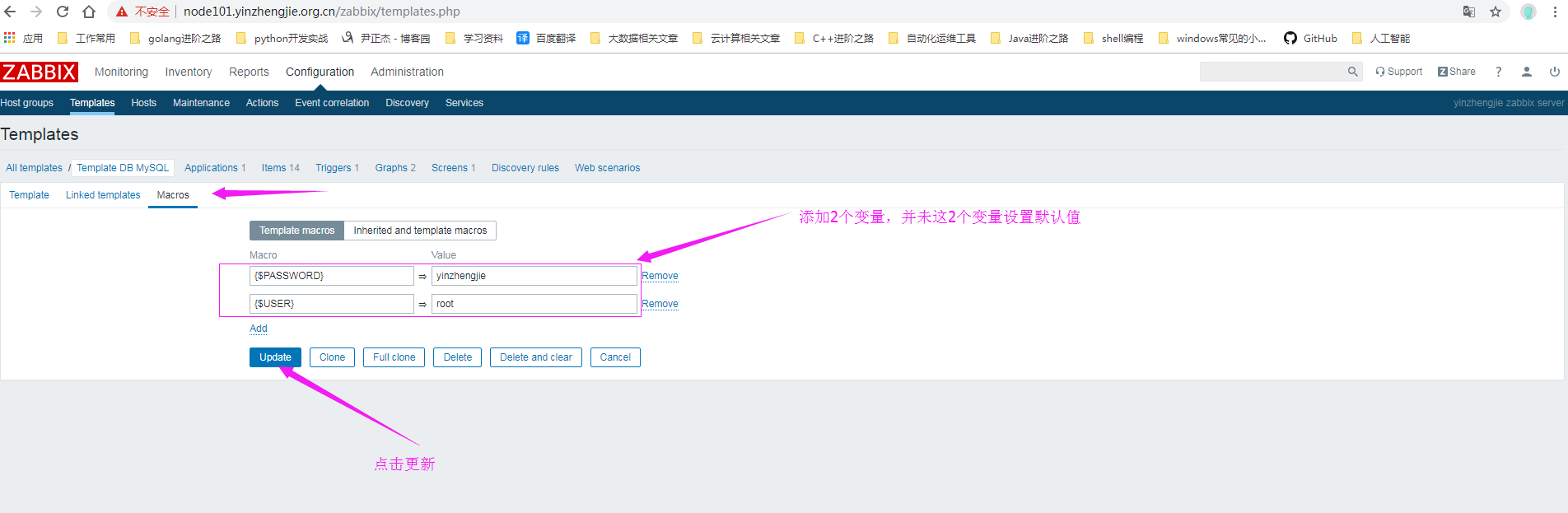
3>.更新模板
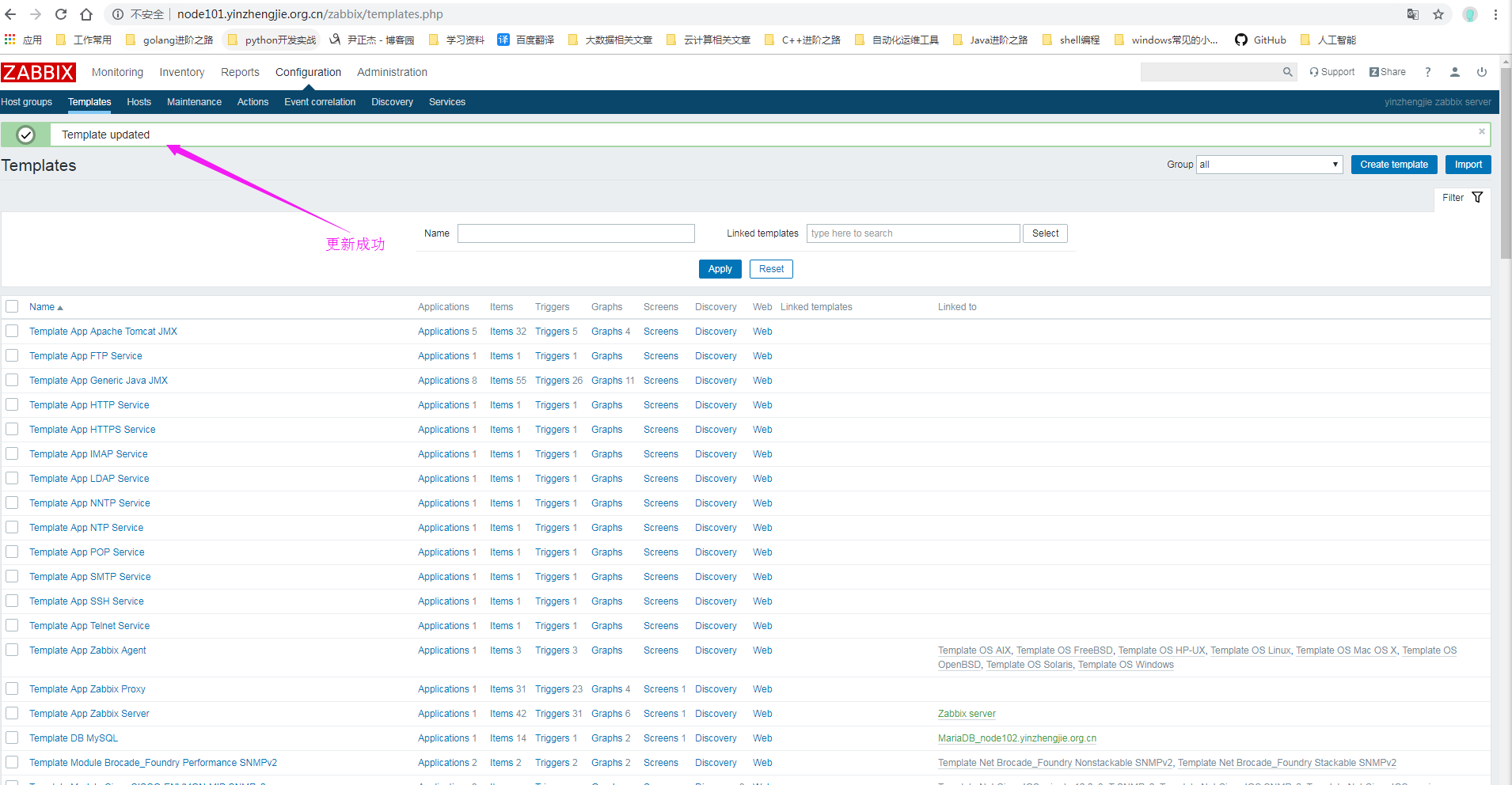
4>.重复下图操作,将默认的13个监控项的key都添加2个变量
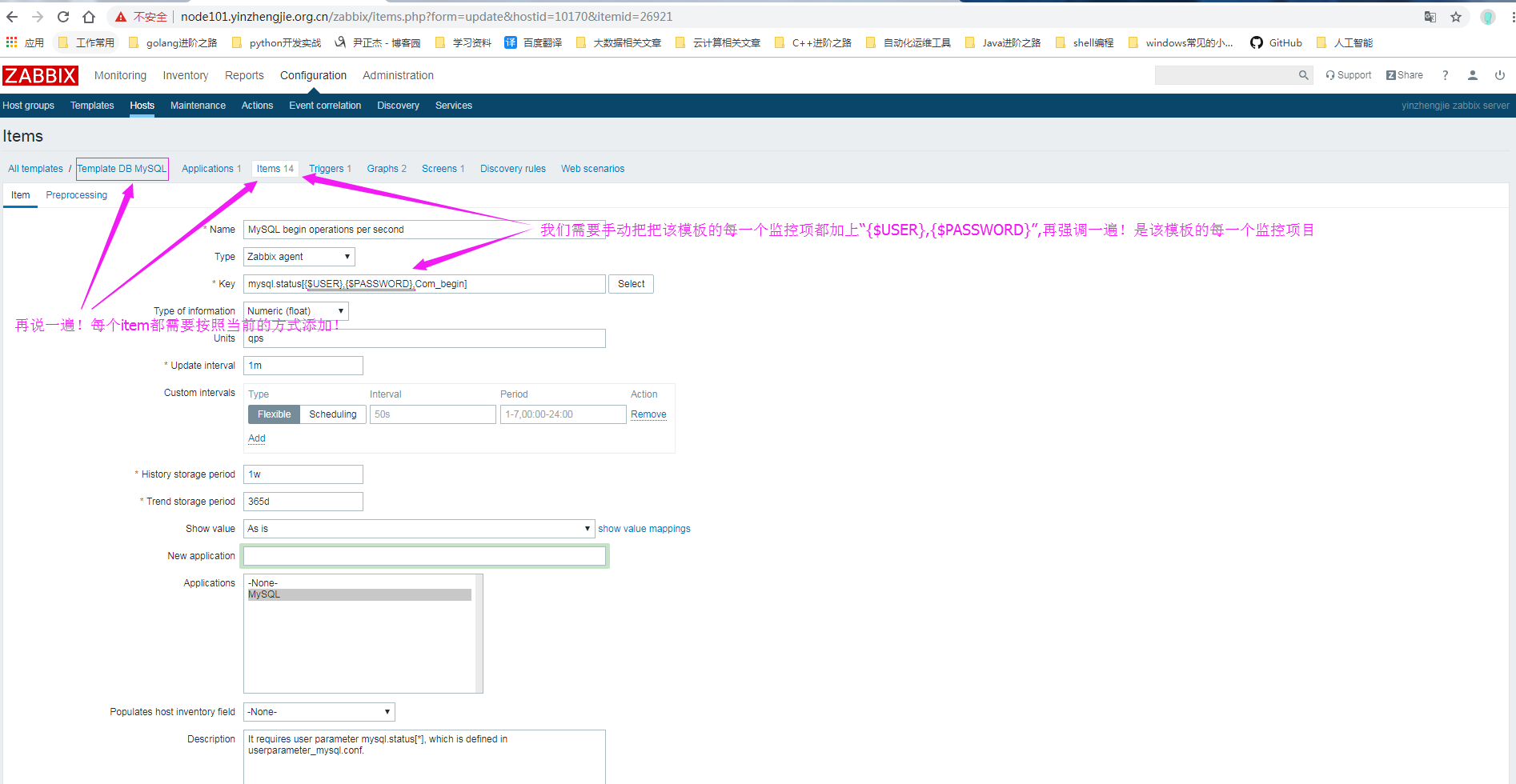
5>.数据库模板配置完成
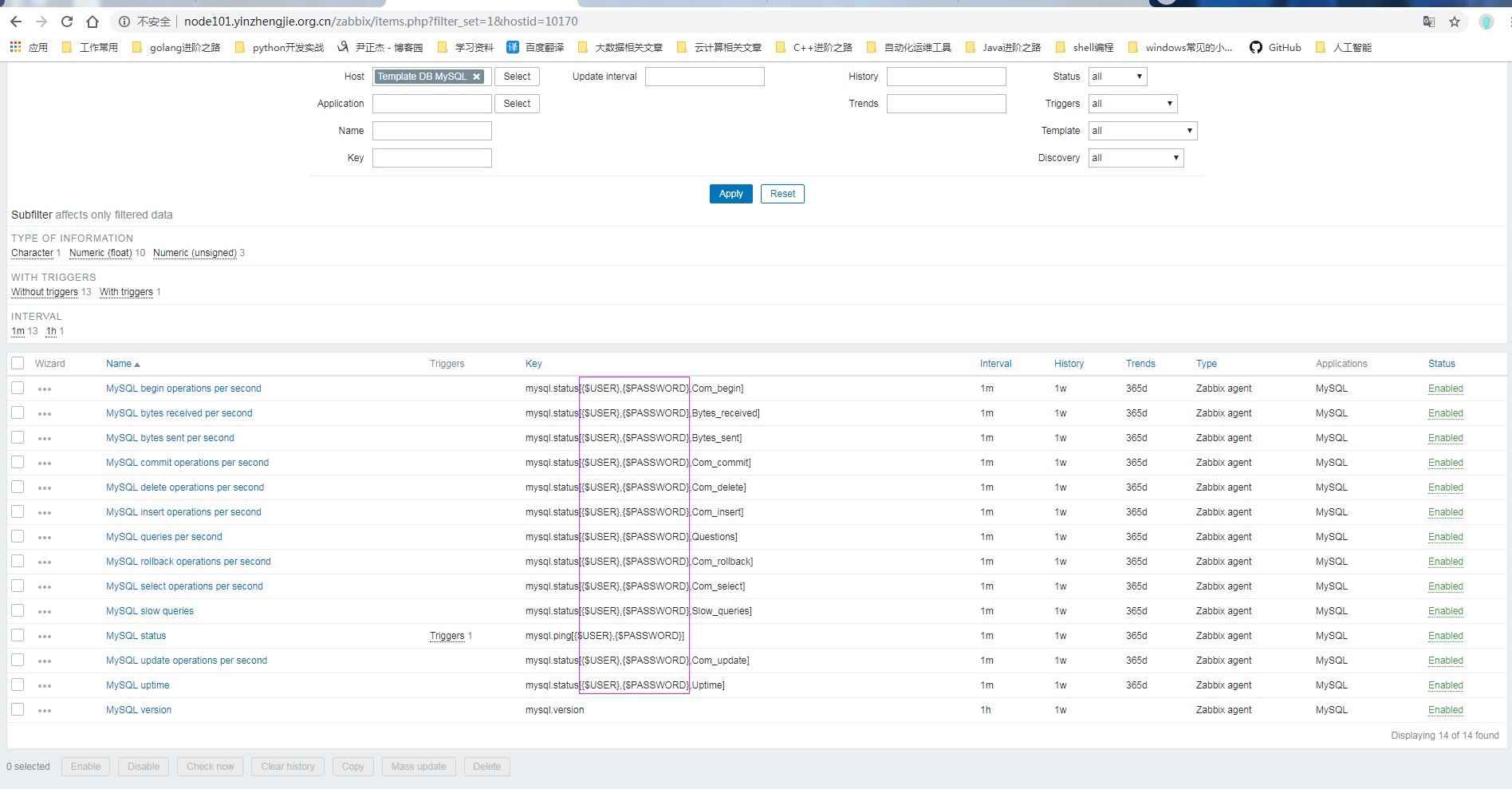
6>.配置被监控的数据库的用户名和密码

7>.配置完成
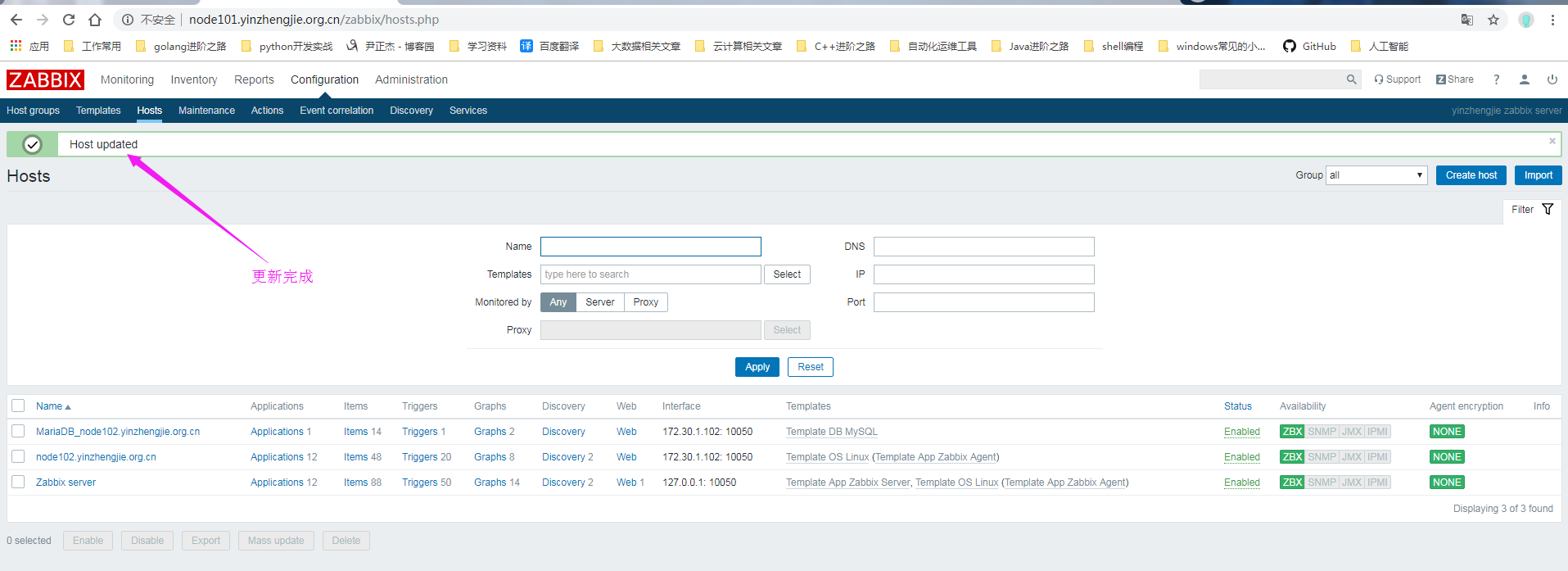
8>.在zabbix-server端让配置立即生效
[root@node101 ~]# zabbix_server -R config_cache_reload #重新加载配置信息 zabbix_server [4009]: command sent successfully [root@node101 ~]# [root@node101 ~]#
9>.查看监控图像
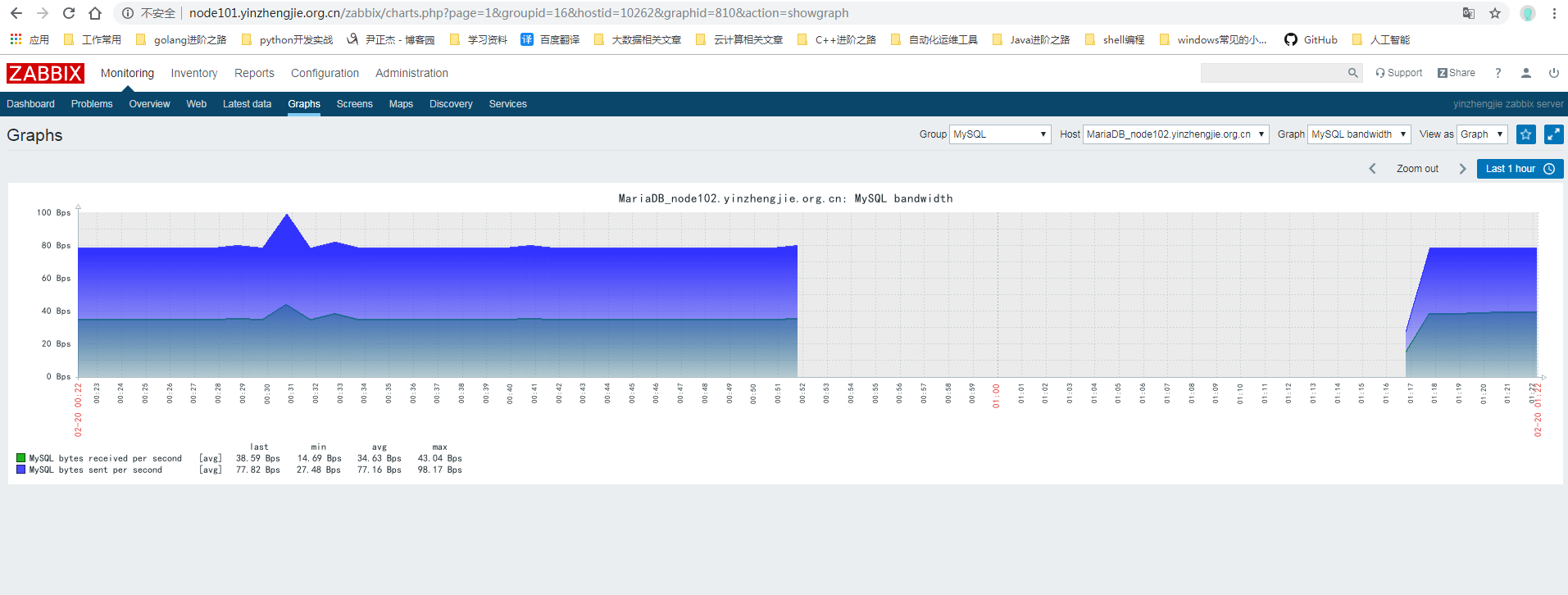
本文来自博客园,作者:尹正杰,转载请注明原文链接:https://www.cnblogs.com/yinzhengjie/p/10404296.html,个人微信: "JasonYin2020"(添加时请备注来源及意图备注,有偿付费)
当你的才华还撑不起你的野心的时候,你就应该静下心来学习。当你的能力还驾驭不了你的目标的时候,你就应该沉下心来历练。问问自己,想要怎样的人生。





 浙公网安备 33010602011771号
浙公网安备 33010602011771号