练习1:将测试结果写入excel中
背景:需要统计用例的一个使用情况
准备:
1、需要一个jxl.jar包
2、需要借助java,调用jxl 写一个程序(将内容写入excel),封装成jar。然后倒入jmeter之中
3、利用beanshell 调用java编写的函数,将相应数据写入excel中
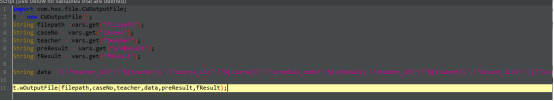
运行结果:
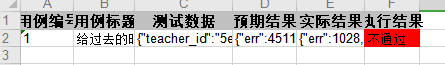
java调用jxl封装函数的java代码(我这个是在网上找的,已经记不得在哪里拷贝过来的了,不过这个是可以应用的)只需要导出一个jar包就可以用了

package com.hxs.file; import java.io.File; import java.io.FileInputStream; import java.io.IOException; import java.io.InputStream; import java.text.SimpleDateFormat; import java.util.Date; import jxl.Cell; import jxl.Workbook; import jxl.format.Alignment; import jxl.format.Colour; import jxl.format.VerticalAlignment; import jxl.read.biff.BiffException; import jxl.write.Label; import jxl.write.WritableCellFormat; import jxl.write.WritableFont; import jxl.write.WritableSheet; import jxl.write.WritableWorkbook; import jxl.write.WriteException; public class CWOutputFile { /* * wOutputFile方法写结果文件 * wOutputFile(文件路径,用例编号,测试验证点,测试数据,预期结果,实际结果) */ public void wOutputFile(String filepath, String caseNo, String testPoint, String testData, String preResult, String fresult) throws WriteException, BiffException, IOException { File output = new File(filepath); String result = ""; InputStream instream = new FileInputStream(filepath); Workbook readwb = Workbook.getWorkbook(instream); // 根据文件创建一个操作对象 WritableWorkbook wbook = Workbook.createWorkbook(output, readwb); WritableSheet readsheet = wbook.getSheet(0); // int rsColumns = readsheet.getColumns(); //获取Sheet表中所包含的总列数 // 获取Sheet表中所包含的总行数 int rsRows = readsheet.getRows(); // System.out.println(rsRows); /******************************** 字体样式设置 ****************************/ // 字体样式 WritableFont font = new WritableFont(WritableFont.createFont("宋体"), 10, WritableFont.NO_BOLD); WritableCellFormat wcf = new WritableCellFormat(font); /***********************************************************************/ Cell cell1 = readsheet.getCell(0, rsRows); if (cell1.getContents().equals("")) { Label labetest1 = new Label(0, rsRows, caseNo); // 第1列--用例编号; Label labetest2 = new Label(1, rsRows, testPoint); // 第2列--用例标题; Label labetest3 = new Label(2, rsRows, testData); // 第3列--测试数据; Label labetest4 = new Label(3, rsRows, preResult); // 第4列--预期结果; Label labetest5 = new Label(4, rsRows, fresult); // 第5列--实际结果; // 两个值同时相等才会显示通过 if (preResult.equals(fresult)) { result = "通过"; wcf.setBackground(Colour.BRIGHT_GREEN); // 通过案例标注绿色 } else { result = "不通过"; wcf.setBackground(Colour.RED); // 不通过案例标注红色 } Label labetest6 = new Label(5, rsRows, result, wcf); // 第6列--执行结果; readsheet.addCell(labetest1); readsheet.addCell(labetest2); readsheet.addCell(labetest3); readsheet.addCell(labetest4); readsheet.addCell(labetest5); readsheet.addCell(labetest6); } wbook.write(); wbook.close(); } /* * cOutputFile方法创建输出文件 * cOutputFile方法返回文件路径,作为wOutputFile的入参 */ public String cOutputFile(String tradeType) throws IOException, WriteException { String temp_str = ""; Date date = new Date(); SimpleDateFormat sdf = new SimpleDateFormat("yyyyMMddHHmmss"); // 获取时间戳 temp_str = sdf.format(date); // 以时间戳命名结果文件,确保唯一 String filepath = "D:\\develop\\软件测试\\软件测试练习\\jmeter\\day03\\接口测试实战(一)\\" + tradeType + "_output_" + "_" + temp_str + ".xls"; File output = new File(filepath); // 把filepath封装成一个File对象 if (!output.isFile()) { // 如果指定文件不存在,则创建该文件 output.createNewFile(); WritableWorkbook writeBook = Workbook.createWorkbook(output); // 创建excel的文档对象 // createSheet(Sheet名称,第几个Sheet) WritableSheet Sheet = writeBook.createSheet("输出结果", 0); // 字体样式 WritableFont headFont = new WritableFont( WritableFont.createFont("宋体"), 11, WritableFont.BOLD); WritableCellFormat headwcf = new WritableCellFormat(headFont); // 灰色 headwcf.setBackground(Colour.GRAY_25); // Sheet.setColumnView(列号,宽度) Sheet.setColumnView(0, 11); Sheet.setColumnView(1, 20); Sheet.setColumnView(2, 40); Sheet.setColumnView(3, 10); Sheet.setColumnView(4, 10); Sheet.setColumnView(5, 10); // 设置文字居中对齐方式 headwcf.setAlignment(Alignment.CENTRE); // 设置垂直居中 headwcf.setVerticalAlignment(VerticalAlignment.CENTRE); // Label(列号,行号,内容) Label label00 = new Label(0, 0, "用例编号", headwcf); Label label10 = new Label(1, 0, "用例标题", headwcf); Label label20 = new Label(2, 0, "测试数据", headwcf); Label label30 = new Label(3, 0, "预期结果", headwcf); Label label40 = new Label(4, 0, "实际结果", headwcf); Label label50 = new Label(5, 0, "执行结果", headwcf); Sheet.addCell(label00); Sheet.addCell(label10); Sheet.addCell(label20); Sheet.addCell(label30); Sheet.addCell(label40); Sheet.addCell(label50); writeBook.write(); writeBook.close(); } return filepath; } }





 浙公网安备 33010602011771号
浙公网安备 33010602011771号