用层(DIV)来实现弹出窗口
现在网上有很的软件用来阻止网页中的弹出窗口,本来倒是好事,用户可以根据需要来阻止那些广告什么的。但有很多这种小软件是流氓软件,不知不觉中这装上去了,很多人还装了很多,但又不会设置。这就要我们程序员,来很办法避开这些软件,让用户看到我们所要展示的内容。用户层来模拟弹出窗口,是个不错的选择。
如下图所示:
上面的客户信息窗体就是通过层模拟出来的。
下面是源代码:
windemo.html
 <!DOCTYPE HTML PUBLIC "-//W3C//DTD HTML 4.0 Transitional//EN" >
<!DOCTYPE HTML PUBLIC "-//W3C//DTD HTML 4.0 Transitional//EN" > <HTML>
<HTML> <HEAD>
<HEAD> <title>windemo1</title>
<title>windemo1</title> <meta name="GENERATOR" Content="Microsoft Visual Studio .NET 7.1">
<meta name="GENERATOR" Content="Microsoft Visual Studio .NET 7.1"> <meta name="CODE_LANGUAGE" Content="C#">
<meta name="CODE_LANGUAGE" Content="C#"> <meta name="vs_defaultClientScript" content="JavaScript">
<meta name="vs_defaultClientScript" content="JavaScript"> <meta name="vs_targetSchema" content="http://schemas.microsoft.com/intellisense/ie5">
<meta name="vs_targetSchema" content="http://schemas.microsoft.com/intellisense/ie5"> <link type="text/css" href="win/win.css" rel="stylesheet">
<link type="text/css" href="win/win.css" rel="stylesheet"> <script src="win/win.js" language="javascript">
<script src="win/win.js" language="javascript"> </script>
</script> </HEAD>
</HEAD> <body>
<body> <form id="Form1" method="post" runat="server">
<form id="Form1" method="post" runat="server"> <A onclick="if (winList['sample2']) winList['sample2'].open('table.aspx'); return false;"
<A onclick="if (winList['sample2']) winList['sample2'].open('table.aspx'); return false;" href="#">客户信息列表</A>
href="#">客户信息列表</A> <DIV class="window" id="sample2" style="WIDTH: 870px">
<DIV class="window" id="sample2" style="WIDTH: 870px"> <DIV class="titleBar">
<DIV class="titleBar"> <SPAN class="titleBarText"><img src="win/MSN.ICO" height="14"> 客户信息</SPAN> <IMG class="titleBarButtons" alt="" useMap="#sampleMap2" src="win/buttons.gif">
<SPAN class="titleBarText"><img src="win/MSN.ICO" height="14"> 客户信息</SPAN> <IMG class="titleBarButtons" alt="" useMap="#sampleMap2" src="win/buttons.gif"> <MAP id="sampleMap2" name="sampleMap2">
<MAP id="sampleMap2" name="sampleMap2"> <AREA title="Minimize" onclick="this.parentWindow.minimize();return false;" shape="RECT"
<AREA title="Minimize" onclick="this.parentWindow.minimize();return false;" shape="RECT" alt="最小化" coords="0,0,15,13">
alt="最小化" coords="0,0,15,13"> <AREA title="Restore" onclick="this.parentWindow.restore();return false;" shape="RECT"
<AREA title="Restore" onclick="this.parentWindow.restore();return false;" shape="RECT" alt="还原" coords="16,0,31,13">
alt="还原" coords="16,0,31,13"> <AREA title="Close" onclick="this.parentWindow.close();return false;" shape="RECT" alt="关闭"
<AREA title="Close" onclick="this.parentWindow.close();return false;" shape="RECT" alt="关闭" coords="34,0,49,13">
coords="34,0,49,13"> </MAP>
</MAP> </DIV>
</DIV> <DIV class="clientArea" style="HEIGHT: 530px">
<DIV class="clientArea" style="HEIGHT: 530px"> <iframe id="iurl" frameborder="0" style="MARGIN: 0px" src="" width="100%" height="100%">
<iframe id="iurl" frameborder="0" style="MARGIN: 0px" src="" width="100%" height="100%"> </iframe>
</iframe> </DIV>
</DIV> </DIV>
</DIV> </form>
</form> </body>
</body> </HTML>
</HTML>win.css
 .lastLine { PADDING-LEFT: 6em }
.lastLine { PADDING-LEFT: 6em } .window
.window  {
{ BORDER-RIGHT: #606060 2px solid;
BORDER-RIGHT: #606060 2px solid;  PADDING-RIGHT: 2px;
PADDING-RIGHT: 2px;  BORDER-TOP: #f0f0f0 2px solid;
BORDER-TOP: #f0f0f0 2px solid;  PADDING-LEFT: 2px;
PADDING-LEFT: 2px;  VISIBILITY: hidden;
VISIBILITY: hidden;  PADDING-BOTTOM: 2px;
PADDING-BOTTOM: 2px;  MARGIN: 0px;
MARGIN: 0px;  BORDER-LEFT: #d0d0d0 2px solid;
BORDER-LEFT: #d0d0d0 2px solid;  PADDING-TOP: 2px;
PADDING-TOP: 2px;  BORDER-BOTTOM: #404040 2px solid;
BORDER-BOTTOM: #404040 2px solid;  POSITION: absolute;
POSITION: absolute;  BACKGROUND-COLOR: #c0c0c0;
BACKGROUND-COLOR: #c0c0c0;  TEXT-ALIGN: left
TEXT-ALIGN: left  }
} .titleBar
.titleBar  {
{ PADDING-RIGHT: 2px;
PADDING-RIGHT: 2px;  PADDING-LEFT: 0.5em;
PADDING-LEFT: 0.5em;  FONT-WEIGHT: bold;
FONT-WEIGHT: bold;  FONT-SIZE: 8pt;
FONT-SIZE: 8pt;  PADDING-BOTTOM: 2px;
PADDING-BOTTOM: 2px;  MARGIN: 0px;
MARGIN: 0px;  CURSOR: default;
CURSOR: default;  COLOR: #ffffff;
COLOR: #ffffff;  PADDING-TOP: 2px;
PADDING-TOP: 2px;  FONT-FAMILY: "MS Sans Serif", "Arial", "Helvetica", sans-serif;
FONT-FAMILY: "MS Sans Serif", "Arial", "Helvetica", sans-serif;  WHITE-SPACE: nowrap;
WHITE-SPACE: nowrap;  BACKGROUND-COLOR:#0054e3;
BACKGROUND-COLOR:#0054e3; TEXT-ALIGN: right
TEXT-ALIGN: right 
 }
} .titleBarText { FLOAT: left; OVERFLOW: hidden; TEXT-ALIGN: left; }
.titleBarText { FLOAT: left; OVERFLOW: hidden; TEXT-ALIGN: left; } .titleBarButtons
.titleBarButtons  {
{ BORDER-RIGHT: 0px;
BORDER-RIGHT: 0px;  BORDER-TOP: 0px;
BORDER-TOP: 0px;  VERTICAL-ALIGN: middle;
VERTICAL-ALIGN: middle;  BORDER-LEFT: 0px;
BORDER-LEFT: 0px;  WIDTH: 50px;
WIDTH: 50px;  BORDER-BOTTOM: 0px;
BORDER-BOTTOM: 0px;  HEIGHT: 14px;
HEIGHT: 14px;  }
} .clientArea
.clientArea  {
{ BORDER-RIGHT: #e0e0e0 2px solid;
BORDER-RIGHT: #e0e0e0 2px solid;  PADDING-RIGHT: 0.0em;
PADDING-RIGHT: 0.0em;  BORDER-TOP: #404040 2px solid;
BORDER-TOP: #404040 2px solid;  PADDING-LEFT: 0.0em; FONT-SIZE: 10pt;
PADDING-LEFT: 0.0em; FONT-SIZE: 10pt;  PADDING-BOTTOM: 0.0em;
PADDING-BOTTOM: 0.0em;  MARGIN: 2px 0px 0px;
MARGIN: 2px 0px 0px;  OVERFLOW: auto;
OVERFLOW: auto;  BORDER-LEFT: #505050 2px solid;
BORDER-LEFT: #505050 2px solid;  COLOR: #000000;
COLOR: #000000;  PADDING-TOP: 0.0em;
PADDING-TOP: 0.0em;  BORDER-BOTTOM: #f0f0f0 2px solid;
BORDER-BOTTOM: #f0f0f0 2px solid;  FONT-FAMILY: "Arial", "Helvetica", sans-serif;
FONT-FAMILY: "Arial", "Helvetica", sans-serif;  BACKGROUND-COLOR: #ffffff;
BACKGROUND-COLOR: #ffffff;  height:100%;
height:100%; width:100%
width:100%  }
}
win.js

 //< //*****************************************************************************
//***************************************************************************** // Do not remove this notice.
// Do not remove this notice. //
// // Copyright 2001 by Mike Hall.
// Copyright 2001 by Mike Hall. // See http://www.brainjar.com for terms of use.
// See http://www.brainjar.com for terms of use. //*****************************************************************************
//*****************************************************************************
 // Determine browser and version.
// Determine browser and version.
 function Browser() {
function Browser() {
 var ua, s, i;
var ua, s, i;
 this.isIE = false; // Internet Explorer
this.isIE = false; // Internet Explorer this.isNS = false; // Netscape
this.isNS = false; // Netscape this.version = null;
this.version = null;
 ua = navigator.userAgent;
ua = navigator.userAgent;
 s = "MSIE";
s = "MSIE"; if ((i = ua.indexOf(s)) >= 0) {
if ((i = ua.indexOf(s)) >= 0) { this.isIE = true;
this.isIE = true; this.version = parseFloat(ua.substr(i + s.length));
this.version = parseFloat(ua.substr(i + s.length)); return;
return; }
}
 s = "Netscape6/";
s = "Netscape6/"; if ((i = ua.indexOf(s)) >= 0) {
if ((i = ua.indexOf(s)) >= 0) { this.isNS = true;
this.isNS = true; this.version = parseFloat(ua.substr(i + s.length));
this.version = parseFloat(ua.substr(i + s.length)); return;
return; }
}
 // Treat any other "Gecko" browser as NS 6.1.
// Treat any other "Gecko" browser as NS 6.1.
 s = "Gecko";
s = "Gecko"; if ((i = ua.indexOf(s)) >= 0) {
if ((i = ua.indexOf(s)) >= 0) { this.isNS = true;
this.isNS = true; this.version = 6.1;
this.version = 6.1; return;
return; }
} }
}
 var browser = new Browser();
var browser = new Browser();
 //=============================================================================
//============================================================================= // Window Object
// Window Object //=============================================================================
//=============================================================================
 function Window(el) {
function Window(el) {
 var i, mapList, mapName;
var i, mapList, mapName;
 // Get window components.
// Get window components.
 this.frame = el;
this.frame = el; this.titleBar = winFindByClassName(el, "titleBar");
this.titleBar = winFindByClassName(el, "titleBar"); this.titleBarText = winFindByClassName(el, "titleBarText");
this.titleBarText = winFindByClassName(el, "titleBarText"); this.titleBarButtons = winFindByClassName(el, "titleBarButtons");
this.titleBarButtons = winFindByClassName(el, "titleBarButtons"); this.clientArea = winFindByClassName(el, "clientArea");
this.clientArea = winFindByClassName(el, "clientArea");
 // Find matching button image map.
// Find matching button image map.
 mapName = this.titleBarButtons.useMap.substr(1);
mapName = this.titleBarButtons.useMap.substr(1); mapList = document.getElementsByTagName("MAP");
mapList = document.getElementsByTagName("MAP"); for (i = 0; i < mapList.length; i++)
for (i = 0; i < mapList.length; i++) if (mapList[i].name == mapName)
if (mapList[i].name == mapName) this.titleBarMap = mapList[i];
this.titleBarMap = mapList[i];
 // Save colors.
// Save colors.
 this.activeFrameBackgroundColor = this.frame.style.backgroundColor;
this.activeFrameBackgroundColor = this.frame.style.backgroundColor; this.activeFrameBorderColor = this.frame.style.borderColor;
this.activeFrameBorderColor = this.frame.style.borderColor; this.activeTitleBarColor = this.titleBar.style.backgroundColor;
this.activeTitleBarColor = this.titleBar.style.backgroundColor; this.activeTitleTextColor = this.titleBar.style.color;
this.activeTitleTextColor = this.titleBar.style.color; this.activeClientAreaBorderColor = this.clientArea.style.borderColor;
this.activeClientAreaBorderColor = this.clientArea.style.borderColor; if (browser.isIE)
if (browser.isIE) this.activeClientAreaScrollbarColor = this.clientArea.style.scrollbarBaseColor;
this.activeClientAreaScrollbarColor = this.clientArea.style.scrollbarBaseColor;
 // Save images.
// Save images.
 this.activeButtonsImage = this.titleBarButtons.src;
this.activeButtonsImage = this.titleBarButtons.src; this.inactiveButtonsImage = this.titleBarButtons.longDesc;
this.inactiveButtonsImage = this.titleBarButtons.longDesc;
 // Set flags.
// Set flags.
 this.isOpen = false;
this.isOpen = false; this.isMinimized = false;
this.isMinimized = false;
 // Set methods.
// Set methods.
 this.open = winOpen;
this.open = winOpen; this.close = winClose;
this.close = winClose; this.minimize = winMinimize;
this.minimize = winMinimize; this.restore = winRestore;
this.restore = winRestore; this.makeActive = winMakeActive;
this.makeActive = winMakeActive;
 // Set up event handling.
// Set up event handling.
 this.frame.parentWindow = this;
this.frame.parentWindow = this; this.frame.onmousemove = winResizeCursorSet;
this.frame.onmousemove = winResizeCursorSet; this.frame.onmouseout = winResizeCursorRestore;
this.frame.onmouseout = winResizeCursorRestore; this.frame.onmousedown = winResizeDragStart;
this.frame.onmousedown = winResizeDragStart;
 this.titleBar.parentWindow = this;
this.titleBar.parentWindow = this; this.titleBar.onmousedown = winMoveDragStart;
this.titleBar.onmousedown = winMoveDragStart;
 this.clientArea.parentWindow = this;
this.clientArea.parentWindow = this; this.clientArea.onclick = winClientAreaClick;
this.clientArea.onclick = winClientAreaClick;
 for (i = 0; i < this.titleBarMap.childNodes.length; i++)
for (i = 0; i < this.titleBarMap.childNodes.length; i++) if (this.titleBarMap.childNodes[i].tagName == "AREA")
if (this.titleBarMap.childNodes[i].tagName == "AREA") this.titleBarMap.childNodes[i].parentWindow = this;
this.titleBarMap.childNodes[i].parentWindow = this;
 // Calculate the minimum width and height values for resizing
// Calculate the minimum width and height values for resizing // and fix any initial display problems.
// and fix any initial display problems.
 var initLt, initWd, w, dw;
var initLt, initWd, w, dw;
 // Save the inital frame width and position, then reposition
// Save the inital frame width and position, then reposition // the window.
// the window.
 initLt = this.frame.style.left;
initLt = this.frame.style.left; initWd = parseInt(this.frame.style.width);
initWd = parseInt(this.frame.style.width); this.frame.style.left = -this.titleBarText.offsetWidth + "px";
this.frame.style.left = -this.titleBarText.offsetWidth + "px";
 // For IE, start calculating the value to use when setting
// For IE, start calculating the value to use when setting // the client area width based on the frame width.
// the client area width based on the frame width.
 if (browser.isIE) {
if (browser.isIE) { this.titleBarText.style.display = "none";
this.titleBarText.style.display = "none"; w = this.clientArea.offsetWidth;
w = this.clientArea.offsetWidth; this.widthDiff = this.frame.offsetWidth - w;
this.widthDiff = this.frame.offsetWidth - w; this.clientArea.style.width = w + "px";
this.clientArea.style.width = w + "px"; dw = this.clientArea.offsetWidth - w;
dw = this.clientArea.offsetWidth - w; w -= dw;
w -= dw;  this.widthDiff += dw;
this.widthDiff += dw; this.titleBarText.style.display = "";
this.titleBarText.style.display = ""; }
}
 // Find the difference between the frame's style and offset
// Find the difference between the frame's style and offset // widths. For IE, adjust the client area/frame width
// widths. For IE, adjust the client area/frame width // difference accordingly.
// difference accordingly.
 w = this.frame.offsetWidth;
w = this.frame.offsetWidth; this.frame.style.width = w + "px";
this.frame.style.width = w + "px"; dw = this.frame.offsetWidth - w;
dw = this.frame.offsetWidth - w; w -= dw;
w -= dw;  this.frame.style.width = w + "px";
this.frame.style.width = w + "px"; if (browser.isIE)
if (browser.isIE) this.widthDiff -= dw;
this.widthDiff -= dw;
 // Find the minimum width for resize.
// Find the minimum width for resize.
 this.isOpen = true; // Flag as open so minimize call will work.
this.isOpen = true; // Flag as open so minimize call will work. this.minimize();
this.minimize(); // Get the minimum width.
// Get the minimum width. if (browser.isNS && browser.version >= 1.2)
if (browser.isNS && browser.version >= 1.2) // For later versions of Gecko.
// For later versions of Gecko. this.minimumWidth = this.frame.offsetWidth;
this.minimumWidth = this.frame.offsetWidth; else
else // For all others.
// For all others. this.minimumWidth = this.frame.offsetWidth - dw;
this.minimumWidth = this.frame.offsetWidth - dw;
 // Find the frame width at which or below the title bar text will
// Find the frame width at which or below the title bar text will // need to be clipped.
// need to be clipped.
 this.titleBarText.style.width = "";
this.titleBarText.style.width = ""; this.clipTextMinimumWidth = this.frame.offsetWidth - dw;
this.clipTextMinimumWidth = this.frame.offsetWidth - dw;
 // Set the minimum height.
// Set the minimum height.
 this.minimumHeight = 1;
this.minimumHeight = 1;
 // Restore window. For IE, set client area width.
// Restore window. For IE, set client area width.
 this.restore();
this.restore(); this.isOpen = false; // Reset flag.
this.isOpen = false; // Reset flag. initWd = Math.max(initWd, this.minimumWidth);
initWd = Math.max(initWd, this.minimumWidth); this.frame.style.width = initWd + "px";
this.frame.style.width = initWd + "px"; if (browser.isIE)
if (browser.isIE) this.clientArea.style.width = (initWd - this.widthDiff) + "px";
this.clientArea.style.width = (initWd - this.widthDiff) + "px";
 // Clip the title bar text if needed.
// Clip the title bar text if needed.
 if (this.clipTextMinimumWidth >= this.minimumWidth)
if (this.clipTextMinimumWidth >= this.minimumWidth) this.titleBarText.style.width = (winCtrl.minimizedTextWidth + initWd - this.minimumWidth) + "px";
this.titleBarText.style.width = (winCtrl.minimizedTextWidth + initWd - this.minimumWidth) + "px";
 // Restore the window to its original position.
// Restore the window to its original position.
 this.frame.style.left = initLt;
this.frame.style.left = initLt; }
}
 //=============================================================================
//============================================================================= // Window Methods
// Window Methods //=============================================================================
//=============================================================================
 function winOpen() {
function winOpen() {
 if (this.isOpen)
if (this.isOpen) return;
return;
 // Restore the window and make it visible.
// Restore the window and make it visible.
 this.makeActive();
this.makeActive(); this.isOpen = true;
this.isOpen = true; if (this.isMinimized)
if (this.isMinimized) this.restore();
this.restore(); this.frame.style.visibility = "visible";
this.frame.style.visibility = "visible"; if(arguments[0]!=null)
if(arguments[0]!=null) {
{ var iurl = document.getElementById("iurl");
var iurl = document.getElementById("iurl"); iurl.setAttribute("src",arguments[0]);
iurl.setAttribute("src",arguments[0]); }
} }
}
 function winClose() {
function winClose() {
 // Hide the window.
// Hide the window.
 this.frame.style.visibility = "hidden";
this.frame.style.visibility = "hidden"; this.isOpen = false;
this.isOpen = false; }
}
 function winMinimize() {
function winMinimize() {
 if (!this.isOpen || this.isMinimized)
if (!this.isOpen || this.isMinimized) return;
return;
 this.makeActive();
this.makeActive();
 // Save current frame and title bar text widths.
// Save current frame and title bar text widths.
 this.restoreFrameWidth = this.frame.style.width;
this.restoreFrameWidth = this.frame.style.width; this.restoreTextWidth = this.titleBarText.style.width;
this.restoreTextWidth = this.titleBarText.style.width;
 // Disable client area display.
// Disable client area display.
 this.clientArea.style.display = "none";
this.clientArea.style.display = "none";
 // Minimize frame and title bar text widths.
// Minimize frame and title bar text widths.
 if (this.minimumWidth)
if (this.minimumWidth) this.frame.style.width = this.minimumWidth + "px";
this.frame.style.width = this.minimumWidth + "px"; else
else this.frame.style.width = "";
this.frame.style.width = ""; this.titleBarText.style.width = winCtrl.minimizedTextWidth + "px";
this.titleBarText.style.width = winCtrl.minimizedTextWidth + "px";
 this.isMinimized = true;
this.isMinimized = true; }
}
 function winRestore() {
function winRestore() {
 if (!this.isOpen || !this.isMinimized)
if (!this.isOpen || !this.isMinimized) return;
return;
 this.makeActive();
this.makeActive();
 // Enable client area display.
// Enable client area display.
 this.clientArea.style.display = "";
this.clientArea.style.display = "";
 // Restore frame and title bar text widths.
// Restore frame and title bar text widths.
 this.frame.style.width = this.restoreFrameWidth;
this.frame.style.width = this.restoreFrameWidth; this.titleBarText.style.width = this.restoreTextWidth;
this.titleBarText.style.width = this.restoreTextWidth;
 this.isMinimized = false;
this.isMinimized = false; }
}
 function winMakeActive() {
function winMakeActive() {
 if (winCtrl.active == this)
if (winCtrl.active == this) return;
return;
 // Inactivate the currently active window.
// Inactivate the currently active window.
 if (winCtrl.active) {
if (winCtrl.active) { winCtrl.active.frame.style.backgroundColor = winCtrl.inactiveFrameBackgroundColor;
winCtrl.active.frame.style.backgroundColor = winCtrl.inactiveFrameBackgroundColor; winCtrl.active.frame.style.borderColor = winCtrl.inactiveFrameBorderColor;
winCtrl.active.frame.style.borderColor = winCtrl.inactiveFrameBorderColor; winCtrl.active.titleBar.style.backgroundColor = winCtrl.inactiveTitleBarColor;
winCtrl.active.titleBar.style.backgroundColor = winCtrl.inactiveTitleBarColor; winCtrl.active.titleBar.style.color = winCtrl.inactiveTitleTextColor;
winCtrl.active.titleBar.style.color = winCtrl.inactiveTitleTextColor; winCtrl.active.clientArea.style.borderColor = winCtrl.inactiveClientAreaBorderColor;
winCtrl.active.clientArea.style.borderColor = winCtrl.inactiveClientAreaBorderColor; if (browser.isIE)
if (browser.isIE) winCtrl.active.clientArea.style.scrollbarBaseColor = winCtrl.inactiveClientAreaScrollbarColor;
winCtrl.active.clientArea.style.scrollbarBaseColor = winCtrl.inactiveClientAreaScrollbarColor; if (browser.isNS && browser.version < 6.1)
if (browser.isNS && browser.version < 6.1) winCtrl.active.clientArea.style.overflow = "hidden";
winCtrl.active.clientArea.style.overflow = "hidden"; if (winCtrl.active.inactiveButtonsImage)
if (winCtrl.active.inactiveButtonsImage) winCtrl.active.titleBarButtons.src = winCtrl.active.inactiveButtonsImage;
winCtrl.active.titleBarButtons.src = winCtrl.active.inactiveButtonsImage; }
}
 // Activate this window.
// Activate this window.
 this.frame.style.backgroundColor = this.activeFrameBackgroundColor;
this.frame.style.backgroundColor = this.activeFrameBackgroundColor; this.frame.style.borderColor = this.activeFrameBorderColor;
this.frame.style.borderColor = this.activeFrameBorderColor; this.titleBar.style.backgroundColor = this.activeTitleBarColor;
this.titleBar.style.backgroundColor = this.activeTitleBarColor; this.titleBar.style.color = this.activeTitleTextColor;
this.titleBar.style.color = this.activeTitleTextColor; this.clientArea.style.borderColor = this.activeClientAreaBorderColor;
this.clientArea.style.borderColor = this.activeClientAreaBorderColor; if (browser.isIE)
if (browser.isIE) this.clientArea.style.scrollbarBaseColor = this.activeClientAreaScrollbarColor;
this.clientArea.style.scrollbarBaseColor = this.activeClientAreaScrollbarColor; if (browser.isNS && browser.version < 6.1)
if (browser.isNS && browser.version < 6.1) this.clientArea.style.overflow = "auto";
this.clientArea.style.overflow = "auto"; if (this.inactiveButtonsImage)
if (this.inactiveButtonsImage) this.titleBarButtons.src = this.activeButtonsImage;
this.titleBarButtons.src = this.activeButtonsImage; this.frame.style.zIndex = ++winCtrl.maxzIndex;
this.frame.style.zIndex = ++winCtrl.maxzIndex; winCtrl.active = this;
winCtrl.active = this; }
}
 //=============================================================================
//============================================================================= // Event handlers.
// Event handlers. //=============================================================================
//=============================================================================
 function winClientAreaClick(event) {
function winClientAreaClick(event) {
 // Make this window the active one.
// Make this window the active one.
 this.parentWindow.makeActive();
this.parentWindow.makeActive(); }
}
 //-----------------------------------------------------------------------------
//----------------------------------------------------------------------------- // Window dragging.
// Window dragging. //-----------------------------------------------------------------------------
//-----------------------------------------------------------------------------
 function winMoveDragStart(event) {
function winMoveDragStart(event) {
 var target;
var target; var x, y;
var x, y;
 if (browser.isIE)
if (browser.isIE) target = window.event.srcElement.tagName;
target = window.event.srcElement.tagName; if (browser.isNS)
if (browser.isNS) target = event.target.tagName;
target = event.target.tagName;
 if (target == "AREA")
if (target == "AREA") return;
return;
 this.parentWindow.makeActive();
this.parentWindow.makeActive();
 // Get cursor offset from window frame.
// Get cursor offset from window frame.
 if (browser.isIE) {
if (browser.isIE) { x = window.event.x;
x = window.event.x; y = window.event.y;
y = window.event.y; }
} if (browser.isNS) {
if (browser.isNS) { x = event.pageX;
x = event.pageX; y = event.pageY;
y = event.pageY; }
} winCtrl.xOffset = winCtrl.active.frame.offsetLeft - x;
winCtrl.xOffset = winCtrl.active.frame.offsetLeft - x; winCtrl.yOffset = winCtrl.active.frame.offsetTop - y;
winCtrl.yOffset = winCtrl.active.frame.offsetTop - y;
 // Set document to capture mousemove and mouseup events.
// Set document to capture mousemove and mouseup events.
 if (browser.isIE) {
if (browser.isIE) { document.onmousemove = winMoveDragGo;
document.onmousemove = winMoveDragGo; document.onmouseup = winMoveDragStop;
document.onmouseup = winMoveDragStop; }
} if (browser.isNS) {
if (browser.isNS) { document.addEventListener("mousemove", winMoveDragGo, true);
document.addEventListener("mousemove", winMoveDragGo, true); document.addEventListener("mouseup", winMoveDragStop, true);
document.addEventListener("mouseup", winMoveDragStop, true); event.preventDefault();
event.preventDefault(); }
}
 winCtrl.inMoveDrag = true;
winCtrl.inMoveDrag = true; }
}
 function winMoveDragGo(event) {
function winMoveDragGo(event) {
 var x, y;
var x, y;
 if (!winCtrl.inMoveDrag)
if (!winCtrl.inMoveDrag) return;
return;
 // Get cursor position.
// Get cursor position.
 if (browser.isIE) {
if (browser.isIE) { x = window.event.x;
x = window.event.x; y = window.event.y;
y = window.event.y; window.event.cancelBubble = true;
window.event.cancelBubble = true; window.event.returnValue = false;
window.event.returnValue = false; }
} if (browser.isNS) {
if (browser.isNS) { x = event.pageX;
x = event.pageX; y = event.pageY;
y = event.pageY; event.preventDefault();
event.preventDefault(); }
}
 // Move window frame based on offset from cursor.
// Move window frame based on offset from cursor.
 winCtrl.active.frame.style.left = (x + winCtrl.xOffset) + "px";
winCtrl.active.frame.style.left = (x + winCtrl.xOffset) + "px"; winCtrl.active.frame.style.top = (y + winCtrl.yOffset) + "px";
winCtrl.active.frame.style.top = (y + winCtrl.yOffset) + "px"; }
}
 function winMoveDragStop(event) {
function winMoveDragStop(event) {
 winCtrl.inMoveDrag = false;
winCtrl.inMoveDrag = false;
 // Remove mousemove and mouseup event captures on document.
// Remove mousemove and mouseup event captures on document.
 if (browser.isIE) {
if (browser.isIE) { document.onmousemove = null;
document.onmousemove = null; document.onmouseup = null;
document.onmouseup = null; }
} if (browser.isNS) {
if (browser.isNS) { document.removeEventListener("mousemove", winMoveDragGo, true);
document.removeEventListener("mousemove", winMoveDragGo, true); document.removeEventListener("mouseup", winMoveDragStop, true);
document.removeEventListener("mouseup", winMoveDragStop, true); }
} }
}
 //-----------------------------------------------------------------------------
//----------------------------------------------------------------------------- // Window resizing.
// Window resizing. //-----------------------------------------------------------------------------
//-----------------------------------------------------------------------------
 function winResizeCursorSet(event) {
function winResizeCursorSet(event) {
 var target;
var target; var xOff, yOff;
var xOff, yOff;
 if (this.parentWindow.isMinimized || winCtrl.inResizeDrag)
if (this.parentWindow.isMinimized || winCtrl.inResizeDrag) return;
return;
 // If not on window frame, restore cursor and exit.
// If not on window frame, restore cursor and exit.
 if (browser.isIE)
if (browser.isIE) target = window.event.srcElement;
target = window.event.srcElement; if (browser.isNS)
if (browser.isNS) target = event.target;
target = event.target; if (target != this.parentWindow.frame)
if (target != this.parentWindow.frame) return;
return;
 // Find resize direction.
// Find resize direction.
 if (browser.isIE) {
if (browser.isIE) { xOff = window.event.offsetX;
xOff = window.event.offsetX; yOff = window.event.offsetY;
yOff = window.event.offsetY; }
} if (browser.isNS) {
if (browser.isNS) { xOff = event.layerX;
xOff = event.layerX; yOff = event.layerY;
yOff = event.layerY; }
} winCtrl.resizeDirection = ""
winCtrl.resizeDirection = "" if (yOff <= winCtrl.resizeCornerSize)
if (yOff <= winCtrl.resizeCornerSize) winCtrl.resizeDirection += "n";
winCtrl.resizeDirection += "n"; else if (yOff >= this.parentWindow.frame.offsetHeight - winCtrl.resizeCornerSize)
else if (yOff >= this.parentWindow.frame.offsetHeight - winCtrl.resizeCornerSize) winCtrl.resizeDirection += "s";
winCtrl.resizeDirection += "s"; if (xOff <= winCtrl.resizeCornerSize)
if (xOff <= winCtrl.resizeCornerSize) winCtrl.resizeDirection += "w";
winCtrl.resizeDirection += "w"; else if (xOff >= this.parentWindow.frame.offsetWidth - winCtrl.resizeCornerSize)
else if (xOff >= this.parentWindow.frame.offsetWidth - winCtrl.resizeCornerSize) winCtrl.resizeDirection += "e";
winCtrl.resizeDirection += "e";
 // If not on window edge, restore cursor and exit.
// If not on window edge, restore cursor and exit.
 if (winCtrl.resizeDirection == "") {
if (winCtrl.resizeDirection == "") { this.onmouseout(event);
this.onmouseout(event); return;
return; }
}
 // Change cursor.
// Change cursor.
 if (browser.isIE)
if (browser.isIE) document.body.style.cursor = winCtrl.resizeDirection + "-resize";
document.body.style.cursor = winCtrl.resizeDirection + "-resize"; if (browser.isNS)
if (browser.isNS) this.parentWindow.frame.style.cursor = winCtrl.resizeDirection + "-resize";
this.parentWindow.frame.style.cursor = winCtrl.resizeDirection + "-resize"; }
}
 function winResizeCursorRestore(event) {
function winResizeCursorRestore(event) {
 if (winCtrl.inResizeDrag)
if (winCtrl.inResizeDrag) return;
return;
 // Restore cursor.
// Restore cursor.
 if (browser.isIE)
if (browser.isIE) document.body.style.cursor = "";
document.body.style.cursor = ""; if (browser.isNS)
if (browser.isNS) this.parentWindow.frame.style.cursor = "";
this.parentWindow.frame.style.cursor = ""; }
}
 function winResizeDragStart(event) {
function winResizeDragStart(event) {
 var target;
var target;
 // Make sure the event is on the window frame.
// Make sure the event is on the window frame.
 if (browser.isIE)
if (browser.isIE) target = window.event.srcElement;
target = window.event.srcElement; if (browser.isNS)
if (browser.isNS) target = event.target;
target = event.target; if (target != this.parentWindow.frame)
if (target != this.parentWindow.frame) return;
return;
 this.parentWindow.makeActive();
this.parentWindow.makeActive();
 if (this.parentWindow.isMinimized)
if (this.parentWindow.isMinimized) return;
return;
 // Save cursor position.
// Save cursor position.
 if (browser.isIE) {
if (browser.isIE) { winCtrl.xPosition = window.event.x;
winCtrl.xPosition = window.event.x; winCtrl.yPosition = window.event.y;
winCtrl.yPosition = window.event.y; }
} if (browser.isNS) {
if (browser.isNS) { winCtrl.xPosition = event.pageX;
winCtrl.xPosition = event.pageX; winCtrl.yPosition = event.pageY;
winCtrl.yPosition = event.pageY; }
}
 // Save window frame position and current window size.
// Save window frame position and current window size.
 winCtrl.oldLeft = parseInt(this.parentWindow.frame.style.left, 10);
winCtrl.oldLeft = parseInt(this.parentWindow.frame.style.left, 10); winCtrl.oldTop = parseInt(this.parentWindow.frame.style.top, 10);
winCtrl.oldTop = parseInt(this.parentWindow.frame.style.top, 10); winCtrl.oldWidth = parseInt(this.parentWindow.frame.style.width, 10);
winCtrl.oldWidth = parseInt(this.parentWindow.frame.style.width, 10); winCtrl.oldHeight = parseInt(this.parentWindow.clientArea.style.height, 10);
winCtrl.oldHeight = parseInt(this.parentWindow.clientArea.style.height, 10);
 // Set document to capture mousemove and mouseup events.
// Set document to capture mousemove and mouseup events.
 if (browser.isIE) {
if (browser.isIE) { document.onmousemove = winResizeDragGo;
document.onmousemove = winResizeDragGo; document.onmouseup = winResizeDragStop;
document.onmouseup = winResizeDragStop; }
} if (browser.isNS) {
if (browser.isNS) { document.addEventListener("mousemove", winResizeDragGo, true);
document.addEventListener("mousemove", winResizeDragGo, true); document.addEventListener("mouseup" , winResizeDragStop, true);
document.addEventListener("mouseup" , winResizeDragStop, true); event.preventDefault();
event.preventDefault(); }
}
 winCtrl.inResizeDrag = true;
winCtrl.inResizeDrag = true; }
}
 function winResizeDragGo(event) {
function winResizeDragGo(event) {
 var north, south, east, west;
var north, south, east, west; var dx, dy;
var dx, dy; var w, h;
var w, h;
 if (!winCtrl.inResizeDrag)
if (!winCtrl.inResizeDrag) return;
return;
 // Set direction flags based on original resize direction.
// Set direction flags based on original resize direction.
 north = false;
north = false; south = false;
south = false; east = false;
east = false; west = false;
west = false; if (winCtrl.resizeDirection.charAt(0) == "n")
if (winCtrl.resizeDirection.charAt(0) == "n") north = true;
north = true; if (winCtrl.resizeDirection.charAt(0) == "s")
if (winCtrl.resizeDirection.charAt(0) == "s") south = true;
south = true; if (winCtrl.resizeDirection.charAt(0) == "e" || winCtrl.resizeDirection.charAt(1) == "e")
if (winCtrl.resizeDirection.charAt(0) == "e" || winCtrl.resizeDirection.charAt(1) == "e") east = true;
east = true; if (winCtrl.resizeDirection.charAt(0) == "w" || winCtrl.resizeDirection.charAt(1) == "w")
if (winCtrl.resizeDirection.charAt(0) == "w" || winCtrl.resizeDirection.charAt(1) == "w") west = true;
west = true;
 // Find change in cursor position.
// Find change in cursor position.
 if (browser.isIE) {
if (browser.isIE) { dx = window.event.x - winCtrl.xPosition;
dx = window.event.x - winCtrl.xPosition; dy = window.event.y - winCtrl.yPosition;
dy = window.event.y - winCtrl.yPosition; }
} if (browser.isNS) {
if (browser.isNS) { dx = event.pageX - winCtrl.xPosition;
dx = event.pageX - winCtrl.xPosition; dy = event.pageY - winCtrl.yPosition;
dy = event.pageY - winCtrl.yPosition; }
}
 // If resizing north or west, reverse corresponding amount.
// If resizing north or west, reverse corresponding amount.
 if (west)
if (west) dx = -dx;
dx = -dx; if (north)
if (north) dy = -dy;
dy = -dy;
 // Check new size.
// Check new size.
 w = winCtrl.oldWidth + dx;
w = winCtrl.oldWidth + dx; h = winCtrl.oldHeight + dy;
h = winCtrl.oldHeight + dy; if (w <= winCtrl.active.minimumWidth) {
if (w <= winCtrl.active.minimumWidth) { w = winCtrl.active.minimumWidth;
w = winCtrl.active.minimumWidth; dx = w - winCtrl.oldWidth;
dx = w - winCtrl.oldWidth; }
} if (h <= winCtrl.active.minimumHeight) {
if (h <= winCtrl.active.minimumHeight) { h = winCtrl.active.minimumHeight;
h = winCtrl.active.minimumHeight; dy = h - winCtrl.oldHeight;
dy = h - winCtrl.oldHeight; }
}
 // Resize the window. For IE, keep client area and frame widths in synch.
// Resize the window. For IE, keep client area and frame widths in synch.
 if (east || west) {
if (east || west) { winCtrl.active.frame.style.width = w + "px";
winCtrl.active.frame.style.width = w + "px"; if (browser.isIE)
if (browser.isIE) winCtrl.active.clientArea.style.width = (w - winCtrl.active.widthDiff) + "px";
winCtrl.active.clientArea.style.width = (w - winCtrl.active.widthDiff) + "px"; }
} if (north || south)
if (north || south) winCtrl.active.clientArea.style.height = h + "px";
winCtrl.active.clientArea.style.height = h + "px";
 // Clip the title bar text, if necessary.
// Clip the title bar text, if necessary.
 if (east || west) {
if (east || west) { if (w < winCtrl.active.clipTextMinimumWidth)
if (w < winCtrl.active.clipTextMinimumWidth) winCtrl.active.titleBarText.style.width = (winCtrl.minimizedTextWidth + w - winCtrl.active.minimumWidth) + "px";
winCtrl.active.titleBarText.style.width = (winCtrl.minimizedTextWidth + w - winCtrl.active.minimumWidth) + "px"; else
else winCtrl.active.titleBarText.style.width = "";
winCtrl.active.titleBarText.style.width = ""; }
}
 // For a north or west resize, move the window.
// For a north or west resize, move the window.
 if (west)
if (west) winCtrl.active.frame.style.left = (winCtrl.oldLeft - dx) + "px";
winCtrl.active.frame.style.left = (winCtrl.oldLeft - dx) + "px"; if (north)
if (north) winCtrl.active.frame.style.top = (winCtrl.oldTop - dy) + "px";
winCtrl.active.frame.style.top = (winCtrl.oldTop - dy) + "px";
 if (browser.isIE) {
if (browser.isIE) { window.event.cancelBubble = true;
window.event.cancelBubble = true; window.event.returnValue = false;
window.event.returnValue = false; }
} if (browser.isNS)
if (browser.isNS) event.preventDefault();
event.preventDefault(); }
}
 function winResizeDragStop(event) {
function winResizeDragStop(event) {
 winCtrl.inResizeDrag = false;
winCtrl.inResizeDrag = false;
 // Remove mousemove and mouseup event captures on document.
// Remove mousemove and mouseup event captures on document.
 if (browser.isIE) {
if (browser.isIE) { document.onmousemove = null;
document.onmousemove = null; document.onmouseup = null;
document.onmouseup = null; }
} if (browser.isNS) {
if (browser.isNS) { document.removeEventListener("mousemove", winResizeDragGo, true);
document.removeEventListener("mousemove", winResizeDragGo, true); document.removeEventListener("mouseup" , winResizeDragStop, true);
document.removeEventListener("mouseup" , winResizeDragStop, true); }
} }
}
 //=============================================================================
//============================================================================= // Utility functions.
// Utility functions. //=============================================================================
//=============================================================================
 function winFindByClassName(el, className) {
function winFindByClassName(el, className) {
 var i, tmp;
var i, tmp;
 if (el.className == className)
if (el.className == className) return el;
return el;
 // Search for a descendant element assigned the given class.
// Search for a descendant element assigned the given class.
 for (i = 0; i < el.childNodes.length; i++) {
for (i = 0; i < el.childNodes.length; i++) { tmp = winFindByClassName(el.childNodes[i], className);
tmp = winFindByClassName(el.childNodes[i], className); if (tmp != null)
if (tmp != null) return tmp;
return tmp; }
}
 return null;
return null; }
}
 //=============================================================================
//============================================================================= // Initialization code.
// Initialization code. //=============================================================================
//=============================================================================
 var winList = new Array();
var winList = new Array(); var winCtrl = new Object();
var winCtrl = new Object();
 function winInit() {
function winInit() {
 var elList;
var elList;
 // Initialize window control object.
// Initialize window control object.
 winCtrl.maxzIndex = 0;
winCtrl.maxzIndex = 0; winCtrl.resizeCornerSize = 16;
winCtrl.resizeCornerSize = 16; winCtrl.minimizedTextWidth = 100;
winCtrl.minimizedTextWidth = 100; winCtrl.inactiveFrameBackgroundColor = "#c0c0c0";
winCtrl.inactiveFrameBackgroundColor = "#c0c0c0"; winCtrl.inactiveFrameBorderColor = "#f0f0f0 #505050 #404040 #e0e0e0";
winCtrl.inactiveFrameBorderColor = "#f0f0f0 #505050 #404040 #e0e0e0"; winCtrl.inactiveTitleBarColor = "#808080";
winCtrl.inactiveTitleBarColor = "#808080"; winCtrl.inactiveTitleTextColor = "#c0c0c0";
winCtrl.inactiveTitleTextColor = "#c0c0c0"; winCtrl.inactiveClientAreaBorderColor = "#404040 #e0e0e0 #f0f0f0 #505050";
winCtrl.inactiveClientAreaBorderColor = "#404040 #e0e0e0 #f0f0f0 #505050"; winCtrl.inactiveClientAreaScrollbarColor = "";
winCtrl.inactiveClientAreaScrollbarColor = ""; winCtrl.inMoveDrag = false;
winCtrl.inMoveDrag = false; winCtrl.inResizeDrag = false;
winCtrl.inResizeDrag = false;
 // Initialize windows and build list.
// Initialize windows and build list.
 elList = document.getElementsByTagName("DIV");
elList = document.getElementsByTagName("DIV"); for (var i = 0; i < elList.length; i++)
for (var i = 0; i < elList.length; i++) if (elList[i].className == "window")
if (elList[i].className == "window") winList[elList[i].id] = new Window(elList[i]);
winList[elList[i].id] = new Window(elList[i]); }
}
 window.onload = winInit; // run initialization code after page loads.
window.onload = winInit; // run initialization code after page loads.
 //]]>
//]]>



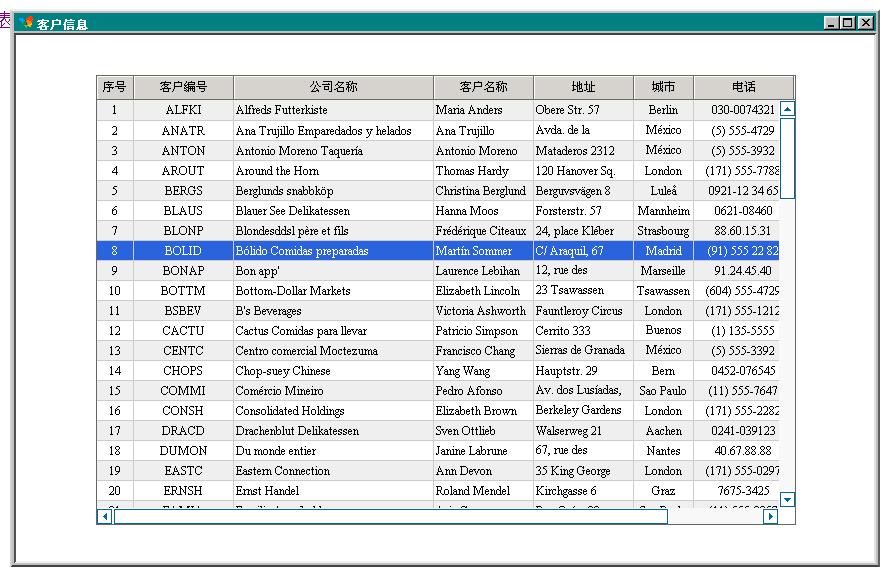





 浙公网安备 33010602011771号
浙公网安备 33010602011771号