1 #demo_12:网格布局
2 import sys
3 from PyQt5.QtWidgets import QApplication,QWidget,QGridLayout,QPushButton,QLineEdit,QTextEdit,QLabel
4
5 class Example(QWidget):
6 def __init__(self):
7 super().__init__()
8 self.initUI()
9 def initUI(self):
10 layout=QGridLayout()
11 title_label=QLabel('Title')
12
13 layout.addWidget(title_label,0,0)#将label组件加入到布局layout中,后面参数标示行下标,列下标
14 text_titleEdit=QLineEdit() #单行输入文本
15 layout.addWidget(text_titleEdit,0,1)
16
17 author_label = QLabel('Author')
18 layout.addWidget(author_label, 1, 0)
19 text_authorEdit = QLineEdit() #单行输入文本
20 layout.addWidget(text_authorEdit, 1, 1)
21
22 desc_label=QLabel('Desc')
23
24 layout.addWidget(desc_label,2,0)
25 text_descEdit=QTextEdit() #多行输入文本
26 layout.addWidget(text_descEdit,2,1)
27
28 self.setLayout(layout)
29
30 self.setGeometry(500, 250, 350, 300)
31 self.setWindowTitle('Calculator')
32 self.show()
33 if __name__=='__main__':
34 app=QApplication(sys.argv)
35 e=Example()
36 sys.exit(app.exec())
37
38 # names = ['Cls', 'Bck', '', 'Close',
39 # '7', '8', '9', '/',
40 # '4', '5', '6', '*',
41 # '1', '2', '3', '-',
42 # '0', '.', '=', '+']
43 # options = [(i, j) for j in range(5) for i in range(4)]
44 # for position, name in zip(options, names):
45 # print(str(position)+"》》"+str(name))
![]()
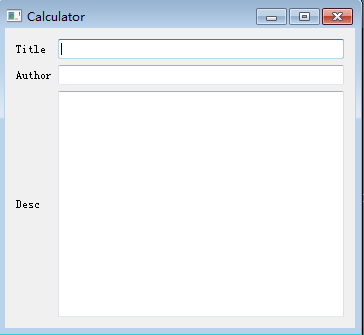




 浙公网安备 33010602011771号
浙公网安备 33010602011771号