MyBatis-Plus基础篇详解 - 详解
文章目录
前言
作为刚接触这款工具的小白,可以先到Mybatis-Plus官网,跟着文档熟悉具体的方法并手动跟着敲一遍,这样更容易理解掌握这项技术。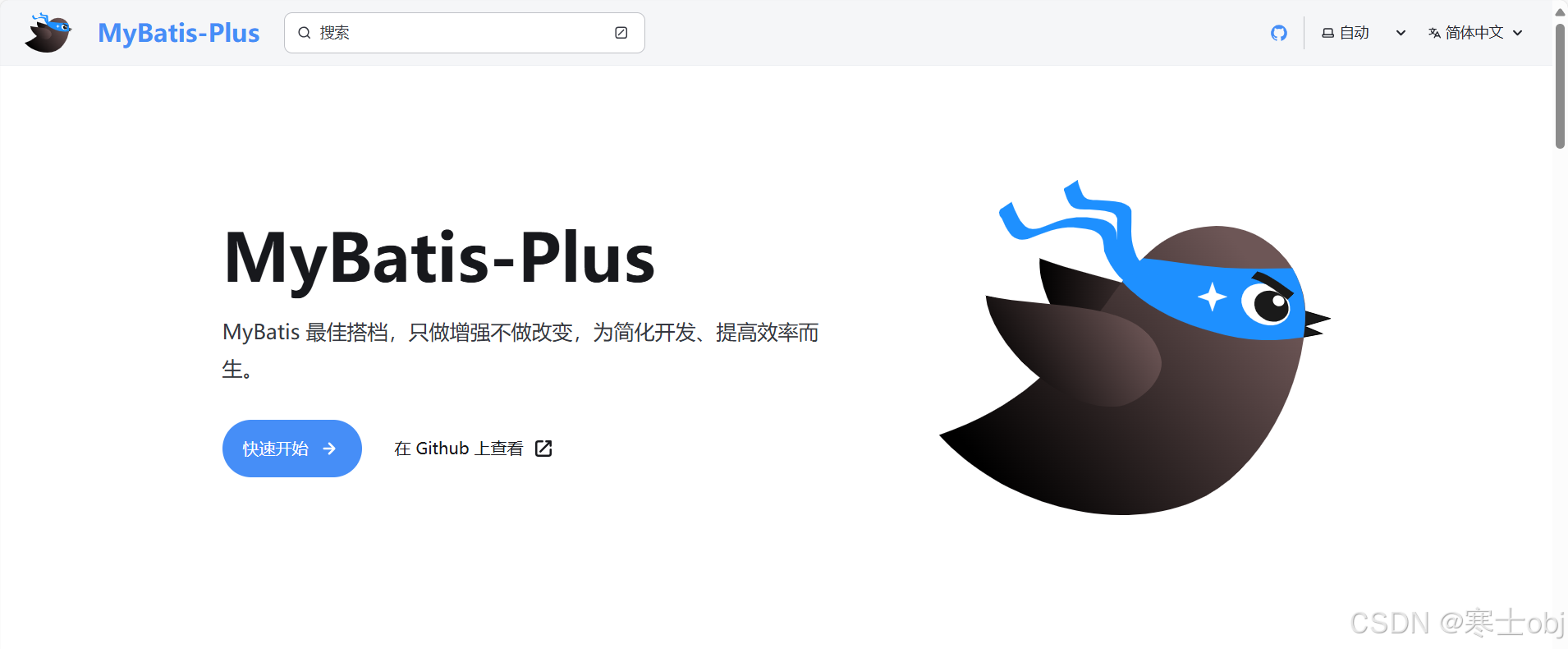
一、简单介绍MyBatis-Plus
MyBatis-Plus(简称 MP)是一个 MyBatis 的增强工具,在 MyBatis 的基础上只做增强不做改变,为简化开发、提高效率而生。
1.1 特性
- 无侵入:只做增强不做改变,引入它不会对现有工程产生影响
- 损耗小:启动即会自动注入基本 CURD,性能基本无损耗,直接面向对象操作
- 强大的 CRUD 操作:内置通用 Mapper、通用 Service,仅仅通过少量配置即可实现单表大部分 CRUD 操作
- 支持 Lambda 形式调用:通过 Lambda 表达式,方便的编写各类查询条件,无需再担心字段写错
- 支持主键自动生成:支持多达 4 种主键策略(内含分布式唯一 ID 生成器 - Sequence)
- 内置代码生成器:采用代码或者 Maven 插件可快速生成 Mapper 、 Model 、 Service 、 Controller 层代码
- 内置分页插件:基于 MyBatis 物理分页,开发者无需关心具体操作,配置好插件之后,写分页等同于普通 List 查询
1.2 架构
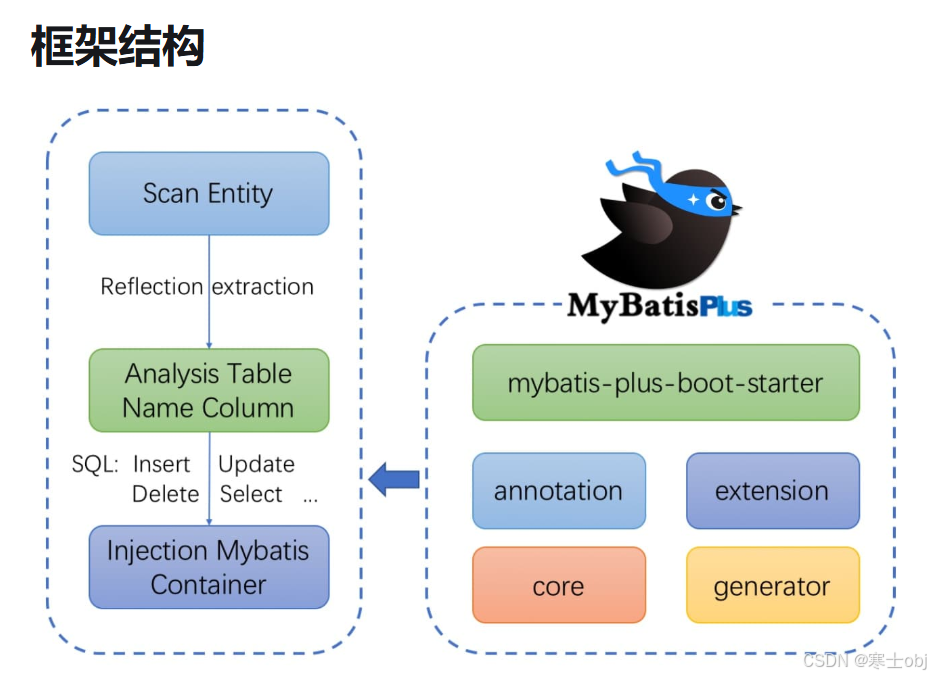
MyBatis-Plus基于MyBatis进行开发,MyBatis-Plus启动注入了默认实现,对原生MyBatis的使用没有任何影响。
二、SpringBoot集成MyBatis-Plus
2.1 项目搭建
新建一个SpringBoot项目并选择用Maven来管理依赖: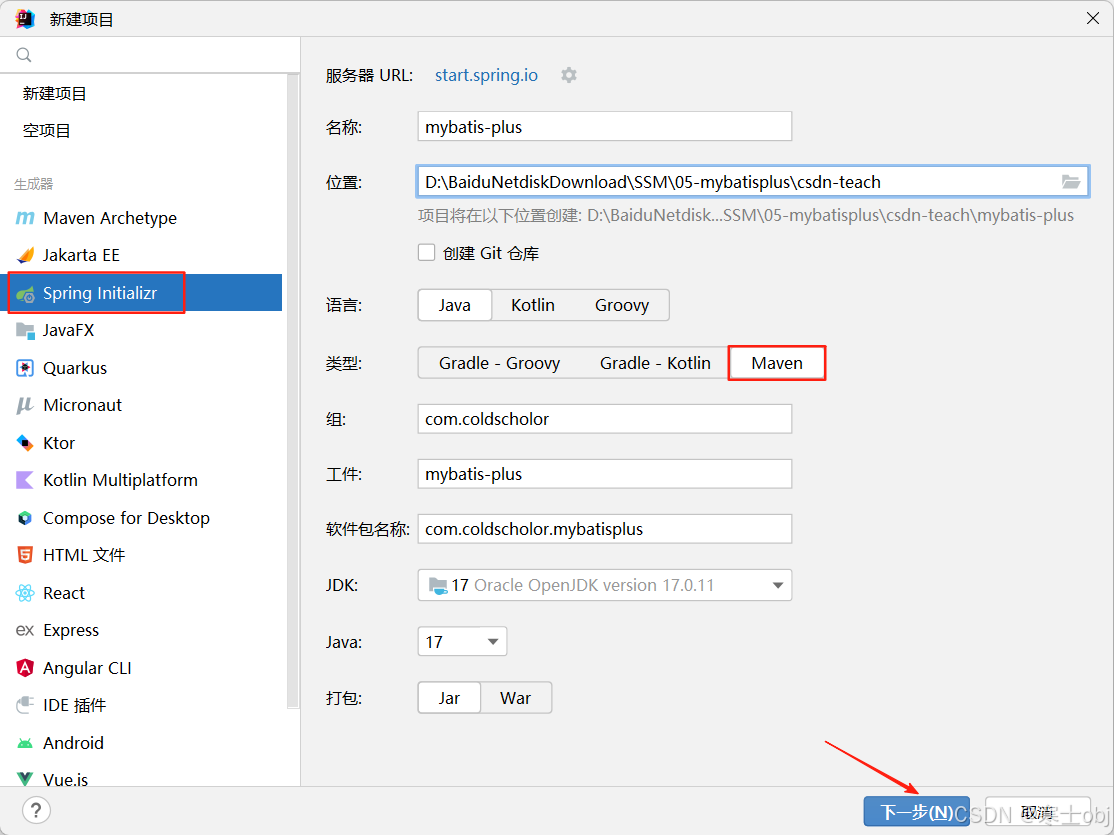
2.2 导入所需依赖
新建好项目后,导入以下依赖:
<dependencies>
<dependency>
<groupId>org.mybatis.spring.boot</groupId>
<artifactId>mybatis-spring-boot-starter</artifactId>
<version>3.0.5</version>
</dependency>
<dependency>
<groupId>com.mysql</groupId>
<artifactId>mysql-connector-j</artifactId>
<scope>runtime</scope>
</dependency>
<dependency>
<groupId>org.projectlombok</groupId>
<artifactId>lombok</artifactId>
<optional>true</optional>
</dependency>
<dependency>
<groupId>org.springframework.boot</groupId>
<artifactId>spring-boot-starter-test</artifactId>
<scope>test</scope>
</dependency>
<dependency>
<groupId>com.baomidou</groupId>
<artifactId>mybatis-plus-boot-starter</artifactId>
<version>3.5.9</version>
</dependency>
</dependencies>2.3 配置application.yml
server:
port: 8080
# 数据源
spring:
datasource:
driver-class-name: com.mysql.cj.jdbc.Driver
url: jdbc:mysql://localhost:3306/mybatis?serverTimezone=UTC
username: root
password: 123456
type: com.alibaba.druid.pool.DruidDataSource
# mybatis-plus配置
mybatis-plus:
type-aliases-package: com.coldscholor.pojo
mapper-locations: classpath:mapper/*.xml
configuration:
map-underscore-to-camel-case: true
log-impl: org.apache.ibatis.logging.stdout.StdOutImpl
# 日志
logging:
level:
com.coldscholor: debug
pattern:
date-format: yyyy-MM-dd HH:mm:ss2.4 创建实体类
@Data
@TableName("user")
public class User
{
@TableId(type = IdType.AUTO)
private Long id;
@TableField(value = "name")
private String name;
private Integer age;
private String email;
private String password;
@TableField(fill = FieldFill.INSERT)
private LocalDateTime createTime;
@TableField(fill = FieldFill.INSERT_UPDATE)
private LocalDateTime updateTime;
@TableLogic
private Integer deleted;
}2.5 创建Mapper接口
public interface UserMapper extends BaseMapper<
User> {
// 继承BaseMapper后,无需编写mapper.xml文件,即可获得CRUD功能
}2.6 启动类配置
@SpringBootApplication
@MapperScan("com.coldscholor.mapper")
public class Application
{
public static void main(String[] args) {
SpringApplication.run(Application.class, args)
;
}
}三、DQL操作
MyBatis-Plus 提供了一套强大的条件构造器(Wrapper),用于构建复杂的数据库查询条件。Wrapper 类允许开发者以链式调用的方式构造查询条件,无需编写繁琐的 SQL 语句,从而提高开发效率并减少 SQL 注入的风险。
3.1 基础查询
@Test
public void testSelect() {
// 查询所有用户
List<
User> userList = userMapper.selectList(null);
userList.forEach(System.out::println);
// 根据id查询
User user = userMapper.selectById(1L);
System.out.println(user);
// 根据id批量查询
List<
Long> idList = Arrays.asList(1L, 2L, 3L);
List<
User> users = userMapper.selectBatchIds(idList);
users.forEach(System.out::println);
// 根据map条件查询
Map<
String, Object> map = new HashMap<
>();
map.put("name", "Tom");
map.put("age", 20);
List<
User> userList2 = userMapper.selectByMap(map);
userList2.forEach(System.out::println);
}3.2 QueryWrapper查询
@Test
public void testQueryWrapper() {
// 方式一:按条件查询
QueryWrapper<
User> qw = new QueryWrapper<
>();
qw.lt("age", 18);
List<
User> userList = userMapper.selectList(qw);
System.out.println(userList);
// 方式二:lambda格式按条件查询
QueryWrapper<
User> qw2 = new QueryWrapper<
>();
qw2.lambda().lt(User::getAge, 10);
List<
User> userList2 = userMapper.selectList(qw2);
System.out.println(userList2);
// 组合条件查询
QueryWrapper<
User> qw3 = new QueryWrapper<
>();
qw3.like("name", "o").between("age", 20, 30);
List<
User> userList3 = userMapper.selectList(qw3);
System.out.println(userList3);
}3.3 LambdaQueryWrapper查询
@Test
public void testLambdaQueryWrapper() {
// 方式三:lambda格式按条件查询
LambdaQueryWrapper<
User> lqw = new LambdaQueryWrapper<
>();
lqw.lt(User::getAge, 10);
List<
User> userList = userMapper.selectList(lqw);
System.out.println(userList);
// 并且与或者关系
LambdaQueryWrapper<
User> lqw2 = new LambdaQueryWrapper<
>();
// 并且关系:10到30岁之间
lqw2.lt(User::getAge, 30).gt(User::getAge, 10);
// 或者关系:小于10岁或者大于30岁
// lqw2.lt(User::getAge, 10).or().gt(User::getAge, 30);
List<
User> userList2 = userMapper.selectList(lqw2);
System.out.println(userList2);
// 条件查询
LambdaQueryWrapper<
User> lqw3 = new LambdaQueryWrapper<
>();
// 等同于=
lqw3.eq(User::getName, "Jerry").eq(User::getPassword, "jerry123");
User user = userMapper.selectOne(lqw3);
System.out.println(user);
// 范围查询
LambdaQueryWrapper<
User> lqw4 = new LambdaQueryWrapper<
>();
lqw4.between(User::getAge, 18, 30);
List<
User> userList4 = userMapper.selectList(lqw4);
System.out.println(userList4);
// 模糊查询
LambdaQueryWrapper<
User> lqw5 = new LambdaQueryWrapper<
>();
lqw5.like(User::getName, "Tom").likeLeft(User::getEmail, "qq.com");
List<
User> userList5 = userMapper.selectList(lqw5);
System.out.println(userList5);
// 排序
LambdaQueryWrapper<
User> lqw6 = new LambdaQueryWrapper<
>();
lqw6.orderByDesc(User::getAge).orderByAsc(User::getId);
List<
User> userList6 = userMapper.selectList(lqw6);
System.out.println(userList6);
}3.4 分页查询
- 配置分页插件:
@Configuration
public class MybatisPlusConfig
{
@Bean
public MybatisPlusInterceptor mybatisPlusInterceptor() {
MybatisPlusInterceptor interceptor = new MybatisPlusInterceptor();
interceptor.addInnerInterceptor(new PaginationInnerInterceptor(DbType.MYSQL));
interceptor.addInnerInterceptor(new OptimisticLockerInnerInterceptor());
return interceptor;
}
}- 分页查询测试:
@Test
public void testPage() {
// 创建分页对象,参数1:当前页,参数2:每页记录数
Page<
User> page = new Page<
>(1, 3);
// 条件分页查询
LambdaQueryWrapper<
User> lqw = new LambdaQueryWrapper<
>();
lqw.ge(User::getAge, 20);
Page<
User> userPage = userMapper.selectPage(page, lqw);
System.out.println("总记录数:" + userPage.getTotal());
System.out.println("总页数:" + userPage.getPages());
System.out.println("当前页:" + userPage.getCurrent());
System.out.println("每页记录数:" + userPage.getSize());
List<
User> records = userPage.getRecords();
records.forEach(System.out::println);
}四、DML操作
4.1 添加操作
@Test
public void testInsert() {
User user = new User();
user.setName("张三");
user.setAge(25);
user.setEmail("zhangsan@example.com");
user.setPassword("123456");
int result = userMapper.insert(user);
System.out.println("影响行数:" + result);
System.out.println("用户ID:" + user.getId());
// 主键回填
}
@Test
public void testInsertBatch() {
List<
User> userList = new ArrayList<
>();
for (int i = 0; i <
5; i++) {
User user = new User();
user.setName("用户" + i);
user.setAge(20 + i);
user.setEmail("user" + i + "@example.com");
userList.add(user);
}
// 批量插入
userService.saveBatch(userList);
}4.2 修改操作
@Test
public void testUpdate() {
// 根据id修改
User user = new User();
user.setId(1L);
user.setName("李四");
user.setAge(30);
int result = userMapper.updateById(user);
System.out.println("影响行数:" + result);
// 条件修改
User user2 = new User();
user2.setAge(25);
LambdaUpdateWrapper<
User> luw = new LambdaUpdateWrapper<
>();
luw.eq(User::getName, "Tom").set(User::getAge, 25);
int result2 = userMapper.update(user2, luw);
System.out.println("影响行数:" + result2);
}4.3 删除操作
@Test
public void testDelete() {
// 根据id删除
int result = userMapper.deleteById(1L);
System.out.println("影响行数:" + result);
// 批量删除
List<
Long> idList = Arrays.asList(2L, 3L, 4L);
int result2 = userMapper.deleteBatchIds(idList);
System.out.println("影响行数:" + result2);
// 条件删除
LambdaQueryWrapper<
User> lqw = new LambdaQueryWrapper<
>();
lqw.eq(User::getName, "张三");
int result3 = userMapper.delete(lqw);
System.out.println("影响行数:" + result3);
// map条件删除
Map<
String, Object> map = new HashMap<
>();
map.put("name", "李四");
int result4 = userMapper.deleteByMap(map);
System.out.println("影响行数:" + result4);
}总结
MyBatis-Plus是基于MyBatis的增强工具,它在不改变原有功能的基础上提供了强大的CRUD操作能力。通过继承BaseMapper 接口,开发者无需编写 XML 配置即可获得基本的数据库操作功能;支持 QueryWrapper和LambdaQueryWrapper进行灵活的条件查询。整体而言,MyBatis-Plus极大地提升了开发效率,是Spring Boot 项目中处理数据持久层的优秀选择。





 浙公网安备 33010602011771号
浙公网安备 33010602011771号