方式一:@CrossOrigin
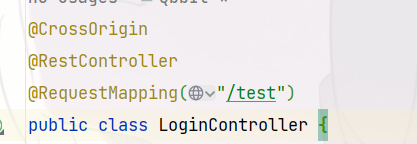
方式二:
@Configuration
public class CorsConfig implements WebMvcConfigurer {
@Override
public void addCorsMappings(CorsRegistry registry) {
registry.addMapping("/**") // 所有接口
.allowCredentials(true) // 是否发送 Cookie
.allowedOriginPatterns("*") // 支持域
.allowedMethods(new String[]{"GET", "POST", "PUT", "DELETE"}) // 支持方法
.allowedHeaders("*")
.exposedHeaders("*");
}
}
方式三:通过 CorsWebFilter 跨域
package com.qbb.qbbmall.gateway.config;
import org.springframework.context.annotation.Bean;
import org.springframework.context.annotation.Configuration;
import org.springframework.web.cors.CorsConfiguration;
import org.springframework.web.cors.reactive.CorsWebFilter;
import org.springframework.web.cors.reactive.UrlBasedCorsConfigurationSource;
/**
* @author QiuQiu&LL (个人博客:https://www.cnblogs.com/qbbit)
* @version 1.0
* @date 2022-03-13 22:29
* @Description:配置跨域
*/
@Configuration
public class CorsConfig {
@Bean
public CorsWebFilter corsWebFilter() {
UrlBasedCorsConfigurationSource source = new UrlBasedCorsConfigurationSource();
CorsConfiguration corsConfiguration = new CorsConfiguration();
corsConfiguration.setAllowCredentials(true);
// 默认可不设置这个暴露的头。这个为了安全问题,不能使用*。
// 设置成*,后面会报错:throw new IllegalArgumentException("'*' is not a valid exposed header value");
corsConfiguration.addAllowedOrigin(CorsConfiguration.ALL);
corsConfiguration.addAllowedMethod(CorsConfiguration.ALL);
corsConfiguration.addAllowedHeader(CorsConfiguration.ALL);
source.registerCorsConfiguration("/**", corsConfiguration);
return new CorsWebFilter(source);
}
}
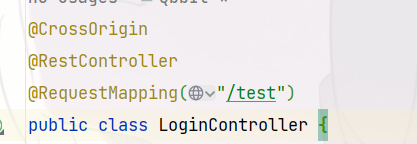


 浙公网安备 33010602011771号
浙公网安备 33010602011771号