springboot系列05:redis使用
Redis 介绍
redis 是目前使用最为广泛的内存数据存储,支持丰富的数据结构,如hashes, lists, sets 等,同时支持数据持久化。除此之外,Redis 还提供一些类数据库的特性,比如事务,HA,主从库。
Redis 在springboot中的使用
-
引入依赖包
<dependency>
<groupId>org.springframework.boot</groupId>
<artifactId>spring-boot-starter-data-redis</artifactId>
</dependency>
<dependency>
<groupId>org.apache.commons</groupId>
<artifactId>commons-pool2</artifactId>
</dependency>
<dependency>
<groupId>org.springframework.boot</groupId>
<artifactId>spring-boot-starter-test</artifactId>
<scope>test</scope>
</dependency>
-
添加配置文件
# Redis数据库索引(默认为0) spring.redis.database=0 # Redis服务器地址 spring.redis.host=localhost # Redis服务器连接端口 spring.redis.port=6379 # Redis服务器连接密码(默认为空) spring.redis.password= # 连接池最大连接数(使用负值表示没有限制) 默认 8 spring.redis.lettuce.pool.max-active=8 # 连接池最大阻塞等待时间(使用负值表示没有限制) 默认 -1 spring.redis.lettuce.pool.max-wait=-1 # 连接池中的最大空闲连接 默认 8 spring.redis.lettuce.pool.max-idle=8 # 连接池中的最小空闲连接 默认 0 spring.redis.lettuce.pool.min-idle=0
-
添加cache配置类
package com.example.redis.config;
import org.springframework.cache.annotation.CachingConfigurerSupport;
import org.springframework.cache.annotation.EnableCaching;
import org.springframework.cache.interceptor.KeyGenerator;
import org.springframework.context.annotation.Bean;
import org.springframework.context.annotation.Configuration;
import java.lang.reflect.Method;
@Configuration
@EnableCaching //开启缓存
public class RedisConfig extends CachingConfigurerSupport {
@Bean
public KeyGenerator keyGenerator() {
return new KeyGenerator() {
@Override
public Object generate(Object target, Method method, Object... params) {
StringBuilder sb = new StringBuilder();
sb.append(target.getClass().getName());
sb.append(method.getName());
for (Object obj : params) {
sb.append(obj.toString());
}
return sb.toString();
}
};
}
}
-
测试类
package com.example.redis.test;
import org.junit.Assert;
import org.junit.Test;
import org.junit.runner.RunWith;
import org.springframework.beans.factory.annotation.Autowired;
import org.springframework.boot.test.context.SpringBootTest;
import org.springframework.data.redis.core.RedisTemplate;
import org.springframework.data.redis.core.StringRedisTemplate;
import org.springframework.test.context.junit4.SpringRunner;
@RunWith(SpringRunner.class)
@SpringBootTest
public class TestRedis {
@Autowired
private StringRedisTemplate stringRedisTemplate;
@Autowired
private RedisTemplate redisTemplate;
@Test
public void testRedisSet() throws Exception {
stringRedisTemplate.opsForValue().set("aaa", "111");
Assert.assertEquals("111", stringRedisTemplate.opsForValue().get("aaa"));
}
}
-
启动redis,运行TestRedis.testRedisSet 测试类报错信息:
java.lang.IllegalStateException: Unable to find a @SpringBootConfiguration, you need to use @ContextConfiguration or @SpringBootTest(classes=...) with your test at org.springframework.util.Assert.state(Assert.java:73) at org.springframework.boot.test.context.SpringBootTestContextBootstrapper.getOrFindConfigurationClasses(SpringBootTestContextBootstrapper.java:233)
-
解决方法:测试根目录编写测试启动类
package com.example.redis.test;
import org.springframework.boot.SpringApplication;
import org.springframework.boot.autoconfigure.SpringBootApplication;
@SpringBootApplication
public class RedisApplicationTest {
public static void main(String[] args) {
SpringApplication.run(RedisApplicationTest.class,args);
}
}
成功结果:
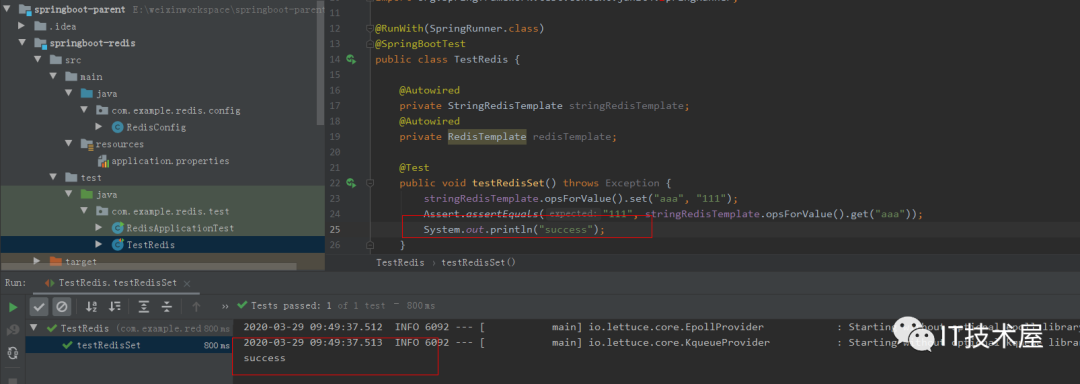
redis操作对象User
package com.example.domain;
import lombok.Data;
import java.io.Serializable;
import java.util.Date;
@Data
public class User implements Serializable {
private static final long serialVersionUID = 1L;
private Long id;
private String userName;
private String password;
private String email;
private String nickname;
private Date regTime;
测试对象是否存在
@Test
public void testUserExist() throws Exception {
User user=new User(1L,"zhangl", "123456", "1796969389@qq.com", "zhangl",new Date());
redisTemplate.opsForValue().set("User::"+ user.getId(), user);
Assert.assertEquals(true, redisTemplate.hasKey("User::"+ user.getId()));
}
测试获取对象属性
@Test
public void testUserName() throws Exception {
User user=new User(1L,"zhangl", "123456", "1796969389@qq.com", "zhangl",new Date());
redisTemplate.opsForValue().set("User::"+ user.getId(), user);
Assert.assertEquals("zhangl", ((User)redisTemplate.opsForValue().get("User::"+ user.getId())).getUserName());
}
-
测试删除对象
@Test
public void testUserDelete() throws Exception {
User user=new User(1L,"zhangl", "123456", "1796969389@qq.com", "zhangl",new Date());
redisTemplate.opsForValue().set("User::"+ user.getId(), user);
redisTemplate.delete("User::"+ user.getId());
Assert.assertEquals(false, redisTemplate.hasKey("User::"+ user.getId()));
}
-
测试过期时间
@Test
public void testUserSetTime() throws Exception {
User user=new User(1L,"zhangl", "123456", "1796969389@qq.com", "zhangl",new Date());
redisTemplate.opsForValue().set("User::"+ user.getId(), user,1, TimeUnit.SECONDS);
Assert.assertEquals(true, redisTemplate.hasKey("User::"+ user.getId()));
//等待1s
Thread.sleep(1000L);
Assert.assertEquals(false, redisTemplate.hasKey("User::"+ user.getId()));
}






 浙公网安备 33010602011771号
浙公网安备 33010602011771号