Flask的请求上下文机制
准备知识
面向对象双下方法
__call__ 对象后面加括号,触发执行
__getattr__系列
使用 . 操作对象属性,如果对象中没有这个属性,会执行类中的__getattr__方法
__getitem__系列
使用 [ ] 操作对象属性,如果对象中没有这个属性,会执行类中的__getitem__方法

class Foo(object): def __setitem__(self, key, value): print("setitem",key,value) def __setattr__(self, key, value): print("setattr",key,value) def __getitem__(self, item): print("getitem",item) def __getattr__(self, item): print("getattr",item) foo = Foo() foo.name = "666" #setattr name 666 foo.name #getattr name foo["age"] = 10 #setitem age 10 foo["age"] #getitem age
为什么设计上下文这样的机制?
就是保证多线程环境下,实现线程之间的隔离.
在了解flask上下文机制之前,我们先了解下线程的数据安全.
线程安全
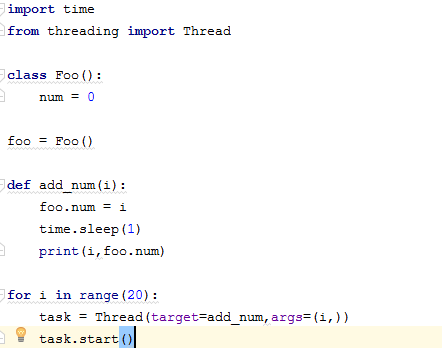
如上代码段,在1s内开启20个线程,执行add_num(),结果foo.num都为 19,说明线程间数据是不隔离的.

那么,如何保证线程间数据隔离呢? 有一种 threading.local 方法
Thread Local
threading.local 在多线程操作时,为每一个线程开辟一个空间来保存它的值,使得线程之间的值互不影响.
import time from threading import Thread,local class Foo(local): num = 0 foo = Foo() def add_num(i): foo.num = i time.sleep(1) print(i,foo.num) for i in range(20): task = Thread(target=add_num,args=(i,)) task.start()
也可以自定义一个线程安全: 定义一个全局字典,key为当前线程的线程ID,value为具体的值

import copy import time from threading import Thread,get_ident class Foo(): num = 0 foo = Foo() dic = {} def add_num(i): dic[get_ident()] = copy.copy(foo) dic[get_ident()].num = i time.sleep(1) print(get_ident(),dic[get_ident()].num) for i in range(5): task = Thread(target=add_num,args=(i,)) task.start()
Flask的上下文机制就是基于Werkzeug 的 Local Stack 实现的. 而Local Stack又依赖于local类.
Flask的请求上下文机制
先启动一个flask项目,会执行app.run()方法,这是整个项目的入口,执行run方法,里面封装了werkzeug模块中的run_simple.
from flask import Flask app = Flask(__name__) app.run()
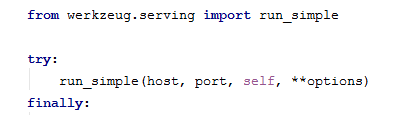
我们用 werkzeug 来实现一个请求和响应:
from werkzeug.serving import run_simple from werkzeug.wrappers import Request,Response @Request.application def app(req): print(req) return Response("200 OK!") run_simple("127.0.0.1", 5000, app)
run_simple最终就是执行 app函数,即 app(), 那么在flask中,
run_simple中的 self 就是Flask对象,所以执行 run_simple 就触发了Flask的__call__方法.
请求上文
触发执行__call__方法,__call__方法的逻辑很简单,直接执行wsgi_app方法,将原始请求数据和一个响应函数传进去。

在 wsgi_app()中,首先执行了
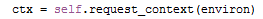

def request_context(self, environ): #self = app """Create a :class:`~flask.ctx.RequestContext` representing a WSGI environment. Use a ``with`` block to push the context, which will make :data:`request` point at this request. See :doc:`/reqcontext`. Typically you should not call this from your own code. A request context is automatically pushed by the :meth:`wsgi_app` when handling a request. Use :meth:`test_request_context` to create an environment and context instead of this method. :param environ: a WSGI environment """ return RequestContext(self, environ)
request_context()最终返回了一个 RequestContext类的对象,被 ctx 接收.
RequestContext()在初始化时,得到了三个我们很熟悉的属性,分别是 app, request 和 session.
app,我们在应用上下文中再详细说明,先来说说request和session.
request 是一个Resquest()对象,这个对象就是我们在flask中使用的request对象,为我们提供了很多属性和方法,比如: request.method, request.form 等等;另一个属性session,初始值为None,一般用来做登录校验.
现在我们知道了,ctx 中包含了 request 和 session,还有 app.
接着执行
ctx.push()
ctx.push()的执行流程:
# 第一步
ctx.py: top = _request_ctx_stack.top # _request_ctx_stack 就是 LocalStack()对象
global.py: _request_ctx_stack = LocalStack() # 为了方便理解,我们将LocalStack()对象字典化:{}
#经过 LocalStack()的初始化,LocalStack()最终 ={'_local':{'__storage__':{},'__ident_func__':get_ident}}
LocalStack()对象初始化:
class LocalStack(object): def __init__(self): self._local = Local() # LocalStack() = {'_local':Local()}
class Local(object):
__slots__ = ('__storage__', '__ident_func__') # 类的插槽:当前这个类只允许有这两个属性
def __init__(self): # LocalStack() = {'_local':{'__storage__':{},'__ident_func__':get_ident}}
object.__setattr__(self, '__storage__', {})
object.__setattr__(self, '__ident_func__', get_ident)
再.top
def top(self): try: return self._local.stack[-1] # 取stack的最后一个值,LocalStack中没有,所以执行类中的__getattr__方法
except (AttributeError, IndexError): # __getattr__返回AttributeError,return None,所以 top = None
return None
__getattr__
class Local(object): ... def __getattr__(self, name): try: return self.__storage__[self.__ident_func__()][name] except KeyError: raise AttributeError(name) # KeyError,返回 AttributeError
# 第二步
ctx.py: _request_ctx_stack.push(self)
def push(self, obj): """Pushes a new item to the stack""" rv = getattr(self._local, 'stack', None) if rv is None: self._local.stack = rv = [] rv.append(obj) return rv




 浙公网安备 33010602011771号
浙公网安备 33010602011771号