课外知识----流媒体
视频播放方案
1、 播放器通过 http协议从http服务器上下载视频文件进行播放问题:必须等到视频下载完才可以播放,不支持快进到某个时间点进行播放
2、 播放器通过rtmp协议连接媒体服务器以实时流方式播放视频 使用rtmp协议需要架设媒体服务器,造价高,对于直播多采用此方案。
3、 播放器使用HLS协议连接http服务器(Nginx、Apache等)实现近实时流方式播放视频,HLS协议规定:基于Http协议,视频封装格式为ts,视频的编码格式为H264,音频编码格式为MP3、AAC或者AC3。
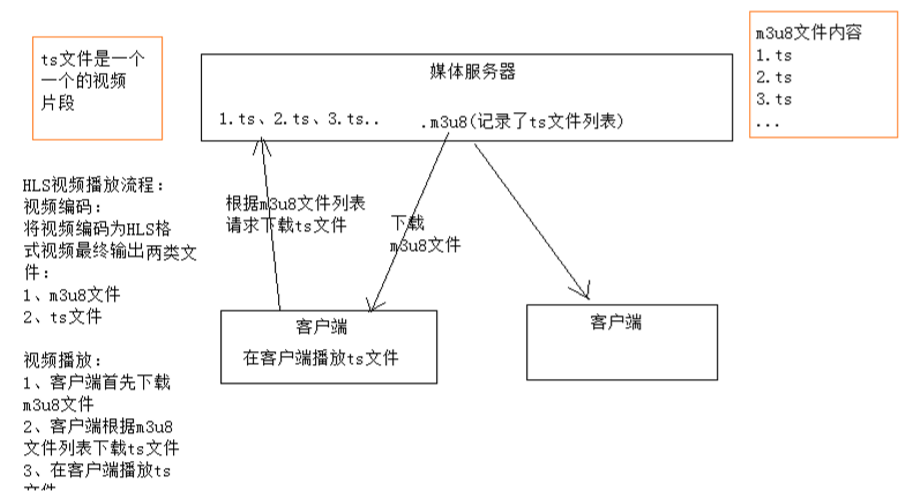
FFmpeg的基本使用
下载:https://www.ffmpeg.org/download.html#build-windows(网页)

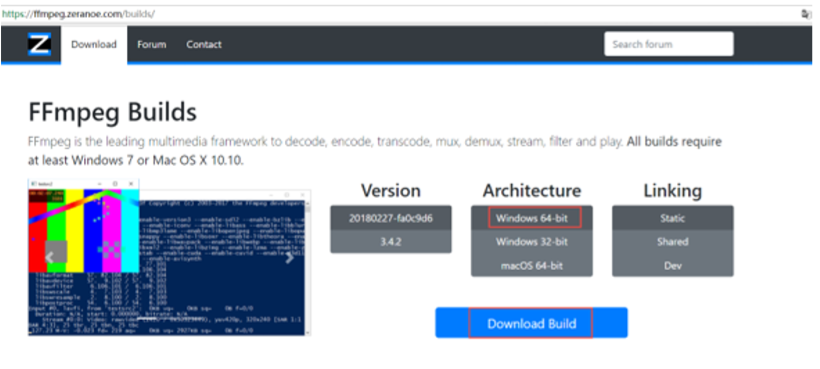
使用ffmpeg转换文件格式
将.avi文件格式的视频转换成.mp4文件格式(可以将视频转成 mp4/mp3/gif)
ffmpeg -i lucene.avi lucene.mp4
使用ffmpeg生产m3u8/ts文件
第一步:先将avi视频转成mp4
ffmpeg.exe ‐i lucene.avi ‐c:v libx264 ‐s 1280x720 ‐pix_fmt yuv420p ‐b:a 63k ‐b:v 753k ‐r 18 .\lucene.mp4
- -c:v 视频编码为x264 ,x264编码是H264的一种开源编码格式。
- -s 设置分辨率
- -pix_fmt yuv420p:设置像素采样方式,主流的采样方式有三种,YUV4:4:4,YUV4:2:2,YUV4:2:0,它的作用是 根据采样方式来从码流中还原每个像素点的YUV(亮度信息与色彩信息)值。
- -b 设置码率,-b:a和-b:v分别表示音频的码率和视频的码率,-b表示音频加视频的总码率。码率对一个视频质量有 很大的作用
- -r:帧率,表示每秒更新图像画面的次数,通常大于24肉眼就没有连贯与停顿的感觉了
第二步:将mp4生成m3u8(先将视频转换成mp4,在生成m3u8,并切割ts文件,播放效果比直接avi生成m3u8好) 注意:要有 ‘’-‘’
ffmpeg ‐i lucene.mp4 ‐hls_time 10 ‐hls_list_size 0 ‐hls_segment_filename ./hls/lucene_%05d.ts ./hls/lucene.m3u8
- -hls_time 设置每片的长度,单位为秒
- -hls_list_size n: 保存的分片的数量,设置为0表示保存所有分片
- -hls_segment_filename :每段文件的名称,%05d表示5位数字 生成的效果是:将lucene.mp4视频文件每10秒生成一个ts文件,最后生成一个m3u8文件,m3u8文件是ts的索引 文件。
第三步:需要使用支持HSL协议的播放器播放视频(可以直接播放m3u8这个文件)
测试搭建媒体服务器
下载:video.js:https://github.com/videojs/video.js
videojs-contrib-hls:https://github.com/videojs/videojs-contrib-hls#installation
Nginx媒体服务器(注意需要配置跨域)
server {
listen 80;
server_name localhost;
#charset koi8-r;
#access_log logs/host.access.log main;
location / {
root F:/code/baiduyun/;
#autoindex on;
add_header Access-Control-Allow-Origin *;
add_header Access-Control-Allow-Methods 'GET, POST, OPTIONS';
add_header Access-Control-Allow-Headers 'DNT,X-Mx-ReqToken,Keep-Alive,User-Agent,X-Requested-With,If-Modified-Since,Cache-Control,Content-Type,Authorization';
}
}
将视频上传到F:/代码/baiduyun/中,在baiduyun目录下创建新目录(hls),将m3u8/ts文件放到新目录中
编写html来获取Nginx媒体服务器中的视频
注意video中的元素不能连在一起(注意有空格也不一定是分开的),可以在一行,否则会报错
<!DOCTYPE html>
<html lang="en">
<head>
<meta http-equiv="content‐type" content="text/html;charset=utf-8"/>
<title>视频播放</title>
<!--CDN-->
<!-- <link href="https://unpkg.com/video.js/dist/video-js.min.css" rel="stylesheet">-->
<!-- <script src="https://unpkg.com/video.js/dist/video.min.js"></script>-->
<link rel="stylesheet" href="plugin/video-js.css">
<script src="plugin/video.js"></script>
<!--下面这个好像没有用,学习的时候视频添加了-->
<!-- <script src="plugin/videojs-contrib-hls.js"></script>-->
</head>
<body>
<video
id="my-player"
class="video-js"
controls
width=400
height=400
preload="auto"
poster="http://localhost/a.jpg"
data-setup='{}'>
<source src="http://localhost/hls/lucene.m3u8" type="application/x-mpegURL"/>
</video>
</body>
</html>
JAVA操作
参考 https://blog.csdn.net/HSJ0170/article/details/116455218
<dependency> <groupId>ws.schild</groupId> <artifactId>jave-all-deps</artifactId> <version>3.1.1</version> </dependency>
cmd方式调用ffmpeg(封装):
import java.io.IOException;
import java.io.InputStream;
import java.io.OutputStream;
import org.slf4j.Logger;
import org.slf4j.LoggerFactory;
import ws.schild.jave.process.ProcessKiller;
import ws.schild.jave.process.ProcessWrapper;
import ws.schild.jave.process.ffmpeg.DefaultFFMPEGLocator;
/**
*
* @Description:(cmd方式调用ffmpeg)
* @author: HeShengjin
* @date: 2021年6月22日 下午5:31:38
* @Copyright:
*/
public class FfmpegCmd {
private static final Logger LOG = LoggerFactory.getLogger(ProcessWrapper.class);
/** The process representing the ffmpeg execution. */
private Process ffmpeg = null;
/**
* A process killer to kill the ffmpeg process with a shutdown hook, useful if the jvm execution
* is shutted down during an ongoing encoding process.
*/
private ProcessKiller ffmpegKiller = null;
/** A stream reading from the ffmpeg process standard output channel. */
private InputStream inputStream = null;
/** A stream writing in the ffmpeg process standard input channel. */
private OutputStream outputStream = null;
/** A stream reading from the ffmpeg process standard error channel. */
private InputStream errorStream = null;
/**
* Executes the ffmpeg process with the previous given arguments.
*
* @param destroyOnRuntimeShutdown destroy process if the runtime VM is shutdown
* @param openIOStreams Open IO streams for input/output and errorout, should be false when
* destroyOnRuntimeShutdown is false too
* @param ffmpegCmd windows such as (mp4 transform to mov):
* " -i C:\\Users\\hsj\\AppData\\Local\\Temp\\jave\\honer.mp4 -c copy C:\\Users\\hsj\\AppData\\Local\\Temp\\jave\\honer_test.mov "
* @throws IOException If the process call fails.
*/
public void execute(boolean destroyOnRuntimeShutdown, boolean openIOStreams, String ffmpegCmd) throws IOException {
DefaultFFMPEGLocator defaultFFMPEGLocator = new DefaultFFMPEGLocator();
StringBuffer cmd = new StringBuffer(defaultFFMPEGLocator.getExecutablePath());
//insert blank for delimiter
cmd.append(" ");
cmd.append(ffmpegCmd);
String cmdStr = String.format("ffmpegCmd final is :%s", cmd.toString());
System.out.println(cmdStr);
LOG.info(cmdStr);
Runtime runtime = Runtime.getRuntime();
try {
ffmpeg = runtime.exec(cmd.toString());
if (destroyOnRuntimeShutdown) {
ffmpegKiller = new ProcessKiller(ffmpeg);
runtime.addShutdownHook(ffmpegKiller);
}
if (openIOStreams) {
inputStream = ffmpeg.getInputStream();
outputStream = ffmpeg.getOutputStream();
errorStream = ffmpeg.getErrorStream();
}
} catch (Exception e) {
e.printStackTrace();
}
}
/**
* Returns a stream reading from the ffmpeg process standard output channel.
*
* @return A stream reading from the ffmpeg process standard output channel.
*/
public InputStream getInputStream() {
return inputStream;
}
/**
* Returns a stream writing in the ffmpeg process standard input channel.
*
* @return A stream writing in the ffmpeg process standard input channel.
*/
public OutputStream getOutputStream() {
return outputStream;
}
/**
* Returns a stream reading from the ffmpeg process standard error channel.
*
* @return A stream reading from the ffmpeg process standard error channel.
*/
public InputStream getErrorStream() {
return errorStream;
}
/** If there's a ffmpeg execution in progress, it kills it. */
public void destroy() {
if (inputStream != null) {
try {
inputStream.close();
} catch (Throwable t) {
LOG.warn("Error closing input stream", t);
}
inputStream = null;
}
if (outputStream != null) {
try {
outputStream.close();
} catch (Throwable t) {
LOG.warn("Error closing output stream", t);
}
outputStream = null;
}
if (errorStream != null) {
try {
errorStream.close();
} catch (Throwable t) {
LOG.warn("Error closing error stream", t);
}
errorStream = null;
}
if (ffmpeg != null) {
ffmpeg.destroy();
ffmpeg = null;
}
if (ffmpegKiller != null) {
Runtime runtime = Runtime.getRuntime();
runtime.removeShutdownHook(ffmpegKiller);
ffmpegKiller = null;
}
}
/**
* Return the exit code of the ffmpeg process If the process is not yet terminated, it waits for
* the termination of the process
*
* @return process exit code
*/
public int getProcessExitCode() {
// Make sure it's terminated
try {
ffmpeg.waitFor();
} catch (InterruptedException ex) {
LOG.warn("Interrupted during waiting on process, forced shutdown?", ex);
}
return ffmpeg.exitValue();
}
/**close**/
public void close() {
destroy();
}
}
cmd方式调用ffmpeg(使用):
import java.io.IOException;
import java.io.InputStream;
import java.util.concurrent.CompletableFuture;
import java.util.concurrent.ExecutionException;
import java.util.concurrent.ExecutorService;
import java.util.concurrent.LinkedBlockingQueue;
import java.util.concurrent.ThreadPoolExecutor;
import java.util.concurrent.TimeUnit;
/**
*
* @Description:(cmd方式调用ffmpeg使用)
* @author: HeShengjin
* @date: 2021年6月22日 下午5:32:31
* @Copyright:
*/
public class FfmpegCmdTest {
//执行成功0,失败1
private static int CODE_SUCCESS = 0;
private static int CODE_FAIL = 1;
//将荣耀视频测试.mp4转换荣耀视频测试_转码.mov格式
private static String cmd_mp4_2_mov = " -i I:\\荣耀视频测试.mp4 -c copy I:\\荣耀视频测试_转码.mov ";
//将荣耀视频测试_转码.mov添加水印(2356899074@qq.com)荣耀视频测试_转码_水印.mov
private static String cmd_mov_water = " -i I:\\荣耀视频测试_转码.mov -vf \"drawtext=fontfile=Arial.ttf:text='2356899074@qq.com':y=h-line_h-20:x=(w-text_w)/2:fontsize=34:fontcolor=yellow:shadowy=2\" -b:v 3000k I:\\\\荣耀视频测试_转码_水印.mov ";
//多线程
private static int core = Runtime.getRuntime().availableProcessors();
private static ExecutorService pool = new ThreadPoolExecutor(core,//核心
core * 2,//最大
0L,//空闲立即退出
TimeUnit.MILLISECONDS,
new LinkedBlockingQueue<Runnable>(1024),//无边界阻塞队列
new ThreadPoolExecutor.AbortPolicy());
/**
* 第一步:mp4转mov
* 第二步:mov添加水印
* @param: @param args
* @return: void
* @throws
*/
public static void main(String[] args) {
//异步执行,获取执行结果code
CompletableFuture<Integer> completableFutureTask = CompletableFuture.supplyAsync(() ->{
return cmdExecut(cmd_mp4_2_mov);
}, pool)
.thenApplyAsync((Integer code)->{
if(CODE_SUCCESS != code) {return CODE_FAIL;}
System.out.println("第一步:mp4转mov,成功!");
Integer codeTmp = cmdExecut(cmd_mov_water);
if(CODE_SUCCESS != codeTmp) {return CODE_FAIL;}
System.out.println("第二步:mov添加水印,成功!");
return codeTmp;
}, pool);
//获取执行结果
//code=0表示正常
try {
System.out.println(String.format("获取最终执行结果:%s", completableFutureTask.get() == CODE_SUCCESS ? "成功!" : "失败!"));
} catch (InterruptedException e) {
Thread.currentThread().interrupt();
e.printStackTrace();
} catch (ExecutionException e) {
e.printStackTrace();
}
}
/**
*
* @Description: (执行ffmpeg自定义命令)
* @param: @param cmdStr
* @param: @return
* @return: Integer
* @throws
*/
public static Integer cmdExecut(String cmdStr) {
//code=0表示正常
Integer code = null;
FfmpegCmd ffmpegCmd = new FfmpegCmd();
/**
* 错误流
*/
InputStream errorStream = null;
try {
//destroyOnRuntimeShutdown表示是否立即关闭Runtime
//如果ffmpeg命令需要长时间执行,destroyOnRuntimeShutdown = false
//openIOStreams表示是不是需要打开输入输出流:
// inputStream = processWrapper.getInputStream();
// outputStream = processWrapper.getOutputStream();
// errorStream = processWrapper.getErrorStream();
ffmpegCmd.execute(false, true, cmdStr);
errorStream = ffmpegCmd.getErrorStream();
//打印过程
int len = 0;
while ((len=errorStream.read())!=-1){
System.out.print((char)len);
}
//code=0表示正常
code = ffmpegCmd.getProcessExitCode();
} catch (IOException e) {
e.printStackTrace();
} finally {
//关闭资源
ffmpegCmd.close();
}
//返回
return code;
}
}




 浙公网安备 33010602011771号
浙公网安备 33010602011771号