eclipse下搭建shell脚本编辑器--安装开发shell的eclipse插件shelled
1、安装“man-page viewer”插件(ShellEd需要,有的机器不需要,先装上)
安装地址:http://download.eclipse.org/technology/linuxtools/updates-nightly/
2、安装“shelled”插件
在http://sourceforge.net/projects/shelled/files/latest/download下载ShellEd的zip包
以archive,即zip包的方式设置数据源:
在shell文件上点右键->open with->选择shell script Editor,发现打开的SHELL的文件已经语法高亮:
有的eclipse默认是用eclipse自带的text editor打开shell文件的,安装了shelled之后,可以修改使用shelled默认打开*.sh文件,如果没有*.sh这个选项,可以在右边add按钮手工添加一个:
3、安装可以直接在windows的eclipse运行shell的解释器interpreter
在windows下运行shell有很多方法,CygWin感觉太笨重了,这里推荐两个工具:
http://win-bash.sourceforge.net/
http://unxutils.sourceforge.net/
下载第一个,解压到指定目录,然后打开eclipse:
通过添加的方式设置shell解释器,直接选定解压后目录中的sh.exe即可。
然后写一个shell测试一下是否能运行:
shell文件最终是要在linux运行的,在windows的eclipse中运行shell最多只能用来调试,解除一些基本的BUG,大家在这里开发完一定要在Linux下再测试一下。
转自:https://www.cnblogs.com/shellshell/p/6122811.html

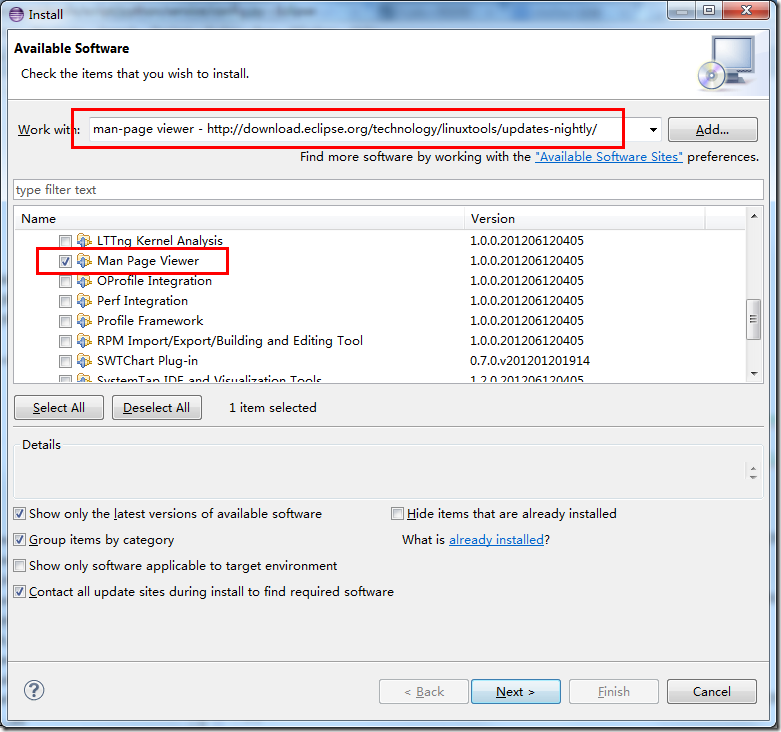
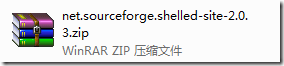
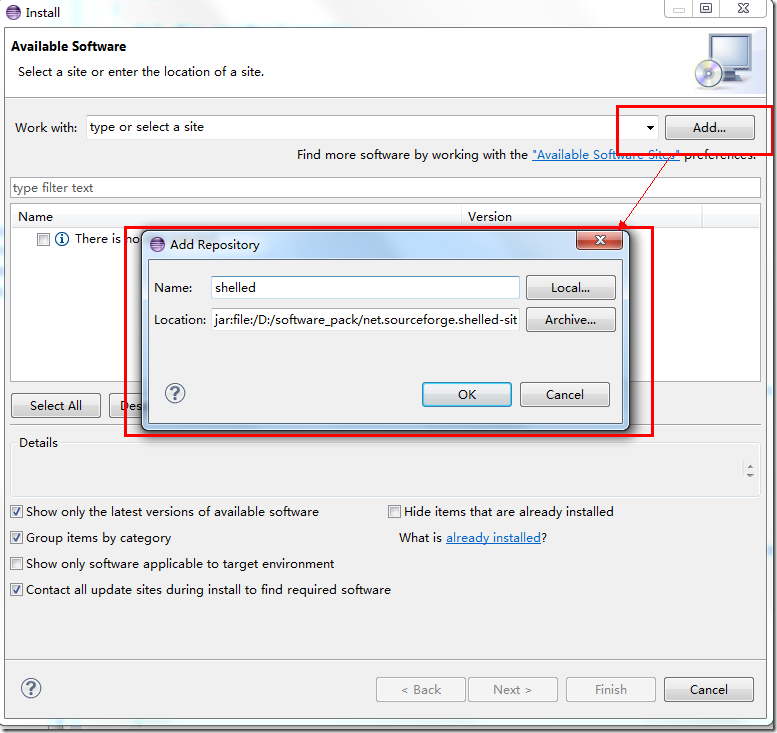
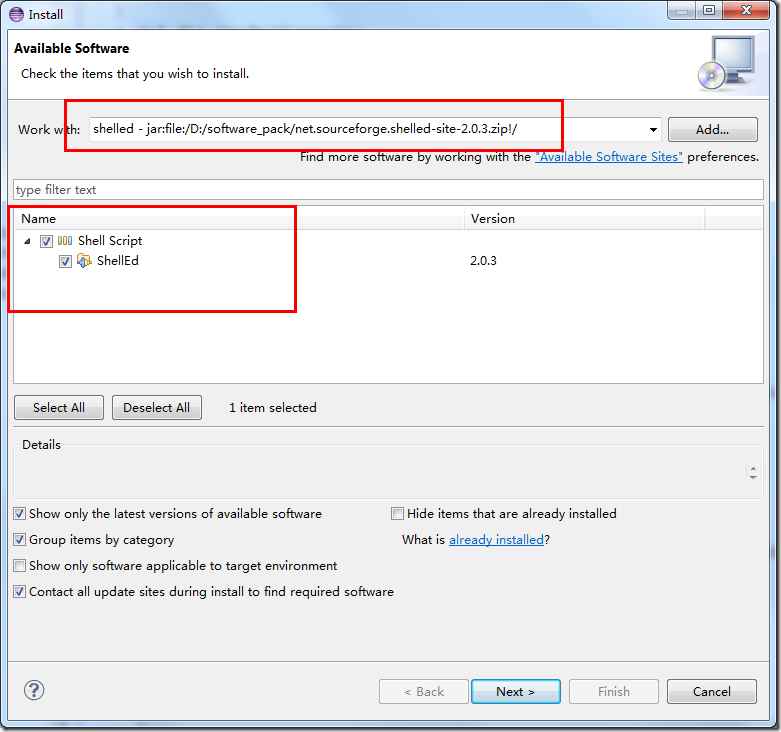
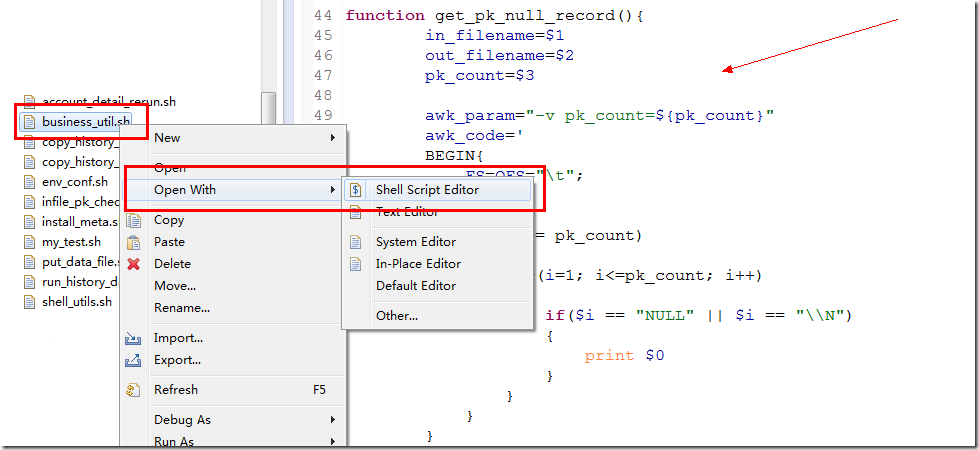
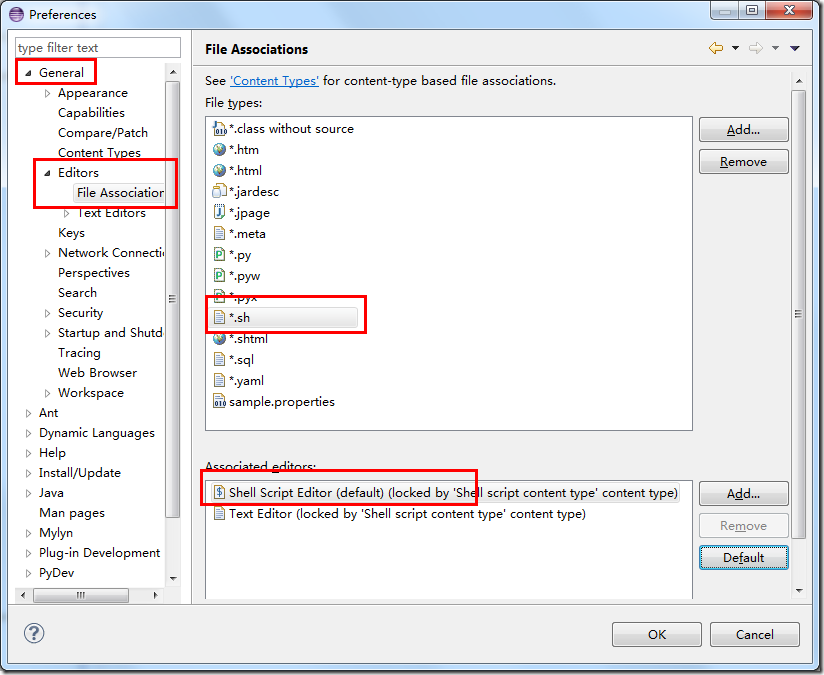
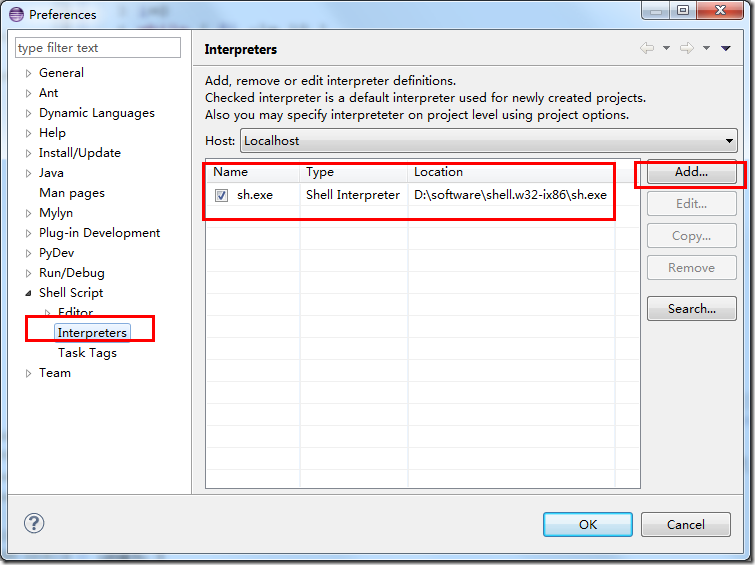
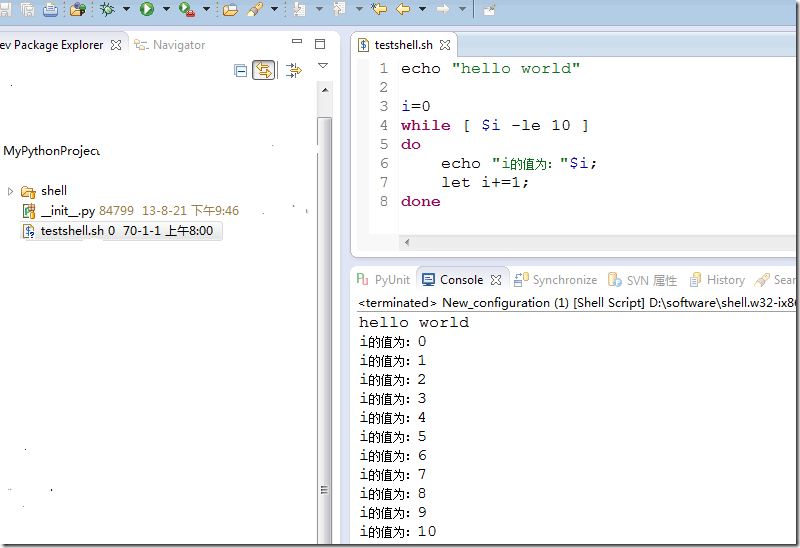


 浙公网安备 33010602011771号
浙公网安备 33010602011771号
