大延时情况tcp和udp测试
环境搭建
使能Ubuntu的IPv6转发功能
root@yanhc-Aspire-4738G:/home/yanhc# cat /proc/sys/net/ipv4/ip_forward 0 root@yanhc-Aspire-4738G:/home/yanhc# cat /proc/sys/net/ipv6/ip_forward cat: /proc/sys/net/ipv6/ip_forward: 没有那个文件或目录 root@yanhc-Aspire-4738G:/home/yanhc# cat /proc/sys/net/ipv6/conf/all/forwarding 0 root@yanhc-Aspire-4738G:/home/yanhc# sysctl -w net.ipv6.conf.all.forwarding=1 net.ipv6.conf.all.forwarding = 1 root@yanhc-Aspire-4738G:/home/yanhc# cat /proc/sys/net/ipv6/conf/all/forwarding 1
写入开机配置文件
vi /etc/sysctl.conf
将其中ipv6转发的行去掉注释即可。
设置Ubuntu的IPv6静态路由表,实现静态转发
route -6 add 2001::1/128 gw 2001::1
使用Ubuntu的netem,设置接口发送延时。
不能使用随机误差的功能,不稳定,有时延时能到4s。
tc qdisc add dev enp2s0 root netem delay 800ms
win10电脑设置CTCP,见另一篇设置的文章
这个似乎win10默认使用的Internet的TCP参数模板,默认就是CTCP。(但实际测试结果CTCP也不好,800ms,100M带宽只能用到1M)
但由于客户端操作系统无法修改使用模板,因此,无法测试默认的newReno之类的。
需要在win7电脑上测试默认和CTCP的差别。
测试结果
对于UDP,在延时803ms时,没有影响,100Mbps带宽,可以达到90Mbps

对于tcp来说,在延时803ms时,只能达到1.26Mbps
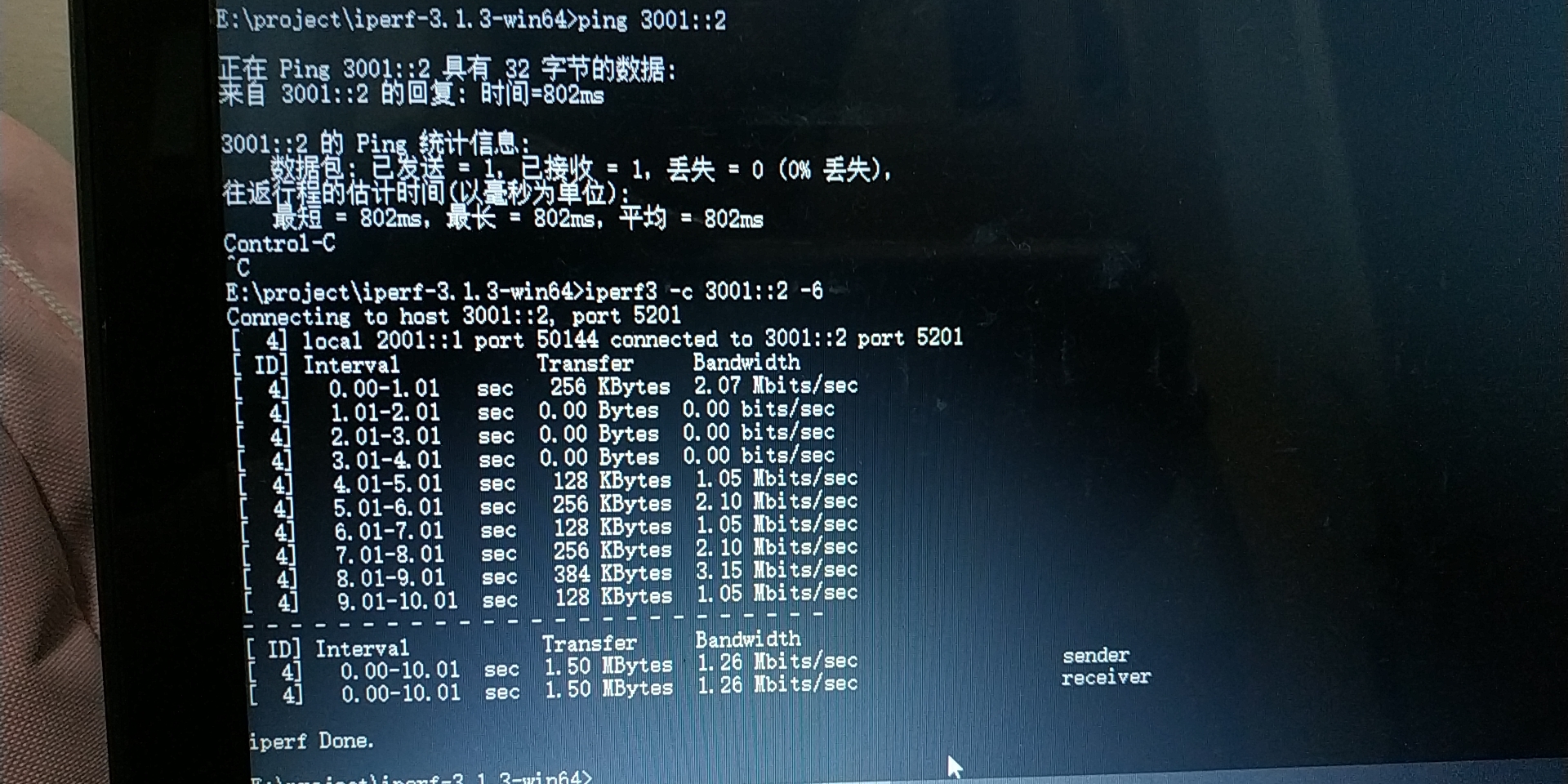
对于tcp,在3ms延时下,可以达到93.4Mbps
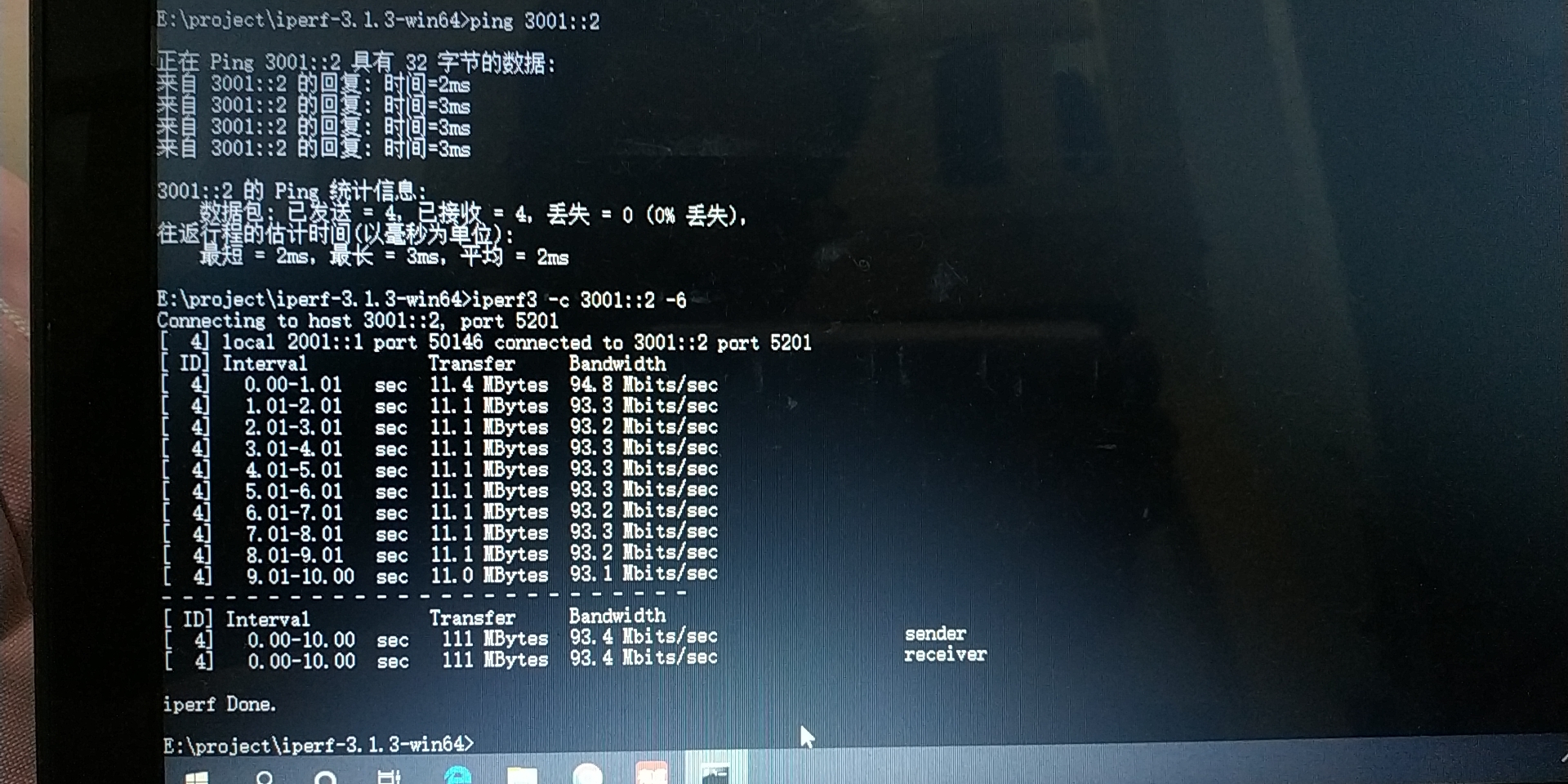




 浙公网安备 33010602011771号
浙公网安备 33010602011771号