CSS3 animation 动画用法介绍
一、css3 动画是什么
css3动画是使用css3的动画属性,去控制页面元素,让元素从一种样式逐渐变化为另一种样式的效果。
二、css3 animation动画属性
animation主要包含以下属性,具体含义如下:

(一)@keyframes
@keyframes:定义一个动画,定义的动画名称就是animation-name属性的值。定义@keyframes规则,就是用来逐步去改变元素的CSS样式,在动画过程中,可以多次更改CSS样式,指定样式的变化,在这个过程中使用百分比去绘制动画,或使用关键字from和to,其中,from和关键字和%相同,to和100%相同,0%表示动画开始的样式,100%表示动画完成的样式。
语法:
@keyframes animationname {
keyframes-selector {
css-styles;
}
}
具体含义:
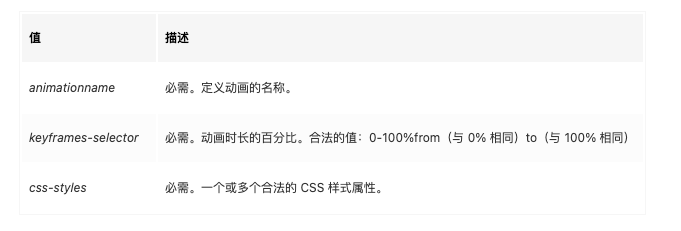
案例:

代码如下:
div{
width:50px;
height:50px;
background:red;
border-radius:50%;
animation-name:mymove;
animation-duration:2s;
}
@keyframes mymove{
0% {width:50px;height:50px;}
50% {width:100px;height:100px;}
100% {width:50px;height:50px;}
}
(二)animation-name 动画名称
用来规定动画的名称 ,必须与@keyframes规则配合使用,因为动画名称由@keyframes定义
就比如上面的例子
(三)animation-duration 动画完成时间
规定动画完成一个周期所花费的秒或毫秒,默认是 0。仅仅有@keyframe动画规则和需要执行的动画名称,是不足以形成动画的,我们还需要设置一个动画执行所需要的时间,这里就用到了animation-duration属性,上面的案例所展示的时间为两秒钟执行一次。
案例:把 "mymove" 动画捆绑到 div 元素,时长:1秒
div
{
width:100px;
height:100px;
background:red;
animation-name:mymove;
animation-duration:1s;
}
@keyframes mymove
{
from {background:red;}
to {background:yellow;}
}
效果:

将动画设置成5s animation-duration:5s

(四)animation-timing-function 动画过渡
设置对象动画的过渡类型,默认是 "ease"。
具体描述如下:
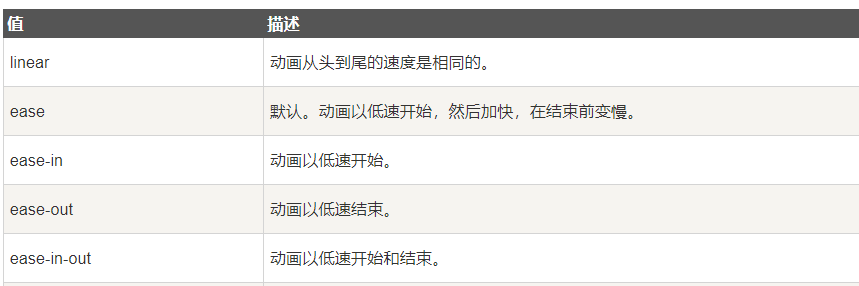
案例:
<div id="div1">linear</div>
<div id="div2">ease</div>
<div id="div3">ease-in</div>
<div id="div4">ease-out</div>
<div id="div5">ease-in-out</div>
div
{
width:100px;
height:50px;
background:red;
color:white;
font-weight:bold;
position:relative;
animation-name:move;
animation-duration:5s;
margin-bottom:20px;
}
#div1 {animation-timing-function:linear;}
#div2 {animation-timing-function:ease;}
#div3 {animation-timing-function:ease-in;}
#div4 {animation-timing-function:ease-out;}
#div5 {animation-timing-function:ease-in-out;}
@keyframes move
{
from {left:0px;background:red;}
to {left:300px;background:yellow;}
}
效果如下:

(五)animation-delay 动画延迟时间
设置对象动画的延迟时间,默认是 0
div{
width:50px;
height:50px;
background:red;
border-radius:50%;
animation-name:mymove;
animation-duration:2s;
animation-delay:0s;
}
@keyframes mymove{
0% {width:50px;height:50px;}
50% {width:100px;height:100px;}
100% {width:50px;height:50px;}
}

当 animation-delay:5s; 设置成 5S后,表示动画将在5秒后延迟执行。

(六)animation-iteration-count 动画播放次数
规定动画被播放的次数,默认是 1。
上面的案例没有定义该属性,所以默认都只执行一遍。
案例:让上面的动画执行三遍 添加如下代码即可
animation-iteration-count:3;
div{
width:50px;
height:50px;
background:red;
border-radius:50%;
animation-name:mymove;
animation-duration:2s;
animation-delay:0s;
animation-iteration-count:3;
}
@keyframes mymove{
0% {width:50px;height:50px;}
50% {width:100px;height:100px;}
100% {width:50px;height:50px;}
}
效果如下:
那如果想要动画无限循环播放呢,只要将animation-iteration-count的值设为infinite,即可让动画无限次的执行,也就达到了循环的效果
(七)animation-direction 动画播放方向
规定动画是否在下一周期逆向地播放。默认是 "normal",正常播放。
属性值有:normal / reverse / alternate / alternate-reverse
具体含义:
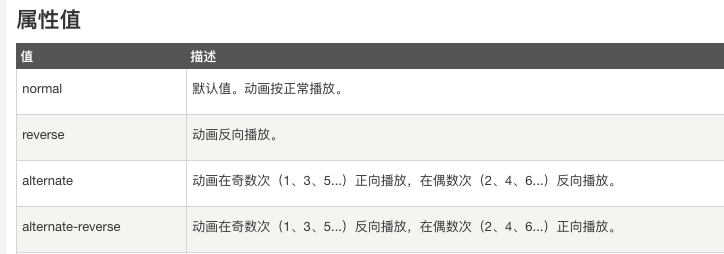
html :
<div></div>
css:
div
{
width:100px;
height:100px;
background:red;
position:relative;
animation-name:mymove;
animation-duration:5s;
animation-iteration-count:1;
animation-direction:normal;
}
@keyframes mymove
{
0% {background:red; left:0px; top:0px;}
25% {background:yellow; left:200px; top:0px;}
50% {background:blue; left:200px; top:200px;}
75% {background:green; left:0px; top:200px;}
100% {background:red; left:0px; top:0px;}
}
1、
animation-direction:normal;

2、reverse

3、alternate
需要设置一下 animation-iteration-count属性,如果不设置的话,默认是1,动画也就只执行一次,所以需要设置 animation-iteration-count 动画多次执行的情况,下面这个案例是 animation-iteration-count:5,设置执行5次的效果

4、alternate-reverse
与 alternate 动画执行方向相反
(八)animation-play-state 动画状态
设置对象动画的状态 running / paused
案例:

div
{
width:100px;
height:100px;
background:red;
position:relative;
animation:mymove 5s;
animation-play-state:running;
}
div:hover{
animation-play-state:paused;
}
@keyframes mymove
{
from {left:0px;}
to {left:200px;}
}


 浙公网安备 33010602011771号
浙公网安备 33010602011771号