现代软件工程第二次作业(杨杨组)
题目要求:在Github上建立一个新项目,并添加小组成员。(杨杨)
1.搜索github.com,登陆自己的账号。
2.点击“Start a project”按钮,创建一个新项目

3.输入Repository name,选择public使项目为公共的,并选Initialize初始化。

4.成功创建一个新项目后,点击“Settings”,选择侧边栏的“Collaborators”添加小组成员。
5.在搜索框里输入正确的名字,并点击“Add collaborator”进行邀请成员。

6.向所有成员发出邀请,并等待他们的同意。

7.这样就完成了一个新项目的创建和成员添加,能大家一起完成整个项目的构建啦。
(二)完成“小学生四则运算”系统的需求分析文档,上传到Github,并尝试修改、更新等操作。(杨杨)
1.要求用“markdown”编写项目需求文档,之前没有接触过,在网上查了下基本语法,因为它是兼容html的,所以整个文档是按照html的格式进行编写的。本人推荐使用atom文本编辑器,简洁且功能强大,从写web前端开始就一直使用atom,真的好用。写完的文件格式为 .md类型的,编译完成为正常的文档格式。
2.进入项目,点击“upload files”按钮,进行文件提交。

3.点击“choose your files”选择本地文件进行上传。

选择要上传的文件,打开并确定提交。

4.回到之前的页面,可以看到多了一个新添加的文件。

5.在Github的客户端同样也能够看的刚才提交过的文档。

6.点击右上侧的编辑按钮能够对提交过的文档进行编辑。

这里,我只是在最后一行添加了“第一次修改--by杨杨”,并点击“commit changes”提交修改。

7.查看历史,能够看的之前的更新“update”。
8.同样的,在客户端上也能够看的之前修改过的地方。
9.下载代码库中的文件,可以直接点击“clone or download”。

在客户端的话,直接点击右上角的“sync”就能够同步更新代码库中的内容,并可以点击各个节点查看修改的细节内容。

10.删除的话,就直接点击删除按钮,然后提交就可以啦~

老版本github的安装及使用(朱翔宇)
(1) Download and install by default option
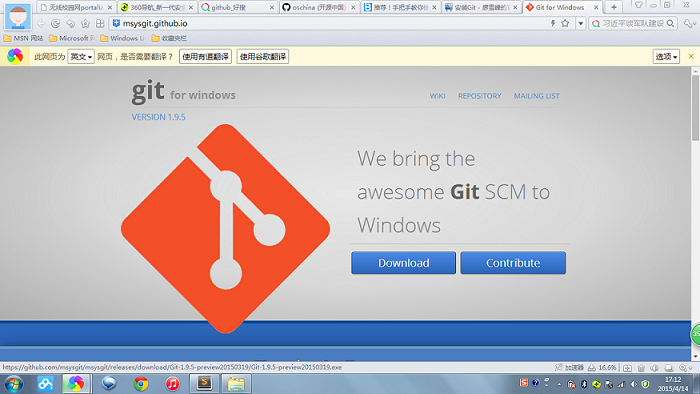
(2) Find “Git bash” in the Start menu, then there will be a window similar to the command-line
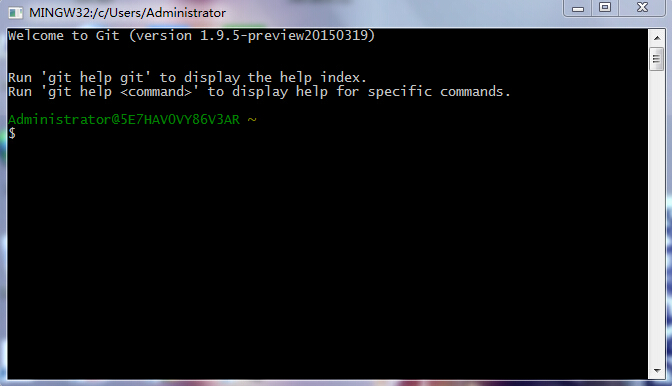
(3)Set your own username and mailbox, by input at the commend line.

(4)Create a repository—D:/SPMproject, we’d better wound not use Chinese to create a directory name.

The result:
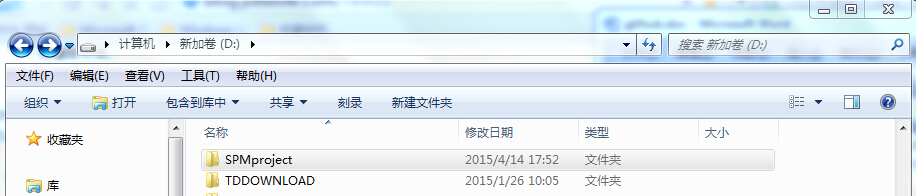
(5)Initialize to put this directory into a git repository, so that can manage it.
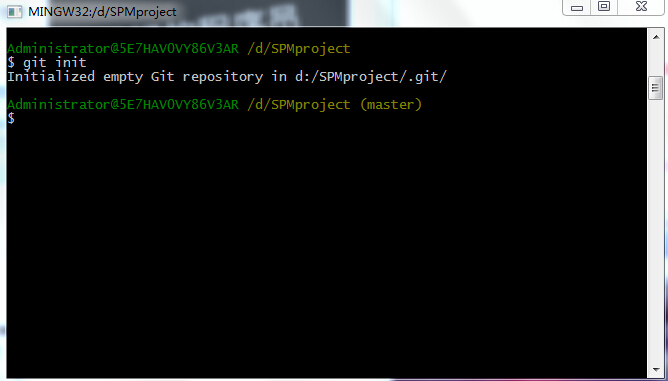
After that, we can see a folder--.git
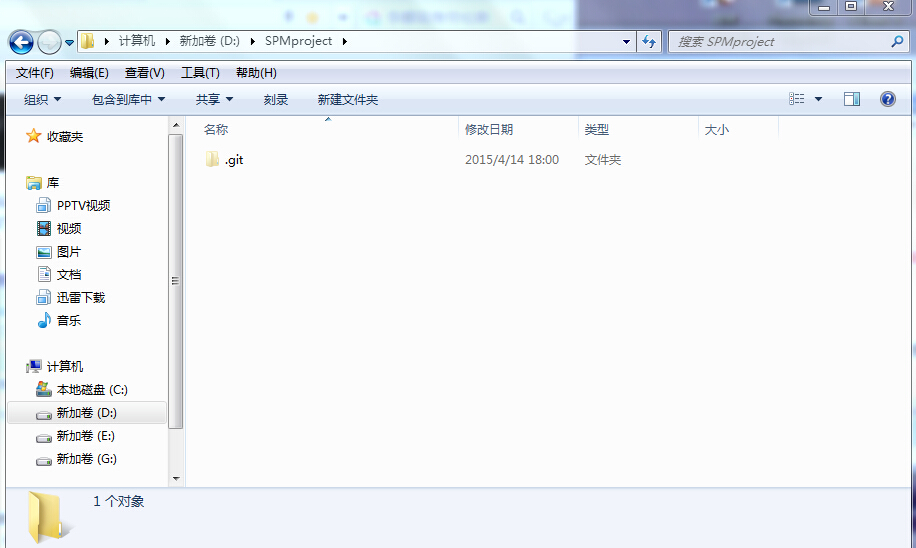
(6)Add file to the repository
①use the command “git add …” to add the file to the staging area
②use the command “git commit…” to tell Git submit it to the repository
Can write some description after “-m”
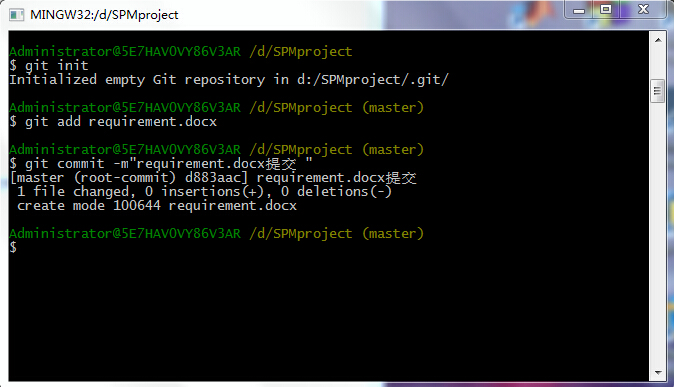
(7)Use the command “git status” to grasp the current state of the repository
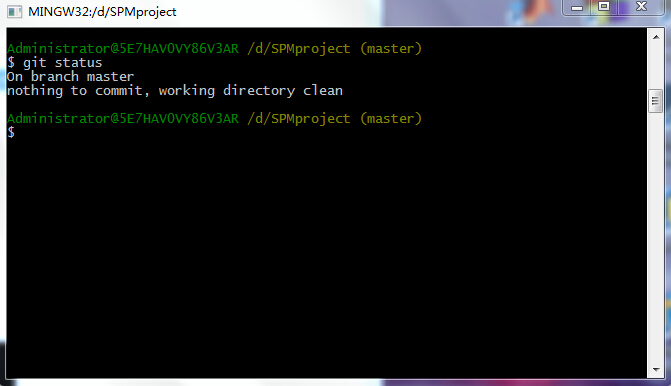





 浙公网安备 33010602011771号
浙公网安备 33010602011771号