参考joolma的mvc框架讲解:http://www.360doc.com/content/11/1219/18/1372409_173441270.shtml
从这个页面开始下断点:Joomla_3.7.0/components/com_fields/controller.php


调用父类的构造方法
继续跟:/Applications/MAMP/htdocs/Joomla_3.7.0/libraries/legacy/controller/legacy.php

-------分割线-------

跟进函数,位于/Joomla_3.7.0/libraries/legacy/model/legacy.php
在这里调用第一个的get()函数 $this->state = $this->get('State');
跟进以后构造成模块也就是 getState($property = null, $default = null) 函数
$this->populateState();
遇到这个继续跟进
位于 /Joomla_3.7.0/administrator/components/com_fields/models/fields.php p73-89
protected function populateState($ordering = null, $direction = null)
可以看到这里有调用了父类populateState方法,我们跟进到父类
parent::populateState('a.ordering', 'asc');
继续跟进
位于/Joomla_3.7.0/libraries/legacy/model/list.php

跟进getUserStateFromRequest()函数
/Applications/MAMP/htdocs/Joomla_3.7.0/libraries/cms/application/cms.php

这里的$request=list $key=com_fields.fields 继续跟进$cur_state = $this->getUserState($key, $default);


这里的$key是等于com_fields.fields.list
经过一系列for循环


$cur_state的值变成了注入payload。

返回$list的值
位于 /Applications/MAMP/htdocs/Joomla_3.7.0/libraries/legacy/model/list.php 第495-570行 
第566行:

跟进setState函数


这时候就设定了list.fullordering的值。
接着看第二个$this->items = $this->get('Items');
走get函数,执行了getItems()

跟进getItems() 位于 /Joomla_3.7.0/libraries/legacy/model/list.php 第172-186行

可以看到执行了_getListQuery() 函数,位于同一目录下。
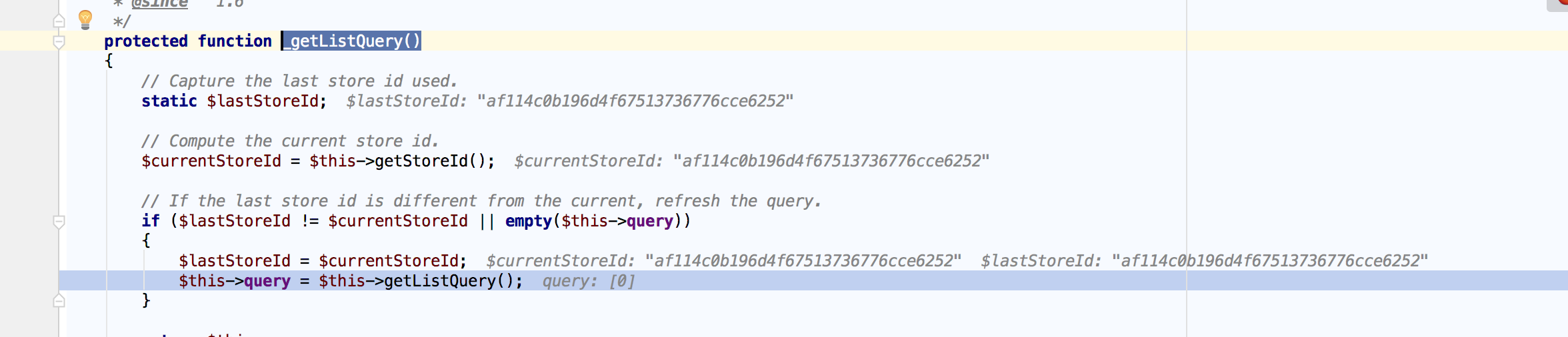
然后执行getListQuery() 函数,位于/Joomla_3.7.0/administrator/components/com_fields/models/fields.php 第124-328行
执行到305行

取list.fullordering的值,我们在前面$this->state = $this->get('State'); 操作中,已经把$this->state = $this->get('State');设成了sql语句的值。
赋值给$listOrdering,然后进入order查询。

就这样产生注入了。
后记。模模糊糊跟着函数看了大半天的参考文章,才写成的,对于joolma这种大程序,函数那么多还是容易犯迷糊,最后经过指点,用phpstorm看调用堆栈就有过程,然后慢慢回溯回去,才有了这篇文章。
参考:http://bobao.360.cn/learning/detail/3870.html
poc:index.php?option=com_fields&view=fields&layout=modal&list[fullordering]=updatexml(0x3a,concat(1,(select%20md5(1))),1)




 浙公网安备 33010602011771号
浙公网安备 33010602011771号