SpringMVC(上)
一、SpringMVC简介
(1)springMVC概述
Spring MVC属于SpringFrameWork的后续产品,Spring 框架提供了构建 Web 应用程序的全功能 MVC 模块。
使用 Spring 可插入的 MVC 架构,从而在使用Spring进行WEB开发时,可以选择使用Spring的SpringMVC框架或集成其他MVC开发框架。
Spring web mvc和Struts2都属于表现层的框架。
(2)Springmvc处理流程
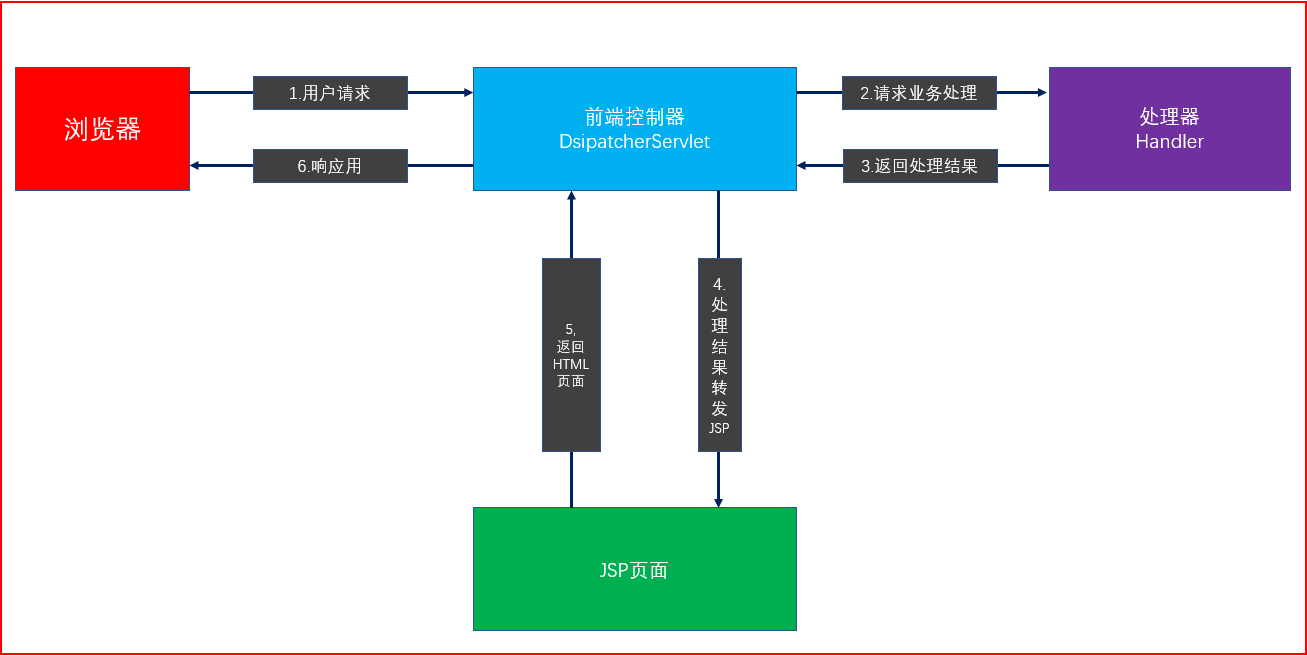
(3)入门程序
① 创建web工程
② 导入springMVC相关jar包
在spring的基础上添加一个mvc的包
+ lib
- com.springsource.com.mchange.v2.c3p0-0.9.1.2.jar
- com.springsource.org.aopalliance-1.0.0.jar
- com.springsource.org.apache.commons.dbcp-1.2.2.osgi.jar
- com.springsource.org.apache.commons.logging-1.1.1.jar
- com.springsource.org.apache.commons.pool-1.5.3.jar
- com.springsource.org.apache.log4j-1.2.15.jar
- com.springsource.org.aspectj.weaver-1.6.8.RELEASE.jar
- druid-1.0.15.jar
- hamcrest-core-1.3.jar
- junit-4.12.jar
- mysql-connector-java-8.0.15.jar
- spring-aop-5.0.7.RELEASE.jar
- spring-aspects-5.0.7.RELEASE.jar
- spring-beans-5.0.7.RELEASE.jar
- spring-context-5.0.7.RELEASE.jar
- spring-core-5.0.7.RELEASE.jar
- spring-expression-5.0.7.RELEASE.jar
- spring-jdbc-5.0.7.RELEASE.jar
- spring-test-5.0.7.RELEASE.jar
- spring-tx-5.0.7.RELEASE.jar
- spring-web-5.0.7.RELEASE.jar
- spring-webmvc-5.0.7.RELEASE.jar
③ 添加配置文件
配置文件 springmvc.xml
<?xml version="1.0" encoding="UTF-8"?>
<beans xmlns="http://www.springframework.org/schema/beans"
xmlns:xsi="http://www.w3.org/2001/XMLSchema-instance"
xmlns:context="http://www.springframework.org/schema/context"
xmlns:mvc="http://www.springframework.org/schema/mvc"
xmlns:aop="http://www.springframework.org/schema/aop"
xmlns:tx="http://www.springframework.org/schema/tx"
xsi:schemaLocation="http://www.springframework.org/schema/beans
http://www.springframework.org/schema/beans/spring-beans.xsd
http://www.springframework.org/schema/context
http://www.springframework.org/schema/context/spring-context.xsd
http://www.springframework.org/schema/aop
http://www.springframework.org/schema/aop/spring-aop.xsd
http://www.springframework.org/schema/mvc
http://www.springframework.org/schema/mvc/spring-mvc-4.0.xsd
http://www.springframework.org/schema/tx
http://www.springframework.org/schema/tx/spring-tx.xsd">
</beans>
④ 配置前端控制器
在web.xml当中配置前端控制器
<?xml version="1.0" encoding="UTF-8"?>
<web-app xmlns="http://xmlns.jcp.org/xml/ns/javaee"
xmlns:xsi="http://www.w3.org/2001/XMLSchema-instance"
xsi:schemaLocation="http://xmlns.jcp.org/xml/ns/javaee http://xmlns.jcp.org/xml/ns/javaee/web-app_4_0.xsd"
version="4.0">
<!-- 配置SpringMVC前端控制器 -->
<servlet>
<servlet-name>mySpringMVC</servlet-name>
<servlet-class>org.springframework.web.servlet.DispatcherServlet</servlet-class>
<!-- 指定SpringMVC配置文件 -->
<!-- SpringMVC的配置文件的默认路径是/WEB-INF/${servlet-name}-servlet.xml -->
<init-param>
<!-- DispatcherServlet类的初始化参数 -->
<param-name>contextConfigLocation</param-name>
<!-- 初始化参数的值,即springmvc配置文件的路径 -->
<param-value>classpath:springmvc.xml</param-value>
</init-param>
</servlet>
<servlet-mapping>
<servlet-name>mySpringMVC</servlet-name>
<!-- 设置所有以action结尾的请求进入SpringMVC -->
<url-pattern>*.action</url-pattern>
</servlet-mapping>
</web-app>
springMVC中 url-patten 取值
- /* :拦截所有 jsp js png .css 真的全拦截,不建议使用
- *.action *.do :拦截以do action 结尾的请求
- / :拦截所有,不包括jsp,包含.js .png.css ,建议使用
⑤ 创建控制器
package com.ssm.web;
import org.springframework.stereotype.Controller;
import org.springframework.web.bind.annotation.RequestMapping;
import org.springframework.web.servlet.ModelAndView;
@Controller
public class MyController {
@RequestMapping("/first.action")
public ModelAndView show(){
// 创建 ModelAndView,用来存放数据和视图
ModelAndView modelAndView = new ModelAndView();
// 设置数据存到模型中,往别一个界面当中传一些数据
modelAndView.addObject("name","itlike");
// 请求过来后, 跳转到别一个界面
modelAndView.setViewName("/first.jsp");
return modelAndView;
}
}
⑥ 在springMVC核心配置文件当中添加控制器扫描范围
<?xml version="1.0" encoding="UTF-8"?>
<beans xmlns="http://www.springframework.org/schema/beans"
xmlns:xsi="http://www.w3.org/2001/XMLSchema-instance"
xmlns:context="http://www.springframework.org/schema/context"
xmlns:mvc="http://www.springframework.org/schema/mvc"
xmlns:aop="http://www.springframework.org/schema/aop"
xmlns:tx="http://www.springframework.org/schema/tx"
xsi:schemaLocation="http://www.springframework.org/schema/beans
http://www.springframework.org/schema/beans/spring-beans.xsd
http://www.springframework.org/schema/context
http://www.springframework.org/schema/context/spring-context.xsd
http://www.springframework.org/schema/aop
http://www.springframework.org/schema/aop/spring-aop.xsd
http://www.springframework.org/schema/mvc
http://www.springframework.org/schema/mvc/spring-mvc-4.0.xsd
http://www.springframework.org/schema/tx
http://www.springframework.org/schema/tx/spring-tx.xsd">
<!--注解扫描-->
<context:component-scan base-package="com.ssm"/>
</beans>
⑦ 创建结果页接收数据
first.jsp
<%@ page contentType="text/html;charset=UTF-8" language="java" %>
<%@ page isELIgnored="false"%>
<html>
<head>
<title>Title</title>
</head>
<body>
<h3>发送过来的数据</h3>
name= ${name}
</body>
</html>
⑧ index.jsp页面跳转
<%@ page contentType="text/html;charset=UTF-8" language="java" %>
<html>
<head>
<title>Title</title>
</head>
<body>
<a href="${pageContext.request.contextPath}/first.action">发送请求</a>
</body>
</html>
(4)执行流程
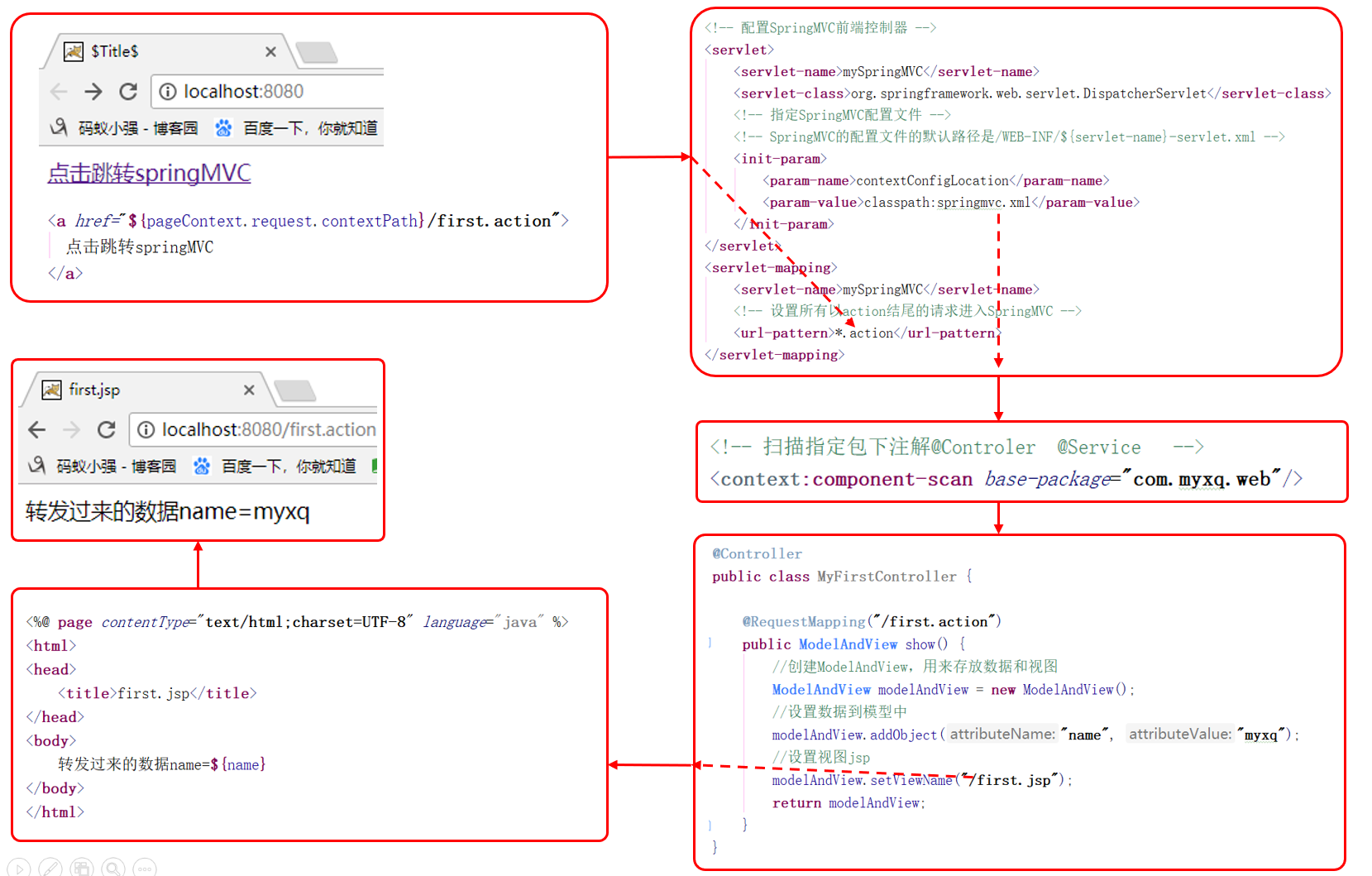
(5)详细执行流程

架构流程
① 用户发送请求至前端控制器 DispatcherServlet。
② DispatcherServlet收到请求调用HandlerMapping处理器映射器。
③ 处理器映射器根据请求url找到具体的处理器,生成处理器对象及处理器拦截器(如果有则生成)一并返回给DispatcherServlet。
④ DispatcherServlet通过HandlerAdapter处理器适配器调用处理器。
⑤ 执行处理器(Controller,也叫后端控制器)。
⑥ Controller执行完成返回ModelAndView。
⑦ HandlerAdapter将controller执行结果ModelAndView返回给DispatcherServlet。
⑧ DispatcherServlet将ModelAndView传给ViewReslover视图解析器。
⑨ ViewReslover解析后返回给 DispatcherServlet 具体View。
⑩ DispatcherServlet对View进行渲染视图(即将模型数据填充至视图中)。
⑪ DispatcherServlet响应用户。
组件说明
(1)DispatcherServlet
DispatcherServlet 前端控制器。
用户请求到达前端控制器,它就相当于MVC 模式中的 C,DispatcherServlet 是整个流程控制的中心。由它调用其它组件处理用户的请求。DispatcherServlet 的存在降低了组件之间的耦合性。
(2)HandlerMapping
HandlerMapping 处理器映射器。
HandlerMapping负责根据用户请求url找到Handler处理器,springmvc提供了不同的映射器实现不同的映射方式。HandlerMapping会把找到映射返回给前端控制器。
(3)Handler
Handler 后端控制器。
在DispatcherServlet的控制下Handler对具体的用户请求进行处理。
(4)HandlAdapter
HandlAdapter 处理器适配器。
通过HandlerAdapter对处理器进行执行。
(5)ViewResolver
ViewResolver 视图解析器。
View Resolver负责将处理结果生成View视图
(6)View
springmvc框架提供了很多的View视图类型的支持,包括:jstlView、freemarkerView、pdfView等。我们最常用的视图就是jsp。
二、默认加载组件
处理器映射器
@RequestMapping:定义请求url到处理器功能方法的映射。
注解式处理器映射器:
① 对类中标记了@ResquestMapping的方法进行映射。
② 根据@ResquestMapping定义的url匹配@ResquestMapping标记的方法。
③ 匹配成功返回HandlerMethod对象给前端控制器。
④ HandlerMethod对象中封装url对应的方法Method。
处理器适配器
① 对标记@ResquestMapping的方法进行适配
② 解析对应的方法
视图解析器
视图解析器使用SpringMVC框架默认的 InternalResourceViewResolver
可以在 spring-webmvc-5.0.7.RELEASE.jar -> org.springframework.web.servlet -> DispatcherServlet.properties 中查看:
org.springframework.web.servlet.ViewResolver=org.springframework.web.servlet.view.InternalResourceViewResolver
这个视图解析器支持JSP视图解析。
配置视图解析器
当一个页面存放目录结构比较多时,就可以配置目录:可以在返回地址上添加前缀和后缀
first.jsp 目录结构
+ web
- admin
- list
- first.jsp
没有添加前缀和后缀,要写成
package com.ssm.web;
import org.springframework.stereotype.Controller;
import org.springframework.web.bind.annotation.RequestMapping;
import org.springframework.web.servlet.ModelAndView;
@Controller
public class MyController {
@RequestMapping("/first.action")
public ModelAndView show(){
// 创建 ModelAndView,用来存放数据和视图
ModelAndView modelAndView = new ModelAndView();
// 设置数据存到模型中,往别一个界面当中传一些数据
modelAndView.addObject("name","itlike");
// 请求过来后, 跳转到别一个界面
modelAndView.setViewName("/admin/list/first.jsp");
return modelAndView;
}
}
添加前缀和后缀
springmvc.xml
<?xml version="1.0" encoding="UTF-8"?>
<beans xmlns="http://www.springframework.org/schema/beans"
xmlns:xsi="http://www.w3.org/2001/XMLSchema-instance"
xmlns:context="http://www.springframework.org/schema/context"
xmlns:mvc="http://www.springframework.org/schema/mvc"
xmlns:aop="http://www.springframework.org/schema/aop"
xmlns:tx="http://www.springframework.org/schema/tx"
xsi:schemaLocation="http://www.springframework.org/schema/beans
http://www.springframework.org/schema/beans/spring-beans.xsd
http://www.springframework.org/schema/context
http://www.springframework.org/schema/context/spring-context.xsd
http://www.springframework.org/schema/aop
http://www.springframework.org/schema/aop/spring-aop.xsd
http://www.springframework.org/schema/mvc
http://www.springframework.org/schema/mvc/spring-mvc-4.0.xsd
http://www.springframework.org/schema/tx
http://www.springframework.org/schema/tx/spring-tx.xsd">
<!--注解扫描-->
<context:component-scan base-package="com.ssm"/>
<!--配置视图解析器-->
<bean class="org.springframework.web.servlet.view.InternalResourceViewResolver">
<property name="prefix" value="/admin/list/"/>
<property name="suffix" value=".jsp"/>
</bean>
</beans>
配置后,可以写成
// 请求过来后, 跳转到别一个界面
modelAndView.setViewName("first");
3.2之前 注册映射器和适配器
defaultAnnotationHandlerMapping
AnnotationMethodHandlerAdapter
<mvc:annotation-driven />
三、请求转发与重定向
启动服务器加载SpringMVC
第一次请求时,会做SpringMVC的初始化,需要花费一些时间。
我们可以让服务器启动时加载SpringMVC
web.xml:
<?xml version="1.0" encoding="UTF-8"?>
<web-app xmlns="http://xmlns.jcp.org/xml/ns/javaee"
xmlns:xsi="http://www.w3.org/2001/XMLSchema-instance"
xsi:schemaLocation="http://xmlns.jcp.org/xml/ns/javaee http://xmlns.jcp.org/xml/ns/javaee/web-app_4_0.xsd"
version="4.0">
<!-- 配置SpringMVC前端控制器 -->
<servlet>
<servlet-name>mySpringMVC</servlet-name>
<servlet-class>org.springframework.web.servlet.DispatcherServlet</servlet-class>
<!-- 指定SpringMVC配置文件 -->
<!-- SpringMVC的配置文件的默认路径是/WEB-INF/${servlet-name}-servlet.xml -->
<init-param>
<!-- DispatcherServlet类的初始化参数 -->
<param-name>contextConfigLocation</param-name>
<!-- 初始化参数的值,即springmvc配置文件的路径 -->
<param-value>classpath:springmvc.xml</param-value>
</init-param>
<!-- 表示web应用启动即加载该servlet -->
<load-on-startup>1</load-on-startup>
</servlet>
<servlet-mapping>
<servlet-name>mySpringMVC</servlet-name>
<!-- 设置所有以action结尾的请求进入SpringMVC -->
<url-pattern>*.action</url-pattern>
</servlet-mapping>
</web-app>
请求转发与重定向,发送请求页面
<%@ page contentType="text/html;charset=UTF-8" language="java" %>
<html>
<head>
<title>Title</title>
</head>
<body>
<p><a href="${pageContext.request.contextPath}/first.action">发送请求-需要设置数据</a></p>
<p><a href="${pageContext.request.contextPath}/second.action">发送请求-不需要设置数据</a></p>
</body>
</html>
请求转发
需要设置数据
@RequestMapping("/first.action")
public ModelAndView show(){
// 创建 ModelAndView,用来存放数据和视图
ModelAndView modelAndView = new ModelAndView();
// 设置数据存到模型中,往别一个界面当中传一些数据
modelAndView.addObject("name","itlike");
// 请求过来后, 跳转到别一个界面
modelAndView.setViewName("/first.jsp");
return modelAndView;
}
不需要设置数据,直接转发
@RequestMapping("/second.action")
public String show2(){
return "/first.jsp";
}
转发至另一个action
不会丢失传递的信息
package com.ssm.web;
import org.springframework.stereotype.Controller;
import org.springframework.web.bind.annotation.RequestMapping;
import org.springframework.web.servlet.ModelAndView;
@Controller
public class MyController {
@RequestMapping("/first.action")
public ModelAndView show(){
// 创建 ModelAndView,用来存放数据和视图
ModelAndView modelAndView = new ModelAndView();
// 设置数据存到模型中,往别一个界面当中传一些数据
modelAndView.addObject("name","itlike");
// 请求过来后, 跳转到别一个界面
modelAndView.setViewName("/second.action");
return modelAndView;
}
@RequestMapping("/second.action")
public String show2(){
System.out.println(123);
return "/first.jsp";
}
}
重定向
需要设置数据
@RequestMapping("/first.action")
public ModelAndView show(){
// 创建 ModelAndView,用来存放数据和视图
ModelAndView modelAndView = new ModelAndView();
// 设置数据存到模型中,往别一个界面当中传一些数据
modelAndView.addObject("name","itlike");
// 请求过来后, 跳转到别一个界面
modelAndView.setViewName("redirect:/first.jsp");
return modelAndView;
}
不需要设置数据
@RequestMapping("/second.action")
public String show2(){
return "redirect:/first.jsp";
}
重定向至另一个action
会丢失传递的信息
package com.ssm.web;
import org.springframework.stereotype.Controller;
import org.springframework.web.bind.annotation.RequestMapping;
import org.springframework.web.servlet.ModelAndView;
@Controller
public class MyController {
@RequestMapping("/first.action")
public ModelAndView show(){
// 创建 ModelAndView,用来存放数据和视图
ModelAndView modelAndView = new ModelAndView();
// 设置数据存到模型中,往别一个界面当中传一些数据
modelAndView.addObject("name","itlike");
// 请求过来后, 跳转到别一个界面
modelAndView.setViewName("redirect:/second.action");
return modelAndView;
}
@RequestMapping("/second.action")
public String show2(){
System.out.println(123);
return "redirect:/first.jsp";
}
}
四、接收参数
(1)使用传统request对象接收参数
需要 servlet-api.jar 或者 依赖 Tomcat 的运行库。
Springmvc框架会自动把Request对象传递给方法。
发送请求页:
<%@ page contentType="text/html;charset=UTF-8" language="java" %>
<html>
<head>
<title>Title</title>
</head>
<body>
<form action="${pageContext.request.contextPath}/first">
<div> 用户ID:<input type="text" name="id"> </div><br>
<div> 用户名:<input type="text" name="username"> </div><br>
<div> 密码:<input type="password" name="password"> </div><br>
<div><input type="submit" value="提交"> </div>
</form>
</body>
</html>
Controller 处理请求
@Controller
public class MyController {
@RequestMapping("/first")
public ModelAndView show(HttpServletRequest request){
// 接收参数
String id = request.getParameter("id");
String username = request.getParameter("username");
String password = request.getParameter("password");
// 输出参数
System.out.println(id);
System.out.println(username);
System.out.println(password);
// 发送参数
ModelAndView modelAndView = new ModelAndView();
modelAndView.addObject("id",id);
modelAndView.addObject("username",username);
modelAndView.addObject("password",password);
modelAndView.setViewName("/first.jsp");
return modelAndView;
}
}
结果页 first.jsp
<%@ page contentType="text/html;charset=UTF-8" language="java" %>
<html>
<head>
<title>Title</title>
</head>
<body>
<h3>发送过来的数据</h3>
<p>用户id :${id}</p>
<p>用户名 :${username}</p>
<p>密码 :${password}</p>
</body>
</html>
(2)使用简单类型传参接收参数(不使用 request 接收简单类型参数)
发送请求页和结果页 first.jsp和(1)使用传统request对象接收参数 一致。
当请求的参数名称和处理器形参名称一致时,会将请求参数与形参进行绑定。
@Controller
public class MyController {
// 使用简单类型传参接收参数
@RequestMapping("/first")
public ModelAndView show(Integer id, String username, String password){
// 输出参数
System.out.println(id);
System.out.println(username);
System.out.println(password);
// 发送参数
ModelAndView modelAndView = new ModelAndView();
modelAndView.addObject("id",id);
modelAndView.addObject("username",username);
modelAndView.addObject("password",password);
modelAndView.setViewName("/first.jsp");
return modelAndView;
}
}
当请求的参数名称和处理器形参名称不一致时,可以使用@RequestParam进行匹配
@RequestParam
- value :请求参数名字
- required :是否必须,默认是true,表示请求中一定要有相应的参数,否则将报错
- defaultValue : 默认值,表示如果请求中没有同名参数时的默认值
@Controller
public class MyController {
// 使用简单类型传参接收参数
@RequestMapping("/first")
public ModelAndView show(@RequestParam(required = false, defaultValue = "100")Integer id, @RequestParam(value = "username")String name, String password){
// 输出参数
System.out.println(id);
System.out.println(name);
System.out.println(password);
// 发送参数
ModelAndView modelAndView = new ModelAndView();
modelAndView.addObject("id",id);
modelAndView.addObject("username",name);
modelAndView.addObject("password",password);
modelAndView.setViewName("/first.jsp");
return modelAndView;
}
}
(3)以一个javaBean对象接收
要求对象当中的属性要和表单当中的名称一致
package com.ssm.domain;
import lombok.Getter;
import lombok.Setter;
@Setter @Getter
public class User {
private Integer id;
private String username;
private String password;
@Override
public String toString() {
return "User{" +
"id=" + id +
", username='" + username + '\'' +
", password='" + password + '\'' +
'}';
}
}
发送请求页(和之前一样)
<%@ page contentType="text/html;charset=UTF-8" language="java" %>
<html>
<head>
<title>Title</title>
</head>
<body>
<form action="${pageContext.request.contextPath}/first">
<div> 用户ID:<input type="text" name="id"> </div><br>
<div> 用户名:<input type="text" name="username"> </div><br>
<div> 密码:<input type="password" name="password"> </div><br>
<div><input type="submit" value="提交"> </div>
</form>
</body>
</html>
MyController.java
@Controller
public class MyController {
// 使用JavaBean接收参数
@RequestMapping("/first")
public ModelAndView show(User user){
// 输出参数
System.out.println(user);
// 发送参数
ModelAndView modelAndView = new ModelAndView();
modelAndView.addObject("user",user);
modelAndView.setViewName("/first.jsp");
return modelAndView;
}
}
结果页
<%@ page contentType="text/html;charset=UTF-8" language="java" %>
<html>
<head>
<title>Title</title>
</head>
<body>
<h3>发送过来的数据</h3>
<p>用户id :${user.id}</p>
<p>用户名 :${user.username}</p>
<p>密码 :${user.password}</p>
</body>
</html>
(4)数组接收数据
name相同时,可以使用数组来接收对应的参数
发送请求页
<%@ page contentType="text/html;charset=UTF-8" language="java" %>
<html>
<head>
<title>Title</title>
</head>
<body>
<form action="${pageContext.request.contextPath}/first">
<div>
爱好:
<input type="checkbox" name="hobby" value="篮球"> 篮球
<input type="checkbox" name="hobby" value="足球"> 足球
<input type="checkbox" name="hobby" value="排球"> 排球
<input type="checkbox" name="hobby" value="乒乓球"> 乒乓球
</div>
<div> <input type="submit" value="提交"> </div>
</form>
</body>
</html>
Controller 处理请求
@Controller
public class MyController {
// 使用数组形式接收参数
@RequestMapping("/first")
public ModelAndView show(String[] hobby){
// 输出参数
// 发送参数
ModelAndView modelAndView = new ModelAndView();
modelAndView.addObject("hobby",hobby);
modelAndView.setViewName("/first.jsp");
return modelAndView;
}
}
结果页
<%@ page contentType="text/html;charset=UTF-8" language="java" %>
<%@ taglib uri="http://java.sun.com/jsp/jstl/core" prefix="c"%>
<html>
<head>
<title>Title</title>
</head>
<body>
<h3>发送过来的数据</h3>
<p>爱好 :
<c:forEach items="${hobby}" var="like">
${like}
</c:forEach>
</p>
</body>
</html>
将数组添加到User对象中
User.java
package com.ssm.domain;
import lombok.Getter;
import lombok.Setter;
import java.util.Arrays;
@Setter @Getter
public class User {
private Integer id;
private String username;
private String password;
private String[] hobby;
@Override
public String toString() {
return "User{" +
"id=" + id +
", username='" + username + '\'' +
", password='" + password + '\'' +
", hobby=" + Arrays.toString(hobby) +
'}';
}
}
发送请求页
<%@ page contentType="text/html;charset=UTF-8" language="java" %>
<html>
<head>
<title>Title</title>
</head>
<body>
<form action="${pageContext.request.contextPath}/first">
<div> 用户ID:<input type="text" name="id"> </div><br>
<div> 用户名:<input type="text" name="username"> </div><br>
<div> 密码:<input type="password" name="password"> </div><br>
<div>
爱好:
<input type="checkbox" name="hobby" value="篮球"> 篮球
<input type="checkbox" name="hobby" value="足球"> 足球
<input type="checkbox" name="hobby" value="排球"> 排球
<input type="checkbox" name="hobby" value="乒乓球"> 乒乓球
</div><br>
<div><input type="submit" value="提交"> </div>
</form>
</body>
</html>
Controller
@Controller
public class MyController {
@RequestMapping("/first")
public ModelAndView show(User user){
// 输出参数
System.out.println(user);
// 发送参数
ModelAndView modelAndView = new ModelAndView();
modelAndView.addObject("user",user);
modelAndView.setViewName("/first.jsp");
return modelAndView;
}
}
结果页
<%@ page contentType="text/html;charset=UTF-8" language="java" %>
<%@ taglib uri="http://java.sun.com/jsp/jstl/core" prefix="c"%>
<html>
<head>
<title>Title</title>
</head>
<body>
<h3>发送过来的数据</h3>
<p>用户id :${user.id}</p>
<p>用户名 :${user.username}</p>
<p>密码 :${user.password}</p>
<p>爱好 :
<c:forEach items="${user.hobby}" var="like">
${like}
</c:forEach>
</p>
</body>
</html>
(5)包装类接收参数
User
package com.ssm.domain;
import lombok.Getter;
import lombok.Setter;
import java.util.Arrays;
@Setter @Getter
public class User {
private Integer id;
private String username;
private String password;
private String[] hobby;
private Dog dog;
@Override
public String toString() {
return "User{" +
"id=" + id +
", username='" + username + '\'' +
", password='" + password + '\'' +
", hobby=" + Arrays.toString(hobby) +
", dog=" + dog +
'}';
}
}
Dog
package com.ssm.domain;
import lombok.Getter;
import lombok.Setter;
@Setter @Getter
public class Dog {
private String name;
private String color;
@Override
public String toString() {
return "Dog{" +
"name='" + name + '\'' +
", color='" + color + '\'' +
'}';
}
}
发送请求页
<%@ page contentType="text/html;charset=UTF-8" language="java" %>
<html>
<head>
<title>Title</title>
</head>
<body>
<form action="${pageContext.request.contextPath}/first">
<div> 用户ID:<input type="text" name="id"> </div><br>
<div> 用户名:<input type="text" name="username"> </div><br>
<div> 密码:<input type="password" name="password"> </div><br>
<div>
爱好:
<input type="checkbox" name="hobby" value="篮球"> 篮球
<input type="checkbox" name="hobby" value="足球"> 足球
<input type="checkbox" name="hobby" value="排球"> 排球
<input type="checkbox" name="hobby" value="乒乓球"> 乒乓球
</div><br>
<div> 宠物名称:<input type="text" name="dog.name"> </div><br>
<div> 宠物颜色:<input type="text" name="dog.color"> </div><br>
<div><input type="submit" value="提交"> </div>
</form>
</body>
</html>
Controller
@Controller
public class MyController {
@RequestMapping("/first")
public ModelAndView show(User user){
// 输出参数
System.out.println(user);
// 发送参数
ModelAndView modelAndView = new ModelAndView();
modelAndView.addObject("user",user);
modelAndView.setViewName("/first.jsp");
return modelAndView;
}
}
结果页
<html>
<head>
<title>Title</title>
</head>
<body>
<h3>发送过来的数据</h3>
<p>用户id :${user.id}</p>
<p>用户名 :${user.username}</p>
<p>密码 :${user.password}</p>
<p>爱好 :
<c:forEach items="${user.hobby}" var="like">
${like}
</c:forEach>
</p>
<p> 宠物名称:${user.dog.name}</p>
<p> 宠物颜色:${user.dog.color}</p>
</body>
</html>
(6)List集合接受数据
user
package com.ssm.domain;
import lombok.Getter;
import lombok.Setter;
import java.util.Arrays;
import java.util.List;
@Setter @Getter
public class User {
private Integer id;
private String username;
private String password;
private String[] hobby;
private List<Dog> dog;
@Override
public String toString() {
return "User{" +
"id=" + id +
", username='" + username + '\'' +
", password='" + password + '\'' +
", hobby=" + Arrays.toString(hobby) +
", dog=" + dog +
'}';
}
}
请求发送页
<%@ page contentType="text/html;charset=UTF-8" language="java" %>
<html>
<head>
<title>Title</title>
</head>
<body>
<form action="${pageContext.request.contextPath}/first">
<div> 用户ID:<input type="text" name="id"> </div><br>
<div> 用户名:<input type="text" name="username"> </div><br>
<div> 密码:<input type="password" name="password"> </div><br>
<div>
爱好:
<input type="checkbox" name="hobby" value="篮球"> 篮球
<input type="checkbox" name="hobby" value="足球"> 足球
<input type="checkbox" name="hobby" value="排球"> 排球
<input type="checkbox" name="hobby" value="乒乓球"> 乒乓球
</div><br>
<div> 宠物名称:<input type="text" name="dog[0].name"> </div><br>
<div> 宠物颜色:<input type="text" name="dog[0].color"> </div><br>
<div> 宠物名称:<input type="text" name="dog[1].name"> </div><br>
<div> 宠物颜色:<input type="text" name="dog[1].color"> </div><br>
<div> 宠物名称:<input type="text" name="dog[2].name"> </div><br>
<div> 宠物颜色:<input type="text" name="dog[2].color"> </div><br>
<div><input type="submit" value="提交"> </div>
</form>
</body>
</html>
Controller
@Controller
public class MyController {
@RequestMapping("/first")
public ModelAndView show(User user){
// 输出参数
System.out.println(user);
// 发送参数
ModelAndView modelAndView = new ModelAndView();
modelAndView.addObject("user",user);
modelAndView.setViewName("/first.jsp");
return modelAndView;
}
}
结果页
<%@ page contentType="text/html;charset=UTF-8" language="java" %>
<%@ taglib uri="http://java.sun.com/jsp/jstl/core" prefix="c"%>
<html>
<head>
<title>Title</title>
</head>
<body>
<h3>发送过来的数据</h3>
<p>用户id :${user.id}</p>
<p>用户名 :${user.username}</p>
<p>密码 :${user.password}</p>
<p>爱好 :
<c:forEach items="${user.hobby}" var="like">
${like}
</c:forEach>
</p>
<c:forEach items="${user.dog}" var="dog">
<p> 宠物名称:${dog.name}</p>
<p> 宠物颜色:${dog.color}</p>
</c:forEach>
</body>
</html>
(7)自定义参数绑定
根据业务需求自定义数据显示格式
需求
修改用户出生日期,由于日期数据有很多种格式,springmvc 没办法把字符串转换成日期类型。所以需要自定义参数绑定。
分析
前端控制器接收到请求后,找到注解形式的处理器适配器。对RequestMapping标记的方法进行适配,并对方法中的形参进行参数绑定。
内部已经定义了很多的转换器,比如可以直接使用int类型来接收字符串。日期类型与字符串比较特殊,字符串的日期格式有很多种。可以自己来定义是哪种格式的转换。
可以在springmvc处理器适配器上自定义转换器Converter进行参数绑定。
步骤
① 创建转换器
package com.ssm.web.converter;
import org.springframework.core.convert.converter.Converter;
import java.text.ParseException;
import java.text.SimpleDateFormat;
import java.util.Date;
/**
* 转换日期类型的数据
* S :页面传递过来的类型
* T :转换后的类型
*/
public class DateConverter implements Converter<String, Date> {
@Override
public Date convert(String s) {
if(s != null){
SimpleDateFormat simpleDateFormat = new SimpleDateFormat("yyyy-MM-dd");
try {
return simpleDateFormat.parse(s);
} catch (ParseException e) {
System.out.println("转换出现异常");
e.printStackTrace();
}
}
return null;
}
}
② 在springMVC核心配置文件当中自定义转换器
<?xml version="1.0" encoding="UTF-8"?>
<beans xmlns="http://www.springframework.org/schema/beans"
xmlns:xsi="http://www.w3.org/2001/XMLSchema-instance"
xmlns:context="http://www.springframework.org/schema/context"
xmlns:mvc="http://www.springframework.org/schema/mvc"
xmlns:aop="http://www.springframework.org/schema/aop"
xmlns:tx="http://www.springframework.org/schema/tx"
xsi:schemaLocation="http://www.springframework.org/schema/beans
http://www.springframework.org/schema/beans/spring-beans.xsd
http://www.springframework.org/schema/context
http://www.springframework.org/schema/context/spring-context.xsd
http://www.springframework.org/schema/aop
http://www.springframework.org/schema/aop/spring-aop.xsd
http://www.springframework.org/schema/mvc
http://www.springframework.org/schema/mvc/spring-mvc-4.0.xsd
http://www.springframework.org/schema/tx
http://www.springframework.org/schema/tx/spring-tx.xsd">
<!--注解扫描-->
<context:component-scan base-package="com.ssm"/>
<bean id="dateConverter" class="org.springframework.format.support.FormattingConversionServiceFactoryBean">
<property name="converters">
<list>
<bean class="com.ssm.web.converter.DateConverter"></bean>
</list>
</property>
</bean>
<!--注解驱动-->
<mvc:annotation-driven conversion-service="dateConverter"/>
</beans>
运行
user
package com.ssm.domain;
import lombok.Getter;
import lombok.Setter;
import java.util.Arrays;
import java.util.Date;
import java.util.List;
@Setter @Getter
public class User {
private Integer id;
private String username;
private String password;
private Date date;
private String[] hobby;
private List<Dog> dog;
@Override
public String toString() {
return "User{" +
"id=" + id +
", username='" + username + '\'' +
", password='" + password + '\'' +
", date=" + date +
", hobby=" + Arrays.toString(hobby) +
", dog=" + dog +
'}';
}
}
请求发送页
<%@ page contentType="text/html;charset=UTF-8" language="java" %>
<html>
<head>
<title>Title</title>
</head>
<body>
<form action="${pageContext.request.contextPath}/first">
<div> 用户ID:<input type="text" name="id"> </div><br>
<div> 用户名:<input type="text" name="username"> </div><br>
<div> 密码:<input type="password" name="password"> </div><br>
<div> 出生日期:<input type="text" name="date"> </div><br>
<div>
爱好:
<input type="checkbox" name="hobby" value="篮球"> 篮球
<input type="checkbox" name="hobby" value="足球"> 足球
<input type="checkbox" name="hobby" value="排球"> 排球
<input type="checkbox" name="hobby" value="乒乓球"> 乒乓球
</div><br>
<div> 宠物名称:<input type="text" name="dog[0].name"> </div><br>
<div> 宠物颜色:<input type="text" name="dog[0].color"> </div><br>
<div> 宠物名称:<input type="text" name="dog[1].name"> </div><br>
<div> 宠物颜色:<input type="text" name="dog[1].color"> </div><br>
<div> 宠物名称:<input type="text" name="dog[2].name"> </div><br>
<div> 宠物颜色:<input type="text" name="dog[2].color"> </div><br>
<div><input type="submit" value="提交"> </div>
</form>
</body>
</html>
Controller
@Controller
public class MyController {
@RequestMapping("/first")
public ModelAndView show(User user){
// 输出参数
System.out.println(user);
// 发送参数
ModelAndView modelAndView = new ModelAndView();
modelAndView.addObject("user",user);
modelAndView.setViewName("/first.jsp");
return modelAndView;
}
}
结果页
<%@ page contentType="text/html;charset=UTF-8" language="java" %>
<%@ taglib uri="http://java.sun.com/jsp/jstl/core" prefix="c"%>
<html>
<head>
<title>Title</title>
</head>
<body>
<h3>发送过来的数据</h3>
<p>用户id :${user.id}</p>
<p>用户名 :${user.username}</p>
<p>出生日期 :${String.format("%tF", user.date)}</p>
<p>密码 :${user.password}</p>
<p>爱好 :
<c:forEach items="${user.hobby}" var="like">
${like}
</c:forEach>
</p>
<c:forEach items="${user.dog}" var="dog">
<p> 宠物名称:${dog.name}</p>
<p> 宠物颜色:${dog.color}</p>
</c:forEach>
</body>
</html>
(注意)post请求中文参数乱码
当发送post请求时,带有中文的参数会发生乱码
解决办法
在web.xml当中添加一个过滤器
<?xml version="1.0" encoding="UTF-8"?>
<web-app xmlns="http://xmlns.jcp.org/xml/ns/javaee"
xmlns:xsi="http://www.w3.org/2001/XMLSchema-instance"
xsi:schemaLocation="http://xmlns.jcp.org/xml/ns/javaee http://xmlns.jcp.org/xml/ns/javaee/web-app_4_0.xsd"
version="4.0" metadata-complete="true">
<!-- 解决post乱码问题 -->
<filter>
<filter-name>encoding</filter-name>
<filter-class>org.springframework.web.filter.CharacterEncodingFilter</filter-class>
<!-- 设置编码参是UTF8 -->
<init-param>
<param-name>encoding</param-name>
<param-value>UTF-8</param-value>
</init-param>
</filter>
<filter-mapping>
<filter-name>encoding</filter-name>
<url-pattern>/*</url-pattern>
</filter-mapping>
<!-- 配置SpringMVC前端控制器 -->
<servlet>
<servlet-name>mySpringMVC</servlet-name>
<servlet-class>org.springframework.web.servlet.DispatcherServlet</servlet-class>
<!-- 指定SpringMVC配置文件 -->
<!-- SpringMVC的配置文件的默认路径是/WEB-INF/${servlet-name}-servlet.xml -->
<init-param>
<!-- DispatcherServlet类的初始化参数 -->
<param-name>contextConfigLocation</param-name>
<!-- 初始化参数的值,即springmvc配置文件的路径 -->
<param-value>classpath:springmvc.xml</param-value>
</init-param>
<!-- 表示web应用启动即加载该servlet -->
<load-on-startup>1</load-on-startup>
</servlet>
<servlet-mapping>
<servlet-name>mySpringMVC</servlet-name>
<url-pattern>/</url-pattern>
</servlet-mapping>
</web-app>
五、@RequestMapping相关属性
(1)Value属性
用来设置请求路径,值是一个字符串数组,可以设置多个路径共同访问对应方法。
示例:
请求发送页
<%@ page contentType="text/html;charset=UTF-8" language="java" %>
<html>
<head>
<title>Title</title>
</head>
<body>
<a href="${pageContext.request.contextPath}/first">发送请求1</a>
<a href="${pageContext.request.contextPath}/second">发送请求2</a>
</body>
</html>
Controller
package com.ssm.web.controller;
import org.springframework.stereotype.Controller;
import org.springframework.web.bind.annotation.RequestMapping;
import org.springframework.web.servlet.ModelAndView;
@Controller
public class MyController {
@RequestMapping(value = {"first","second"})
public String show(){
System.out.println("show");
return "/result.jsp";
}
}
结果页
<%@ page contentType="text/html;charset=UTF-8" language="java" %>
<html>
<head>
<title>Title</title>
</head>
<body>
<h3>结果页</h3>
</body>
</html>
(2)method属性
用来设置映射的请求方式,值是RequestMethod类型的数组。
如果没有写,则没有限制,post与get都可以请求到对应的方法,
如果指定了请求类型,则必须得是相应的请求才能访问到对应的方法。
示例:
请求发送页
<%@ page contentType="text/html;charset=UTF-8" language="java" %>
<html>
<head>
<title>Title</title>
</head>
<body>
<form action="${pageContext.request.contextPath}/first" method="get">
<input type="submit" value="发送GET请求">
</form>
<form action="${pageContext.request.contextPath}/first" method="post">
<input type="submit" value="发送POST请求">
</form>
</body>
</html>
Controller
package com.ssm.web.controller;
import org.springframework.stereotype.Controller;
import org.springframework.web.bind.annotation.RequestMapping;
import org.springframework.web.bind.annotation.RequestMethod;
@Controller
public class MyController {
@RequestMapping(value = "first", method = {RequestMethod.POST,RequestMethod.DELETE})
public String show(){
System.out.println("show");
return "/result.jsp";
}
}
结果页
<%@ page contentType="text/html;charset=UTF-8" language="java" %>
<html>
<head>
<title>Title</title>
</head>
<body>
<h3>结果页</h3>
</body>
</html>
(3)params属性
必须设置对应的请求参数和请求值,才能访问到对应的内容
params属性可以限制请求参数:
① param1: 表示请求必须包含名为 param1 的请求参数
② !param1: 表示请求不能包含名为 param1 的请求参数
③ param1 != value1: 表示请求包含名为 param1 的请求参数,但其值不能为 value1
④ {“param1=value1”, “param2”}: 请求必须包含名为 param1 和param2 的两个请求参数,且 param1 参数的值必须为 value1
示例
请求发送页
<%@ page contentType="text/html;charset=UTF-8" language="java" %>
<html>
<head>
<title>Title</title>
</head>
<body>
<a href="${pageContext.request.contextPath}/first?name=admin&age=20">发送请求</a>
</body>
</html>
Controller
package com.ssm.web.controller;
import org.springframework.stereotype.Controller;
import org.springframework.web.bind.annotation.RequestMapping;
import org.springframework.web.bind.annotation.RequestMethod;
@Controller
public class MyController {
@RequestMapping(value = "first", params = {"name=admin","age"})
public String show(){
System.out.println("show");
return "/result.jsp";
}
}
结果页
<%@ page contentType="text/html;charset=UTF-8" language="java" %>
<html>
<head>
<title>Title</title>
</head>
<body>
<h3>结果页</h3>
</body>
</html>
(4)headers属性
发送的请求头必须要与设置的请求相同时,才能够访问到对应的方法
示例
请求发送页
<%@ page contentType="text/html;charset=UTF-8" language="java" %>
<html>
<head>
<title>Title</title>
</head>
<body>
<a href="${pageContext.request.contextPath}/first">发送请求</a>
</body>
</html>
Controller
package com.ssm.web.controller;
import org.springframework.stereotype.Controller;
import org.springframework.web.bind.annotation.RequestMapping;
import org.springframework.web.bind.annotation.RequestMethod;
@Controller
public class MyController {
@RequestMapping(value = "first", headers = {"Host=localhost:8081","Referer=http://localhost:8081/"})
public String show(){
System.out.println("show");
return "/result.jsp";
}
}
结果页
<%@ page contentType="text/html;charset=UTF-8" language="java" %>
<html>
<head>
<title>Title</title>
</head>
<body>
<h3>结果页</h3>
</body>=-</html>)
(5)ant风格地址
Ant风格 :请求路径的一种匹配方法。
通配符
① ?
一个 ? 匹配一个字符,几个?匹配几个字符。
请求发送页
<%@ page contentType="text/html;charset=UTF-8" language="java" %>
<html>
<head>
<title>Title</title>
</head>
<body>
<a href="${pageContext.request.contextPath}/first/a">发送请求</a>
</body>
</html>
Controller
package com.ssm.web.controller;
import org.springframework.stereotype.Controller;
import org.springframework.web.bind.annotation.RequestMapping;
import org.springframework.web.bind.annotation.RequestMethod;
@Controller
public class MyController {
@RequestMapping("first/?")
public String show(){
System.out.println("show");
return "/result.jsp";
}
}
结果页
<%@ page contentType="text/html;charset=UTF-8" language="java" %>
<html>
<head>
<title>Title</title>
</head>
<body>
<h3>结果页</h3>
</body>
</html>
一些特殊字符的处理
String charEncode = java.net.URLEncoder.encode("#");
System.out.println("字符转译后的值为:" + charEncode);
对照表
| 字符 | 转义后 |
|---|---|
| # | %23 |
| % | %25 |
| & | %26 |
| + | %2B |
| \ | %2F |
| = | %3D |
| ? | %3F |
请求发送页
<%@ page contentType="text/html;charset=UTF-8" language="java" %>
<html>
<head>
<title>Title</title>
</head>
<body>
<a href="${pageContext.request.contextPath}/first/#">失败 404 – 未找到</a>
<a href="${pageContext.request.contextPath}/first/%23">成功</a>
</body>
</html>
Controller 和 结果页 不变(和 ①?的一致)
② * 单重路径匹配任意字符
请求发送页
<%@ page contentType="text/html;charset=UTF-8" language="java" %>
<html>
<head>
<title>Title</title>
</head>
<body>
<a href="${pageContext.request.contextPath}/first/abcd">成功</a>
<a href="${pageContext.request.contextPath}/first/#">成功</a>
<a href="${pageContext.request.contextPath}/first/%">失败</a>
<a href="${pageContext.request.contextPath}/first/%25">成功</a>
<a href="${pageContext.request.contextPath}/first/&">成功</a>
<a href="${pageContext.request.contextPath}/first/+">成功</a>
<a href="${pageContext.request.contextPath}/first/=">成功</a>
<a href="${pageContext.request.contextPath}/first/?">成功</a>
<a href="${pageContext.request.contextPath}/first/abc/">成功</a>
<a href="${pageContext.request.contextPath}/first/a/1">失败</a>
<a href="${pageContext.request.contextPath}/first/a%2F1">失败</a>
</body>
</html>
Controller
package com.ssm.web.controller;
import org.springframework.stereotype.Controller;
import org.springframework.web.bind.annotation.RequestMapping;
import org.springframework.web.bind.annotation.RequestMethod;
@Controller
public class MyController {
@RequestMapping("first/*")
public String show(){
System.out.println("show");
return "/result.jsp";
}
}
③ ** 多重路径匹配任意字符
请求发送页
<%@ page contentType="text/html;charset=UTF-8" language="java" %>
<html>
<head>
<title>Title</title>
</head>
<body>
<a href="${pageContext.request.contextPath}/first/abcd">成功</a>
<a href="${pageContext.request.contextPath}/first/#">成功</a>
<a href="${pageContext.request.contextPath}/first/%">失败</a>
<a href="${pageContext.request.contextPath}/first/%25">成功</a>
<a href="${pageContext.request.contextPath}/first/&">成功</a>
<a href="${pageContext.request.contextPath}/first/+">成功</a>
<a href="${pageContext.request.contextPath}/first/=">成功</a>
<a href="${pageContext.request.contextPath}/first/?">成功</a>
<a href="${pageContext.request.contextPath}/first/abc/">成功</a>
<a href="${pageContext.request.contextPath}/first/a/1">成功</a>
<a href="${pageContext.request.contextPath}/first/a%2F1">失败</a>
</body>
</html>
Controller
package com.ssm.web.controller;
import org.springframework.stereotype.Controller;
import org.springframework.web.bind.annotation.RequestMapping;
import org.springframework.web.bind.annotation.RequestMethod;
@Controller
public class MyController {
@RequestMapping("first/**")
public String show(){
System.out.println("show");
return "/result.jsp";
}
}
六、@PathVariable
@PathVariable 路径变量
REST风格
资源定位及资源操作的风格。不是协议,可以遵循,也可以不遵循。
REST风格请求:
REST 即 Representational State Transfer (资源)表现层状态转化
用URL定位资源,用HTTP描述操作
是目前最流行的一种互联网软件架构。它结构清晰、符合标准、易于理解、扩展方便,所以正得到越来越多网站的采用,使用POST, DELETE, PUT, GET 分别对应 CRUD,Spring3.0 开始支持 REST 风格的请求。
传统的操作资源
查询 get
http://localhost:8080/get.action?id=10
新增 post
http://localhost:8080/add.action
修改 post
http://localhost:8080/update.action
删除 post
http://localhost:8080/delete.action?id=10
restful操作资源
查询GET
http://localhost:8080/goods/1
新增POST
http://localhost:8080/goods
更新PUT
http://localhost:8080/goods
删除DELETE
http://localhost:8080/goods/1
使用@PathVariable接收RestFul风格参数
请求发送页
<%@ page contentType="text/html;charset=UTF-8" language="java" %>
<html>
<head>
<title>Title</title>
</head>
<body>
<a href="${pageContext.request.contextPath}/first/1">发送请求</a>
</body>
</html>
Controller
package com.ssm.web.controller;
import org.springframework.stereotype.Controller;
import org.springframework.web.bind.annotation.PathVariable;
import org.springframework.web.bind.annotation.RequestMapping;
@Controller
public class MyController {
@RequestMapping("first/{id}")
public String show(@PathVariable Integer id){
System.out.println(id);
return "/result.jsp";
}
}
发送put与delete请求
默认情况下 Form 表单是不支持 PUT 请求和 DELETE 请求的。
spring3.0添加了一个过滤器 HiddenHttpMethodFilter,可以将post请求转换为PUT或DELETE请求
配置过滤器 web.xml
<!--实现restful请求-->
<filter>
<filter-name>HiddenHttpMethodFilter</filter-name>
<filter-class>org.springframework.web.filter.HiddenHttpMethodFilter</filter-class>
</filter>
<filter-mapping>
<filter-name>HiddenHttpMethodFilter</filter-name>
<url-pattern>/*</url-pattern>
</filter-mapping>
发送请求
<%@ page contentType="text/html;charset=UTF-8" language="java" %>
<html>
<head>
<title>Title</title>
</head>
<body>
<form action="${pageContext.request.contextPath}/first/10" method="post">
<input type="hidden" name="_method" value="put">
<input type="submit" value="提交">
</form>
</body>
</html>
服务器接收处理
package com.ssm.web.controller;
import org.springframework.stereotype.Controller;
import org.springframework.web.bind.annotation.PathVariable;
import org.springframework.web.bind.annotation.RequestMapping;
import org.springframework.web.bind.annotation.RequestMethod;
@Controller
public class MyController {
@RequestMapping(value = "first/{id}", method = RequestMethod.PUT)
public String show(@PathVariable Integer id){
System.out.println(id);
// return "redirect:/result.jsp";
return "redirect:/result";
}
@RequestMapping("result")
public String res(){
return "result.jsp";
}
}
注意事项
从tomcat8开始,如果直接返回jsp页面,会报405错误 JSPs only permit GET POST or HEAD
解决方法
使用重定向的形式跳转到对应jsp
或者是直接把对应jsp的 isErrorPage="true"
七、@RequestHeader
在方法中接收请求头当中的信息
发送请求页
<%@ page contentType="text/html;charset=UTF-8" language="java" %>
<html>
<head>
<title>Title</title>
</head>
<body>
<a href="${pageContext.request.contextPath}/first">发送请求</a>
</body>
</html>
Controller
@Controller
public class MyController {
@RequestMapping("first")
public String show(@RequestHeader("Referer") String referer, @RequestHeader("Host") String host){
System.out.println(referer);
System.out.println(host);
return "result.jsp";
}
}
八、@CookieValue
用来接收浏览发送过来的cookes值
发送请求页和 七、@RequestHeader 一致
Controller
@Controller
public class MyController {
@RequestMapping("first")
public String show(@CookieValue("JSESSIONID") String sessionID, @RequestHeader("Cookie") String cookie){
System.out.println(sessionID);
System.out.println(cookie);
return "result.jsp";
}
}




 浙公网安备 33010602011771号
浙公网安备 33010602011771号