SDN-实验6:开源控制器实践-RYU
1.搭建下图所示SDN拓扑,协议使用Open Flow 1.0,并连接Ryu控制器,通过Ryu的图形界面查看网络拓扑。
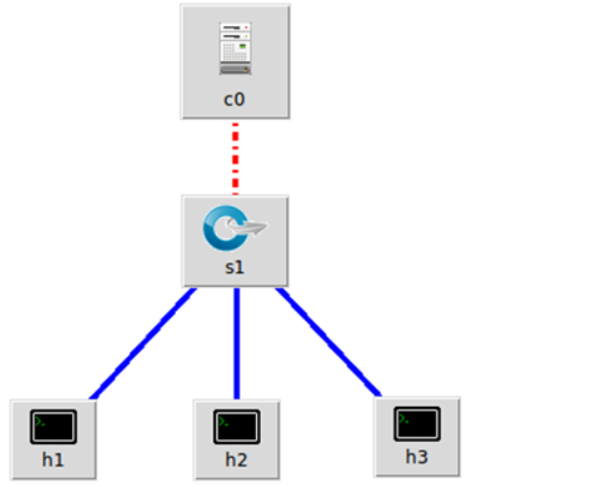
搭建拓扑
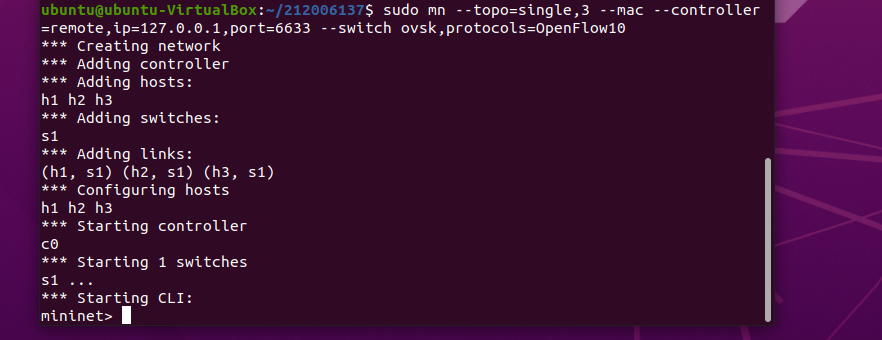
连接ryu控制器
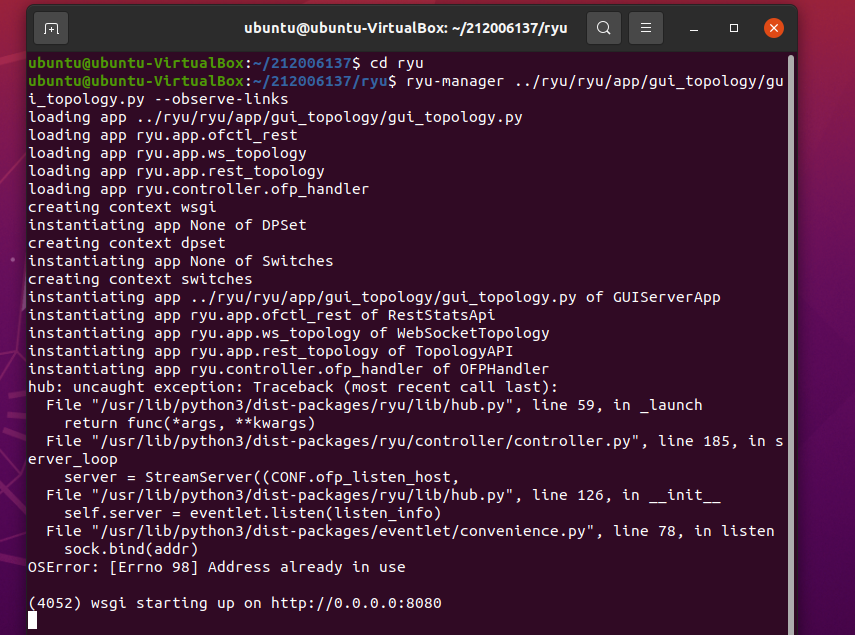
通过Ryu的图形界面查看网络拓扑,在浏览器中输入127.0.0.1:8080

2.阅读Ryu文档的The First Application一节,运行当中的L2Switch,h1 ping h2或h3,在目标主机使用 tcpdump 验证L2Switch,分析L2Switch和POX的Hub模块有何不同。
编写L2Switch.py
`from ryu.base import app_manager
from ryu.controller import ofp_event
from ryu.controller.handler import MAIN_DISPATCHER
from ryu.controller.handler import set_ev_cls
from ryu.ofproto import ofproto_v1_0
class L2Switch(app_manager.RyuApp):
OFP_VERSIONS = [ofproto_v1_0.OFP_VERSION]
def __init__(self, *args, **kwargs):
super(L2Switch, self).__init__(*args, **kwargs)
@set_ev_cls(ofp_event.EventOFPPacketIn, MAIN_DISPATCHER)
def packet_in_handler(self, ev):
msg = ev.msg
dp = msg.datapath
ofp = dp.ofproto
ofp_parser = dp.ofproto_parser
actions = [ofp_parser.OFPActionOutput(ofp.OFPP_FLOOD)]
data = None
if msg.buffer_id == ofp.OFP_NO_BUFFER:
data = msg.data
out = ofp_parser.OFPPacketOut(
datapath=dp, buffer_id=msg.buffer_id, in_port=msg.in_port,
actions=actions, data = data)
dp.send_msg(out)`
运行L2Switch.py
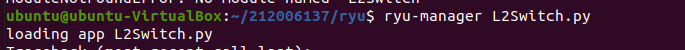
重新构建拓扑,并对h2、h3节点进行抓包
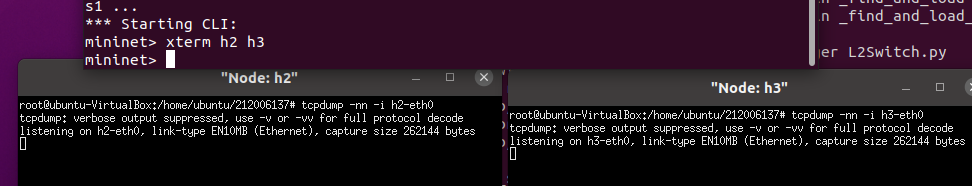
h1 ping h2
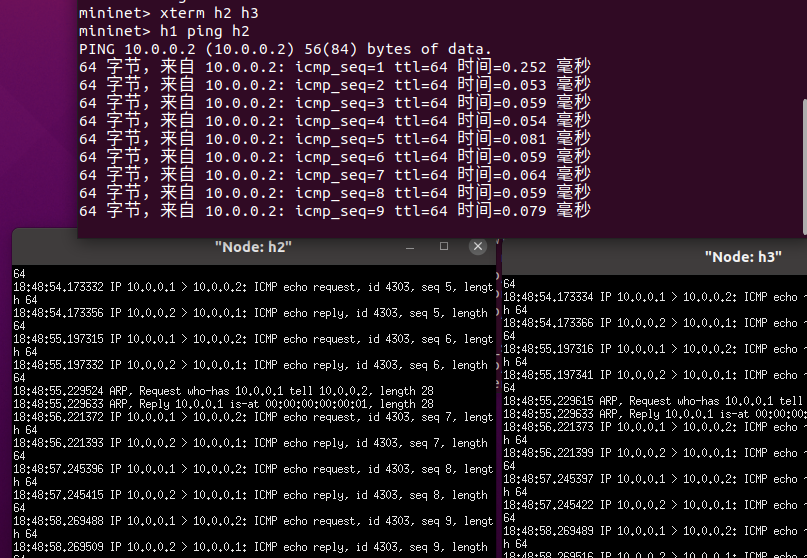
h1 ping h3
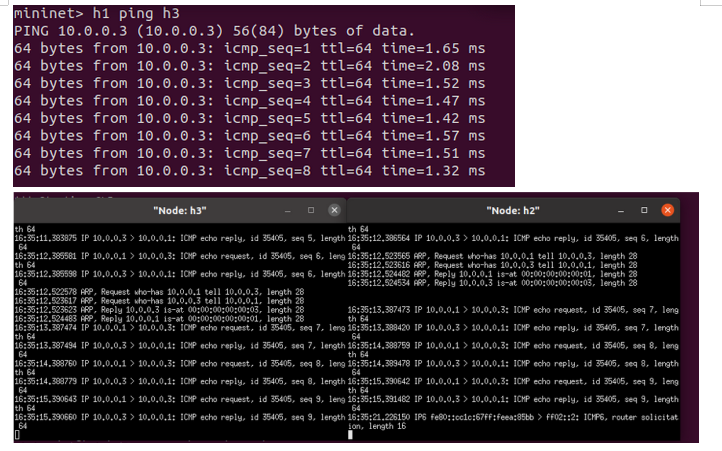
查看流表
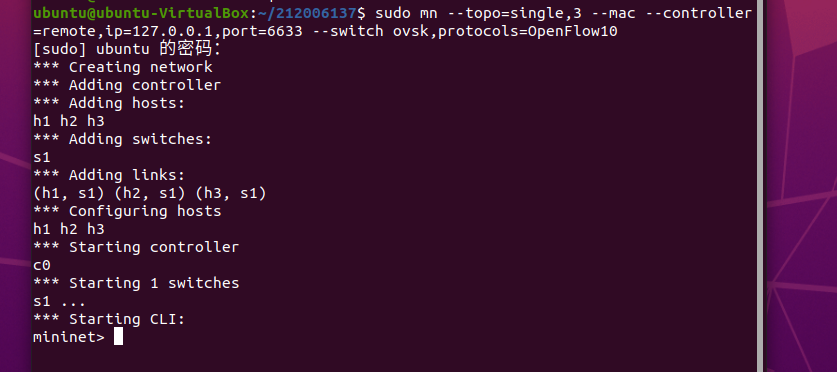
pox下查看拓扑流表
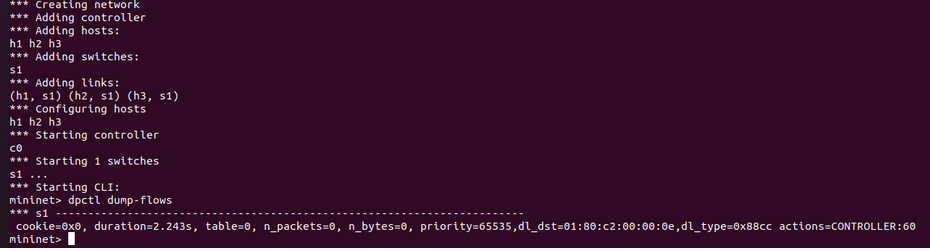
由此可知,ryu下查不到流表,而在pox下可以查到流表
3.编程修改L2Switch.py,另存为L2xxxxxxxxx.py,使之和POX的Hub模块的变得一致?(xxxxxxxxx为学号)
L2_212006137.py
`from ryu.base import app_manager
from ryu.controller import ofp_event
from ryu.controller.handler import MAIN_DISPATCHER
from ryu.controller.handler import CONFIG_DISPATCHER, MAIN_DISPATCHER
from ryu.controller.handler import set_ev_cls
from ryu.ofproto import ofproto_v1_3
class L2Switch(app_manager.RyuApp):
OFP_VERSIONS = [ofproto_v1_3.OFP_VERSION]
def __init__(self, *args, **kwargs):
super(L2Switch, self).__init__(*args, **kwargs)
@set_ev_cls(ofp_event.EventOFPSwitchFeatures, CONFIG_DISPATCHER)
def switch_features_handler(self, ev):
datapath = ev.msg.datapath
ofproto = datapath.ofproto
parser = datapath.ofproto_parser
# install table-miss flow entry
#
# We specify NO BUFFER to max_len of the output action due to
# OVS bug. At this moment, if we specify a lesser number, e.g.,
# 128, OVS will send Packet-In with invalid buffer_id and
# truncated packet data. In that case, we cannot output packets
# correctly. The bug has been fixed in OVS v2.1.0.
match = parser.OFPMatch()
actions = [parser.OFPActionOutput(ofproto.OFPP_CONTROLLER,
ofproto.OFPCML_NO_BUFFER)]
self.add_flow(datapath, 0, match, actions)
def add_flow(self, datapath, priority, match, actions, buffer_id=None):
ofproto = datapath.ofproto
parser = datapath.ofproto_parser
inst = [parser.OFPInstructionActions(ofproto.OFPIT_APPLY_ACTIONS,
actions)]
if buffer_id:
mod = parser.OFPFlowMod(datapath=datapath, buffer_id=buffer_id,
priority=priority, match=match,
instructions=inst)
else:
mod = parser.OFPFlowMod(datapath=datapath, priority=priority,
match=match, instructions=inst)
datapath.send_msg(mod)
@set_ev_cls(ofp_event.EventOFPPacketIn, MAIN_DISPATCHER)
def packet_in_handler(self, ev):
msg = ev.msg
dp = msg.datapath
ofp = dp.ofproto
ofp_parser = dp.ofproto_parser
in_port = msg.match['in_port']
actions = [ofp_parser.OFPActionOutput(ofp.OFPP_FLOOD)]
data = None
if msg.buffer_id == ofp.OFP_NO_BUFFER:
data = msg.data
out = ofp_parser.OFPPacketOut(
datapath=dp, buffer_id=msg.buffer_id, in_port=in_port,
actions=actions, data = data)
dp.send_msg(out)
`
运行L2_212006137.py
ryu-manager L2_212006137.py
创建拓扑
sudo mn --topo=single,3 --mac --controller=remote,ip=127.0.0.1,port=6633 --switch ovsk,protocols=OpenFlow13
测试
pingall
查看流表
dpctl dump-flows
总结:本次实验考察了我们对于ryu的使用,通过本次实验,能了解到了ryu控制器的工作原理,以及与pox控制器的区别。




 浙公网安备 33010602011771号
浙公网安备 33010602011771号