CentOS升级sudo版本
1查看sudo版本
sudo -V2.下载sudo最新安装文件
sudo官方地址https://www.sudo.ws/
3.解压
tar xf sudo-1.9.5p2.tar.gz4
cd sudo-1.9.5p2
./configure --prefix=/usr --libexecdir=/usr/lib --with-secure-path --with-all-insults --with-env-editor --docdir=/usr/share/doc/sudo-1.9.5p2 --with-passprompt="[sudo] password for %p: " 如果没有安装gcc会出现下面错误configure: error: no acceptable C compiler found in $PATH
需要安装gcc
yum install gcc5
make6
make install && ln -sfv libsudo_util.so.0.0.0 /usr/lib/sudo/libsudo_util.so.07 sudo -V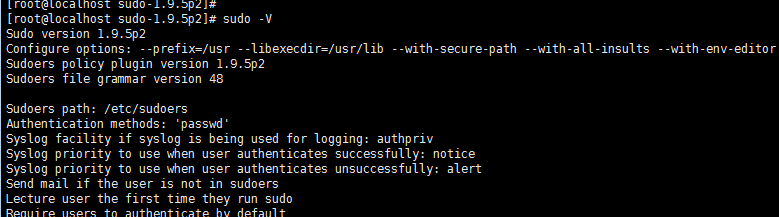


 浙公网安备 33010602011771号
浙公网安备 33010602011771号