Java 实现企业微信群机器人功能
官方解读
企业微信群机器人官方配置说明文档:群机器人配置说明文档
自定义机器人支持文本(text)、markdown(markdown)、图片(image)、图文(news)、文件(file)、语音(voice)、模板卡片(template_card)七种消息类型。
1.文本类型

2.markdown类型

3.图片类型
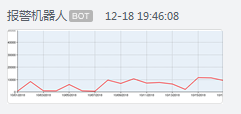
4.图文类型

5.文件类型

6.语音类型
7.模板卡片类型
获取群地址


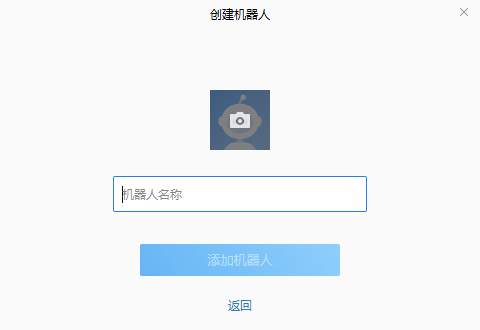

特别特别要注意:一定要保护好机器人的webhook地址,避免泄漏!不要分享到github、博客等可被公开查阅的地方,否则坏人就可以用你的机器人来发垃圾消息了。
Java 实现文本类型
官方示例
{
"msgtype": "text",
"text": {
"content": "广州今日天气:29度,大部分多云,降雨概率:60%",
"mentioned_list":["wangqing","@all"],
"mentioned_mobile_list":["13800001111","@all"]
}
}
| 参数 | 是否必填 | 说明 |
|---|---|---|
| msgtype | 是 | 消息类型,此时固定为text |
| content | 是 | 文本内容,最长不超过2048个字节,必须是utf8编码 |
| mentioned_list | 否 | userid的列表,提醒群中的指定成员(@某个成员),@all表示提醒所有人,如果开发者获取不到userid,可以使用mentioned_mobile_list |
| mentioned_mobile_list | 否 | 手机号列表,提醒手机号对应的群成员(@某个成员),@all表示提醒所有人 |

个人自定义实现
// 1. 设置请求URL // 替换成你的机器人webhook地址 String webhookUrl = "https://qyapi.weixin.qq.com/cgi-bin/webhook/send?key=*************"; URL url = new URL(webhookUrl); HttpURLConnection connection = (HttpURLConnection) url.openConnection(); // 2. 设置请求方法为POST connection.setRequestMethod("POST"); // 3. 设置请求头 connection.setRequestProperty("Content-Type", "application/json; utf-8"); connection.setRequestProperty("Accept", "application/json"); connection.setDoOutput(true); // 4. 设置发送消息内容 JSONObject inputJson = new JSONObject(); inputJson.put("msgtype","text"); //4.1. 手机号列表,提醒手机号对应的群成员(@某个成员),@all表示提醒所有人 List<String> mobilelist = new ArrayList<>(); mobilelist.add("176********"); mobilelist.add("@all"); String content = "【测试信息】快递:圆通(YTO)面单余额低于预警值,请尽快处理。\n"; content +=">面单所属平台:菜鸟电子面单\n"; content +=">面单所剩余额:999\n"; JSONObject testJson = new JSONObject(); testJson.put("content",content); testJson.put("mentioned_mobile_list",mobilelist); inputJson.put("text",testJson); String jsonInputString = inputJson.toJSONString(); // 5. 发送POST输出 try (OutputStream os = connection.getOutputStream()) { byte[] input = jsonInputString.getBytes("utf-8"); os.write(input, 0, input.length); } // 6. 获取响应码 int responseCode = connection.getResponseCode(); System.out.println("Response Code: " + responseCode);
实现效果
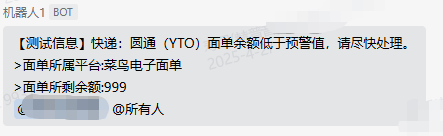
Java 实现markdown类型
官方示例
{
"msgtype": "markdown",
"markdown": {
"content": "实时新增用户反馈<font color=\"warning\">132例</font>,请相关同事注意。\n
>类型:<font color=\"comment\">用户反馈</font>
>普通用户反馈:<font color=\"comment\">117例</font>
>VIP用户反馈:<font color=\"comment\">15例</font>"
}
}
| 参数 | 是否必填 | 说明 |
|---|---|---|
| msgtype | 是 | 消息类型,此时固定为markdown |
| content | 是 | markdown内容,最长不超过4096个字节,必须是utf8编码 |

个人自定义实现
// 1. 设置请求URL // 替换成你的机器人webhook地址 String webhookUrl = "https://qyapi.weixin.qq.com/cgi-bin/webhook/send?key=*************"; URL url = new URL(webhookUrl); HttpURLConnection connection = (HttpURLConnection) url.openConnection(); // 2. 设置请求方法为POST connection.setRequestMethod("POST"); // 3. 设置请求头 connection.setRequestProperty("Content-Type", "application/json; utf-8"); connection.setRequestProperty("Accept", "application/json"); connection.setDoOutput(true); // 4. 设置发送消息内容 JSONObject inputJson = new JSONObject(); inputJson.put("msgtype","markdown"); String content = "【测试信息】快递:<font color=\\\"warning\\\">圆通(YTO)</font>面单余额<font color=\\\"warning\\\">低于预警值,请尽快处理</font>\n"; content +=">面单所属平台:<font color=\\\"comment\\\">菜鸟电子面单</font>\n"; content +=">面单所剩余额:<font color=\\\"comment\\\">999</font>\n"; JSONObject markdownJson = new JSONObject(); markdownJson.put("content",content); inputJson.put("markdown",markdownJson); String jsonInputString = inputJson.toJSONString(); // 5. 发送POST输出 try (OutputStream os = connection.getOutputStream()) { byte[] input = jsonInputString.getBytes("utf-8"); os.write(input, 0, input.length); } // 6. 获取响应码 int responseCode = connection.getResponseCode(); System.out.println("Response Code: " + responseCode);
实现效果

时间仓促,如有错误欢迎指出,欢迎在评论区讨论,如对您有帮助还请点个推荐、关注支持一下
作者:博客园 - 凉年技术
出处:http://www.cnblogs.com/xxhxs-21/
本文版权归作者和博客园共有,欢迎转载,但未经作者同意必须在文章页面给出原文链接,否则保留追究法律责任的权利。
若内容有侵犯您权益的地方,请公告栏处联系本人,本人定积极配合处理解决。


 浙公网安备 33010602011771号
浙公网安备 33010602011771号