4-torchvision数据集使用
1. torchvision数据集介绍
① torchvision中有很多数据集,当我们写代码时指定相应的数据集指定一些参数,它就可以自行下载。
② CIFAR-10数据集包含60000张32×32的彩色图片,一共10个类别,其中50000张训练图片,10000张测试图片。
2. torchvision数据集使用
① 在 Anaconda 终端里面,激活py3.6.3环境,再跳转到该项目的路径下。
② 运行python。导入torchvision包,输入
train_set = torchvision.datasets.CIFAR10(root="./dataset",train=True,download=True)
命令,即下载数据集到到该文件夹下。
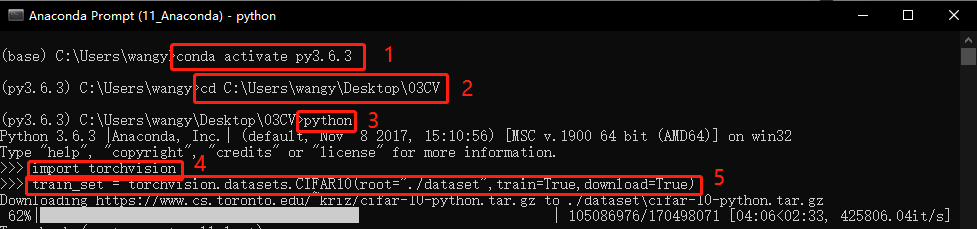
import torchvision
help(torchvision.datasets.CIFAR10)
Help on class CIFAR10 in module torchvision.datasets.cifar:
class CIFAR10(torchvision.datasets.vision.VisionDataset)
| `CIFAR10 <https://www.cs.toronto.edu/~kriz/cifar.html>`_ Dataset.
|
| Args:
| root (string): Root directory of dataset where directory
| ``cifar-10-batches-py`` exists or will be saved to if download is set to True.
| train (bool, optional): If True, creates dataset from training set, otherwise
| creates from test set.
| transform (callable, optional): A function/transform that takes in an PIL image
| and returns a transformed version. E.g, ``transforms.RandomCrop``
| target_transform (callable, optional): A function/transform that takes in the
| target and transforms it.
| download (bool, optional): If true, downloads the dataset from the internet and
| puts it in root directory. If dataset is already downloaded, it is not
| downloaded again.
|
| Method resolution order:
| CIFAR10
| torchvision.datasets.vision.VisionDataset
| torch.utils.data.dataset.Dataset
| typing.Generic
| builtins.object
|
| Methods defined here:
|
| __getitem__(self, index:int) -> Tuple[Any, Any]
| Args:
| index (int): Index
|
| Returns:
| tuple: (image, target) where target is index of the target class.
|
| __init__(self, root:str, train:bool=True, transform:Union[Callable, NoneType]=None, target_transform:Union[Callable, NoneType]=None, download:bool=False) -> None
| Initialize self. See help(type(self)) for accurate signature.
|
| __len__(self) -> int
|
| download(self) -> None
|
| extra_repr(self) -> str
|
| ----------------------------------------------------------------------
| Data and other attributes defined here:
|
| __abstractmethods__ = frozenset()
|
| __args__ = None
|
| __extra__ = None
|
| __next_in_mro__ = <class 'object'>
| The most base type
|
| __orig_bases__ = (torchvision.datasets.vision.VisionDataset,)
|
| __origin__ = None
|
| __parameters__ = ()
|
| __tree_hash__ = -9223371924072727236
|
| base_folder = 'cifar-10-batches-py'
|
| filename = 'cifar-10-python.tar.gz'
|
| meta = {'filename': 'batches.meta', 'key': 'label_names', 'md5': '5ff9...
|
| test_list = [['test_batch', '40351d587109b95175f43aff81a1287e']]
|
| tgz_md5 = 'c58f30108f718f92721af3b95e74349a'
|
| train_list = [['data_batch_1', 'c99cafc152244af753f735de768cd75f'], ['...
|
| url = 'https://www.cs.toronto.edu/~kriz/cifar-10-python.tar.gz'
|
| ----------------------------------------------------------------------
| Methods inherited from torchvision.datasets.vision.VisionDataset:
|
| __repr__(self) -> str
| Return repr(self).
|
| ----------------------------------------------------------------------
| Methods inherited from torch.utils.data.dataset.Dataset:
|
| __add__(self, other:'Dataset[T_co]') -> 'ConcatDataset[T_co]'
|
| __getattr__(self, attribute_name)
|
| ----------------------------------------------------------------------
| Class methods inherited from torch.utils.data.dataset.Dataset:
|
| register_datapipe_as_function(function_name, cls_to_register, enable_df_api_tracing=False) from typing.GenericMeta
|
| register_function(function_name, function) from typing.GenericMeta
|
| ----------------------------------------------------------------------
| Data descriptors inherited from torch.utils.data.dataset.Dataset:
|
| __dict__
| dictionary for instance variables (if defined)
|
| __weakref__
| list of weak references to the object (if defined)
|
| ----------------------------------------------------------------------
| Data and other attributes inherited from torch.utils.data.dataset.Dataset:
|
| __annotations__ = {'functions': typing.Dict[str, typing.Callable]}
|
| functions = {'concat': functools.partial(<function Dataset.register_da...
|
| ----------------------------------------------------------------------
| Static methods inherited from typing.Generic:
|
| __new__(cls, *args, **kwds)
| Create and return a new object. See help(type) for accurate signature.
3. 查看CIFAR10数据集内容
import torchvision
train_set = torchvision.datasets.CIFAR10(root="./dataset",train=True,download=True) # root为存放数据集的相对路线
test_set = torchvision.datasets.CIFAR10(root="./dataset",train=False,download=True) # train=True是训练集,train=False是测试集
print(test_set[0]) # 输出的3是target
print(test_set.classes) # 测试数据集中有多少种
img, target = test_set[0] # 分别获得图片、target
print(img)
print(target)
print(test_set.classes[target]) # 3号target对应的种类
img.show()
Files already downloaded and verified
Files already downloaded and verified
(<PIL.Image.Image image mode=RGB size=32x32 at 0x1A4275AAF28>, 3)
['airplane', 'automobile', 'bird', 'cat', 'deer', 'dog', 'frog', 'horse', 'ship', 'truck']
<PIL.Image.Image image mode=RGB size=32x32 at 0x1A4275AAA58>
3
cat
4. Tensorboard查看内容
import torchvision
from torch.utils.tensorboard import SummaryWriter
dataset_transform = torchvision.transforms.Compose([torchvision.transforms.ToTensor()])
train_set = torchvision.datasets.CIFAR10(root="./dataset",train=True,transform=dataset_transform,download=True) # 将ToTensor应用到数据集中的每一张图片,每一张图片转为Tensor数据类型
test_set = torchvision.datasets.CIFAR10(root="./dataset",train=False,transform=dataset_transform,download=True)
writer = SummaryWriter("logs")
for i in range(10):
img, target = test_set[i]
writer.add_image("test_set",img,i)
print(img.size())
writer.close() # 一定要把读写关闭,否则显示不出来图片
Files already downloaded and verified
Files already downloaded and verified
torch.Size([3, 32, 32])
torch.Size([3, 32, 32])
torch.Size([3, 32, 32])
torch.Size([3, 32, 32])
torch.Size([3, 32, 32])
torch.Size([3, 32, 32])
torch.Size([3, 32, 32])
torch.Size([3, 32, 32])
torch.Size([3, 32, 32])
torch.Size([3, 32, 32])
① 在 Anaconda 终端里面,激活py3.6.3环境,再输入
tensorboard --logdir=C:\Users\wangy\Desktop\03CV\logs #绝对地址
或者使用下面指令:
tensorboard --logdir=logs #相对地址
命令,将网址赋值浏览器的网址栏,回车,即可查看tensorboard显示日志情况。
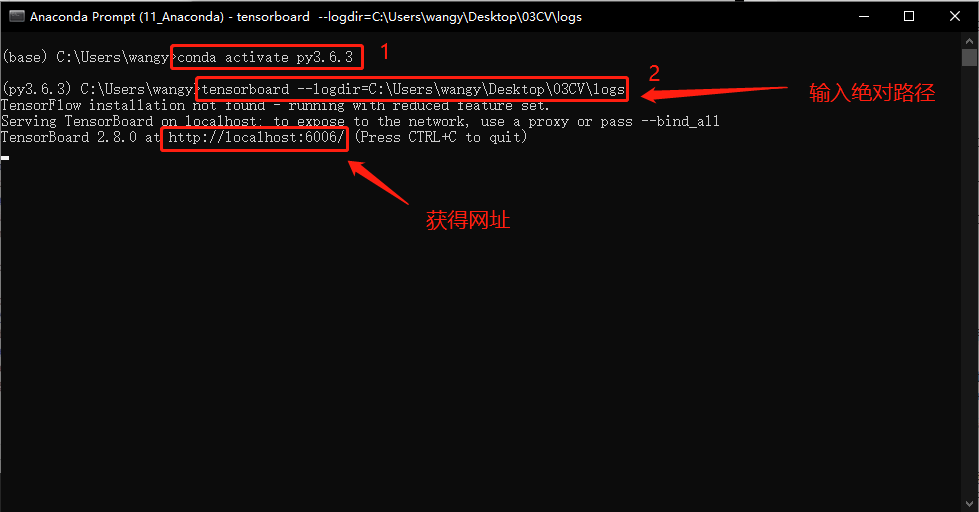
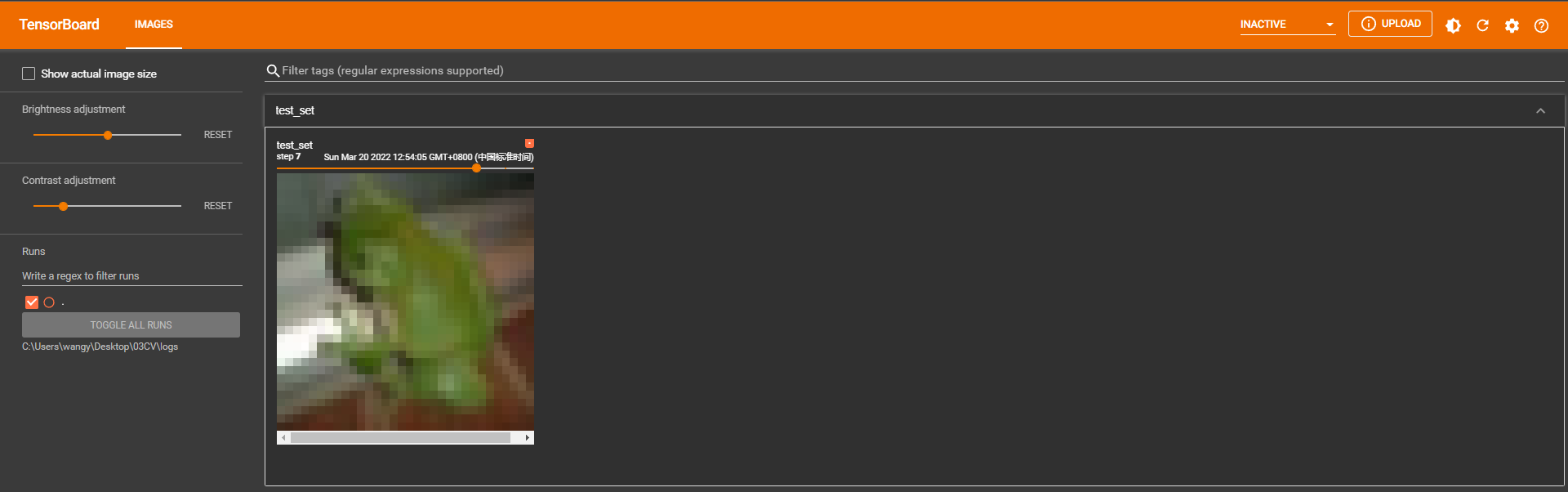

 本文主要写torchvision数据集的使用,并使用Tensorboard查看内容
本文主要写torchvision数据集的使用,并使用Tensorboard查看内容

 浙公网安备 33010602011771号
浙公网安备 33010602011771号