转:使用VGG16模型对图片进行分类
代码:
# 使用VGG16模型 from keras.applications.vgg16 import VGG16 from keras.applications.vgg16 import decode_predictions from keras.applications.vgg16 import preprocess_input from keras.layers import Dense, Flatten, Input from keras import Model import matplotlib.pyplot as plt from keras.utils.vis_utils import plot_model from keras.utils.image_utils import load_img,img_to_array import numpy as np # 获取vgg16的卷积部分,如果要获取整个vgg16网络需要设置:include_top=True # weights='imagenet', include_top=False model_vgg16_conv = VGG16() model_vgg16_conv.summary() img_path = "query/8.jpg" img = load_img(img_path, target_size=(224, 224)) img = img_to_array(img) img = img.reshape((1,img.shape[0],img.shape[1],img.shape[2])) #img = np.expand_dims(img, axis=0) img = preprocess_input(img) y = model_vgg16_conv.predict(img) label = decode_predictions(y) for number, name, score in label[0]: print(number) print(name) print(score) print()
效果:
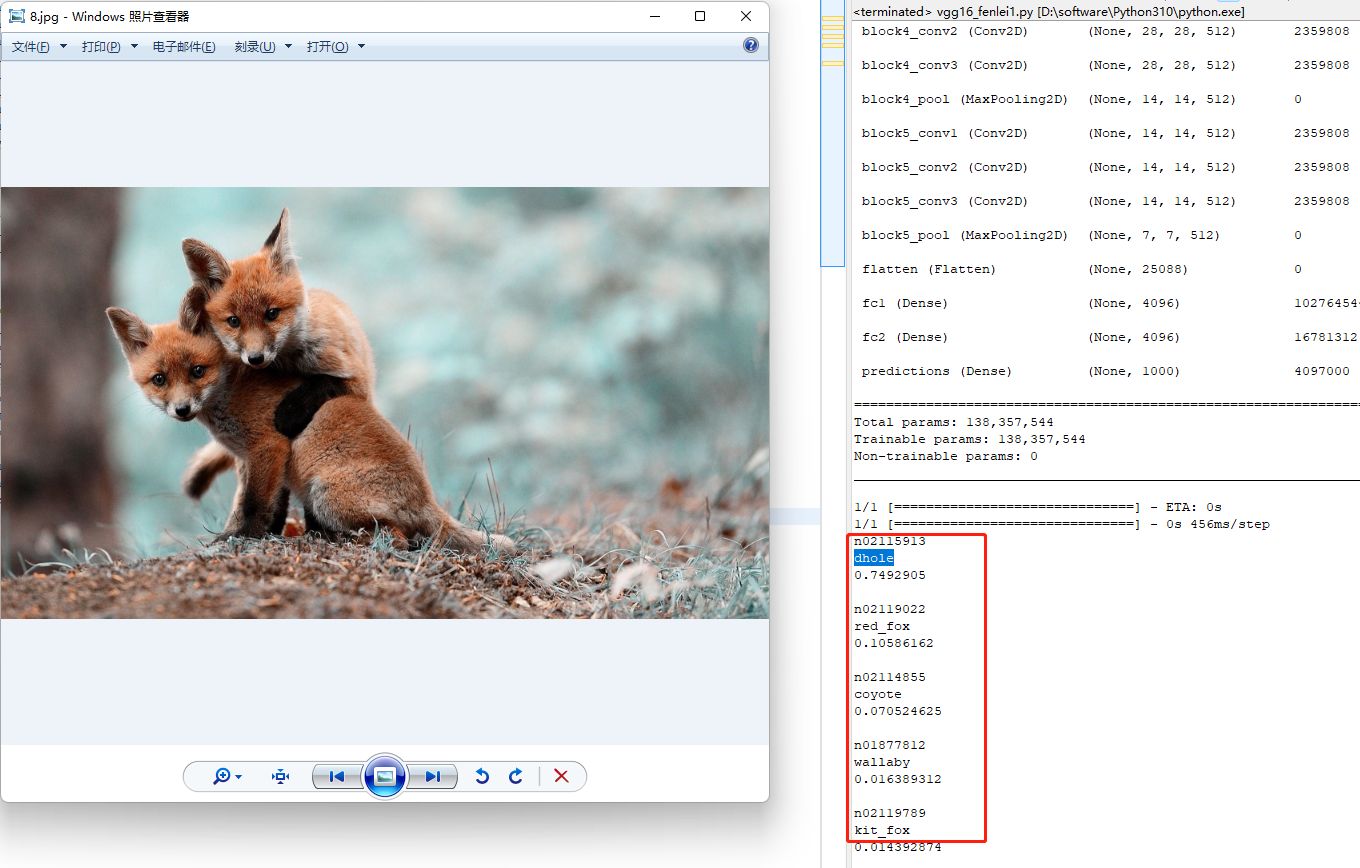
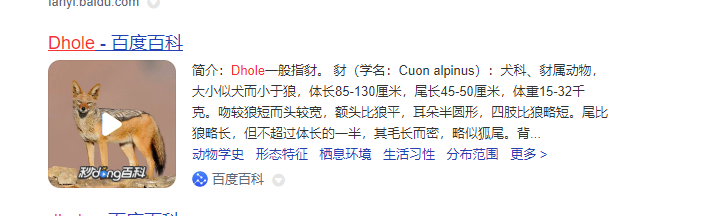
参考:
https://cloud.tencent.com/developer/article/1725538
https://image-net.org/challenges/LSVRC/2014/browse-synsets 分类详细说明
本文来自博客园,作者:河北大学-徐小波,转载请注明原文链接:https://www.cnblogs.com/xuxiaobo/p/17204035.html


 浙公网安备 33010602011771号
浙公网安备 33010602011771号