微软老照片自动修复技术
项目代码:
https://kgithub.com/microsoft/Bringing-Old-Photos-Back-to-Life.git
https://github.com/vacancy/Synchronized-BatchNorm-PyTorch

Bringing-Old-Photos-Back-to-Life\Face_Enhancement\models\networks\normalization.py
# Copyright (c) Microsoft Corporation. # Licensed under the MIT License. import re import torch import torch.nn as nn import torch.nn.functional as F from models.networks.sync_batchnorm.batchnorm import SynchronizedBatchNorm2d import torch.nn.utils.spectral_norm as spectral_norm def get_nonspade_norm_layer(opt, norm_type="instance"): # helper function to get # output channels of the previous layer

Bringing-Old-Photos-Back-to-Life\Global\detection_models\networks.py
# Copyright (c) Microsoft Corporation. # Licensed under the MIT License. import torch import torch.nn as nn import torch.nn.functional as F from detection_models.sync_batchnorm.replicate import DataParallelWithCallback from detection_models.antialiasing import Downsample class UNet(nn.Module): def __init__(
shape_predictor_68_face_landmarks.dat
人脸识别的68个特征点检测库dat文件
链接:https://pan.baidu.com/s/1ORhqLS1bkHyyYfzbmftNpg
提取码:va12
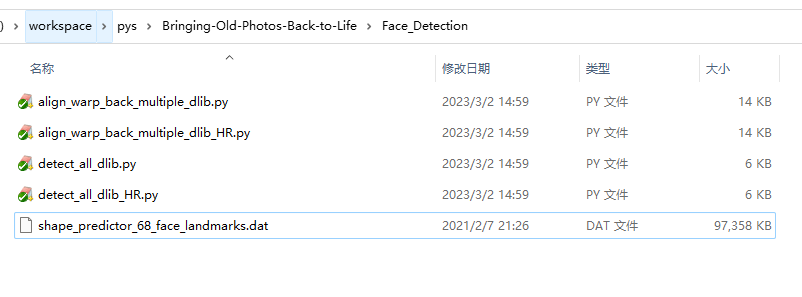
训练模块:
https://facevc.blob.core.windows.net/zhanbo/oldphoto/pretrain/FaceEnhancement/checkpoints.zip
链接:https://pan.baidu.com/s/13CU_pj1n8D17uN7BsDG0GA
提取码:b7j1

https://facevc.blob.core.windows.net/zhanbo/old_photo/pretrain/Global/checkpoints.zip
链接:https://pan.baidu.com/s/1xub_9z3jyqMEZNqZwg7LEA
提取码:505v
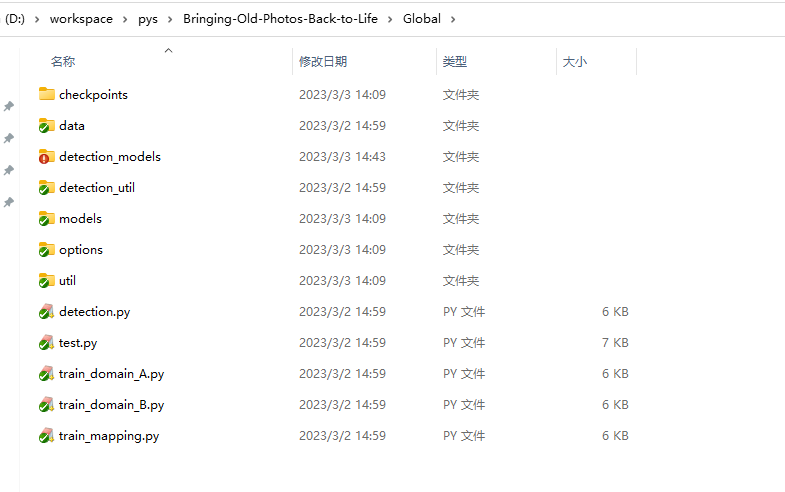
安装依赖:
pip install -r requirements.txt
执行:
Bringing-Old-Photos-Back-to-Life>python run.py --input_folder D:/workspace/pys/Bringing-Old-Photos-Back-to-Life/test_images/old --output_folder D:/workspace/pys/Bringing-Old-Photos-Back-to-Life/test_images/new --GPU 0
效果:
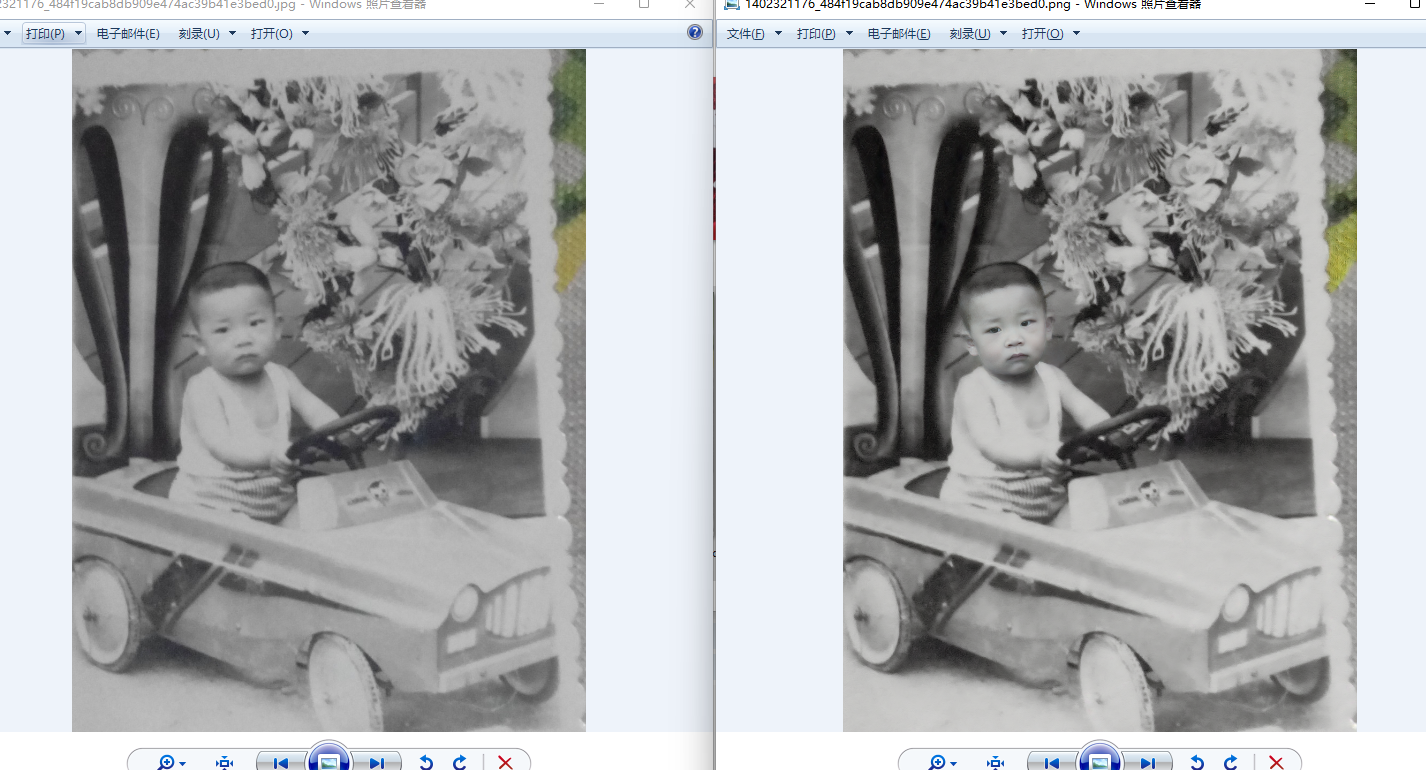
随后我有DeOldify用给老照片上了色
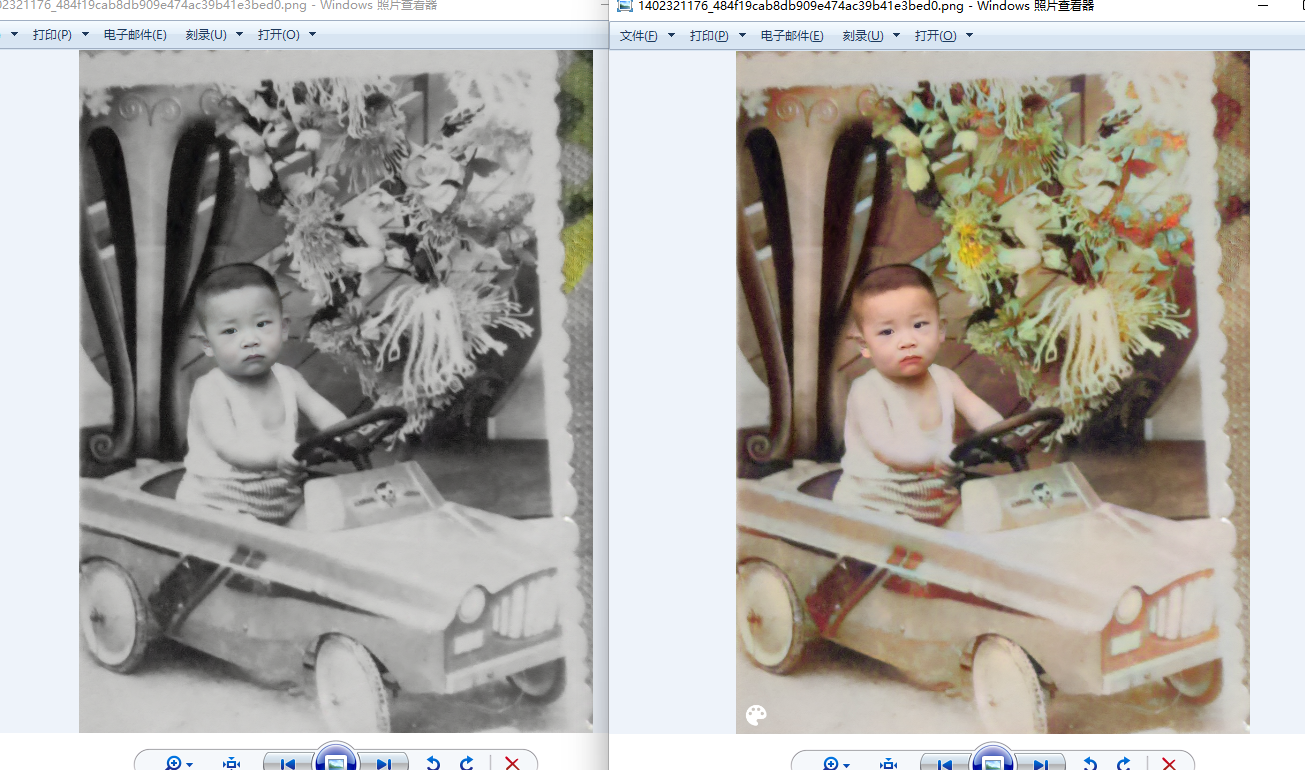
感觉还是很明显的。
参考:
https://blog.csdn.net/cainiao_python/article/details/114811135
https://blog.csdn.net/qq_36320520/article/details/125972766
本文来自博客园,作者:河北大学-徐小波,转载请注明原文链接:https://www.cnblogs.com/xuxiaobo/p/17176067.html


 浙公网安备 33010602011771号
浙公网安备 33010602011771号