Java读取pem文件使用RSA加密解密
pem文件的生成使用openssl程序,在这里我使用的是PHP的脚本生成的,因为需要PHP和Java能共用
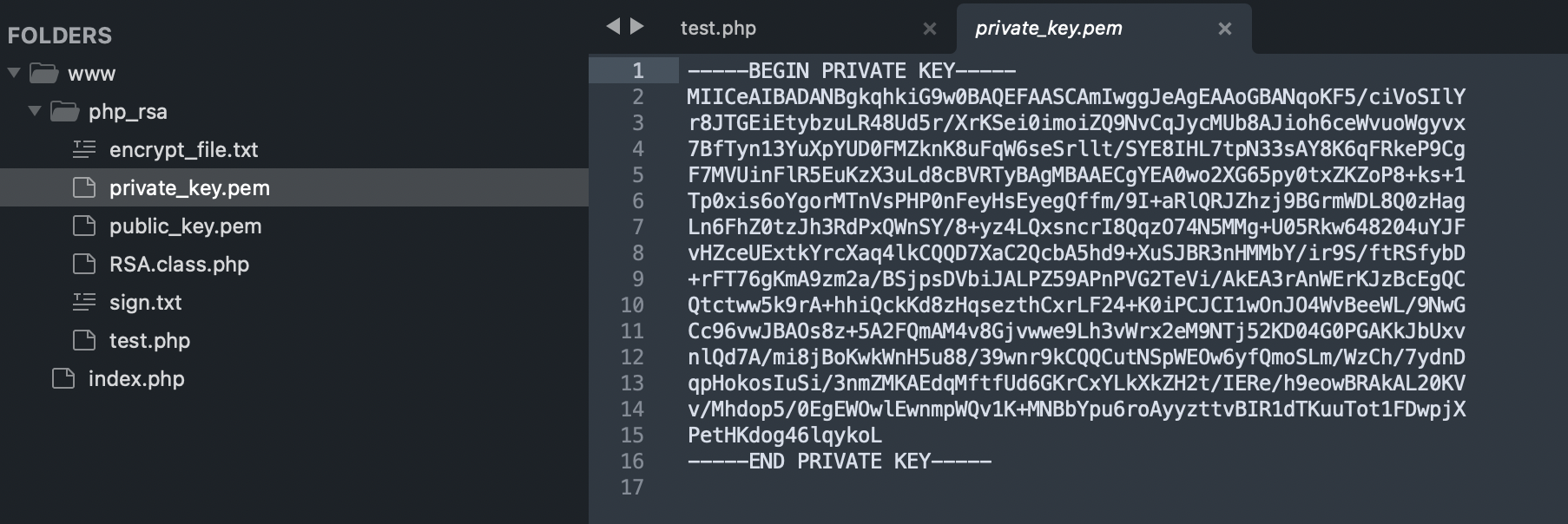
生成的脚本地址:
https://www.cnblogs.com/xuweiqiang/p/9784584.html
遇到的坑主要是:
1、读取pem文件的时候需要将标识头和标识结尾删除还有换行符也删除;
2、transformationCode需要一致;
Java代码:
package com.example.one.utils; import cn.hutool.core.io.FileUtil; import org.bouncycastle.jce.provider.BouncyCastleProvider; import java.io.*; import java.nio.charset.StandardCharsets; import java.security.KeyFactory; import java.security.spec.InvalidKeySpecException; import java.security.spec.PKCS8EncodedKeySpec; import java.security.spec.X509EncodedKeySpec; import java.util.Base64; import javax.crypto.Cipher; import java.security.*; public class RSAUtils { private static final String encrypt_file = "/Users/xuweiqiang/nginx/www/php_rsa/encrypt_file.txt"; private static final String private_key = "/Users/xuweiqiang/nginx/www/php_rsa/private_key.pem"; private static final String public_key = "/Users/xuweiqiang/nginx/www/php_rsa/public_key.pem"; private static final String transformationCode = "RSA/ECB/PKCS1Padding"; public static void main(String[] args) { byte[] encryptFile = FileUtil.readBytes(encrypt_file); String content = new String(encryptFile, StandardCharsets.UTF_8); PrivateKey p = null; try { p = readPrivateKey(private_key); } catch (IOException e) { e.printStackTrace(); } String c = decryptRSA(p, content); System.out.println(c); PublicKey pbk = null; try { pbk = readPublicKey(public_key); } catch (IOException e) { e.printStackTrace(); } String d = encryptRSA(pbk, "hello world"); System.out.println(d); } // 返回 RSA 加密的结果 public static String encryptRSA(Key publicKey, String text) { try { Cipher rsa = Cipher.getInstance(transformationCode); rsa.init(Cipher.ENCRYPT_MODE, publicKey); byte[] originBytes = text.getBytes(); //大于117时进行分段 加密 int subLength = originBytes.length / 117 + (originBytes.length % 117 == 0 ? 0 : 1); byte[] finalByte = new byte[128 * subLength]; for (int i = 0; i < subLength; i++) { //需要加密的字节长度 int len = i == subLength - 1 ? (originBytes.length - i * 117) : 117; //加密完成的字节数组 byte[] doFinal = rsa.doFinal(originBytes, i * 117, len); //复制这次加密的数组 System.arraycopy(doFinal, 0, finalByte, i * 128, doFinal.length); } return new String(Base64.getEncoder().encode(finalByte), StandardCharsets.UTF_8); } catch (Exception e) { e.printStackTrace(); } return null; } /** * 返回 RSA 解密的结果 */ public static String decryptRSA(Key privateKey, String content) { try { byte[] text = Base64.getDecoder().decode(content); Cipher rsa = Cipher.getInstance(transformationCode); rsa.init(Cipher.DECRYPT_MODE, privateKey); //大于128时进行分段 解密 int subLength = text.length / 128; StringBuilder finalString = new StringBuilder(); for (int i = 0; i < subLength; i++) { finalString.append(new String(rsa.doFinal(text, i * 128, 128), StandardCharsets.UTF_8)); } return finalString.toString(); } catch (Exception e) { e.printStackTrace(); } return null; } //根据文件路径返回公匙 public static PublicKey readPublicKey(String filePath) throws IOException { return readPublicKey(new FileInputStream(filePath)); } // 根据输入流返回公匙 public static PublicKey readPublicKey(InputStream input) throws IOException { final ByteArrayOutputStream output = new ByteArrayOutputStream(); int n; final byte[] buffer = new byte[1024 * 4]; while (-1 != (n = input.read(buffer))) { output.write(buffer, 0, n); } String publicPEM = output.toString() .replace("-----BEGIN PUBLIC KEY-----", "") .replaceAll(System.lineSeparator(), "") .replace("-----END PUBLIC KEY-----", ""); X509EncodedKeySpec spec = new X509EncodedKeySpec(Base64.getMimeDecoder().decode(publicPEM.getBytes(StandardCharsets.UTF_8))); try { KeyFactory kf = KeyFactory.getInstance("RSA"); return kf.generatePublic(spec); } catch (NoSuchAlgorithmException | InvalidKeySpecException e) { e.printStackTrace(); } return null; } // 根据文件路径返回私匙 public static PrivateKey readPrivateKey(String filePath) throws IOException { return readPrivateKey(new FileInputStream(filePath)); } // 根据输入流返回私匙 public static PrivateKey readPrivateKey(InputStream input) throws IOException { final ByteArrayOutputStream output = new ByteArrayOutputStream(); int n; final byte[] buffer = new byte[1024 * 4]; while (-1 != (n = input.read(buffer))) { output.write(buffer, 0, n); } if (Security.getProvider(BouncyCastleProvider.PROVIDER_NAME) == null) { Security.addProvider(new BouncyCastleProvider()); } String privateKeyPEM = output.toString() .replace("-----BEGIN PRIVATE KEY-----", "") .replaceAll(System.lineSeparator(), "") .replace("-----END PRIVATE KEY-----", ""); PKCS8EncodedKeySpec spec = new PKCS8EncodedKeySpec(org.apache.commons.codec.binary.Base64.decodeBase64(privateKeyPEM.getBytes(StandardCharsets.UTF_8))); try { KeyFactory kf = KeyFactory.getInstance("RSA"); return kf.generatePrivate(spec); } catch (NoSuchAlgorithmException | InvalidKeySpecException e) { e.printStackTrace(); } return null; } }
那个 hutools 缺失的话引入一下:
<dependency> <groupId>cn.hutool</groupId> <artifactId>hutool-all</artifactId> <version>5.7.5</version> </dependency>
如果遇到 base64 非法格式,使用 getMimeDecoder 试试
特别感谢:
https://blog.csdn.net/weixin_34124577/article/details/91403667
I can see a bigger world.




 浙公网安备 33010602011771号
浙公网安备 33010602011771号