Visual Studio 配色方案 –> DarkColorful v1.0 发布
使用方法:在Visual Studio的Tools菜单下选择导入导出设置即可。
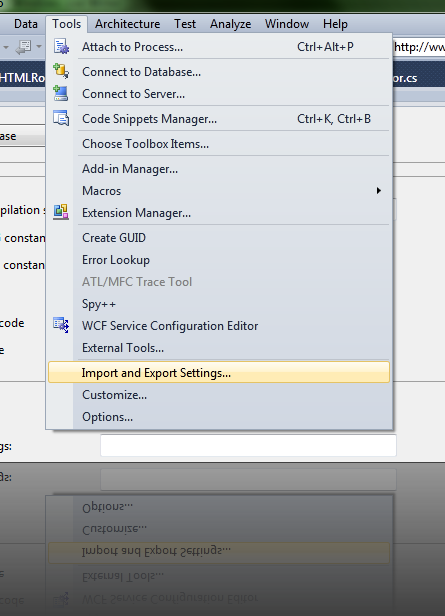
使用效果如下:
C#:
code
public static string Undent(string s) { int num; string[] strArray = s.Split(new char[] { '\n' }); int startIndex = 0x7fffffff; foreach (string str in strArray) { num = 0; while ((num < str.Length) && (num < startIndex)) { if (!char.IsWhiteSpace(str[num])) { startIndex = num; break; } num++; } } new StringBuilder(); for (num = 0; num < strArray.Length; num++) { if (strArray[num].Length > startIndex) { strArray[num] = strArray[num].Substring(startIndex); } } return string.Join("\n", strArray); }
Html:
code
<div id="header"> <div id="blogTitle"> <a id="lnkBlogLogo" href="http://www.cnblogs.com/xushuo/"> <img id="blogLogo" src="/Skins/custom/images/logo.gif" alt="返回主页" /></a> <!--done--> <h1> <a id="Header1_HeaderTitle" class="headermaintitle" href="http://www.cnblogs.com/xushuo/"> @Yes! Scott!#</a></h1> <h2> /*CodeMusic*/</h2> </div> <!--end: blogTitle 博客的标题和副标题 --> <div id="navigator"> <!--done--> <ul id="navList"> <li><a id="MyLinks1_HomeLink" class="menu" href="http://www.cnblogs.com/">博客园</a></li> <li><a id="MyLinks1_SpaceLink" class="menu" href="http://space.cnblogs.com/">社区</a></li> </ul> <div class="blogStats"> <!--done--> 随笔- 14 文章- 0 评论- 1 </div> <!--end: blogStats --> </div> <!--end: navigator 博客导航栏 --> </div> <!--end: header 头部 -->
XML:
code
<?xml version="1.0" encoding="utf-8"?> <div id="navigator"> <!--done--> <ul id="navList"> <li> <a id="MyLinks1_HomeLink" class="menu" href="http://www.cnblogs.com/">博客园</a> </li> <li> <a id="MyLinks1_SpaceLink" class="menu" href="http://space.cnblogs.com/">社区</a> </li> </ul> <!--end: blogStats --> </div>
JavaScript:
code
$(function () { $(".catListComment").append($("<ul>")); $(".divRecentCommentAticle").each(function () { var tmp = $(this).next().html(); $(this).next().remove(); $(this).appendTo(".catListComment ul").replaceWith("<li>" + $(this).html() + "<br />" + tmp + "</li>"); }); $("#mainContent, #main,.forFlow").css("min-height", $("#sideBar").height() + 300); $(".code div").click(function () { $(this).next().slideToggle('normal'); }); $(".commentform").contents().not("[nodeType=1]").remove(); $("#comment_form>p:contains('Ctrl+Enter')").nextAll().not($(".relative_search")).remove(); $("#ctl05_divCommentPannel").siblings().not($(".relative_search")).remove(); $("#ctl05_divLoginPannel").nextAll().not($(".relative_search")).remove(); $("#navList li").hover(function () { $(this).animate({ top: -20 }, 500); }, function () { $(this).animate({ top: 0 }, 500); }); });
CSS:
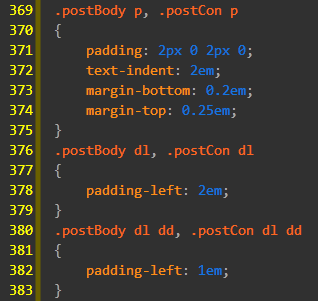
感兴趣的的朋友可以从这里下载:

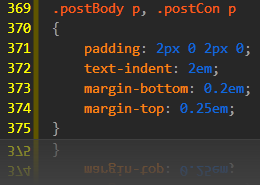 使用方法:在Visual Studio的Tools菜单下选择导入导出设置即可。使用效果如下:
使用方法:在Visual Studio的Tools菜单下选择导入导出设置即可。使用效果如下:

 浙公网安备 33010602011771号
浙公网安备 33010602011771号