solution to bash error (because of the PATH)
由于修改了/etc/bash.bashrc时,将PATH变量中路径设置错误(路径拼写错误,呵呵,低级错误),所以当再次打开bash时,出现
Command 'lesspipe' is available in '/usr/bin/lesspipe'
The command could not be located because '/usr/bin' is not included in the PATH environment variable.
bash: lesspipe: command not found
Command 'dircolors' is available in '/usr/bin/dircolors'
The command could not be located because '/usr/bin' is not included in the PATH environment variable.
bash: dircolors: command not found
Command 'uname' is available in '/bin/uname'
The command could not be located because '/bin' is not included in the PATH environment variable.
bash: uname: command not found
Command 'uname' is available in '/bin/uname'
The command could not be located because '/bin' is not included in the PATH environment variable.
bash: uname: command not found
bash: [: !=: unary operator expected
bash: [: too many arguments
bash: [: too many arguments
bash: [: =: unary operator expected
bash: [: too many arguments
bash: [: too many arguments
bash: [: too many arguments
bash: [: too many arguments
bash: [: too many arguments
bash: [: too many arguments
bash: [: =: unary operator expected
bash: [: =: unary operator expected
bash: [: =: unary operator expected
bash: [: =: unary operator expected
bash: [: =: unary operator expected
bash: [: =: unary operator expected
bash: [: =: unary operator expected
bash: [: =: unary operator expected
bash: [: =: unary operator expected
bash: [: =: unary operator expected
bash: [: too many arguments
bash: [: =: unary operator expected
Command 'sed' is available in '/bin/sed'
The command could not be located because '/bin' is not included in the PATH environment variable.
bash: sed: command not found
xuqiang@ubuntu:~$
下面解决方案:
首先成为超级用户(ubuntu)
/usr/bin/sudo -i(必须是绝对路径)
/usr/bin/nano /etc/bash.bashrc
删除掉错误信息就可。



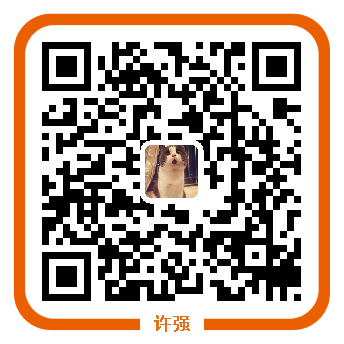

 浙公网安备 33010602011771号
浙公网安备 33010602011771号