VS Code控制台无法使用
VSCode的版本为1.61.0

参考文章:https://www.cnblogs.com/ht955/p/15005730.html
解决办法:修改settings.json里面的配置
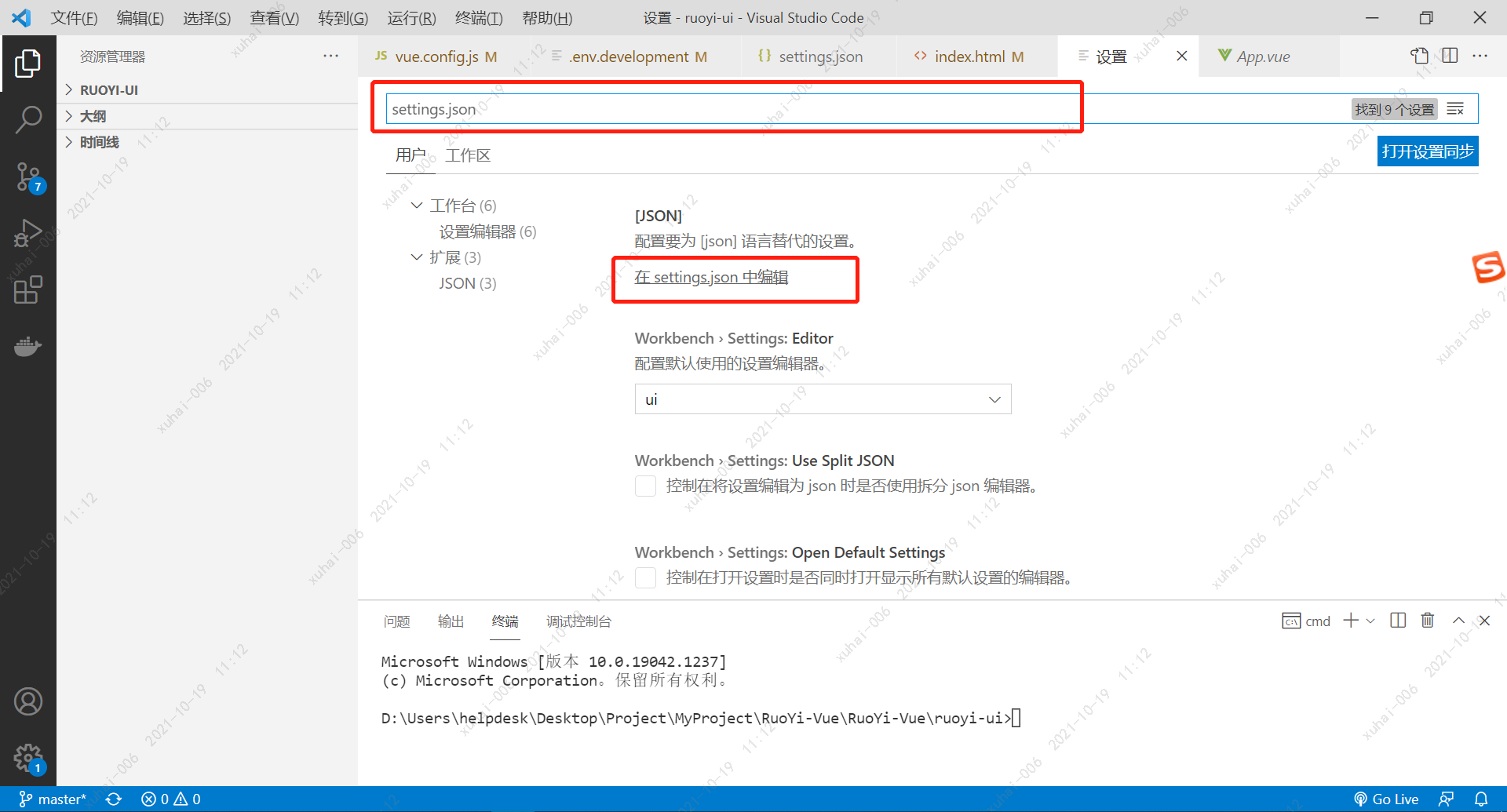
修改对应配置:
{ "workbench.colorTheme": "Default Light+", "editor.fontSize": 15, "emmet.triggerExpansionOnTab": true, "emmet.syntaxProfiles": { "vue-html":"html", "vue":"html" }, "terminal.integrated.profiles.windows": { "Git Bash": { "path": "C:\\Windows\\System32\\cmd.exe", "args": [] } }, "terminal.integrated.defaultProfile.windows": "Command Prompt", "files.saveConflictResolution": "overwriteFileOnDisk" }
配置比较重要的是下面的
"terminal.integrated.defaultProfile.windows": "Command Prompt"
后面的配置自己跳出来,直接用就可以,不行就换;
至此,问题解决;


 浙公网安备 33010602011771号
浙公网安备 33010602011771号