css_渐变_多种颜色/stop-colors/纯色区域和渐变区域
codes
preview
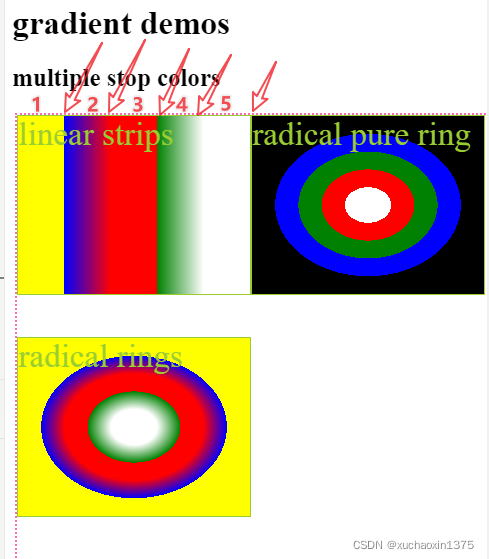
- 色带
1,3,5分别为黄,红,白的纯色带 - 色带
2,4分为为蓝-红,绿-白渐变色带 - radial-gradient 于linear-gradient 在颜色上有类似的规律
![在这里插入图片描述]()
- 图4 中由4种(
黑黄红白)颜色构成三条渐变色带(黑黄,黄红,红白)
html
<!DOCTYPE html>
<html lang="en">
<head>
<meta charset="UTF-8">
<meta http-equiv="X-UA-Compatible" content="IE=edge">
<meta name="viewport" content="width=device-width, initial-scale=1.0">
<title>Document</title>
<style>
</style>
<link rel="stylesheet" href="styles/radical-gradient.css">
</head>
<body>
<h1>gradient demos</h1>
<h2>multiple stop colors</h2>
<div class="box">
<div class="multiple-color-linear">linear strips</div>
<div class="multiple-color">radical pure ring</div>
<div class="multiple-color-tester">radical rings</div>
</div>
<h2>sides:</h2>
<div class="box">
<!-- <div>test</div> -->
<div class="closest-side-ellipse">
<div class="offset_40_50"></div>
</div>
<div class="farthest-side-ellipse">
<div></div>
</div>
<div class="closest-side-circle">
<div></div>
</div>
<div class="farthest-side-circle">
<div></div>
</div>
<!-- <div class="radial_gradient_variants">ter</div> -->
</div>
<h2>corners</h2>
<div class="box">
<!-- <div>test</div> -->
<div class="closest-corner-ellipse">
<div class="offset_40_50"></div>
</div>
<div class="farthest-corner-ellipse">
<div></div>
</div>
<div class="closest-corner-circle">
<div></div>
</div>
<div class="farthest-corner-circle">
<div></div>
</div>
<!-- <div class="radial_gradient_variants">ter</div> -->
</div>
<!-- <h2>test</h2>
<div class="box">
<div class="radial-gradient-sizes"></div>
<div class="radial-gradient">e1</div>
<div class="radial-gradient_blue"></div>
<div class="radial_gradient_variants">ter</div>
</div> -->
</body>
</html>
css
html,
body {
width: 100%;
height: 100%;
}
.box {
border: dotted 2px hotpink;
margin: 3px;
display: block;
width: 100%;
height: 50%;
display: flex;
flex-flow: wrap;
}
.radial-gradient {
/* display: inline; */
background: radial-gradient(red, yellow, rgb(30, 144, 255));
}
.radial-gradient_blue {
background: rgb(9, 121, 57);
background: radial-gradient(circle,
rgb(39, 91, 233) 26%,
rgba(2, 0, 36, 1) 100%,
rgba(0, 212, 255, 1) 100%);
}
.radial_gradient_variants {
/* 一下三个值的效果一致 */
background-image: radial-gradient(yellow, blue);
background-image: radial-gradient(ellipse at center, yellow 0%, blue 100%);
background-image: radial-gradient(farthest-corner at 50% 50%, yellow, blue);
/* background-image: radial-gradient(circle, yellow, blue); */
background-image: radial-gradient(farthest-side at left bottom,
#fff133 50%,
#16d611 100px,
#00a3ef 50%);
background-image: radial-gradient(closest-side at 40px 50px,
#fff133 50%,
#00a3ef 50%);
background-image: radial-gradient(farthest-side,
#fff133 50% 70%,
#00a3ef 50% 100%);
background-image: radial-gradient(farthest-corner,
#fff133 50% 99%,
#00a3ef 50% 100%);
background-image: radial-gradient(farthest-side,
#fff133 50% 99%,
#00a3ef 50% 100%);
background-image: radial-gradient(closest-side,
#fff133 50% 100%,
#00a3ef 50% 100%);
}
/* 语法大致分为两部分,第一部分较为灵活(存在较多简写形式) */
/* radial-gradient (
[
(comment:形状/大小/位置;从优先级低的开始看起,划分长句(从`|`互斥符到`[]`以及`||`,`&&`))
[
[ <shape> || <size> ] [[ at <position> ] ? ],
| [at <position>] ,
] ?
(comment:由于<color-stop>将重复多次,且需要以`,`分割,故而将`,`纳入到后面的`[]`比较合适)
] <color-stop> [ , <color-stop> ] +
) */
.radial-gradient-sizes {
background-image: radial-gradient(farthest-side at left bottom,
#fff133 50%,
#16d611 100px,
#00a3ef 50%);
}
/* The following examples set the center of the gradient at 40px from the left side of the gradient box and 50px from the top side of the gradient box. */
/* ellipse shapes:(default shape) */
/* sides:ellipse */
.multiple-color-noPercents {
background: radial-gradient(closest-side,
/* white, */
green,
red
/* blue */
);
background: linear-gradient(to left,
/* green, */
white 0%,
black 100%);
background: linear-gradient(to left,
/* */
white 0%,
red 50%,
black 100%);
/* 四色三带 */
background: linear-gradient(to left,
/* */
white,
red,
yellow,
black
/* */
);
background: linear-gradient(to left,
/* */
white 0%,
red 33.3%,
yellow 66.6%,
black 100%
/* */
);
}
.multiple-color {
background: radial-gradient(closest-side,
/* white block */
white 0%,
white 20%,
/* red ring */
red 20%,
red 40%,
/* green ring */
green 40%,
green 60%,
/* blue ring */
blue 60%,
blue 80%,
/* black block */
black 80%,
black 100%);
}
.multiple-color-tester {
background: radial-gradient(closest-side,
#1bf2dd 20%,
/* f2ea73 */
#f2ea7e 20%,
#f2ea7e 40%,
/* #f2ba52 */
#f2ba52 40%,
#f2ba52 60%,
/* */
#f2994b 60%,
#f2994b 80%,
#f23e2e 80%,
#f23e2e 100%);
background-image: radial-gradient(closest-side,
/* 下面的stop-colors 参数展示了多重颜色的径向渐变以及特殊的纯色环情况 */
/* 其实,不管是纯色环还是渐变色环,都可以理解为渐变(纯色环可以理解为是渐变色环的一种特例,
即,对于纯色环,该色环的start-color 和end-color是一致的,那么浏览器构建的填充色环的的曲线将没有颜色梯度编号(该区间内所有线条的颜色都是一致的,形成纯色圆环的效果 */
/* core block */
white 0%,
white 20%,
/* white-green gradient ring(gradient ring with the different color and value tuples) */
white 20%,
green 40%,
/* red-red ring(pure color ring with the same color but different value tuples */
red 40%,
red 60%,
/* red-blue gradient ring */
red 60%,
blue 80%,
yellow 80%,
yellow 99%);
}
.multiple-color-linear {
background: radial-linear(
/* f2ea73 */
#f2ea7e 20%,
#f2ea7e 40%,
/* #f2ba52 */
#f2ba52 40%,
#f2ba52 60%,
/* */
#f2994b 60%,
#f2994b 80%,
#f23e2e 80%,
#f23e2e 100%);
background-image: linear-gradient(
/* 45deg, */
to left,
/* core block */
white 0%,
white 20%,
/* white-green gradient ring(gradient ring with the different color and value tuples) */
white 20%,
green 40%,
/* red-red ring(pure color ring with the same color but different value tuples */
red 40%,
red 60%,
/* red-blue gradient ring */
red 60%,
blue 80%,
yellow 80%,
yellow 99%);
}
.closest-side-ellipse {
/*
The first example uses closest-side, so the ending shape of the gradient is defined by the closest sides of the gradient box—namely, the top and left sides. */
background-image: radial-gradient(closest-side at 40px 50px,
#fff133 50%,
#00a3ef 50%);
}
.farthest-side-ellipse {
/* The second example uses farthest-side, so the ending shape of the gradient is defined the farthest sides of the gradient box—namely, the right and bottom sides. */
background-image: radial-gradient(farthest-side at 40px 50px,
#fff133 50%,
#00a3ef 50%);
}
/* corners:ellipse */
.closest-corner-ellipse {
background-image: radial-gradient(closest-corner at 40px 50px,
#fff133 50%,
#00a3ef 50%);
}
.farthest-corner-ellipse {
background-image: radial-gradient(farthest-corner at 40px 50px,
#fff133 50%,
#00a3ef 50%);
}
/* circle shapes: */
/* sides:circle */
.closest-side-circle {
/* If you use closest-side or farthest-side with circular gradients, the size is determined by the closest side of the gradient box. For the following closest-side example, that side is the left side. */
background-image: radial-gradient(closest-side circle at 40px 50px,
#fff133 50%,
#00a3ef 50%);
}
.farthest-side-circle {
/* For the following farthest-side example, the size of the circle gradient is determined by the right side of the gradient box. */
background-image: radial-gradient(farthest-side circle at 40px 50px,
#fff133 50%,
#00a3ef 50%);
}
/* corners:circle */
.closest-corner-circle {
background-image: radial-gradient(closest-corner circle at 40px 50px,
#fff133 50% 50%,
#00a3ef 50% 50%);
}
.farthest-corner-circle {
background-image: radial-gradient(farthest-corner circle at 40px 50px,
#fff133 50%,
#00a3ef 50%);
}
div>div>div,
.offset_40_50 {
border: dotted 2px;
/* border-width: 0px 1px 1px 0px; */
border-left-width: 0;
border-top-width: 0;
width: 40px;
height: 50px;
}
/*
background-image: radial-gradient(yellow, blue);
background-image: radial-gradient(ellipse at center, yellow 0%, blue 100%);
background-image: radial-gradient(farthest-corner at 50% 50%, yellow, blue); */
div {
display: flex;
flex-flow: wrap;
}
div>div {
/* display: inline-flex; */
height: 40%;
width: 48%;
border: solid 1px;
font-size: 2em;
color: yellowgreen;
}


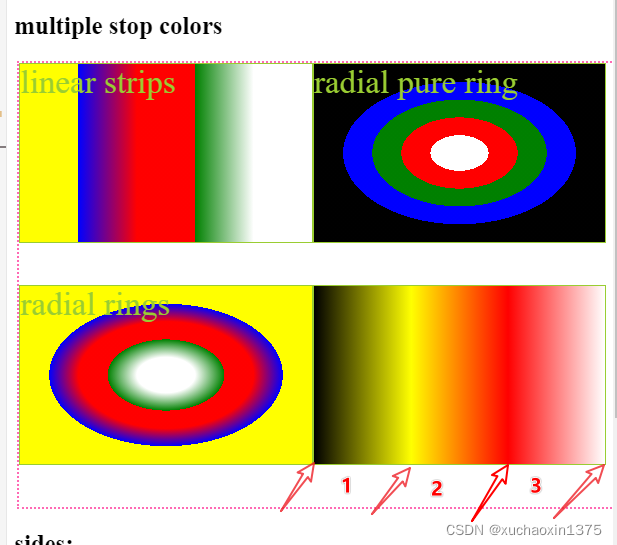

 浙公网安备 33010602011771号
浙公网安备 33010602011771号