ubuntu 18.04编译opencv3.4.3 with python3.6 cuda9.2 gdal
惭愧,之前一直没在linux下编译过opencv,也没用过纯命令行版的cmake,现在咬牙编译一次。其实感觉还凑合。
opencv官网文档还是那么烂:https://docs.opencv.org/master/d7/d9f/tutorial_linux_install.html
按这个安装,还是会缺很多选项。
只好参考好几个blog大概增加下面这些,应该就没啥问题了
比较有用的参考:https://github.com/BVLC/caffe/wiki/OpenCV-3.3-Installation-Guide-on-Ubuntu-16.04
1确保屏蔽anaconda
卡了2天,这真是个巨坑!在和caffe里才发现 https://github.com/BVLC/caffe/issues/1559
如果已经安装了anaconda,那么which python3 会显示路径是anaconda下的,连带的LD_LIBRARY等等路径,都会优先找这里,直接导致WITH_GDAL编译opencv时,libtiff.so也会找到anaconda路径里, 结果就是WITH_GDAL死活make不过(WITH_TIFF + BUILD_TIFF可以,但是没了直接的GDAL支持。)
解决办法:
sudo xed ~/.profile
确保 注释掉了 这行
#PATH="$HOME/anaconda3/bin:$PATH"
然后
sudo xed ~/.bashrc
确保最后几行 都是注释掉的
#PATH="/home/machinelearning/anaconda3/bin:$PATH"
# added by Anaconda3 installer
# export PATH="/home/machinelearning/anaconda3/bin:$PATH"
然后注销一下,确认一下python3的路径
which python3
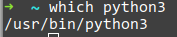
显示这样就OK了
2 Before Installation
如果不愿意细分依赖库,直接参考这里 Installation OpenCV 3.4.1 on Ubuntu 17.10
sudo apt install -y \ x264 \ mesa-utils \ libgtk2.0-dev \ libxvidcore-dev \ yasm \ libxine2-dev \ libgstreamer1.0-dev libgstreamer-plugins-base1.0-dev \ libv4l-dev \ libfaac-dev \ libmp3lame-dev \ libopencore-amrnb-dev \ libtheora-dev \ libvorbis-dev \ ffmpeg \ libpng-dev \ libdc1394-22-dev \ qt5-default \ libtiff5-dev \ libeigen3-dev libeigen3-doc \ tesseract-ocr \ tesseract-ocr-jpn \ vtk6 \ tcl-vtk6 \ python-vtk6 \ libgflags-dev \ libleptonica-dev \ libtesseract-dev \ gphoto2 \ liblapacke-dev \ libgoogle-glog-dev \ libprotobuf-dev \ libprotoc-dev \ protobuf-compiler \ ccache \ libgphoto2-dev \ libavresample-dev \ libvtk6-dev \ libvtk6-qt-dev \ libatlas-base-dev \ gfortran
也可以细分一下各依赖库
图片格式和gdal
sudo apt-get install --assume-yes libgdal-dev libgtk-3-dev libdc1394-22 libdc1394-22-dev libjpeg-dev libtiff5-dev注意这里,libgdal-dev是必装的,因为编译时带着gdal编译了。但tiff比较纠结, opencv里用tiff都是4.0 而这里安装的是5(ubuntu 在14.04之后就没有libtiff4了), 在编译gdal的时候可能会报错。所以后面编译选项里要有2个和tiff有关的选项。
eigen
sudo apt-get install libeigen3-dev
opengl
如果你开发的是命令行程序并不显示任何图像,或者显示的图片很简单,那么不需要转换到 cv::ogl 下。
如果你的应用耗费了大量时间在图片的显示上,或是希望拥有高质量的界面系统,那么你可以借助 cv::ogl::Texture2D 加速图像的渲染。
如果你开发的是增强现实应用,你肯定已经拥有了自己的三维渲染模块,可以考虑与 cv::ogl::Buffer 整合。
如果你已经在使用 CUDA 模块,对于渲染的时候数据需要回传到 CPU 表示多此一举,那么你可以使用 CUDA 与 OpenGL 的协同功能去除多余的数据传输。
另一方面,如果你不是 OpenCV 的用户但是你正在开发虚拟现实应用,你可以考虑将视觉计算引入到你的系统中,实现类似 HoloLens 的设备。
文档:
sudo apt-get install doxygen
TBB及其他
sudo apt-get install --assume-yes libv4l-dev libtbb-dev libfaac-dev libmp3lame-dev libopencore-amrnb-dev libopencore-amrwb-dev libtheora-dev
sudo apt-get install --assume-yes libvorbis-dev libxvidcore-dev v4l-utils vtk6
sudo apt-get install --assume-yes liblapacke-dev libopenblas-dev libgdal-dev checkinstalllapack
sudo apt-get install libatlas-base-devSET(Open_BLAS_INCLUDE_SEARCH_PATHS$ENV{OpenBLAS_HOME}$ENV{OpenBLAS_HOME}/include/opt/OpenBLAS/include/usr/local/include/openblas/usr/include/openblas/usr/local/include/openblas-base/usr/include/openblas-base/usr/local/include/usr/include/usr/include/x86_64-linux-gnu)SET(Open_BLAS_LIB_SEARCH_PATHS$ENV{OpenBLAS}cd$ENV{OpenBLAS}/lib$ENV{OpenBLAS_HOME}$ENV{OpenBLAS_HOME}/lib/opt/OpenBLAS/lib/usr/local/lib64/usr/local/lib/lib/openblas-base/lib64//lib//usr/lib/openblas-base/usr/lib64/usr/lib/usr/lib/x86_64-linux-gnu)
3 cmake
直接复制运行
cmake ~/opencv\
-DCMAKE_BUILD_TYPE=Release\
-DCMAKE_INSTALL_PREFIX=/usr/local\
-DOPENCV_EXTRA_MODULES_PATH=~/opencv_contrib/modules\
-DBUILD_DOCS=ON\
-DBUILD_EXAMPLES=ON\
-DWITH_TBB=ON\
-DBUILD_TIFF=ON -DWITH_TIFF=ON\
-DWITH_GDAL=ON\
-DWITH_LIBV4L=ON\
-DPYTHON_DEFAULT_EXECUTABLE=/usr/bin/python3\
-DWITH_CUDA=ON -DWITH_CUBLAS=ON -DCUDA_NVCC_FLAGS="-D_FORCE_INLINES"\
-DWITH_OPENCL=OFF\
-DWITH_VTK=OFF\
-DBUILD_opencv_python2=OFF \
-DBUILD_opencv_xfeatures2d=OFF
-- General configuration for OpenCV 4.0.0-pre =====================================
-- Version control: 3.4.3-249-g80610ca05
--
-- Extra modules:
-- Location (extra): /home/machinelearning/opencv_contrib/modules
-- Version control (extra): 3.4.3-56-g5c362968
--
-- Platform:
-- Timestamp: 2018-09-11T03:10:03Z
-- Host: Linux 4.15.0-34-generic x86_64
-- CMake: 3.12.1
-- CMake generator: Unix Makefiles
-- CMake build tool: /usr/bin/make
-- Configuration: Release
--
-- CPU/HW features:
-- Baseline: SSE SSE2 SSE3
-- requested: SSE3
-- Dispatched code generation: SSE4_1 SSE4_2 FP16 AVX AVX2 AVX512_SKX
-- requested: SSE4_1 SSE4_2 AVX FP16 AVX2 AVX512_SKX
-- SSE4_1 (4 files): + SSSE3 SSE4_1
-- SSE4_2 (2 files): + SSSE3 SSE4_1 POPCNT SSE4_2
-- FP16 (1 files): + SSSE3 SSE4_1 POPCNT SSE4_2 FP16 AVX
-- AVX (6 files): + SSSE3 SSE4_1 POPCNT SSE4_2 AVX
-- AVX2 (10 files): + SSSE3 SSE4_1 POPCNT SSE4_2 FP16 FMA3 AVX AVX2
-- AVX512_SKX (1 files): + SSSE3 SSE4_1 POPCNT SSE4_2 FP16 FMA3 AVX AVX2 AVX_512F AVX512_SKX
--
-- C/C++:
-- Built as dynamic libs?: YES
-- C++ Compiler: /usr/bin/c++ (ver 7.3.0)
-- C++ flags (Release): -fsigned-char -W -Wall -Werror=return-type -Werror=non-virtual-dtor -Werror=address -Werror=sequence-point -Wformat -Werror=format-security -Wmissing-declarations -Wundef -Winit-self -Wpointer-arith -Wshadow -Wsign-promo -Wuninitialized -Winit-self -Wsuggest-override -Wno-narrowing -Wno-delete-non-virtual-dtor -Wno-comment -Wimplicit-fallthrough=3 -Wno-strict-overflow -fdiagnostics-show-option -Wno-long-long -pthread -fomit-frame-pointer -ffunction-sections -fdata-sections -msse -msse2 -msse3 -fvisibility=hidden -fvisibility-inlines-hidden -O3 -DNDEBUG -DNDEBUG
-- C++ flags (Debug): -fsigned-char -W -Wall -Werror=return-type -Werror=non-virtual-dtor -Werror=address -Werror=sequence-point -Wformat -Werror=format-security -Wmissing-declarations -Wundef -Winit-self -Wpointer-arith -Wshadow -Wsign-promo -Wuninitialized -Winit-self -Wsuggest-override -Wno-narrowing -Wno-delete-non-virtual-dtor -Wno-comment -Wimplicit-fallthrough=3 -Wno-strict-overflow -fdiagnostics-show-option -Wno-long-long -pthread -fomit-frame-pointer -ffunction-sections -fdata-sections -msse -msse2 -msse3 -fvisibility=hidden -fvisibility-inlines-hidden -g -O0 -DDEBUG -D_DEBUG
-- C Compiler: /usr/bin/cc
-- C flags (Release): -fsigned-char -W -Wall -Werror=return-type -Werror=non-virtual-dtor -Werror=address -Werror=sequence-point -Wformat -Werror=format-security -Wmissing-declarations -Wmissing-prototypes -Wstrict-prototypes -Wundef -Winit-self -Wpointer-arith -Wshadow -Wuninitialized -Winit-self -Wno-narrowing -Wno-comment -Wimplicit-fallthrough=3 -Wno-strict-overflow -fdiagnostics-show-option -Wno-long-long -pthread -fomit-frame-pointer -ffunction-sections -fdata-sections -msse -msse2 -msse3 -fvisibility=hidden -O3 -DNDEBUG -DNDEBUG
-- C flags (Debug): -fsigned-char -W -Wall -Werror=return-type -Werror=non-virtual-dtor -Werror=address -Werror=sequence-point -Wformat -Werror=format-security -Wmissing-declarations -Wmissing-prototypes -Wstrict-prototypes -Wundef -Winit-self -Wpointer-arith -Wshadow -Wuninitialized -Winit-self -Wno-narrowing -Wno-comment -Wimplicit-fallthrough=3 -Wno-strict-overflow -fdiagnostics-show-option -Wno-long-long -pthread -fomit-frame-pointer -ffunction-sections -fdata-sections -msse -msse2 -msse3 -fvisibility=hidden -g -O0 -DDEBUG -D_DEBUG
-- Linker flags (Release):
-- Linker flags (Debug):
-- ccache: YES
-- Precompiled headers: NO
-- Extra dependencies: m pthread cudart_static -lpthread dl rt nppc nppial nppicc nppicom nppidei nppif nppig nppim nppist nppisu nppitc npps cublas cufft -L/usr/local/cuda/lib64 -L/usr/lib/x86_64-linux-gnu
-- 3rdparty dependencies:
--
-- OpenCV modules:
-- To be built: aruco bgsegm bioinspired calib3d ccalib core cudaarithm cudabgsegm cudacodec cudafeatures2d cudafilters cudaimgproc cudalegacy cudaobjdetect cudaoptflow cudastereo cudawarping cudev datasets dnn dnn_objdetect dpm face features2d flann freetype fuzzy hdf hfs highgui img_hash imgcodecs imgproc java_bindings_generator line_descriptor ml objdetect optflow phase_unwrapping photo plot python3 python_bindings_generator reg rgbd saliency shape stereo stitching structured_light superres surface_matching text tracking ts video videoio videostab ximgproc xobjdetect xphoto
-- Disabled: js python2 world xfeatures2d
-- Disabled by dependency: sfm
-- Unavailable: cnn_3dobj cvv java matlab ovis viz
-- Applications: tests perf_tests examples apps
-- Documentation: doxygen python
-- Non-free algorithms: NO
--
-- GUI:
-- GTK+: YES (ver 3.22.30)
-- GThread : YES (ver 2.56.2)
-- GtkGlExt: NO
--
-- Media I/O:
-- ZLib: /usr/lib/x86_64-linux-gnu/libz.so (ver 1.2.11)
-- JPEG: /usr/lib/x86_64-linux-gnu/libjpeg.so (ver 80)
-- WEBP: /usr/lib/x86_64-linux-gnu/libwebp.so (ver encoder: 0x020e)
-- PNG: /usr/lib/x86_64-linux-gnu/libpng.so (ver 1.6.34)
-- TIFF: build (ver 42 - 4.0.9)
-- JPEG 2000: build (ver 1.900.1)
-- OpenEXR: build (ver 1.7.1)
-- GDAL: YES (/usr/lib/libgdal.so)
-- HDR: YES
-- SUNRASTER: YES
-- PXM: YES
-- PFM: YES
--
-- Video I/O:
-- DC1394: YES (ver 2.2.5)
-- FFMPEG: YES
-- avcodec: YES (ver 57.107.100)
-- avformat: YES (ver 57.83.100)
-- avutil: YES (ver 55.78.100)
-- swscale: YES (ver 4.8.100)
-- avresample: YES (ver 3.7.0)
-- GStreamer:
-- base: YES (ver 1.14.1)
-- video: YES (ver 1.14.1)
-- app: YES (ver 1.14.1)
-- riff: YES (ver 1.14.1)
-- pbutils: YES (ver 1.14.1)
-- libv4l/libv4l2: 1.14.2 / 1.14.2
-- v4l/v4l2: linux/videodev2.h
--
-- Parallel framework: TBB (ver 2017.0 interface 9107)
--
-- Trace: YES (with Intel ITT)
--
-- Other third-party libraries:
-- Lapack: YES (/usr/lib/x86_64-linux-gnu/liblapack.so /usr/lib/x86_64-linux-gnu/libcblas.so /usr/lib/x86_64-linux-gnu/libatlas.so)
-- Eigen: YES (ver 3.3.4)
-- Custom HAL: NO
-- Protobuf: build (3.5.1)
--
-- NVIDIA CUDA: YES (ver 9.2, CUFFT CUBLAS NVCUVID)
-- NVIDIA GPU arch: 30 35 37 50 52 60 61 70
-- NVIDIA PTX archs:
--
-- Python 3:
-- Interpreter: /usr/bin/python3 (ver 3.6.5)
-- Libraries: /usr/lib/x86_64-linux-gnu/libpython3.6m.so (ver 3.6.5)
-- numpy: /usr/local/lib/python3.6/dist-packages/numpy/core/include (ver 1.15.1)
-- packages path: lib/python3.6/dist-packages
--
-- Python (for build): /usr/bin/python3
-- Pylint: /usr/local/bin/pylint (ver: 3.6.5, checks: 160)
--
-- Java:
-- ant: NO
-- JNI: NO
-- Java wrappers: NO
-- Java tests: NO
--
-- Matlab: NO
--
-- Install to: /usr/local
-- -----------------------------------------------------------------
--
-- Configuring done
-- Generating done
-- Build files have been written to: /home/machinelearning/opencv_build
如果是屏蔽了anaconda 应该就不会报错了。
基本上大部分视频,图片格式都支持这是最基本的。我用到的特性都标红了。注意tiff那行,是build,如果编译选项没有强制ON
则会是 /usr/lib/x86_64-linux-gnu/libtiff.so (ver 42 / 4.0.9) 那么make时走到gdal的时候,会报错。
参考http://answers.opencv.org/question/35642/libtiff_40-link-errors/
只要最后不是这样,如果有各种提示,比如libopencl.so怎么被hide之类的,或者python3没找到,就卸载点包。再试试,应该是干干净净的没有任何警告才对。
别忘了每次清空当前文件夹
最后就是漫长的编译过程
make -j8开8个进程并行编译!
别忘了
sudo make install
心得
当年在学校,一直在win下用cmake-gui编译opencv2.X. 和现在比起来,其实还是linux下用cli编译更舒服。
首先,安装各种包直接apt,不需要自己到处下载zip解压,安装exe
然后,其实全部复杂性都在cmake 那句话里了。在文本编辑器里编辑好,用好续行符。其实没什么难的。但是要吃透每个-D选项,确实是google一番,特别是配置出错的时候,尤其是python那一堆路径。
不耐心+恐惧感,会导致不敢去学CLI。其实无非只是心魔而已。
充分感受《unix编程艺术》:
文本化接口: cmake 命令行1行代码-> CMakeLists.txt 67k ->makefile 500k 可以根据print出来的配置信息,检查makefile是否包含了自己期望的特性。 实现的是用一行代码,若干个-D配置项,不断生成配置文件,用较少的代码去生成更多的代码。
生成原则/自动化/CLI接口: 避免手写makefile这样的配置文件,而是用cli生成它



 浙公网安备 33010602011771号
浙公网安备 33010602011771号