部署harbor
安装私有仓库,需要先安装docker,docker-compose
docker地址:https://download.docker.com/linux/static/stable/x86_64/
docker-compose地址:https://github.com/docker/compose/releases
harbor地址:https://github.com/goharbor/harbor/releases
1. 部署docker,自行部署
2. 部署docker-compose
把下载的包docker-compose-linux-x86_64上传到/usr/bin目录下
重命名:mv docker-compose-linux-x86_64 docker-compose
[root@k8s-master1 ~]# mv docker-compose-linux-x86_64 /usr/bin/docker-compose
授权:chmod 755 docker-compose
[root@k8s-master1 ~]# chmod 755 /usr/bin/docker-compose
查询版本:docker-compose version
[root@k8s-master1 ~]# docker-compose version
Docker Compose version v2.3.4
3. 部署harbor
把下载的包harbor-offline-installer-v2.3.4.tgz上传/root目录
解压:tar -xzvf harbor-offline-installer-v2.3.4.tgz -C /usr/local
[root@k8s-master1 ~]# tar -xzvf harbor-offline-installer-v2.3.4.tgz -C /usr/local
harbor/harbor.v2.3.4.tar.gz
harbor/prepare
harbor/LICENSE
harbor/install.sh
harbor/common.sh
harbor/harbor.yml.tmpl
切换到解压后目录:cd /usr/local/harbor
[root@k8s-master1 ~]# cd /usr/local/harbor
复制一份配置模版:cp harbor.yml.tmpl harbor.yml
[root@k8s-master1 harbor]# cp harbor.yml.tmpl harbor.yml
[root@k8s-master1 harbor]# ll
total 596292
-rw-r--r-- 1 root root 3361 Nov 9 2021 common.sh
-rw-r--r-- 1 root root 610560420 Nov 9 2021 harbor.v2.3.4.tar.gz
-rw-r--r-- 1 root root 7840 Nov 9 2021 harbor.yml.tmpl
-rwxr-xr-x 1 root root 2500 Nov 9 2021 install.sh
-rw-r--r-- 1 root root 11347 Nov 9 2021 LICENSE
-rwxr-xr-x 1 root root 1881 Nov 9 2021 prepare
-rw-r--r-- 1 root root 7840 Oct 27 15:42 harbor.ym
修改 harbor.yml配置:hostname修改为本机地址,注释掉https,其他默认
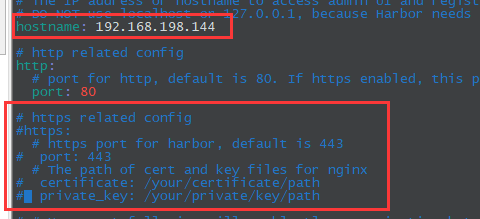
检查环境:./prepare
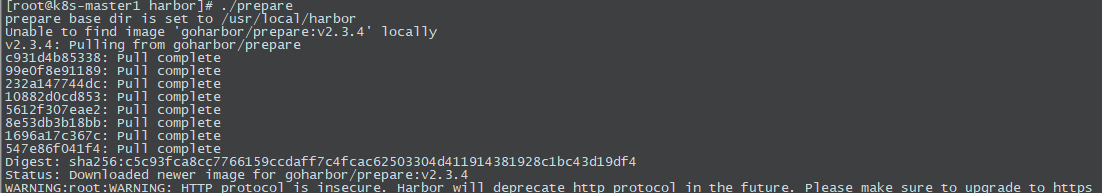
执行安装:./install.sh
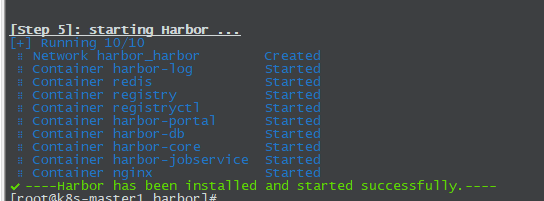
安装完成后检查服务是否起来:
[root@k8s-master1 harbor]# docker-compose ps
NAME COMMAND SERVICE STATUS PORTS
harbor-core "/harbor/entrypoint.…" core running (healthy)
harbor-db "/docker-entrypoint.…" postgresql running (healthy)
harbor-jobservice "/harbor/entrypoint.…" jobservice running (healthy)
harbor-log "/bin/sh -c /usr/loc…" log running (healthy) 127.0.0.1:1514->10514/tcp
harbor-portal "nginx -g 'daemon of…" portal running (healthy)
nginx "nginx -g 'daemon of…" proxy running (healthy) 0.0.0.0:80->8080/tcp
redis "redis-server /etc/r…" redis running (healthy)
registry "/home/harbor/entryp…" registry running (healthy)
registryctl "/home/harbor/start.…" registryctl running (healthy) 使用浏览器登录:http://ip 默认账号密码:admin/Harbor12345 密码在harbor.yml文件中可修改

配置dammon.json文件并重启docker,如果没有需要手动添加,否则无法推送镜像
[root@k8s-master1 harbor]# cat /etc/docker/daemon.json
{
"registry-mirrors": ["https://registry.docker-cn.com"],
"insecure-registries":["192.168.198.144:80"]
}
[root@k8s-master1 harbor]# systemctl restart docker
给镜像打tag,即可正常push或者pull
[root@k8s-master1 harbor]# docker tag xm_nginx:latest 192.168.198.144:80/xmzw/xm_nginx:latest登录harbor,push镜像
[root@k8s-master1 harbor]# docker login 192.168.198.144:80
Username: admin
Password:
WARNING! Your password will be stored unencrypted in /root/.docker/config.json.
Configure a credential helper to remove this warning. See
https://docs.docker.com/engine/reference/commandline/login/#credentials-store
Login Succeeded
[root@k8s-master1 harbor]#
[root@k8s-master1 harbor]#
[root@k8s-master1 harbor]# docker push 192.168.198.144:80/xmzw/xm_nginx:latest
The push refers to repository [192.168.198.144:80/xmzw/xm_nginx]
493f189383c5: Pushed
1a2e845ebb60: Pushed
9281fddfa180: Pushed
50ec3c2f70c4: Pushed
34542b8723eb: Pushed
1055e8af2635: Pushed
fe7b1e9bf792: Pushed
latest: digest: sha256:6c8c203cac5db42452a038907af537c126aad6cc15fa660f680fedbb223291fe size: 1778



 浙公网安备 33010602011771号
浙公网安备 33010602011771号