vue-cli项目中出现“unexpected token import ”时的解决办法
开启eslint语法校验的时候,运行项目会出现“unexpected token import ”这个问题,经过查找后发现是es6语法问题,导致不可以使用import,下面来具体分析一下这个错误;
ES6语法的模块导入导出(import/export)功能,我们在使用它的时候,可能会报错:
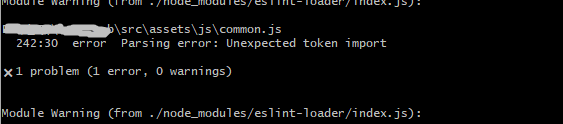
可以通过以下方式解决
1.安装@babel/plugin-syntax-dynamic-import --save-dev
1 yarn add eslint-plugin-vue --save-dev
2.配置babel.config.js文件
module.exports = {
"presets": [
"@vue/app"
],
"plugins": [
[
"component",
{
"libraryName": "element-ui",
"styleLibraryName": "theme-chalk"
},
"syntax-dynamic-import"
]
]
}
3.安装 eslint-plugin-vue
1 yarn add eslint-plugin-vue --save-dev
4.配置eslintrc.js文件
module.exports = { root: true, parserOptions: { sourceType: 'module' }, env: { browser: true, node: true, es6: true, }, parser: "vue-eslint-parser", rules: { 'no-console': 'off', } }




 浙公网安备 33010602011771号
浙公网安备 33010602011771号