StartActivityForResutl,Bundle(Return data to ex-Activity)
=============================================
Download sourcefile Link: http://ishare.iask.sina.com.cn/f/33376951.html
Inclued files are:
ForResult.apk
ForResult.zip(source code)
ForResut.docx
result1.png
result2.png
================================================
Method: Use two layout: main.xml and result.xml
Two Activity:
█ ForResult --gets the data user have input and store them into Intent/bundle which will be sent to next Activity.
○We override the method onActivityResult()to receive data transported from ForResultBack to keep UI after the user have input.
█ForResultBack –Get the data stored in the intent and then use them to calculate the standard weight.
○We set a listener to the Back button, return a intent (data is stored in it. ) to ForResult to do the job of transporting data.
█Problems:
***when click Back button , the program crashed.
=>To solve it, insert many System.out.println() in the sourse code to locate where was wrong.
=>First I find in line
” rb1 = (RadioButton) findViewById(R.id.sexM); ”
The id sexM does not match in the layout.
After solve this problem ,the problem crashed again.
=>in the same method ,I realized the two line make NULLPOINTEREXCEPTION:
“ bundle = this.getIntent().getExtras();”
It make the object :
“ForResultBack.this.setResult(RESULT_OK,intent);”
Is null.
Modified to :
intent = this.getIntent();
bundle = intent.getExtras();
===================================
preview:
1package test.ForRestult;
2
3import android.app.Activity;
10
11public class ForResult extends Activity {
12 /** Called when the activity is first created. */
13 private EditText et;
14 private RadioButton rb1;
15 private RadioButton rb2;
16 @Override
17 public void onCreate(Bundle savedInstanceState) {
18 super.onCreate(savedInstanceState);
19 setContentView(R.layout.main);
20 Button btn = (Button)findViewById(R.id.calcBtn);
21 btn.setOnClickListener(new Button.OnClickListener(){
22 @Override
23 public void onClick(View v) {
24 /** Get Height. */
25 et = (EditText) findViewById(R.id.height);
26 Double height = Double.parseDouble(et.getText().toString());
27 /** Get Sex. */
28 String sex = "" ;
29 rb1 = (RadioButton) findViewById(R.id.sexM);
30 rb2 = (RadioButton) findViewById(R.id.sexF);
31 System.out.println("A");
32 if(rb1.isChecked())
33 {
34 sex = "Male" ;
35 }
36 else
37 {
38 sex = "Female" ;
39 }
40 System.out.println("B");
41
42 /** create a new Intent Object ,and then assign its class.
*/
43 Intent intent = new Intent();
44 intent.setClass(ForResult.this, ForResultBack.class);
45 /** Creat a new Bundle Object , and then put the data you want to put in it. */
46 Bundle bundle = new Bundle();
47 bundle.putDouble("height", height);
48 bundle.putString("sex", sex);
49 /** assign the Bundle Object to Intent Object. */
50 intent.putExtras(bundle);
51 /** Call Activity ForResultBack */
52 startActivityForResult(intent,0);
53 System.out.println("C");
54 }
55 });
56 }
57
58 @Override
59 protected void onActivityResult(int requestCode, int resultCode, Intent data) {
60 // TODO Auto-generated method stub
61 System.out.println("D");
62 switch(resultCode)
63 {
64 case RESULT_OK :
65 /* Get the data from Activity ForResultBack , and apply the data to Activity ForResult*/
66 System.out.println("M");
67 Bundle bundle = data.getExtras();
68 System.out.println("X");
69 String sex = bundle.getString("sex");
70 System.out.println("Y");
71 Double height = bundle.getDouble("height");
72 System.out.println("Z");
73 et.setText("" + height);
74 System.out.println("N");
75 if(sex.equals("Male"))
76 {
77 rb1.setChecked(true);
78 }
79 else
80 {
81 rb2.setChecked(true);
82 }
83 System.out.println("P");
84 break;
|
85 |
|
default: |
|
86 |
|
System.out.println("Q"); |
|
87 |
|
break; |
|
88 |
|
} |
|
89 |
|
System.out.println("R"); |
|
90 |
} |
|
|
91 |
|
|
|
92} |
|
|
At last, it run normally.




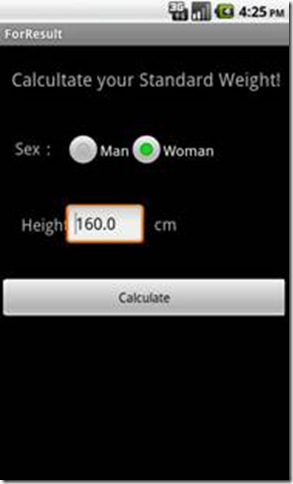
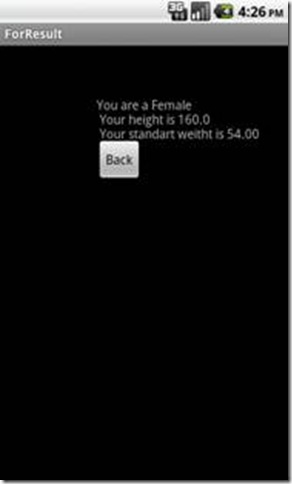
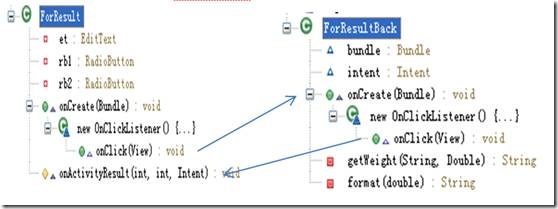
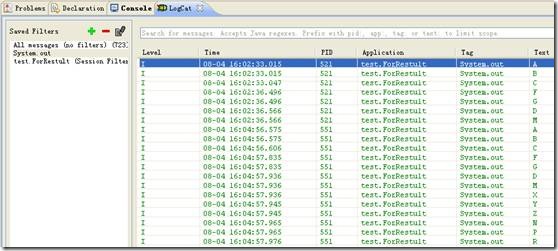

 浙公网安备 33010602011771号
浙公网安备 33010602011771号