vscode设置vouter标签不换行
打开设置文件
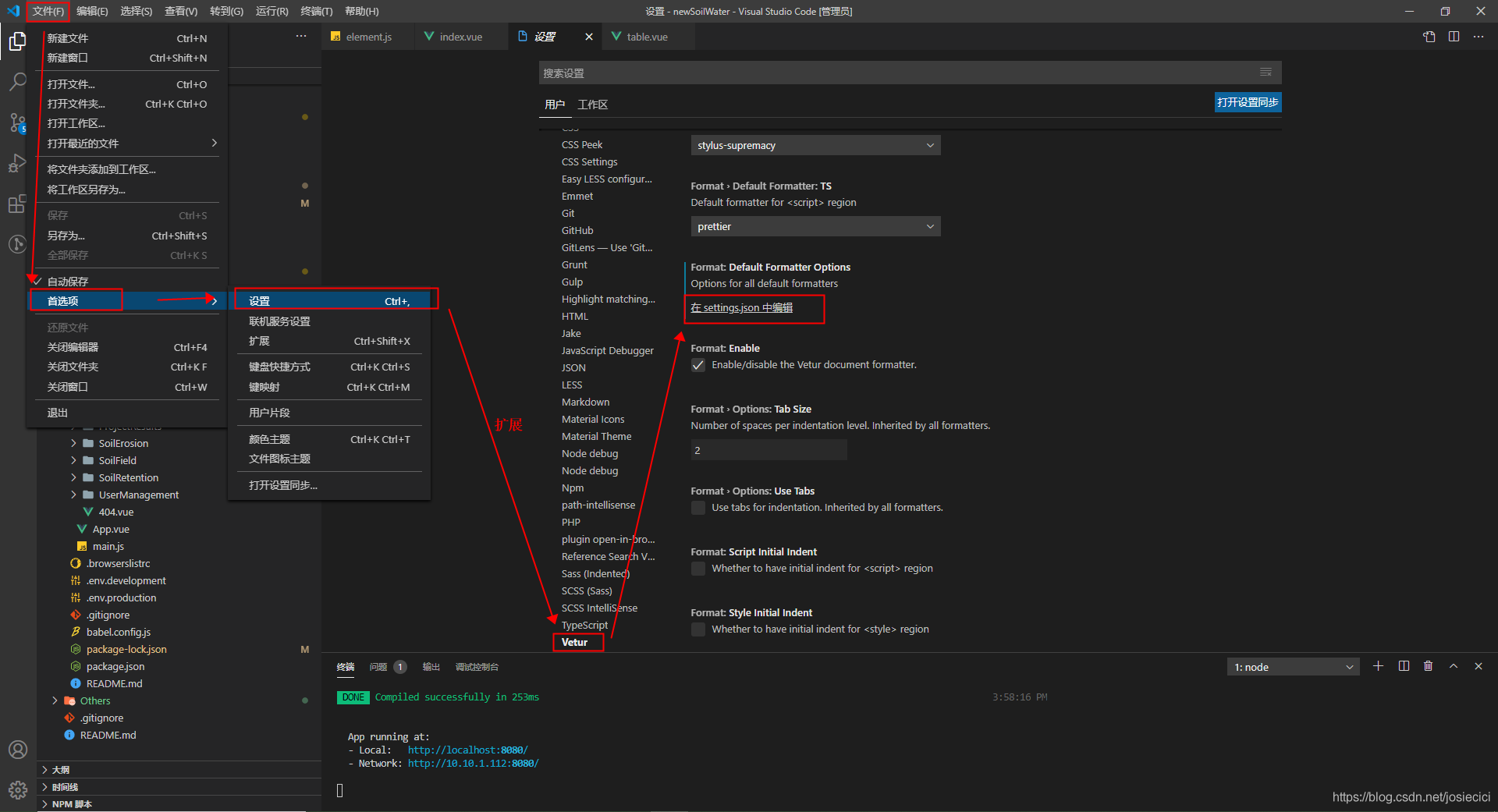
更换settings.json文件
复制下面代码,保存到settings.json文件中
{"vetur.format.defaultFormatter.html": "js-beautify-html",
"emmet.includeLanguages": {
"wxml": "html"
},
"minapp-vscode.disableAutoConfig": true,
"explorer.confirmDelete": false,
"vetur.format.options.tabSize": 4,
"vetur.format.defaultFormatterOptions":{
"js-beautify-html":{
"wrap_attributes":"auto"
}
}
}


 浙公网安备 33010602011771号
浙公网安备 33010602011771号