wrk 压测中请求无法响应问题解决过程
================= 遇到问题 =================
$ 直连压测
wrk -c10000 -t100 -d100m http://localhost:9981/order/list
$ nginx代理压测
wrk -c10000 -t100 -d100m http://localhost:8864/order/list
压测外的请求无法响应
================= 搜素方案 =================
$ 修改linux参数配置(最大打开文件数与进程最多打开文件数)以支持大量连接
$ nginx压测时会产生大量time_wait,与后端通信时开启keep alive以缓解time_wait情况
================= 用到的工具 =================
// 查看linux tcp连接情况
netstat -n | awk '/^tcp/ {++S[$NF]} END {for(a in S) print a, S[a]}';
// 更快查看linux tcp连接情况的方式
ss -ant | awk 'NR>1 {++s[$1]} END {for(k in s) print k,s[k]}';
// 每秒输出一次当前系统连接状态
ss.sh
#!/bin/bash
while :
do
ss -ant | awk 'NR>1 {++s[$1]} END {for(k in s) print k,s[k]}'
sleep 1s;
done
================= 最终解决 =================
$ 修改linux参数配置
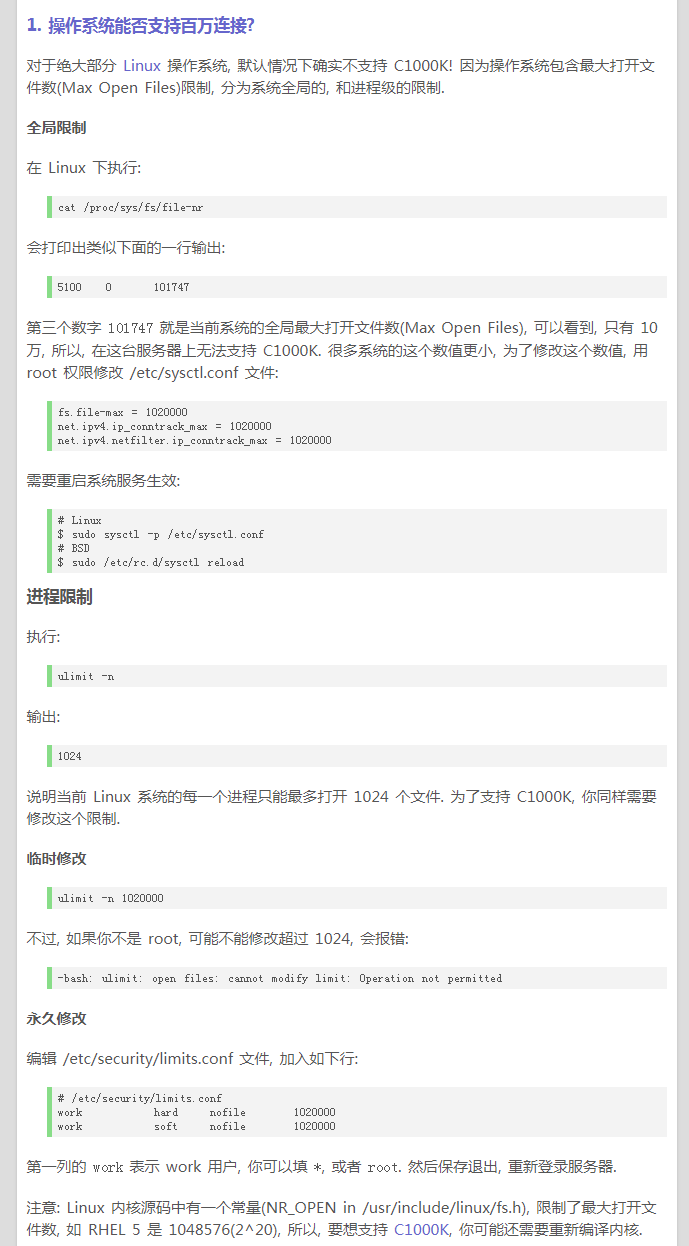
modprobe ip_conntrack
vi /etc/sysctl.conf
fs.file-max = 1024000
net.netfilter.nf_conntrack_max = 1024000
net.nf_conntrack_max = 1024000
/sbin/sysctl -p
vi /etc/security/limits.conf
* hard nofile 1024000
* soft nofile 1024000
try
net.netfilter.nf_conntrack_max = 1024000
net.nf_conntrack_max = 1024000
instead
net.ipv4.ip_conntrack_max = 1024000
net.ipv4.netfilter.ip_conntrack_max = 1024000
$ 修改nginx配置
/etc/nginx/nginx.conf
user nginx;
worker_processes 4;
error_log /var/log/nginx/error.log warn;
pid /var/run/nginx.pid;
events {
worker_connections 10240;
}
http {
include /etc/nginx/mime.types;
default_type application/octet-stream;
log_format main '$remote_addr - $remote_user [$time_local] "$request" '
'$status $body_bytes_sent "$http_referer" '
'"$http_user_agent" "$http_x_forwarded_for"';
access_log /var/log/nginx/access.log main;
sendfile on;
#tcp_nopush on;
keepalive_timeout 65;
#gzip on;
include /etc/nginx/conf.d/*.conf;
}
/etc/nginx/conf.d/default.conf
upstream http_backend {
server 127.0.0.1:9981;
keepalive 512;
}
server {
listen 8864;
server_name localhost;
location /nginx {
default_type application/json;
return 200 '{"success": true}';
}
location / {
proxy_pass http://http_backend;
proxy_http_version 1.1;
proxy_set_header Connection "";
}
#error_page 404 /404.html;
# redirect server error pages to the static page /50x.html
#
error_page 500 502 503 504 /50x.html;
location = /50x.html {
root /usr/share/nginx/html;
}
}
nginx -s reload
$ 再次压测,直连和nginx代理都能正常响应(虽然很慢...应该与硬件条件有关)
参考文章:
构建C1000K的服务器(2) – 实现百万连接的comet服务器
sysctl: cannot stat /proc/sys/net/ipv4/netfilter/ip_conntrack_max: No such file or directory




 浙公网安备 33010602011771号
浙公网安备 33010602011771号