Splunk DB Connect 连接SQL Server报错
01、问题描述
使用Splunk DB Connect 连接SQL Server数据库读取数据时,报错信息如下:驱动程序无法使用安全套接字层(SSL)加密建立与SQL Server的安全连接。
The driver could not establish a secure connection to SQL Server by using Secure Sockets Layer (SSL) encryption. Error: "sun.security.validator.ValidatorException: PKIX path building failed: sun.security.provider.certpath.SunCertPathBuilderException: unable to find valid certification path to requested target". ClientConnectionId:482acc22-8ae9-41f6-a6a8-8bed5433c435
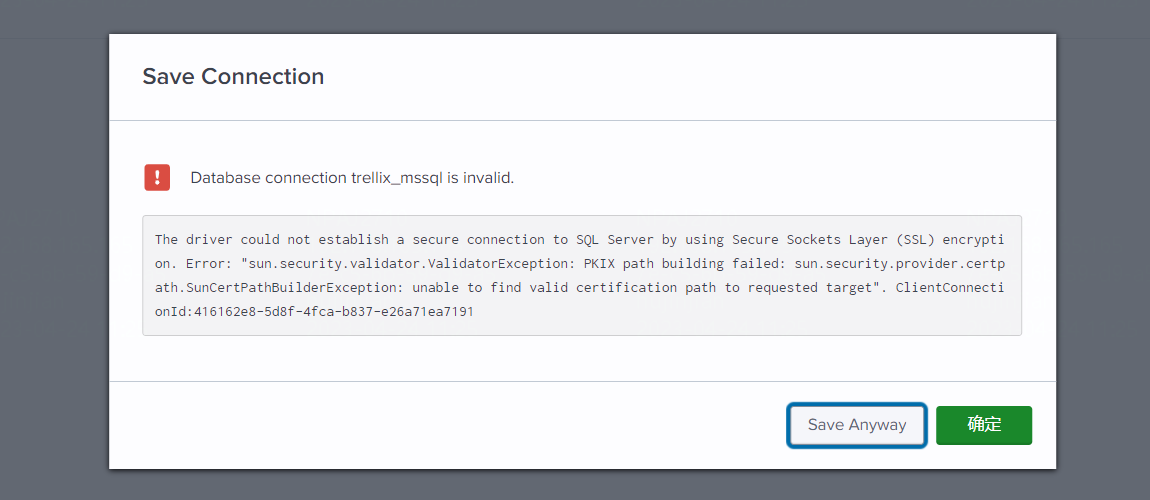
02、解决方式
尝试各种方式替换驱动无果后,找到了一种比较简单的解决方法,只需要修改一个字段就可以。
在Splunk DB Connect,在New Connection时,选中Edit JDBC URL,将
jdbc:sqlserver://<host>:1433;databaseName=master;selectMethod=cursor;encrypt=true
将encrypt修改为
encrypt=false
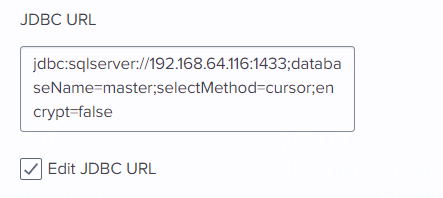
保存成功后,连接SQL Server数据库可成功读取数据。
本文由Bypass整理发布,转载请保留出处。
欢迎关注我的个人微信公众号:Bypass--,浏览更多精彩文章。



 浙公网安备 33010602011771号
浙公网安备 33010602011771号