如何批量在多台服务器上执行命令
在一些场景里,我们可能需要同时在多台服务器上执行命令,如果一台台登录服务器执行嘛,这效率未免太低了。
有没有什么比较简单的方式,可以实现批量在多台服务器上执行命令呢。
场景1:MSF批量执行命令
从攻击者的角度来说,通过MSF获取到了多个session,如何批量在这些服务器上执行命令?
批量执行meterpreter命令
session -C “命令”
批量执行cmd命令
session -c “命令”

场景2:Windows服务器批量执行命令
在Windows中有很多种方式可以实现横向移动,通过系统自带命令或工具可以实现。但如果我们需要在多台服务器上执行命令,有没有一种比较简洁的方式?
PsExec一行命令就可以实现:
PsExec.exe @file -u administrator -p xxxx -s -i -c 1.bat
如上,PsExec将在file文件中列出的每台计算机上执行1.bat的内容。
场景3:Linux服务器批量执行命令
在Linux自动化运维里,有很多类似的工具,可以实现批量命令执行,如Ansible、SaltStack、Fabric、Puppet、Chef等。
这里介绍两种简单的方式,通过编写shell/python脚本快速实现批量命令执行。
(1)使用expect批量自动登录服务器并执行命令
#!/bin/bash
cat iplist|while read line #iplist文件中存放了IP地址和密码,每行格式为“IP地址 密码”
do
a=($line)
/usr/bin/expect <<EOF
spawn ssh root@${a[0]}
expect {
"*yes/no" { send "yes\r"; exp_continue}
"*password:" { send "${a[1]}\r" }
}
expect "#"
send "whoami\r"
send "ip add\r"
send "exit\r"
expect eof
EOF
done

(2)使用Fabric工具实现批量命令执行
Fabric是一个使用python编写的自动化运维工具,我们可以通过这个工具来编写脚本实现很多功能。
from fabric.api import *
hosts=['10.1.1.221','10.1.1.132']
env.user='root'
env.password = 'abc123!'
def host_type():
run('uname -r')
sudo("cd /tmp;touch 1.txt")
run('ls /tmp')
for host in hosts:
env.host_string = host
try:
host_type()
except:
pass
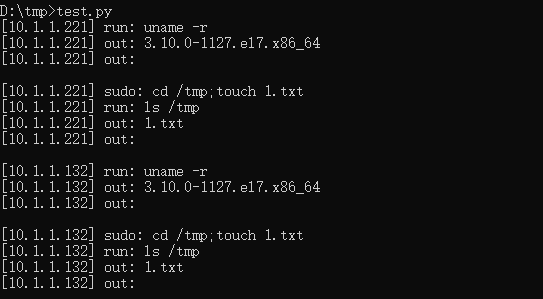
本文由Bypass整理发布,转载请保留出处。
欢迎关注我的个人微信公众号:Bypass--,浏览更多精彩文章。




 浙公网安备 33010602011771号
浙公网安备 33010602011771号