xz-navBar 自定义导航栏
插件地址:https://ext.dcloud.net.cn/plugin?id=25024
预览图

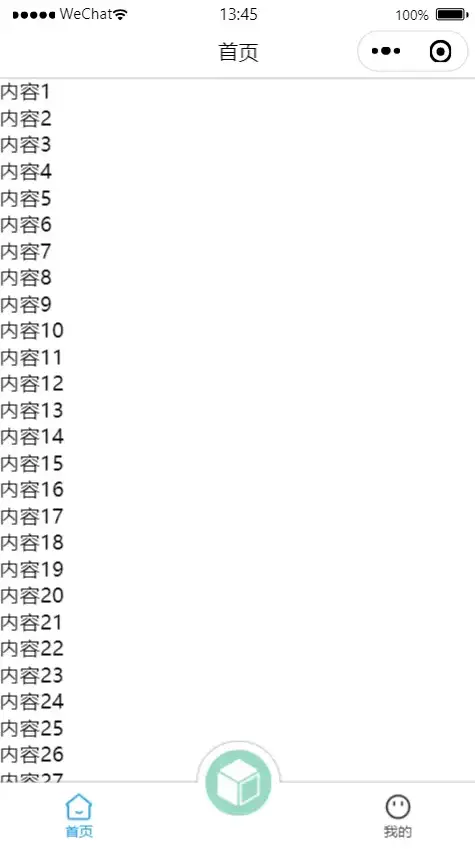
Props
| 属性名 |
类型 |
是否必填 |
默认 |
可选 |
说明 |
| title |
String |
false |
'' |
无 |
导航栏标题 |
| titleAlign |
String |
false |
center |
center(居中)、left(左边)、right(右边) |
导航栏标题对齐方式 |
| navBarStyle |
Object |
false |
{} |
无 |
导航栏自定义样式 |
| navBarBottomType |
String |
false |
border |
border(边框)、shadow(阴影) |
navBar下边框显示类型 |
Emits
| 事件名 |
接收值 |
说明 |
| getNavHeight |
height |
接收navBar元素的高度 |
Slots
| 插槽 |
说明 |
| navBarLeft |
导航栏左边 |
| navBarRight |
导航栏右边 |
代码示例
一级导航样式
const navBarStyle = {
filter: 'none',
position: 'relative',
backgroundColor: 'transparent'
};
<xz-navBar title="背景透明,导航占据空间" titleAlign="left" :navBarStyle="navBarStyle"></xz-navBar>
<xz-navBar title="普通" :navBarStyle="navBarStyle"></xz-navBar>
二级导航样式
<xz-navBar title="二级导航" :navBarStyle="navBarStyle">
<template #navBarLeft>
<view class="left">
<uni-icons type="left" size="28"></uni-icons>
</view>
</template>
</xz-navBar>
自定义样式
<xz-navBar>
<template #navBarLeft>
<view class="city">北京</view>
</template>
<template #navBarRight>
<view class="input-view">
<uni-icons class="input-uni-icon" type="search" size="18" color="#999" />
<input confirm-type="search" class="nav-bar-input" type="text" placeholder="输入搜索关键词" @confirm="confirm" />
</view>
</template>
</xz-navBar>
.city {
/* #ifndef APP-PLUS-NVUE */
display: flex;
/* #endif */
flex-direction: row;
align-items: center;
justify-content: flex-start;
// width: 160rpx;
margin-left: 4px;
margin-right: 10px;
}
.input-view {
/* #ifndef APP-PLUS-NVUE */
display: flex;
/* #endif */
flex-direction: row;
// width: 500rpx;
flex: 1;
background-color: #f8f8f8;
height: 30px;
border-radius: 15px;
padding: 0 15px;
flex-wrap: nowrap;
margin: 7px 0;
line-height: 30px;
}
.input-uni-icon {
line-height: 30px;
}
.nav-bar-input {
height: 30px;
line-height: 30px;
/* #ifdef APP-PLUS-NVUE */
width: 370rpx;
/* #endif */
padding: 0 5px;
font-size: 12px;
background-color: #f8f8f8;
}
注意事项:
- 需要在pages.json页面的导航栏样式设置为custom
{
"path": "pages/index/index",
"style": {
"navigationBarTitleText": "首页",
"navigationStyle": "custom"
}
},
- 使用自定义navBar会遮住页面顶部一个navBar的高度,需要页面添加上边距或者使用scroll-view组件更好的完成页面效果。
- xz-tabBar:查看
- xz-navBar:查看
<script lang="ts" setup>
import { onBeforeMount, ref, watch } from 'vue';
/**
* @property {String} title 页面标题
* @property {String} pageKey 页面key
* @property {String} navBarHeight 如果用插槽自定义导航栏则需要传入其高度
* @property {String} background 页面背景颜色
*/
interface Prop {
title: string;
pageKey: string;
navBarHeight: string;
background: string;
}
const props = withDefaults(defineProps<Prop>(), {});
// 隐藏tabBar
onBeforeMount(() => {
uni.hideTabBar();
});
const list = [
{
text: '首页',
pageKey: 'calendar',
pagePath: '/pages/home/index',
iconPath: '/static/tabBar/home.png',
selectedIconPath: '/static/tabBar/home.png'
},
{
text: '我的',
pageKey: 'user',
pagePath: '/pages/user/index',
iconPath: '/static/tabBar/user.png',
selectedIconPath: '/static/tabBar/user_select.png'
}
];
const openPage = (url: string) => {
uni.switchTab({
url
});
};
// 计算页面高度
let scrollHeight = ref<number>(0);
let navBarHeight = ref<number>(0);
let tabBarHeight = ref<number>(0);
const getNavHeight = (height: number) => {
navBarHeight.value = height;
};
const getTabHeight = (height: number) => {
tabBarHeight.value = height;
};
watch(
() => props.navBarHeight,
(newVal) => {
if (newVal != '0') navBarHeight.value = Number(newVal);
},
{
deep: true,
immediate: true
}
);
</script>
<template>
<view class="page_common" :style="{ background }">
<!-- navBar -->
<slot name="navBar" v-if="$slots.navBar"></slot>
<xz-navBar v-else :navBarStyle="{ position: 'relative' }" :title="props.title" @getNavHeight="getNavHeight"></xz-navBar>
<!-- 主体内容 -->
<scroll-view scroll-y :style="{ height: `calc(100vh - ${navBarHeight + tabBarHeight}px)` }">
<view class="page_content">
<slot></slot>
</view>
</scroll-view>
<!-- tabBar -->
<xz-tabBar
:tabBarStyle="{ position: 'relative' }"
:list="list"
:pageKey="props.pageKey"
color="#444444"
selectColor="#00B386"
tabBarTopType="shadow"
@openPage="openPage"
@getTabHeight="getTabHeight"
></xz-tabBar>
</view>
</template>
<style lang="scss" scoped>
.page_common {
height: 100vh;
overflow: hidden;
background-color: rgba(238, 238, 238, 0.2);
.page_content {
overflow: hidden;
box-sizing: border-box;
}
}
</style>

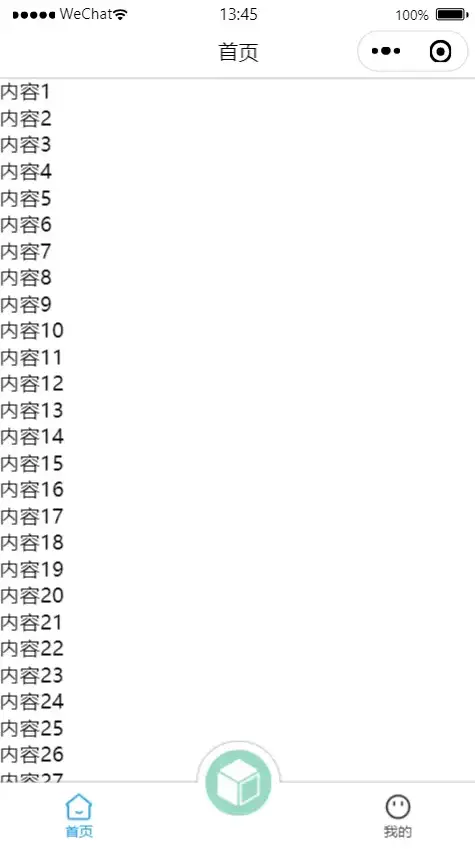



 浙公网安备 33010602011771号
浙公网安备 33010602011771号