redis cluster介绍
redis最开始使用主从模式做集群,若master宕机需要手动配置slave转为master;后来为了高可用提出来哨兵模式,该模式下有一个哨兵监视master和slave,若master宕机可自动将slave转为master,但它也有一个问题,就是不能动态扩充;所以在3.x提出cluster集群模式。
Redis-Cluster采用无中心结构,每个节点保存数据和整个集群状态,每个节点都和其他所有节点连接。
其结构特点:
- 所有的redis节点彼此互联(PING-PONG机制),内部使用二进制协议优化传输速度和带宽。
- 节点的fail是通过集群中超过半数的节点检测失效时才生效。
- 客户端与redis节点直连,不需要中间proxy层.客户端不需要连接集群所有节点,连接集群中任何一个可用节点即可。
- 采用hash slot即哈希槽管理分布式数据
redis cluster的hash slot算法
- redis cluster有固定的16384个hash slot,对每个key计算CRC16值,然后对16384取模,可以获取key对应的hash slot
- redis cluster中每个master都会持有部分slot,比如有3个master,那么可能每个master持有5000多个hash slot
- hash slot让node的增加和移除很简单,增加一个master,就将其他master的hash slot移动部分过去,减少一个master,就将它的hash slot移动到其他master上去
- 移动hash slot的成本低
redis cluster安装
架构设计,三主三从,共6台
|
机器名称
|
IP
|
服务器角色
|
备注
|
|
localhost
|
192.168.11.63
|
节点1
|
CentOS7 + redis 5.0.14
|
|
localhost
|
192.168.11.64
|
节点2
|
CentOS7 + redis 5.0.14
|
|
localhost
|
192.168.11.66
|
节点3
|
CentOS7 + redis 5.0.14
|
|
localhost
|
192.168.11.67
|
节点4
|
CentOS7 + redis 5.0.14
|
|
localhost
|
192.168.11.72
|
节点5
|
CentOS7 + redis 5.0.14
|
|
localhost
|
192.168.11.73
|
节点6
|
CentOS7 + redis 5.0.14
|
一、获取组件可执行程序库,包括主程序,此为组件的基本文件
1.官网下载 redis源码
创建目录 /usr/local/redis,将源码包下载到该目录下,支持wget获取
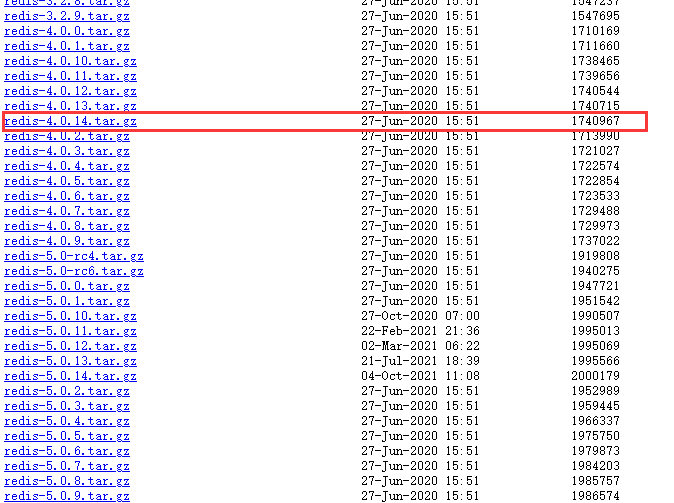
2.安装依赖组件
redis源码编译依赖gcc
yum install -y gcc
3.解压源码
[root@localhost redis]# tar -zxvf redis-5.0.14.tar.gz [root@localhost redis]# cd redis-5.0.14/ [root@localhost redis-5.0.14]# ll 总用量 284 -rw-rw-r-- 1 root root 127554 10月 4 18:58 00-RELEASENOTES -rw-rw-r-- 1 root root 53 10月 4 18:58 BUGS -rw-rw-r-- 1 root root 2381 10月 4 18:58 CONTRIBUTING -rw-rw-r-- 1 root root 1487 10月 4 18:58 COPYING drwxrwxr-x 6 root root 124 10月 4 18:58 deps -rw-rw-r-- 1 root root 11 10月 4 18:58 INSTALL -rw-rw-r-- 1 root root 151 10月 4 18:58 Makefile -rw-rw-r-- 1 root root 6888 10月 4 18:58 MANIFESTO -rw-rw-r-- 1 root root 20555 10月 4 18:58 README.md -rw-rw-r-- 1 root root 63088 10月 4 18:58 redis.conf -rwxrwxr-x 1 root root 275 10月 4 18:58 runtest -rwxrwxr-x 1 root root 280 10月 4 18:58 runtest-cluster -rwxrwxr-x 1 root root 373 10月 4 18:58 runtest-moduleapi -rwxrwxr-x 1 root root 281 10月 4 18:58 runtest-sentinel -rw-rw-r-- 1 root root 9710 10月 4 18:58 sentinel.conf drwxrwxr-x 3 root root 4096 10月 4 18:58 src drwxrwxr-x 11 root root 182 10月 4 18:58 tests drwxrwxr-x 8 root root 4096 10月 4 18:58 utils
4.编译安装
通过 PREFIX 指定编译后安装的目录,注意PREFIX大写,安装完成后在指定目录下 bin 目录
[root@localhost redis-5.0.14]# make && make PREFIX=/usr/local/redis install cd src && make all make[1]: 进入目录“/usr/local/redis/redis-5.0.14/src” CC Makefile.dep make[1]: 离开目录“/usr/local/redis/redis-5.0.14/src” make[1]: 进入目录“/usr/local/redis/redis-5.0.14/src” ... make[1]: 离开目录“/usr/local/redis/redis-5.0.14/src” cd src && make install make[1]: 进入目录“/usr/local/redis/redis-5.0.14/src” CC Makefile.dep make[1]: 离开目录“/usr/local/redis/redis-5.0.14/src” make[1]: 进入目录“/usr/local/redis/redis-5.0.14/src” Hint: It's a good idea to run 'make test' ;) INSTALL install INSTALL install INSTALL install INSTALL install INSTALL install make[1]: 离开目录“/usr/local/redis/redis-5.0.14/src”
二、安装系统服务
redis默认没有安装系统服务,通过主程序运行。
redis启动时需要指定配置文件,不建议安装系统服务,否则将损失灵活性。
三、主程序加入到环境变量
1..将redis目录添加到环境变量
[root@localhost bin]# vim /etc/profile #redis env export REDIS_HOME=/usr/local/redis export PATH=$PATH:$REDIS_HOME/bin [root@localhost bin]# source /etc/profile
四、配置文件
1.创建主配置文件
redis主程序启动时,需要指定配置文件,默认配置文件在源码中,路径为 /usr/local/redis/redis-5.0.14/redis.conf,拷贝到 conf 目录
[root@localhost ~]# cd /usr/local/redis [root@localhost redis]# mkdir conf [root@localhost redis]# cp redis-5.0.14/redis.conf conf/redis.conf
2.核心配置项如下,其他选项使用默认配置即可
#绑定所有网络,保证外部可连接 bind 0.0.0.0 #端口号,建议使用非默认端口 port 7379 #后台运行服务 daemonize yes #线程id文件 pidfile /data/redis/redis.pid #日志文件 logfile /data/redis/logs/redis.log #数据目录,主目录 dir /data/redis/data #从节点连接主节点时提供的密码,为集群节点间传递,与主节点的 requirepass 对应 masterauth "helloworld.123" #客户端连接时验证的密码 requirepass "helloworld.123" #开启集群模式,默认为 no cluster-enabled yes #集群配置信息文件,信息由集群维护,无需人工维护 cluster-config-file nodes.conf #集群节点请求超时时间,超时则识别节点为离线 cluster-node-timeout 15000
特别关注:配置文件中指定的所有路径,请在启动前确保已存在
五、运行用户
默认使用root运行即可。
六、开机启动
请参考教程 Linux开机启动方案
七、服务启动运行
以主程序运行为例(已经将主目录添加环境变量)
1.所有节点启动redis
[root@localhost redis]# redis-server conf/redis.conf [root@localhost redis]# ps -ef | grep redis root 19819 1 0 18:51 ? 00:00:00 bin/redis-server 0.0.0.0:7379 root 19831 1340 0 18:51 pts/0 00:00:00 grep --color=auto redis [root@localhost redis]# redis-server --version Redis server v=5.0.14 sha=00000000:0 malloc=jemalloc-5.1.0 bits=64 build=d1b0db65b332b8b2
2.创建集群
所有节点启动后,默认独立运行,并没有加入到同一个集群中,需要通过redis工具创建集群
特别关注:创建集群操作在任意一个节点执行即可
# -a指定节点访问密码 # --cluster表示为集群操作 # create为创建集群 # --cluster-replicas指定为每个主节点分配的从节点数 [root@localhost redis]# redis-cli -a helloworld.123 --cluster create 192.168.11.63:7379 192.168.11.64:7379 192.168.11.66:7379 192.168.11.67:7379 192.168.11.72:7379 192.168.11.73:7379 --cluster-replicas 1 # 创建过程需要多次输入 yes ... ... ... [OK] All nodes agree about slots configuration. >>> Check for open slots... >>> Check slots coverage... [OK] All 16384 slots covered.
3.连接集群
# -a指定节点访问密码 # -c指定集群模式连接 # -h指定连接节点IP,-p指定连接节点端口 [root@localhost redis]# /usr/local/redis/redis-5.0.14/src/redis-cli -a helloworld.123 -c -h 192.168.11.73 -p 7379 Warning: Using a password with '-a' or '-u' option on the command line interface may not be safe. 192.168.11.73:7379>
cluster nodes查看集群节点,包括主从架构
192.168.11.73:7379> cluster nodes ef648663b2ba84979a74d625413f07cf7f10f419 192.168.11.63:7379@17379 master - 0 1645011164000 17 connected 0-5460 4d3d7df17a8325ff559e10ec9d0dc1637e61a00a 192.168.11.73:7379@17379 myself,slave 60db8a1d8aeaaa82b7e30b2cb0729efd2cd20ef3 0 1645011163000 22 connected 9ccfdaa9301f8a8b0fdc25851b1163bd7753f5b4 192.168.11.67:7379@17379 slave 90a6eaf37b7c507dbe863d735bf85b8e86da6183 0 1645011162000 18 connected 60db8a1d8aeaaa82b7e30b2cb0729efd2cd20ef3 192.168.11.64:7379@17379 master - 0 1645011163952 23 connected 5461-10922 f2870db82aafccf3a5674fb896a78ebc7476858e 192.168.11.72:7379@17379 slave ef648663b2ba84979a74d625413f07cf7f10f419 0 1645011163000 17 connected 90a6eaf37b7c507dbe863d735bf85b8e86da6183 192.168.11.66:7379@17379 master - 0 1645011164967 18 connected 10923-16383
即当前redis集群架构如下
|
主节点
|
从节点
|
|
192.168.11.63
|
192.168.11.72
|
|
192.168.11.64
|
192.168.11.73
|
|
192.168.11.66
|
192.168.11.67
|
cluster info查看集群信息
192.168.11.73:7379> cluster info cluster_state:ok cluster_slots_assigned:16384 cluster_slots_ok:16384 cluster_slots_pfail:0 cluster_slots_fail:0 cluster_known_nodes:6 cluster_size:3 cluster_current_epoch:23 cluster_my_epoch:23 cluster_stats_messages_ping_sent:545313 cluster_stats_messages_pong_sent:567031 cluster_stats_messages_sent:1112344 cluster_stats_messages_ping_received:567031 cluster_stats_messages_pong_received:545122 cluster_stats_messages_fail_received:4 cluster_stats_messages_update_received:7 cluster_stats_messages_received:1112164
4.验证集群读写
4.1 连接73节点,写数据
[root@localhost redis]# /usr/local/redis/redis-5.0.14/src/redis-cli -a helloworld.123 -c -h 192.168.11.73 -p 7379 Warning: Using a password with '-a' or '-u' option on the command line interface may not be safe. 192.168.11.73:7379> set hello world -> Redirected to slot [866] located at 192.168.11.63:7379 OK
以上信息表示
- 73节点为从节点,不提供读写服务,需要重定向到主节点写数据
- key为"hello"的数据所在哈希槽被分配在 63 节点上
4.2 连接72节点,读数据
[root@localhost redis-5.0.13]# /usr/local/redis/redis-5.0.13/src/redis-cli -a helloworld.123 -c -h 192.168.11.72 -p 7379 Warning: Using a password with '-a' or '-u' option on the command line interface may not be safe. 192.168.11.72:7379> get hello -> Redirected to slot [866] located at 192.168.11.63:7379 "world"
以上信息表示
- 72节点为从节点,不提供读写服务,需要重定向到主节点读数据
- key为"hello"的数据所在哈希槽被分配在 63 节点上
5.模拟主节点故障
以上述主节点 63 为例,验证主节点离线后,从节点 72 提供读写服务
5.1 模拟63节点停止服务,可以使用 kill -9 停止进程,也可以使用 redis-cli 工具优雅关闭
[root@localhost redis-5.0.14]# redis-cli -c -a helloworld.123 -h 192.168.11.72 -p 7379 shutdown Warning: Using a password with '-a' or '-u' option on the command line interface may not be safe.
5.2 连接72节点,读数据
[root@clickhouse1 redis-5.0.13]# redis-cli -c -a helloworld.123 -h 192.168.11.72 -p 7379 Warning: Using a password with '-a' or '-u' option on the command line interface may not be safe. 192.168.11.72:7379> cluster nodes 9ccfdaa9301f8a8b0fdc25851b1163bd7753f5b4 192.168.11.67:7379@17379 slave 90a6eaf37b7c507dbe863d735bf85b8e86da6183 0 1645014016264 18 connected 60db8a1d8aeaaa82b7e30b2cb0729efd2cd20ef3 192.168.11.64:7379@17379 master - 0 1645014017280 23 connected 5461-10922 90a6eaf37b7c507dbe863d735bf85b8e86da6183 192.168.11.66:7379@17379 master - 0 1645014018296 18 connected 10923-16383 4d3d7df17a8325ff559e10ec9d0dc1637e61a00a 192.168.11.73:7379@17379 slave 60db8a1d8aeaaa82b7e30b2cb0729efd2cd20ef3 0 1645014019319 23 connected ef648663b2ba84979a74d625413f07cf7f10f419 192.168.11.63:7379@17379 master,fail - 1645013983290 1645013981000 25 disconnected f2870db82aafccf3a5674fb896a78ebc7476858e 192.168.11.72:7379@17379 myself,master - 0 1645014018000 26 connected 0-5460 192.168.11.72:7379> get hello "world" 192.168.11.72:7379>
以上信息表示
- 63节点离线,为 fail 状态
- 72节点已经转换为master
- 72节点可以直接读取key为"hello"的数据
至此,集群验证通过。
特别关注:系统默认启用了SELinux内核模块(安全子系统),所以在服务绑定/监听某些端口时,提示无访问权限,此时需要禁用SELinux,修改 /etc/selinux/config 文件,设置SELINUX=disabled
Can't start server: Bind on TCP/IP port: Permission denied
特别关注:selinux设置完成需要重启生效,如果当前不方便重启,可以执行 setenforce 0 临时关闭selinux,下次重启是配置再生效
特别关注:系统默认启用了防火墙,请在启动服务前关闭防火墙,或在防火墙中添加服务端口
附录:单台服务器搭建redis集群
本文提供了6台服务器搭建三主三从集群,如果服务器小于6台,也是可以搭建三主三从redis架构。
由于redis服务支持多实例运行,即同一台服务器运行多个redis实例(进程),每个实例指定不同的配置文件(如端口、数据目录等)即可。
以1台服务器 192.168.11.9 为例,搭建三主三从redis集群,需要做以下准备操作
1.提供6个不同的服务端口
7001 - 7006
2.提供6个不同的数据目录
/data/redis/7001/ /data/redis/7002/ /data/redis/7003/ /data/redis/7004/ /data/redis/7005/ /data/redis/7006/ #每个目录下创建 data、logs子目录
3.提供6个不同的配置文件,分别指定以上服务端口与相应数据目录
/usr/local/redis/cluster-conf/redis.7001.conf /usr/local/redis/cluster-conf/redis.7002.conf /usr/local/redis/cluster-conf/redis.7003.conf /usr/local/redis/cluster-conf/redis.7004.conf /usr/local/redis/cluster-conf/redis.7005.conf /usr/local/redis/cluster-conf/redis.7006.conf
4.以不同的配置文件,分别启动redis实例
[root@localhost redis]# redis-server cluster-conf/redis.7001.conf [root@localhost redis]# redis-server cluster-conf/redis.7002.conf [root@localhost redis]# redis-server cluster-conf/redis.7003.conf [root@localhost redis]# redis-server cluster-conf/redis.7004.conf [root@localhost redis]# redis-server cluster-conf/redis.7005.conf [root@localhost redis]# redis-server cluster-conf/redis.7006.conf
5.创建集群
[root@localhost redis]# redis-cli -a helloworld.123 --cluster create 192.168.11.9:7001 192.168.11.9:7002 192.168.11.9:7003 192.168.11.9:7004 192.168.11.9:7005 192.168.11.9:7006 --cluster-replicas 1 Warning: Using a password with '-a' or '-u' option on the command line interface may not be safe. >>> Performing hash slots allocation on 6 nodes... Master[0] -> Slots 0 - 5460 Master[1] -> Slots 5461 - 10922 Master[2] -> Slots 10923 - 16383 Adding replica 192.168.11.9:7005 to 192.168.11.9:7001 Adding replica 192.168.11.9:7006 to 192.168.11.9:7002 Adding replica 192.168.11.9:7004 to 192.168.11.9:7003 ... ... ... [OK] All nodes agree about slots configuration. >>> Check for open slots... >>> Check slots coverage... [OK] All 16384 slots covered.
6.验证集群信息
# 连接集群 [root@localhost redis]# redis-cli -c -a helloworld.123 -h 192.168.11.9 -p 7001 Warning: Using a password with '-a' or '-u' option on the command line interface may not be safe. # 集群信息 192.168.11.9:7001> cluster info cluster_state:ok cluster_slots_assigned:16384 cluster_slots_ok:16384 cluster_slots_pfail:0 cluster_slots_fail:0 cluster_known_nodes:6 cluster_size:3 cluster_current_epoch:6 cluster_my_epoch:1 cluster_stats_messages_ping_sent:185 cluster_stats_messages_pong_sent:169 cluster_stats_messages_sent:354 cluster_stats_messages_ping_received:164 cluster_stats_messages_pong_received:185 cluster_stats_messages_meet_received:5 cluster_stats_messages_received:354 # 节点信息 192.168.11.9:7001> CLUSTER NODES 785be5bbdfaa3e513febb00b8ba60e199b613e5a 192.168.11.9:7004@17004 slave 431b28e1662c67918b3400252b689752989638b7 0 1645011118845 4 connected b33f15d25aa0506656da26b3774f3226cc8ad13d 192.168.11.9:7001@17001 myself,master - 0 1645011119000 1 connected 0-5460 431b28e1662c67918b3400252b689752989638b7 192.168.11.9:7002@17002 master - 0 1645011120870 2 connected 5461-10922 662ee8a13f5e7af9756f4c651e07f3c583a74907 192.168.11.9:7006@17006 slave b33f15d25aa0506656da26b3774f3226cc8ad13d 0 1645011118000 6 connected 083d49438e9a3b01aae36489ee3dc8dc9c47727b 192.168.11.9:7005@17005 slave 318b984be161a65045746ed740ad38860331dd14 0 1645011121885 5 connected 318b984be161a65045746ed740ad38860331dd14 192.168.11.9:7003@17003 master - 0 1645011120000 3 connected 10923-16383





 浙公网安备 33010602011771号
浙公网安备 33010602011771号