开发运维日记 (一) Nginx部署和内外网配置
本次案例很特别,来到新公司之后接手了一个项目。作为开发99%情况下都不需要过多考虑基础设施的安装配置,比如Nginx、keepalived、mysql等基础设施安装配置,故而通过以下几篇日记来记录项目上线所面临的挑战:
(一) Nginx部署 和 内外网络配置
(二) keepalived实现VIP和nginx可用性检查
(三) Mysql高可用主从配置
1、安装环境:centos7 Nginx 1.16.1 2、主机: 192.168.30.7 从机:192.168.30.8
(一) Nginx部署 和 内外网络配置
1、安装Nginx 具体安装shell脚本 nginx_install.sh
#!/bin/bash echo 'begin install nginx' yum -y install gcc pcre-devel zlib-devel openssl openssl-devel tar -zxvf nginx-1.16.1.tar.gz cd nginx-1.16.1 mkdir -p /var/application/nginx ./configure --prefix=/usr/local/nginx make && make install echo 'end install nginx'
注意点:
(1)需要将nginx-1.16.1.tar.gz 和 nginx_install.sh放在一个目录
(2)prefix=/usr/local/nginx 为自定义nginx的安装目录,可以自由指定
(3)/var/application/nginx存放nginx日志目录,可以自由指定
2、网络拓扑 和 nginx.conf 配置
网络拓扑图如下:
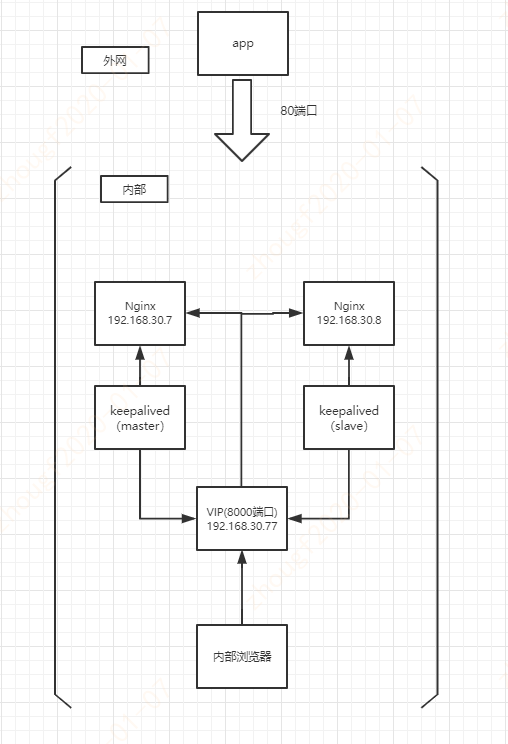
nginx.conf 配置

#user nobody;
worker_processes 1;
#error_log logs/error.log;
#error_log logs/error.log notice;
#error_log logs/error.log info;
#pid logs/nginx.pid;
events {
worker_connections 1024;
}
http {
include mime.types;
default_type application/octet-stream;
log_format main '$remote_addr - $remote_user [$time_local] "$request" '
'$status $body_bytes_sent "$http_referer" '
'"$http_user_agent" "$http_x_forwarded_for"'
'rt=$request_time uct="$upstream_connect_time" uht="$upstream_header_time" urt="$upstream_response_time"';
access_log /var/application/nginx/access.log main;
sendfile on;
#tcp_nopush on;
#keepalive_timeout 0;
keepalive_timeout 65;
#gzip on;
# nginx ip: 192.168.30.7/8
# vip: 192.168.30.77
upstream myservice {
server 192.168.30.7:8080;
server 192.168.30.8:8080;
}
# 对外
server {
listen 80;
listen [::]:80 default_server;
#root /var/www/html;
# Add index.php to the list if you are using PHP
# index index.html index.htm index.nginx-debian.html;
location / {
root html;
index index.html index.htm;
}
location /path/api/ {
proxy_pass http://myservice;
proxy_read_timeout 300;
proxy_connect_timeout 300;
proxy_set_header X-Forwarded-Proto $scheme;
proxy_set_header Host $http_host;
proxy_set_header X-Real-IP $remote_addr;
proxy_set_header X-Forwarded-For $proxy_add_x_forwarded_for;
}
location /path/ui/g-web/ {
proxy_pass http://myservice;
proxy_read_timeout 300;
proxy_connect_timeout 300;
proxy_set_header X-Forwarded-Proto $scheme;
proxy_set_header Host $http_host;
proxy_set_header X-Real-IP $remote_addr;
proxy_set_header X-Forwarded-For $proxy_add_x_forwarded_for;
}
# 静态资源映射
location /static/resource {
alias /usr/app/static/resource/;
}
# 内网deny
location /path/api/inner {
deny all;
}
location /path/inner {
deny all;
}
location /path/ui {
deny all;
}
}
# 对内
server {
listen 8000;
listen [::]:8000;
#root /var/www/html;
# Add index.php to the list if you are using PHP
#index index.html index.htm index.nginx-debian.html;
location /path/ {
proxy_pass http://myservice;
proxy_read_timeout 300;
proxy_connect_timeout 300;
proxy_set_header X-Forwarded-Proto $scheme;
proxy_set_header Host $http_host;
proxy_set_header X-Real-IP $remote_addr;
proxy_set_header X-Forwarded-For $proxy_add_x_forwarded_for;
}
}
}
3、几个值得注意的点:
(1)Nginx内网配置通过VIP访问8000端口,实现web内网访问控制。
(2)Nginx外网配置监听80端口,由DNS 或者 F5等切入流量。
(3)虚拟IP(Vrtual IP Address),是一种不与特定计算机或者特定计算机网卡相对应的IP地址。所有发往这个IP地址的数据包最后都会经过真实的网卡到达目的主机的目的进程。虚拟IP比较常见的一个用例就是在系统高可用性(High Availability HA)方面的应用,通常一个系统会因为日常维护或者非计划外的情况而发生宕机,为了提高系统对外服务的高可用性,就会采用主备模式进行高可用性的配置。当提供服务的主机M宕机后,服务会切换到备用主机S继续对外提供服务。而这一切用户是感觉不到的,在这种情况下系统对客户端提供服务的IP地址就会是一个虚拟IP,当主机M宕机后,虚拟IP便会漂浮到备机上,继续提供服务。





 浙公网安备 33010602011771号
浙公网安备 33010602011771号