杨校老师课堂之JavaScript定时器案例的红绿灯设计
使用JavaScript知识完成红绿灯案例
演示效果:
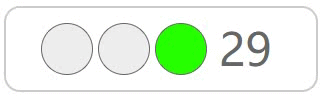
示例代码:
<!DOCTYPE html>
<html>
<head>
<meta charset="UTF-8">
<title>红绿灯倒计时</title>
<style>
.box {
width: 250px;
height: 52px;
padding: 15px 30px;
border: 2px solid #ccc;
border-radius: 16px;
margin: 0 auto;
}
.box .count {
width: 60px;
color: #666;
font-size: 280%;
line-height: 50px;
padding-left: 6px;
margin-left: 5px;
border: 1px solid #fff
}
.box div {
margin-left: 5px;
float: left;
width: 50px;
height: 50px;
border-radius: 50px;
border: 1px solid #666;
}
.gray {
background-color: #eee;
}
.red {
background-color: red;
}
.yellow {
background-color: yellow;
}
.green {
background-color: #26ff00;
}
</style>
</head>
<body>
<div class="box">
<div id="red"></div>
<div id="yellow"></div>
<div id="green"></div>
<div class="count" id="count"></div>
</div>
<script>
// 获取红、黄、绿灯以及倒计时的元素对象
var lamp = {
red: {
obj: document.getElementById('red'),
timeout: 30,
style: ['red', 'gray', 'gray'],
next: 'green'
},
yellow: {
obj: document.getElementById('yellow'),
timeout: 5,
style: ['gray', 'yellow', 'gray'],
next: 'red'
},
green: {
obj: document.getElementById('green'),
timeout: 35,
style: ['gray', 'gray', 'green'],
next: 'yellow'
},
changeStyle(style) {
this.red.obj.className = style[0];
this.yellow.obj.className = style[1];
this.green.obj.className = style[2];
}
};
var count = {
obj: document.getElementById('count'),
change: function(num) {
this.obj.innerHTML = (num < 10) ? ('0' + num) : num;
}
};
var now = lamp.green;
var timeout = now.timeout;
lamp.changeStyle(now.style);
count.change(timeout);
setInterval(function() {
if(--timeout <= 0) {
now = lamp[now.next];
timeout = now.timeout;
lamp.changeStyle(now.style);
}
count.change(timeout);
}, 1000);
</script>
</body>
</html>
有看不懂的地方,欢迎留言提问,必将一一解答!


 浙公网安备 33010602011771号
浙公网安备 33010602011771号