Linux下的Nginx部署禅道
基本思路:先安装好nginx和mysql和php,上传禅道的源码。把禅道的源码包扔到 nginx/apache 的工程路径内或者nginx/apache内的配置文件指向nginx的路径,然后将nginx/apache做集成,然后再配数据库,然后再浏览器内安装禅道,过程中会执行建表的过程,然后再改禅道内的数据包内的配置文件,ip,端口号,数据库名,用户,密码等,起服务的时候,才能ok
部署java项目也是一样,把工程包扔到tomcat下而已,改工程包里面的数据库属性配置文件等。
一、部署安装好Nginx
二、可以在apache内也可以做该配置,也就是在apache内配置禅道:
apache其实也是一样,但是要改配置文件:
vi etc/httpd/conf/httpd.conf
改里面的禅道路径
# DocumentRoot: The directory out of which you will serve your # documents. By default, all requests are taken from this directory, but # symbolic links and aliases may be used to point to other locations. # DocumentRoot "/usr/local/zentaopms/www" #
重启apache:
service httpd restart
然后输入apache的ip:port/index.php,就可以开始安装禅道
安装禅道的问题:可能会遇见session.save_path不存在不可用的问题
1、先修改这三个文件的执行权限
chmod o=rwx -R /opt/zentaopms/tmp/ chmod o=rwx -R /opt/zentaopms/www/data chmod o=rwx -R /var/lib/php/session
2、改php.ini配置文件(改一个地方就ok,不要瞎改)
vi /etc/php.ini
; Argument passed to save_handler. In the case of files, this is the path ; where data files are stored. Note: Windows users have to change this ; variable in order to use PHP's session functions. ; ; The path can be defined as: ; ; session.save_path = "N;/path" session.save_path= "/var/lib/php/session" ; where N is an integer. Instead of storing all the session files in ; /path, what this will do is use subdirectories N-levels deep, and ; store the session data in those directories. This is useful if ; your OS has problems with many files in one directory, and is ; a more efficient layout for servers that handle many sessions.
可以看到:server是apache
图,不小心删了,假装是吧
三、Nginx转发php设置:
在配置文件内更改:
vi /usr/local/nginx/conf/nginx.conf
server { listen 82; server_name localhost; location / { root /usr/local/zentaopms/www/; index index.php index.html index.htm; } location ~ .php$ { root /usr/local/zentaopms/www/; fastcgi_pass 127.0.0.1:9000; fastcgi_index index.php; fastcgi_param SCRIPT_FILENAME /usr/local/zentaopms/www/$fastcgi_script_name; include fastcgi_params; } error_page 500 502 503 504 /50x.html; }
我的禅道源码放在哪里?
在
/usr/local/zentaopms
将Nginx,reload一下
/usr/local/nginx/sbin/nginx -s reload
然后输入Nginx的ip:port/index.php,就可以开始安装禅道。
安装过程顺利,遇见这问题:
禅道专业版本的核心代码都是加密的(前端的html, css, js, 配置,语言项是开源的。),使用的加密软件是 ioncube,因此要能运行禅道专业版本的软件,先要安装ioncube扩展。OS:我为啥要作死安装专业版的
禅道的介绍:https://www.zentao.net/book/zentaoprohelp/194.html

根据文档说明
一、下载loader-wizard.php( 支持php5.3、php5.4、php5.5、php5.6、php7.0、php7.1版本)
ioncube提供了一个安装的向导程序,可以非常方便的帮助检测php的运行环境,自动给出提示。
1.1 通过下面的地址下载loader-wizard: http://www.ioncube.com/loader-wizard/loader-wizard.zip
1.2 下载之后,将其解压缩,到apache的www或者htdoc目录。(我们是部署在 nginx上,而且,我们也改了 81 的路径 ,所以放到禅道 的路径 www 下面就可以了)
二、运行loader-wizard.php程序
2.1 使用浏览器访问loader-wizard.php 比如 http://localhost/loader-wizard.php 实际的访问路径根据情况修改。
2.2 这个loader程序经过计算之后,会自动给出提示( 下图只是一个例子,具体操作需要根据贵公司网页访问 loader-wizard.php后显示的界面操作):
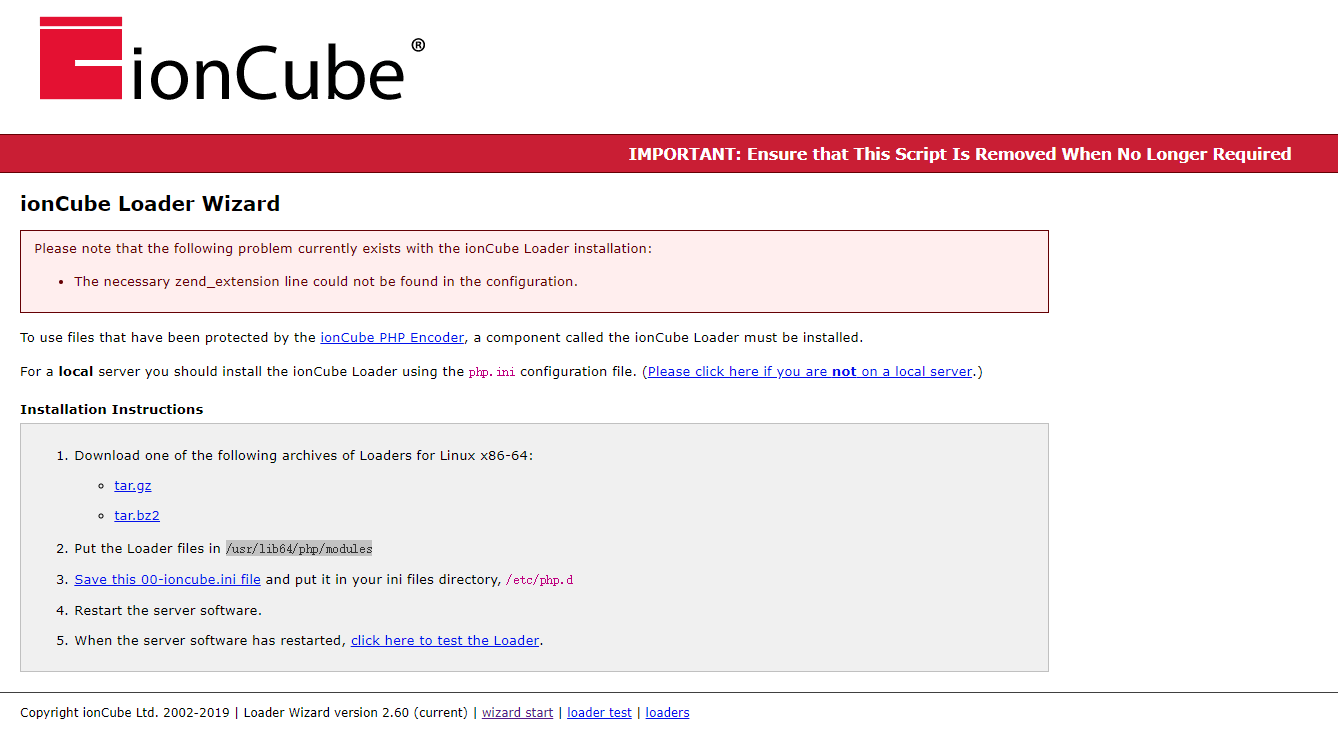
根据提示,将 tar.gz 解压放进 /usr/lib64/php/modules ,那些 .so 文件要赋予 x 权限
把 00……啥的放进 /etc/php.d 内
然后重启 nginx和 php
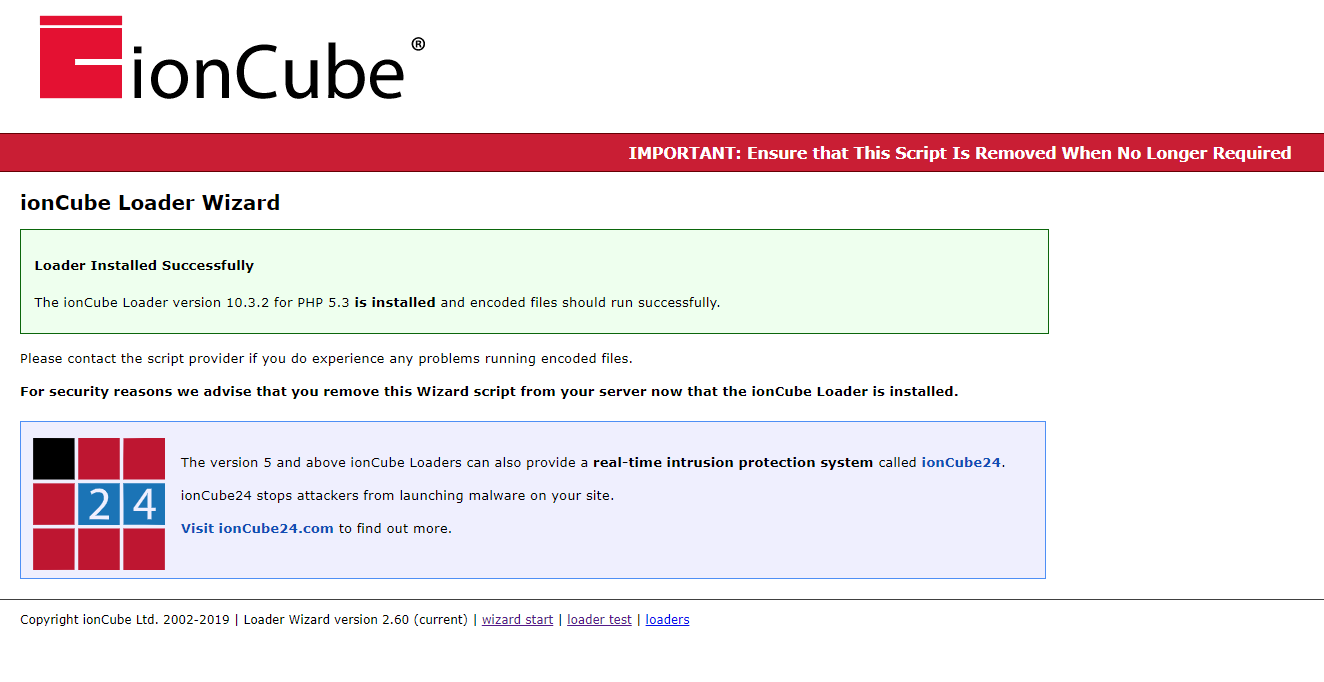
就说明,这个解密软件咱就ok了
再去看看,我们的 禅道首页,感动到眼泪掉下来
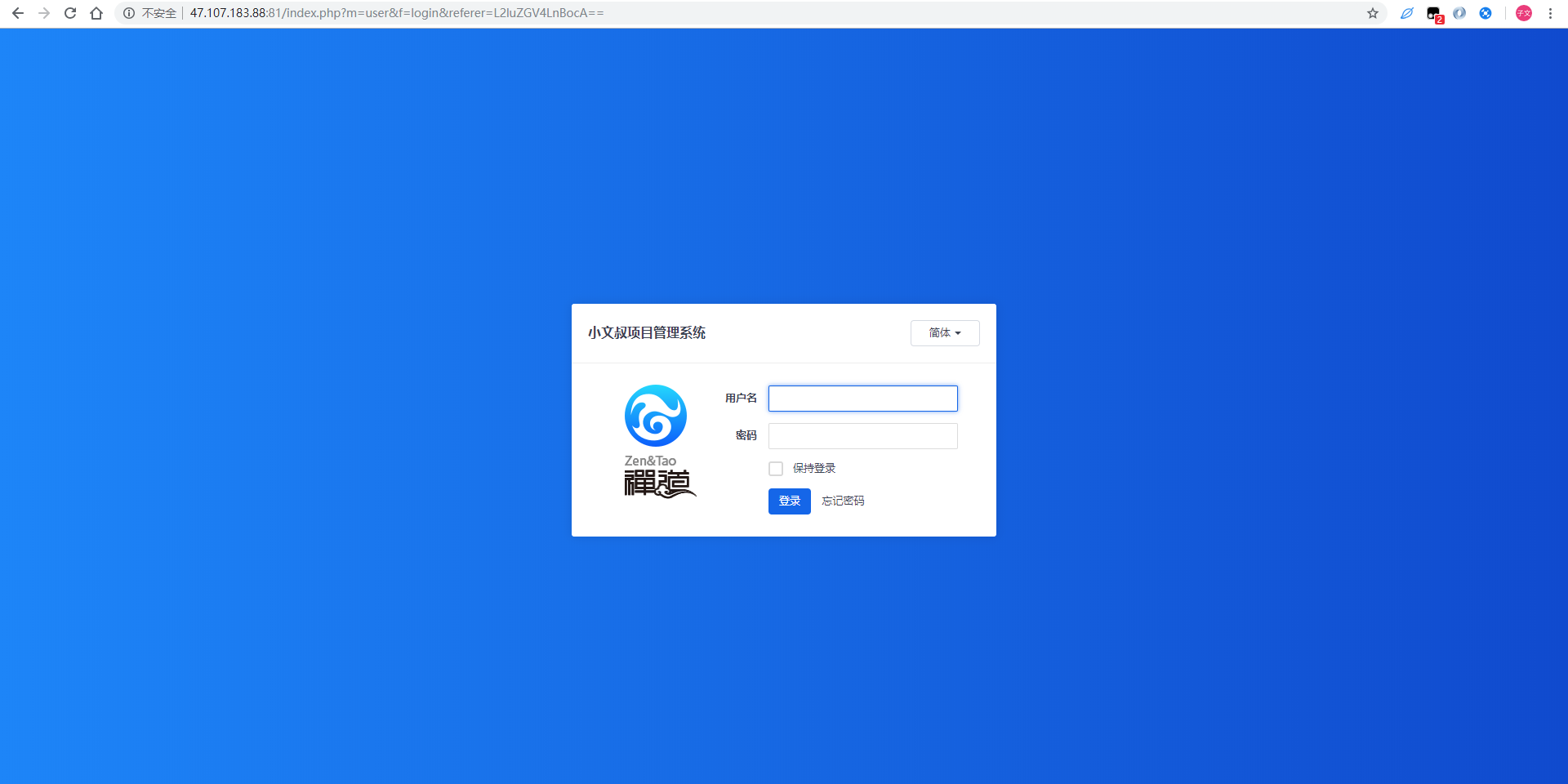




 浙公网安备 33010602011771号
浙公网安备 33010602011771号