.net core3.1中实现简单的jwt认证
1.创建项目
使用visual studio创建一个名为JwtDemo的空项目,创建后如图

2.添加依赖项
- 在nuget包管理器中搜索 Microsoft.AspNetCore.Authentication.JwtBearer、System.IdentityModel.Tokens.Jwt
- 在nuget包管理控制台安装
Install-Package Microsoft.AspNetCore.Authentication.JwtBearer -Version 3.1.7
Install-Package System.IdentityModel.Tokens.Jwt -Version 6.7.1
3.编写代码
创建一个接口(IJwtAuthenticationHandler),声明一个用于创建token的方法(Authenticate)
namespace JwtDemo
{
public interface IJwtAuthenticationHandler
{
string Authenticate(string username, string password);
}
}
创建一个类,继承接口(IJwtAuthenticationHandler),并实现方法,这里简单起见就将用户硬编码在代码中
using System;
using System.Collections.Generic;
using System.IdentityModel.Tokens.Jwt;
using System.Linq;
using System.Security.Claims;
using System.Text;
using Microsoft.IdentityModel.Tokens;
namespace JwtDemo
{
public class JwtAuthenticationHandler: IJwtAuthenticationHandler
{
private readonly IDictionary<string, string> users = new Dictionary<string, string>()
{
{"user1","password1"},
{"user2","password2"},
};
private readonly string _token; //声明一个加密的密钥,由外部传入
public JwtAuthenticationHandler(string token)
{
_token = token;
}
public string Authenticate(string username, string password)
{
//如果用户名密码错误则返回null
if (!users.Any(t => t.Key == username && t.Value == password))
{
return null;
}
var tokenKey = new SymmetricSecurityKey(Encoding.UTF8.GetBytes(_token));
var tokenHandler = new JwtSecurityTokenHandler();
var tokenDescriptor = new SecurityTokenDescriptor()
{
SigningCredentials = new SigningCredentials(tokenKey, SecurityAlgorithms.HmacSha256),
Expires = DateTime.Now.AddMinutes(10),
Subject = new ClaimsIdentity(new Claim[]
{
new Claim(ClaimTypes.Name,username),
})
};
var token = tokenHandler.CreateJwtSecurityToken(tokenDescriptor);
return tokenHandler.WriteToken(token);
}
}
}
修改Startup类
using System.Text;
using Microsoft.AspNetCore.Authentication.JwtBearer;
using Microsoft.AspNetCore.Builder;
using Microsoft.AspNetCore.Hosting;
using Microsoft.Extensions.DependencyInjection;
using Microsoft.Extensions.Hosting;
using Microsoft.IdentityModel.Tokens;
namespace JwtDemo
{
public class Startup
{
public void ConfigureServices(IServiceCollection services)
{
services.AddControllers();
string tokenSecretKey = "this is a test token secret key"; //加密的密钥
services.AddAuthentication(config =>
{
//认证方案设置为Jwt
config.DefaultAuthenticateScheme = JwtBearerDefaults.AuthenticationScheme;
config.DefaultChallengeScheme = JwtBearerDefaults.AuthenticationScheme;
}).AddJwtBearer(config=>
{
config.RequireHttpsMetadata = false;
config.SaveToken = true; //保存token
config.TokenValidationParameters = new TokenValidationParameters()
{
ValidateIssuer = false,//不验证签发人
ValidateAudience = false, //不验证听众
ValidateIssuerSigningKey = true, //验证签发者密钥
IssuerSigningKey = new SymmetricSecurityKey(Encoding.UTF8.GetBytes(tokenSecretKey)) //签发者密钥
};
});
//将生成token的类注册为单例
services.AddSingleton<IJwtAuthenticationHandler>(new JwtAuthenticationHandler(tokenSecretKey));
}
public void Configure(IApplicationBuilder app, IWebHostEnvironment env)
{
if (env.IsDevelopment())
{
app.UseDeveloperExceptionPage();
}
app.UseRouting();
app.UseAuthentication();
app.UseAuthorization();
app.UseEndpoints(endpoints =>
{
endpoints.MapControllers();
});
}
}
}
创建一个控制器(UserController),包含一个认证方法和一个获取用户列表(加了权限认证)的方法
using System.Collections.Generic;
using Microsoft.AspNetCore.Authorization;
using Microsoft.AspNetCore.Mvc;
namespace JwtDemo.Controllers
{
[ApiController]
public class UserController: Controller
{
private readonly IJwtAuthenticationHandler _jwtAuthenticationHandler;
//构造函数注入生成token的类
public UserController(IJwtAuthenticationHandler jwtAuthenticationHandler)
{
_jwtAuthenticationHandler = jwtAuthenticationHandler;
}
[AllowAnonymous] //表示可以匿名访问
[Route("user/authenticate")]
[HttpPost]
public IActionResult Authenticate([FromBody] LoginViewModel loginViewModel)
{
var token = _jwtAuthenticationHandler.Authenticate(loginViewModel.UserName,loginViewModel.Password);
if (token == null)
{
return Unauthorized();
}
return Ok(token);
}
[Authorize] //表示需要认证授权访问
[Route("user/list")]
[HttpGet]
public List<object> List()
{
return new List<object>()
{
"user1","user2","user3","user..."
};
}
}
}
LoginViewModel类
namespace JwtDemo.Controllers
{
public class LoginViewModel
{
public string UserName { get; set; }
public string Password { get; set; }
}
}
完成后的项目结构

4.测试接口
运行项目,我们直接请求用户列表的接口,返回401,表示未授权
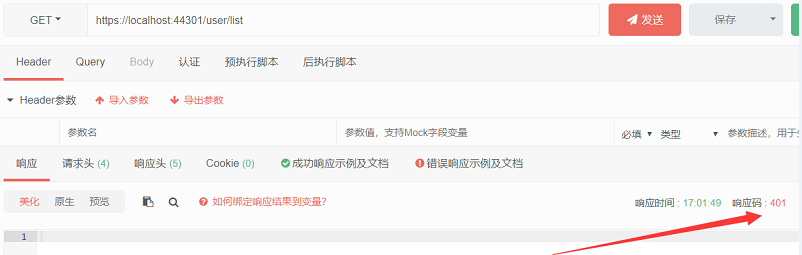
我们请求认证接口进行认证,输入正确的用户名和密码,会返回一个token

使用上面的token再次请求用户列表接口,将Header中加入Authorization:Bearer token,可以正常返回数据,表示已经成功




 浙公网安备 33010602011771号
浙公网安备 33010602011771号