VScode配置C++环境
1、下载VScode!
2、安装MinGW(里面包含gcc和g++的编译器)
3、配置环境变量

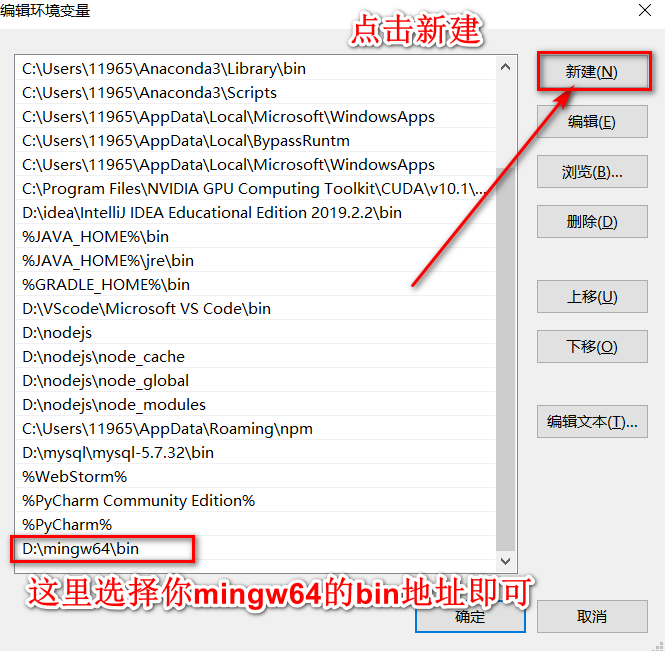
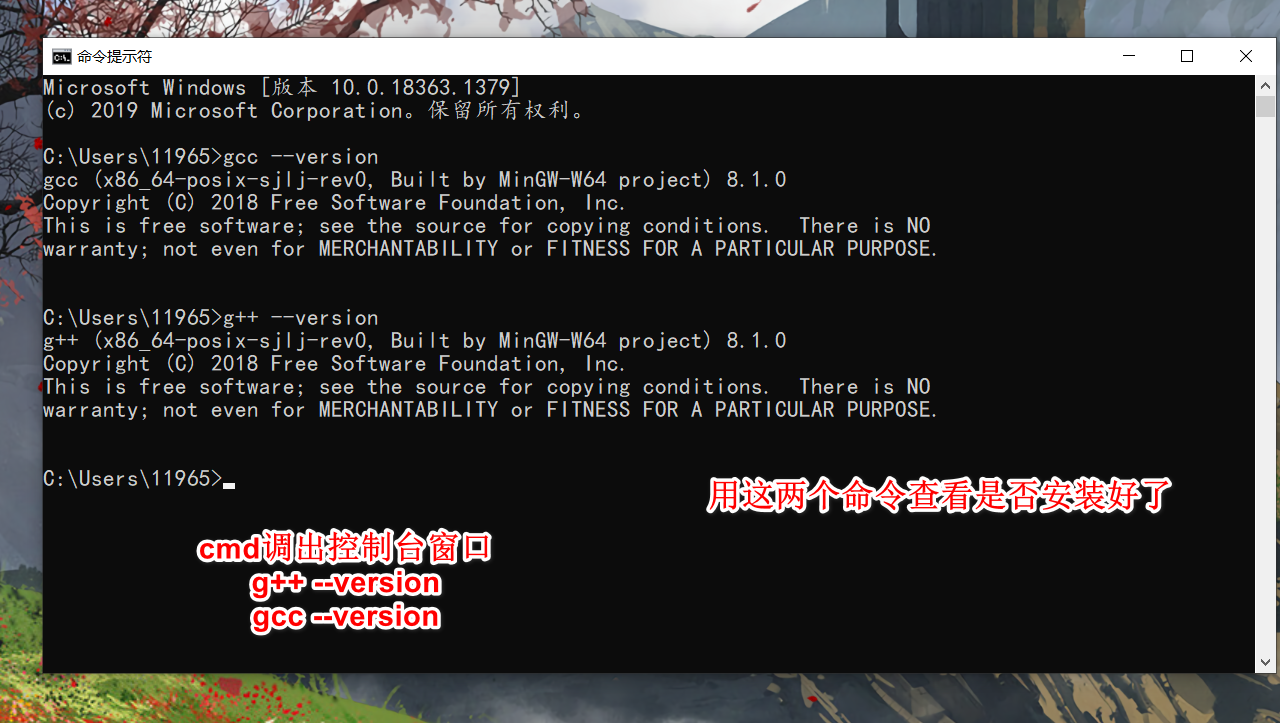
4、VScode安装插件


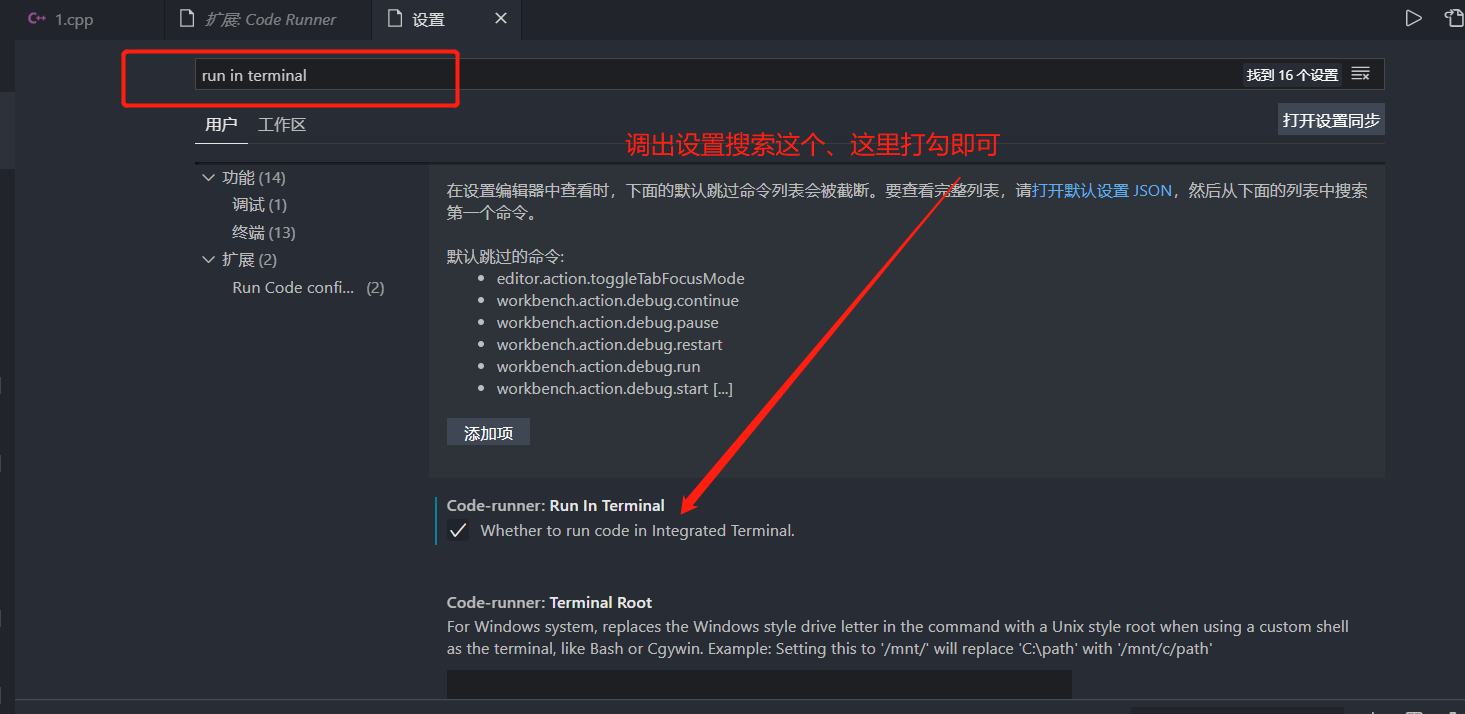
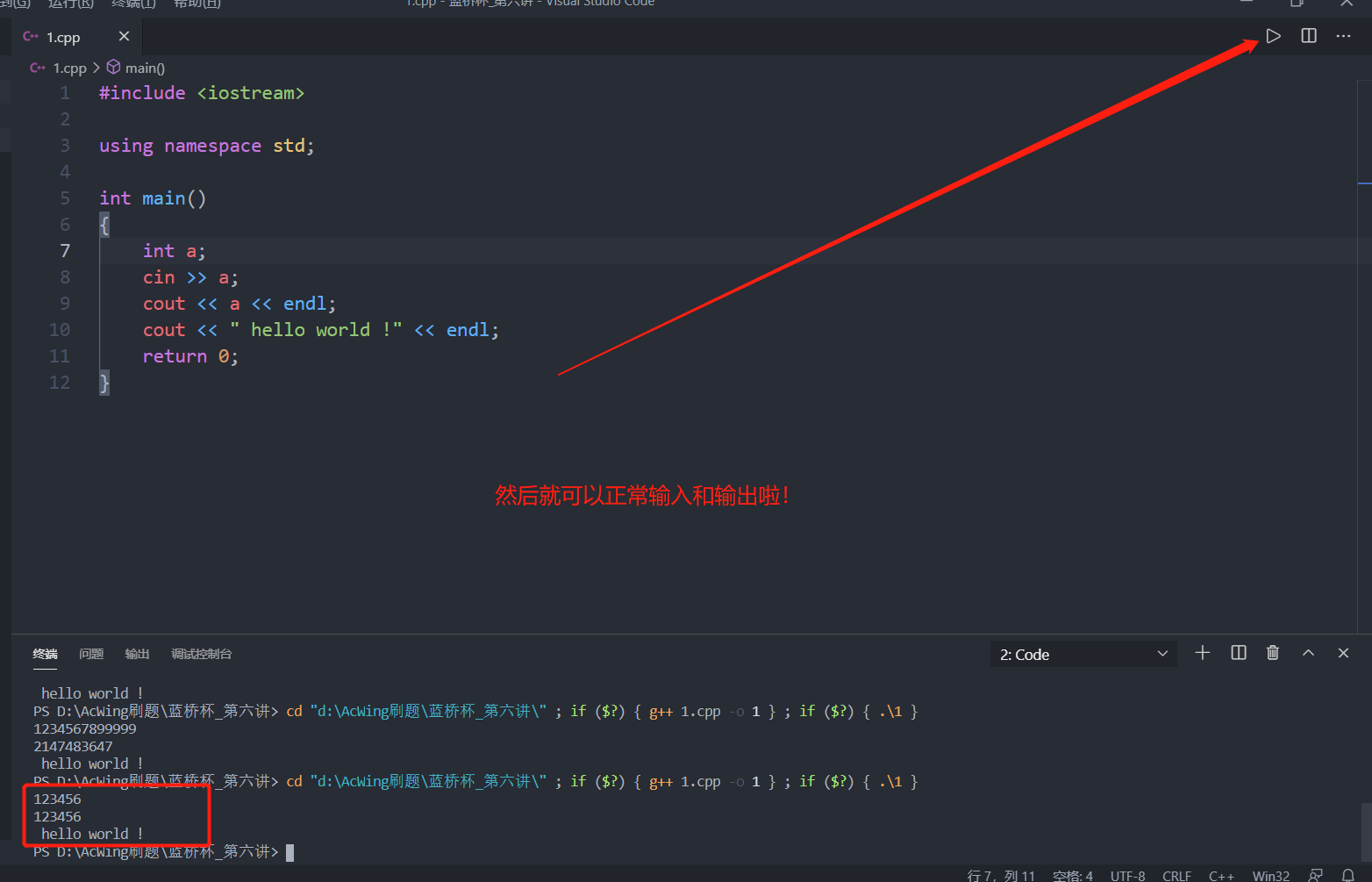
5、VScode如何开启debug模式
喜欢debug的朋友可能发现这种模式下、只能直接运行代码、并不能单点debug什么的、下面介绍如何开启debug模式。
新建一个普通的项目、如下图所示,此时按下F5、项目旁边就会出现一个.vscode文件夹
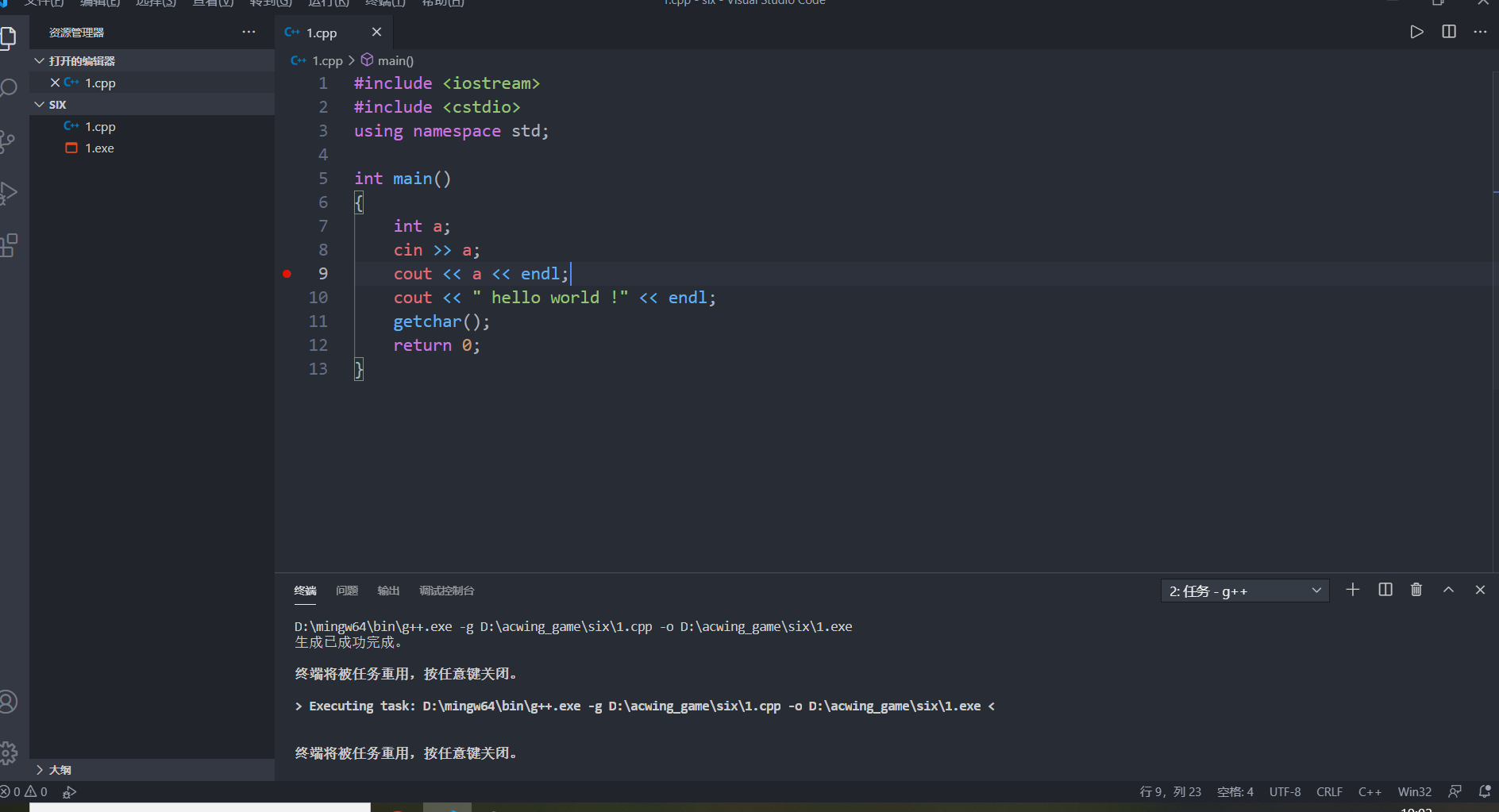
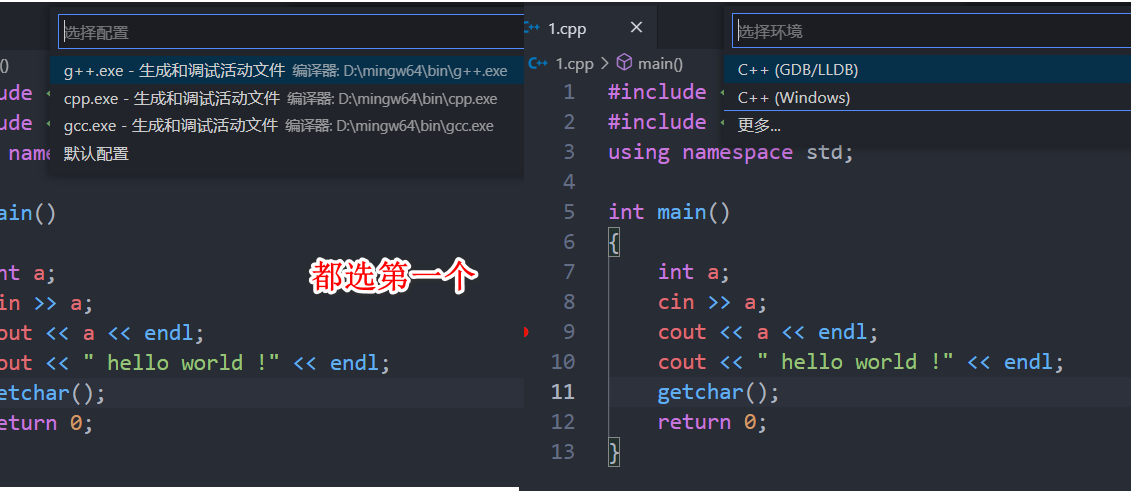
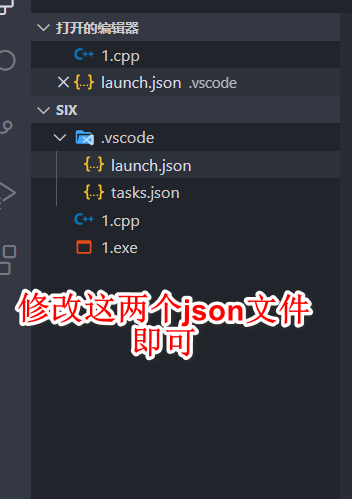
注意:涉及路径的地方(miDebuggerPath、command、cwd)记得填自己的路径
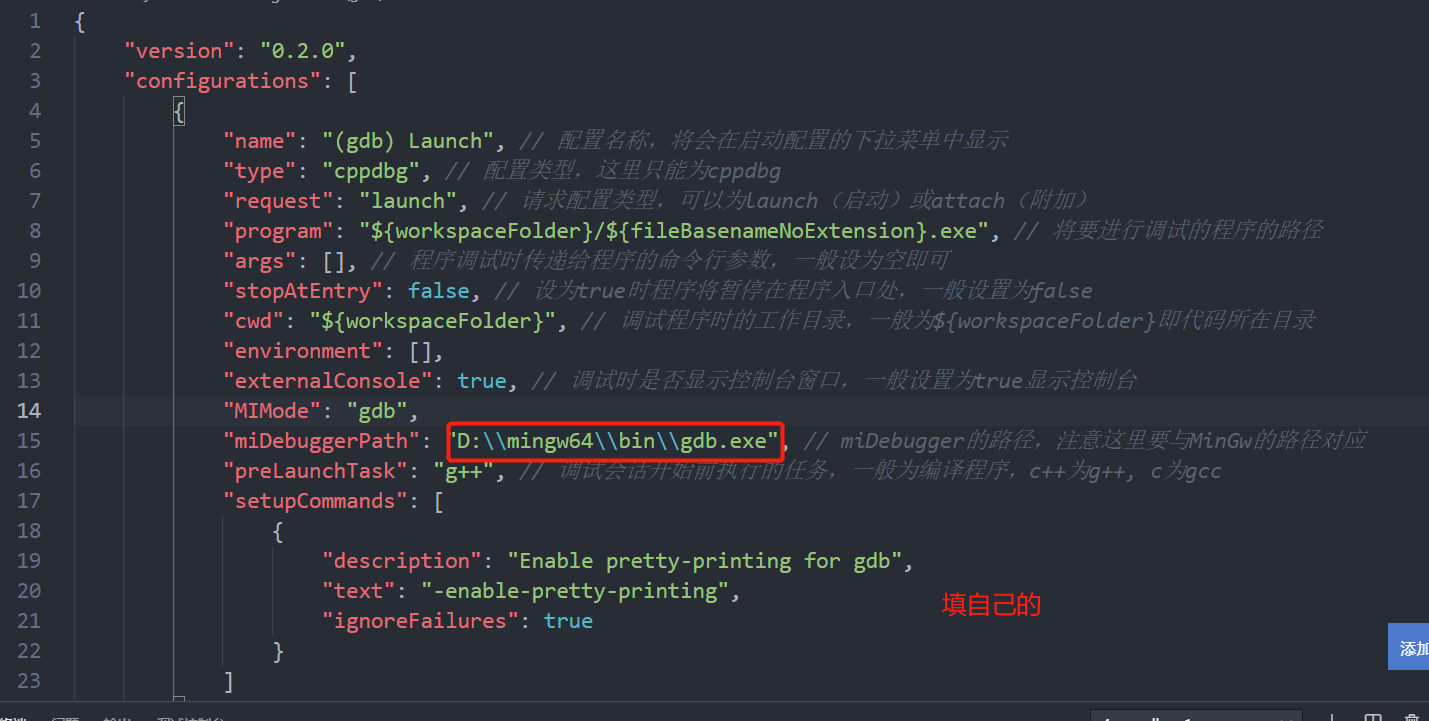
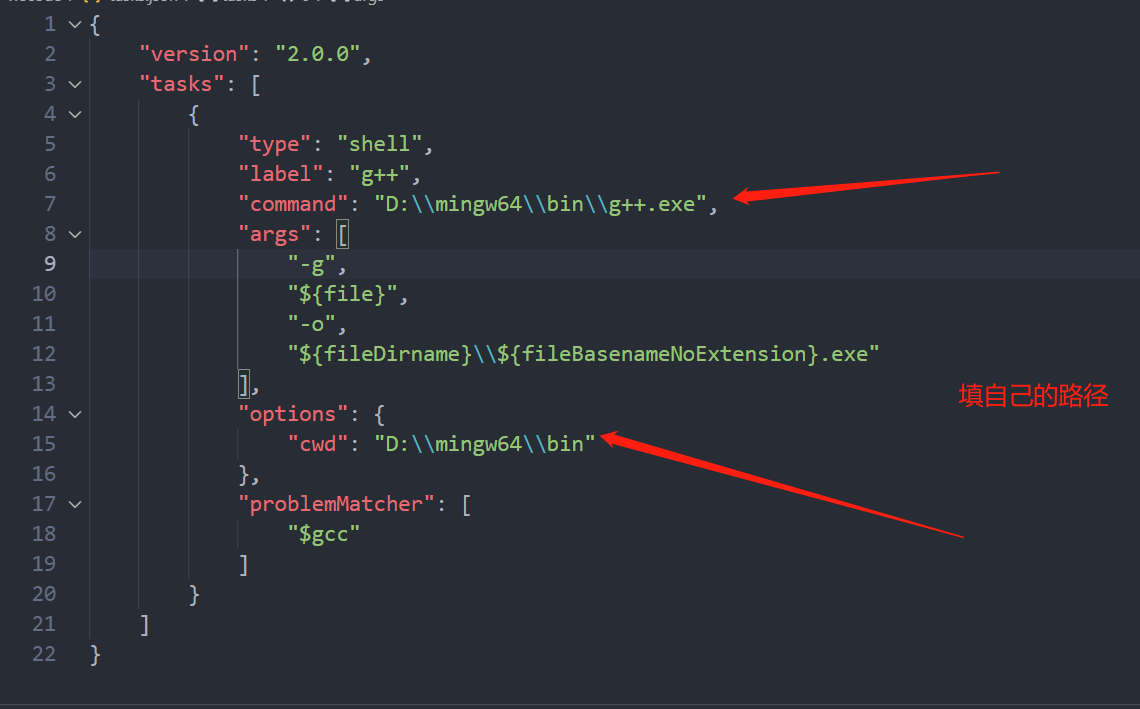
1、launch.json
{
"version": "0.2.0",
"configurations": [
{
"name": "(gdb) Launch", // 配置名称,将会在启动配置的下拉菜单中显示
"type": "cppdbg", // 配置类型,这里只能为cppdbg
"request": "launch", // 请求配置类型,可以为launch(启动)或attach(附加)
"program": "${workspaceFolder}/${fileBasenameNoExtension}.exe", // 将要进行调试的程序的路径
"args": [], // 程序调试时传递给程序的命令行参数,一般设为空即可
"stopAtEntry": false, // 设为true时程序将暂停在程序入口处,一般设置为false
"cwd": "${workspaceFolder}", // 调试程序时的工作目录,一般为${workspaceFolder}即代码所在目录
"environment": [],
"externalConsole": true, // 调试时是否显示控制台窗口,一般设置为true显示控制台
"MIMode": "gdb",
"miDebuggerPath": "D:\\mingw64\\bin\\gdb.exe", // miDebugger的路径,注意这里要与MinGw的路径对应
"preLaunchTask": "g++", // 调试会话开始前执行的任务,一般为编译程序,c++为g++, c为gcc
"setupCommands": [
{
"description": "Enable pretty-printing for gdb",
"text": "-enable-pretty-printing",
"ignoreFailures": true
}
]
}
]
}
2、tasks.json
{
"version": "2.0.0",
"tasks": [
{
"type": "shell",
"label": "g++",
"command": "D:\\mingw64\\bin\\g++.exe",
"args": [
"-g",
"${file}",
"-o",
"${fileDirname}\\${fileBasenameNoExtension}.exe"
],
"options": {
"cwd": "D:\\mingw64\\bin"
},
"problemMatcher": [
"$gcc"
]
}
]
}
3、测试
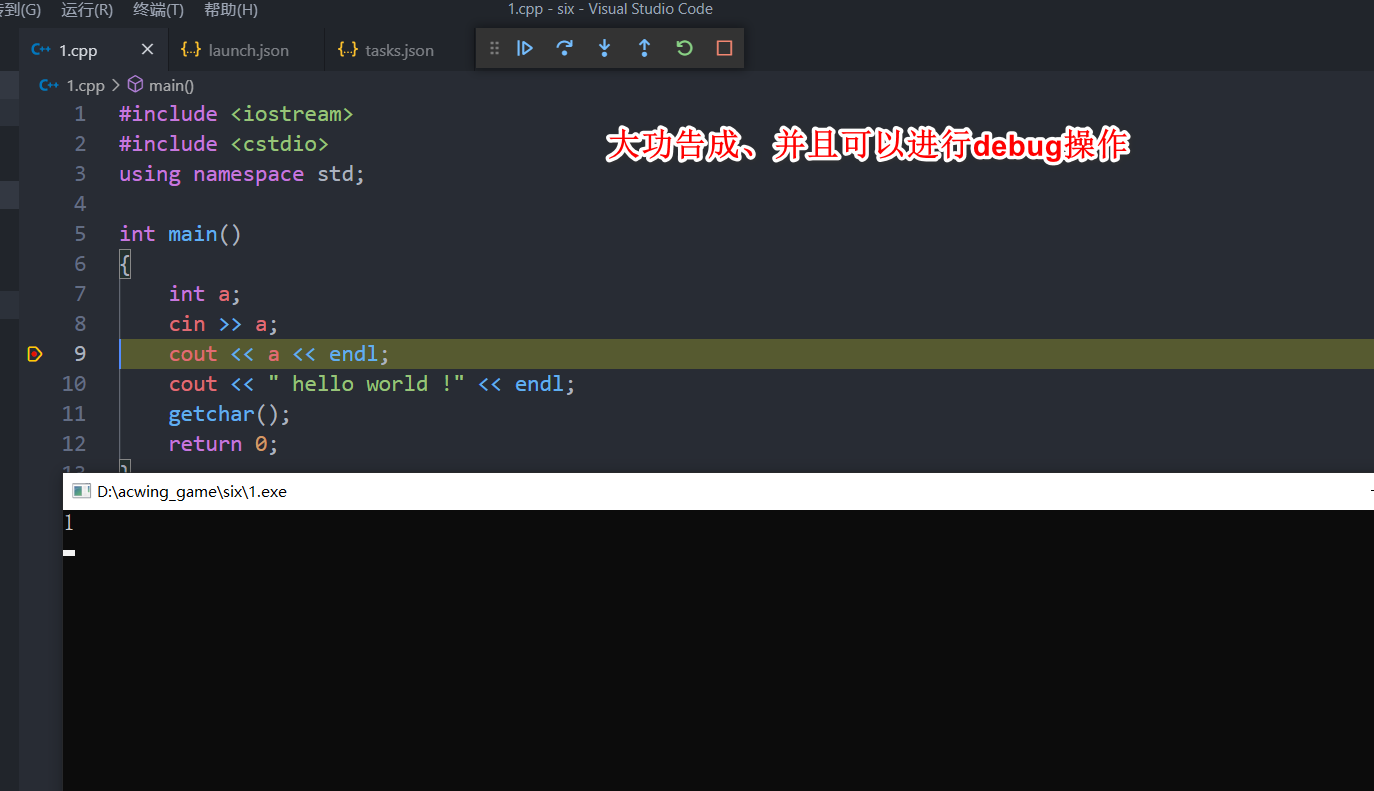
5、BUG调试
若出现检测到 #include 错误。请更新 includePath这一类的错误、按以下内容操作。
1、输入命令
g++ -v -E -x c++ -
输入此命令、复制以下路径。

随后在VScode编译器中按下 Ctrl + Shift + P键、按下回车
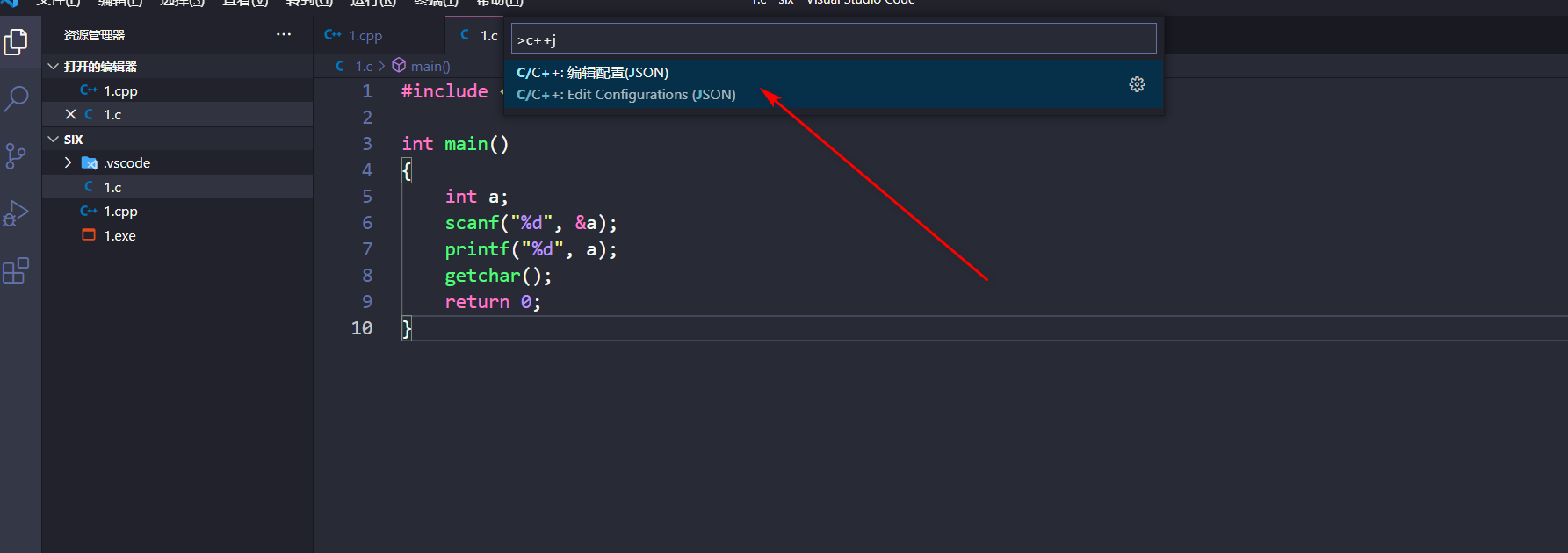
右边会出现c_cpp_properties.json文件、修改这个文件如下图所示


6、配置万能头文件
注:2024年1月7日更新
1、随便写一行代码
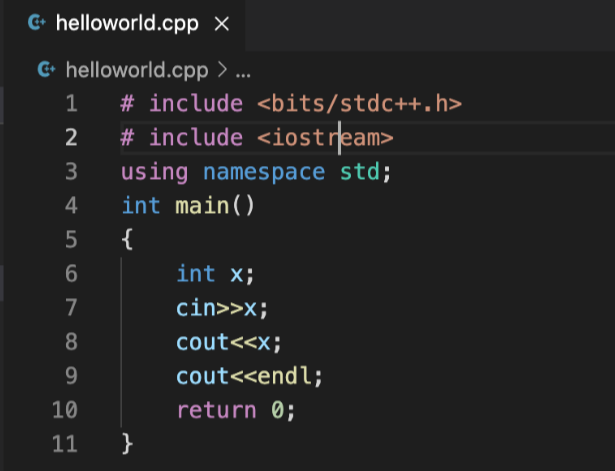
2、右键先跳转到定义

3、右键在文件夹中显示
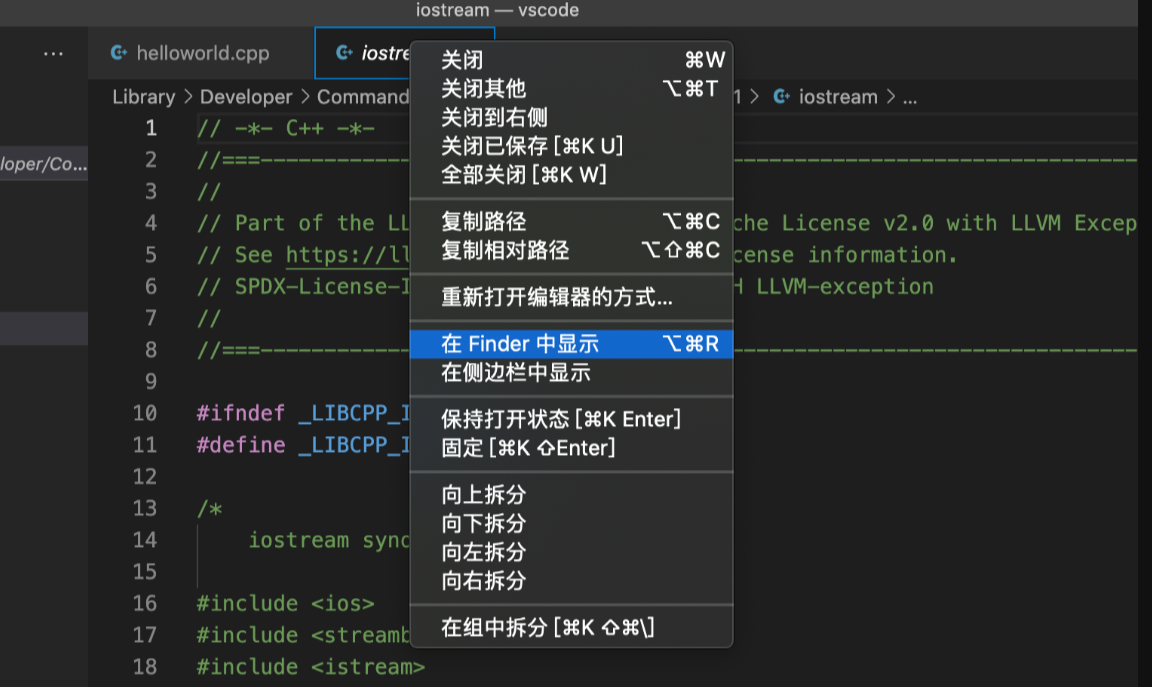
4、进入这个文件夹中的bits文件夹(2024年新版自带该文件夹)
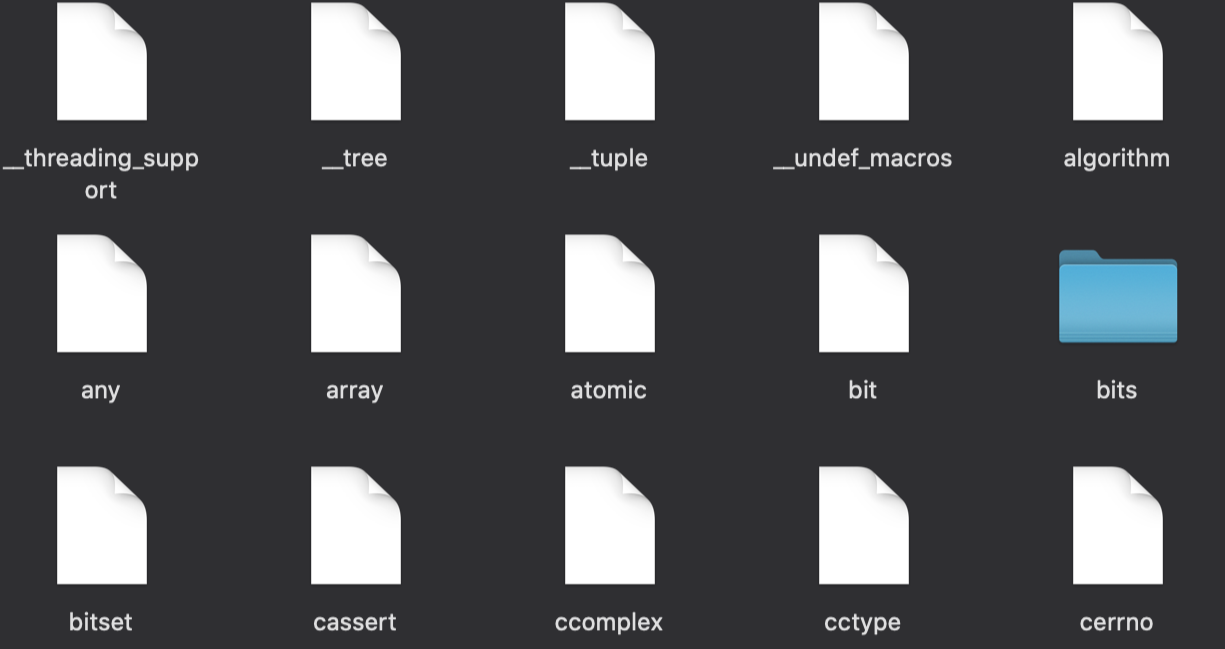
5、在bits文件夹内中创建stdc++.h文件
// C++ includes used for precompiling -*- C++ -*-
// Copyright (C) 2003-2018 Free Software Foundation, Inc.
//
// This file is part of the GNU ISO C++ Library. This library is free
// software; you can redistribute it and/or modify it under the
// terms of the GNU General Public License as published by the
// Free Software Foundation; either version 3, or (at your option)
// any later version.
// This library is distributed in the hope that it will be useful,
// but WITHOUT ANY WARRANTY; without even the implied warranty of
// MERCHANTABILITY or FITNESS FOR A PARTICULAR PURPOSE. See the
// GNU General Public License for more details.
// Under Section 7 of GPL version 3, you are granted additional
// permissions described in the GCC Runtime Library Exception, version
// 3.1, as published by the Free Software Foundation.
// You should have received a copy of the GNU General Public License and
// a copy of the GCC Runtime Library Exception along with this program;
// see the files COPYING3 and COPYING.RUNTIME respectively. If not, see
// <http://www.gnu.org/licenses/>.
/** @file stdc++.h
* This is an implementation file for a precompiled header.
*/
// 17.4.1.2 Headers
// C
#ifndef _GLIBCXX_NO_ASSERT
#include <cassert>
#endif
#include <cctype>
#include <cerrno>
#include <cfloat>
#include <ciso646>
#include <climits>
#include <clocale>
#include <cmath>
#include <csetjmp>
#include <csignal>
#include <cstdarg>
#include <cstddef>
#include <cstdio>
#include <cstdlib>
#include <cstring>
#include <ctime>
#if __cplusplus >= 201103L
#include <ccomplex>
#include <cfenv>
#include <cinttypes>
#include <cstdalign>
#include <cstdbool>
#include <cstdint>
#include <ctgmath>
#include <cuchar>
#include <cwchar>
#include <cwctype>
#endif
// C++
#include <algorithm>
#include <bitset>
#include <complex>
#include <deque>
#include <exception>
#include <fstream>
#include <functional>
#include <iomanip>
#include <ios>
#include <iosfwd>
#include <iostream>
#include <istream>
#include <iterator>
#include <limits>
#include <list>
#include <locale>
#include <map>
#include <memory>
#include <new>
#include <numeric>
#include <ostream>
#include <queue>
#include <set>
#include <sstream>
#include <stack>
#include <stdexcept>
#include <streambuf>
#include <string>
#include <typeinfo>
#include <utility>
#include <valarray>
#include <vector>
#if __cplusplus >= 201103L
#include <array>
#include <atomic>
#include <chrono>
#include <codecvt>
#include <condition_variable>
#include <forward_list>
#include <future>
#include <initializer_list>
#include <mutex>
#include <random>
#include <ratio>
#include <regex>
#include <scoped_allocator>
#include <system_error>
#include <thread>
#include <tuple>
#include <typeindex>
#include <type_traits>
#include <unordered_map>
#include <unordered_set>
#endif
#if __cplusplus >= 201402L
#include <shared_mutex>
#endif
#if __cplusplus >= 201703L
#include <charconv>
#include <filesystem>
#endif




 浙公网安备 33010602011771号
浙公网安备 33010602011771号